
ApproveThis manages your FormBackend Integration approvals.
April 17, 2025
Integration Category: Forms
How to Automate Form Approvals with ApproveThis + FormBackend (No More Spreadsheet Chaos)
When Forms Meet Approvals: The Power Couple You Didn't Know You Needed
Let's be real – forms are where good ideas go to die. Someone submits a request, it gets lost in someone's inbox, three people need to sign off, and suddenly you're playing detective to figure out why the Q4 campaign budget still isn't approved. This is why pairing FormBackend's form superpowers with ApproveThis' approval automation isn't just nice-to-have – it's your ticket to actually getting shit done.
Why This Combo Works Like a Swiss Watch
FormBackend handles the "what" – collecting data, processing submissions, keeping things organized. ApproveThis owns the "who" and "when" – routing decisions to the right people, enforcing rules, and making sure nobody's approval power goes on vacation. Together, they turn your form submissions into action items that don't require babysitting.
Business Benefits That Actually Matter
We're not here to sell you vaporware. These are the concrete improvements companies see when they connect these tools:
Kill the Approval Black Hole
That IT equipment request form? Now it automatically kicks off an approval chain: your local office manager > regional director > CFO (for anything over $5k). No more guessing games about where the request is stuck.
Stop Playing Middleman
HR teams using this integration report slashing 15 hours/week manually routing onboarding requests. The form data flows directly into approval workflows – no copy-paste, no missed emails.
Audit Trail Without the Spreadsheet Voodoo
Every approved/denied request in ApproveThis automatically updates FormBackend records. When compliance comes knocking, you've got timestamps, comments, and decision reasons all in one place.
Real-World Use Cases That Don't Suck
Let's break this down by team – because nobody cares about features unless they solve actual problems:
For Marketing Teams: Campaign Budget Approvals That Don't Require 17 Signatures
Here's how it works: Your agency submits a new campaign brief via FormBackend. Zapier triggers ApproveThis to:
- Route to the Marketing Director first (sequential approval)
- If over $20k, add CFO approval
- Auto-calculate agency fees + platform costs using calculated fields
Bonus: Approvers get email notifications they can approve/reject without logging in – crucial when working with external contractors.
For Operations: Facility Requests That Actually Get Processed
Maintenance request form submissions trigger:
- Immediate approval from department head
- If safety-related, auto-escalate to facility manager AND safety officer
- Approved requests sync to your maintenance tracking system
Pro tip: Use approval thresholds to auto-approve routine requests under $500 – your team has better things to do than approve lightbulb replacements.
For HR: New Hire Setups That Don't Require 12 Forwarded Emails
Onboarding form submissions become approval workflows for:
- Equipment allocations (laptop specs, software access)
- Security badge access levels
- Departmental budget approvals for hiring bonuses
Key move: Set up vacation delegation so approvals never get stuck when someone's OOO – critical for global teams.
Setting This Up Without Losing Your Mind
Here's the 3-step process even your least techy manager can handle:
- Connect the Dots in Zapier: Create a Zap that triggers on new FormBackend submissions
- Map Your Fields: Tell ApproveThis which form data matters (amounts, request types, notes)
- Set Approval Rules: Define who approves what, in which order, with which conditions
Pro tip: Start with one form type first – like purchase requests – before scaling to other processes.
Why This Isn't Just Another Integration
Most form tools stop at "notify someone via email." Here's where we level up:
Approval Logic That Actually Thinks
ApproveThis handles complex scenarios most spreadsheets can't:
- Conditional Routing: High-value IT purchases go to CTO, low-value to department heads
- Consensus vs. Sequential: Require 3/5 managers to agree, or strict hierarchical sign-off
- Dynamic Calculations: Automatically flag requests that exceed budget thresholds
External Approvers Without the Headache
Client needs to sign off on a project scope? Vendor requiring PO approval? They get email links to approve/reject – no need for them to have FormBackend logins or ApproveThis licenses. Game-changer for agencies and consultants.
Real-Time Visibility That's Actually Usable
The ApproveThis dashboard shows:
- Requests pending approval (with due dates)
- Bottlenecks in your process
- Average approval times per department
No more status update meetings – just send the dashboard link.
Who Benefits Most? (Spoiler: Everyone)
Different teams get different wins:
Finance Teams
- Enforce spending policies before money moves
- Auto-archive approved requests for audit trails
- Reduce rogue purchases by 68% (actual client result)
IT Departments
- Standardize software access requests
- Require security reviews for high-risk tools
- Auto-provision accounts post-approval
Operations Managers
- Track facility requests from submission to resolution
- Prioritize approvals based on impact
- Identify frequent request types for process improvements
Common Objections (And Why They're BS)
"We already have an approval process."
Cool. How many hours are you spending chasing signatures? Our clients cut approval time by 40% on average.
"Our team hates new tools."
Approvers interact via email – zero learning curve. Admins get a centralized dashboard. Everybody wins.
"We're too small for this."
If you have more than 50 employees and still route approvals manually, you're wasting money. Period.
How to Not Screw This Up
Avoid these rookie mistakes:
- Don't: Try to automate every approval process on day one
- Do: Start with your most broken process (you know the one)
- Don't: Let IT build some custom solution
- Do: Use Zapier to connect FormBackend + ApproveThis in 20 minutes
Ready to Stop Being a Human Routing Bot?
If you're still manually processing form submissions, you're not just wasting time – you're creating compliance risks and employee frustration. The fix takes less time than your next pointless status meeting.
Get Started with ApproveThis (free 14-day trial)
Already use FormBackend? Check their docs for pre-built templates.
Or schedule a 15-minute demo to see how other 50-5000 employee companies killed their approval chaos.
Integrate with FormBackend Integration and get 90 days of ApproveThis for free.
After you create a Zapier integration, please email us at support@approve-this.com with your account name and we'll add 3 months of ApproveThis to your account. Limit one redemption per account.
Learn More
Best Approval Workflows for FormBackend
Suggested workflows (and their Zapier components) for FormBackend
Create approval requests for new form entries
When a new form entry is received, this integration creates an approval request in ApproveThis to streamline review processes. It ensures that every submission is evaluated for necessary actions efficiently. *Note: Adjust filters as needed to target specific submissions.*
Zapier Components

Trigger
New Form Submission
Triggers when a new form submission is created.
Action
Create Request
Creates a new request, probably with input from previous steps.
You'll ❤️ these other ApproveThis integrations
-
AidaForm
Published: April 17, 2025AidaForm is a SaaS solution allowing you to create and publish online forms, Instagram Bio links, and landing pages. Collect and analyze response data, process and share the data with other services and tools.
-

FeedBlitz
Published: April 17, 2025FeedBlitz is an all-in-one service combining email marketing, blog newsletter subscriptions, and RSS feed management.
-

FireHawkCRM
Published: April 17, 2025FireHawkCRM is great for small business. We help you look after your customers, so they’ll tell the world how good you are! Quotes, Invoices, Email and File sharing all in one neat little package.