When Forms Meet Approvals: The Anti-Bureaucracy Machine
Let’s be real: forms are where good ideas go to die. Someone fills out a request, it sits in someone else’s inbox, and three weeks later you’re chasing down signatures with passive-aggressive Slack messages. Formlets built a better mousetrap for collecting data, but approvals? That’s where ApproveThis comes in. Connect the two via Zapier, and you’ve got something dangerous: a system that actually works.
What This Combo Does That Your Current Process Doesn’t
Formlets is your data catcher – expense reports, content requests, vendor onboarding, you name it. ApproveThis is the decision engine that says “yes,” “no,” or “ask Karen in Legal.” Together, they turn form submissions into automated approval chains that don’t rely on people remembering to check their email.
Why Mid-Sized Companies Care
If you’re between 50-5,000 employees, you’ve hit the approval paradox: too many requests for ad-hoc processes, not enough IT budget to build custom solutions. This integration is your cheat code. Example: A 200-person manufacturing company uses Formlets for equipment repair requests. ApproveThis automatically routes anything over $5k to the plant manager, under $5k to maintenance leads, and pings the requester when parts arrive. No spreadsheets, no lost tickets.
The Nuts and Bolts: Where Formlets Ends and ApproveThis Begins
Formlets’ strength is flexibility – build any form, embed it anywhere, collect data cleanly. But data collection isn’t decision-making. ApproveThis adds three things most teams lack:
- Rules that don’t require babysitting: Auto-approve small expenses, escalate overdue requests, reroute when someone’s OOO
- Visibility without micromanaging: See every pending request in one dashboard, no status update meetings needed
The Killer Feature Nobody Talks About
Approvers don’t need a Formlets license. Huge for external partners. Imagine your freelance designers submit invoices via Formlets. Your accounting team approves in ApproveThis without needing access to your form portal. No guest logins, no security headaches.
Real-World Use Cases That Don’t Suck
We’ll skip the “imagine a world…” fluff. Here’s how actual teams use this integration:
1. Marketing Teams: Content Approval at Scale
Problem: Your Formlets intake form for blog posts gets 50 submissions a week. Editors drown in emails, writers never know when their piece is approved.
Fix: Zapier triggers an ApproveThis workflow the second a form is submitted. Route first to legal (for compliance checks), then to editors (for final sign-off). Calculated fields auto-tag posts as “urgent” if the requested publish date is within 7 days. Editors get digests, writers get automatic Slack updates.
2. Operations: Procurement Without the Papercuts
Problem: Every department uses the same Formlets template for purchase requests. Finance manually sorts through 100+ submissions monthly, missing duplicates or overspending.
Fix: ApproveThis adds conditional routing – under $1k auto-approves with a receipt requirement, over $1k requires director sign-off. Duplicate vendor requests get flagged via calculated fields comparing submission data. Finance team saves 12 hours/month on manual audits.
3. HR: Onboarding That Doesn’t Require Nagging
Problem: New hires fill out a Formlets equipment request form, but IT never knows what’s approved. Managers get CC’d on 20 different emails and forget to reply.
Fix: Each submission creates an approval task in ApproveThis. HR gets first approval (is this role eligible for a MacBook Pro?), then IT automatically receives the greenlit request with all specs. Vacation delegation ensures replacements approve requests if the usual IT contact is out.
Setting This Up Without Losing Your Mind
If you can set up a Zoom call, you can do this. The Zapier integration between Formlets and ApproveThis requires zero coding:
- Create a Zap with Formlets’ “New Submission” trigger
- Map critical form fields (amount, department, request type) to ApproveThis
- Set approval rules in ApproveThis: Who approves what, escalation paths, auto-approvals
- Test with a $0.01 expense report to see the system in action
Pro tip: Use ApproveThis’ calculated fields to auto-flag submissions needing extra scrutiny. Example: If a Formlets submission includes the word “consultant” and amount exceeds $10k, route to legal automatically.
Why This Isn’t Just Another “Integration”
Most Zapier integrations just move data. This one changes behavior. Example: A construction company using Formlets for change orders noticed approvers were 40% faster when requests included auto-generated summaries (an ApproveThis feature) instead of raw form data. Fewer back-and-forth emails, fewer costly project delays.
The Hidden Benefit for Leadership
CFOs love this setup because approval thresholds enforce spending policies automatically. No more “I didn’t know $5k needed VP approval” excuses. HR directors love the audit trail when compliance comes knocking. IT loves not being the approval police.
Who Actually Cares? Team-by-Team Benefits
Finance: Auto-flag submissions that don’t meet policy (expense reports without receipts, PO requests without vendor IDs)
HR: Track onboarding approvals across locations, with automatic reminders to slow-moving managers
Marketing: Route campaign spend approvals based on ROI data from past submissions
Operations: Trigger equipment maintenance workflows the second a repair request is approved
“But We Already Have Approvals in [Other Tool]”
Cool. But let’s be honest: native approvals in CRMs or project tools are about as useful as a screen door on a submarine. They’re basic, lack conditional logic, and force approvers to log into yet another system. ApproveThis works where your team already is – email, Slack, Microsoft Teams – and adds rules that adapt to your process, not the other way around.
Getting Started Without the Sales Pitch
Pick one process – expense reports, content approvals, equipment requests – where you get over 20 submissions a month. Connect Formlets to ApproveThis via Zapier. Run it for two weeks. If you don’t save at least 5 hours of manual work, we’ll eat our hat. (We don’t actually have hats, but you get the point.)
Book a 15-minute demo or just start a free trial. No “strategy call” required – we know you’re busy killing bureaucracy.
Integrate with Formlets Integration and get 90 days of ApproveThis for free.
After you create a Zapier integration, please email us at support@approve-this.com with your account name and we'll add 3 months of ApproveThis to your account. Limit one redemption per account.
Learn More
Best Approval Workflows for Formlets
Suggested workflows (and their Zapier components) for Formlets
Create approval requests for new Formlets submissions
Need to ensure every form submission gets proper attention? This integration will automatically create an approval request in ApproveThis each time a new Formlets submission is received, allowing you to manage review processes systematically. *Note: Ensure the data mapping aligns with your approval criteria for seamless processing.*
Zapier Components

Trigger
New Submission
Triggers when a new submission is created.
Action
Create Request
Creates a new request, probably with input from previous steps.
Capture new approval requests as Formlets submissions
Ensure every new approval request initiates a corresponding form entry for record-keeping. This automation captures every new approval request from ApproveThis as a Formlets submission. This keeps your data systems aligned and comprehensive. *Note: Verify field mapping to ensure all necessary details are collected.*
Zapier Components
Trigger
New Request
Triggers when a new approval request workflow is initiated.

Action
New Submission
Triggers when a new submission is created.
You'll ❤️ these other ApproveThis integrations
-

Uscreen
Published: April 17, 2025Uscreen is a fully hosted video platform enabling you to sell and distribute your videos online.
-
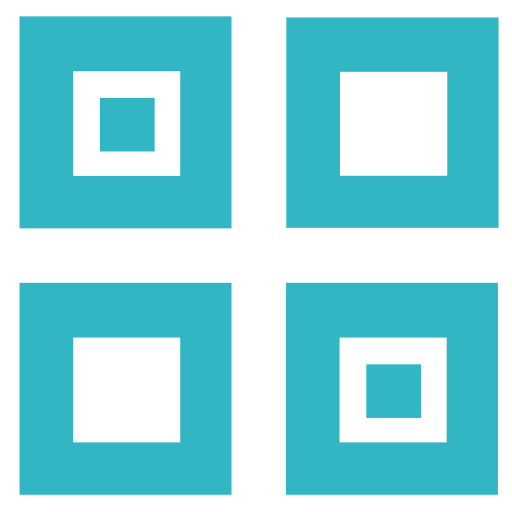
Ubiqod
Published: April 17, 2025Ubiqod is a traceability platform for tracking field activities with IoT, static and dynamic QR codes.
-
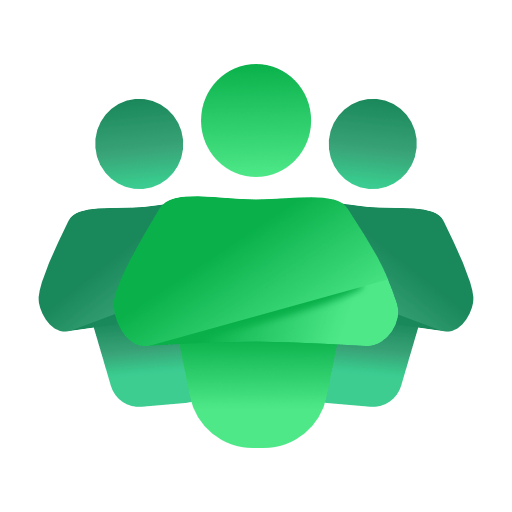
ProfileGrid
Published: April 17, 2025ProfileGrid is a power-packed WordPress user profile, membership and directory plugin.