Why Approval Automation Matters for Marketing Teams
Let's cut to the chase: marketing teams using Opal already know how chaotic content planning gets. You're juggling campaigns, moments, assets, and last-minute changes – all while trying to keep stakeholders in the loop. Add manual approval processes to that mix, and you've got a perfect recipe for missed deadlines and frustrated teams.
That's where ApproveThis comes in. We're not here to add another layer of bureaucracy. Instead, we help you automate the gatekeeping so your team can focus on creating killer content instead of chasing down sign-offs. When you connect Opal to ApproveThis via Zapier, you're essentially giving your marketing ops team a superpower: the ability to enforce process without becoming the bottleneck.
What Happens When Approval Meets Content Planning
Opal excels at visualizing marketing timelines and coordinating content. ApproveThis handles the dirty work of routing decisions, collecting feedback, and maintaining an audit trail. Together through Zapier, they create a closed-loop system where:
- Content updates in Opal automatically trigger approval workflows
- Approval decisions in ApproveThis automatically update Opal moments
This isn't just about saving time (though you'll save plenty). It's about eliminating the "Hey, did you see my email about that campaign change?" conversations that derail entire afternoons.
Real Marketing Teams Doing Real Things
Let's break down two scenarios that actually matter to teams using Opal:
Use Case 1: Guardrails for Last-Minute Campaign Changes
Picture this: A retail marketing team updates a Black Friday moment in Opal to reflect a steeper discount. With our integration:
- The Opal moment change triggers an ApproveThis workflow
- Finance and legal automatically get approval requests via email
- Once approved, Opal updates automatically – no manual data entry
This isn't hypothetical. Healthcare companies use this exact flow to ensure compliance changes get proper reviews before going live. Best part? The legal team doesn't need Opal licenses – they approve/reject via email like normal humans.
Use Case 2: Turning Approvals Into Actionable Tasks
When your CMO greenlights a new campaign in ApproveThis, the integration can:
- Create a new content piece in Opal with all approved details
- Auto-assign tasks to designers and copywriters
- Set deadlines based on approval timestamps
We've seen tech companies use this to cut campaign launch times by 40%. The key? ApproveThis' calculated fields automatically factor in production timelines when setting due dates.
Setup That Doesn't Require an IT Degree
Here's how to connect Opal and ApproveThis in under 15 minutes:
Step 1: In Zapier, choose Opal as your trigger app. Select either "Moment Updated" or "Content Created" as your trigger event.
Step 2: Connect ApproveThis as your action app. Map the relevant Opal fields to your approval template – think campaign budgets, legal disclaimers, or compliance checklists.
Pro Tip: Use ApproveThis' conditional logic to auto-approve small copy changes (<$500) while flagging major budget increases for executive review.
Need specifics? Our integration guide walks through every checkbox.
Department-Specific Wins
For Marketing Ops:
Stop being the approval middleman. Set up parallel approval paths where legal reviews compliance language while the creative director approves visuals – all happening simultaneously through approval groups.
For Finance:
Get automatic alerts when campaign budgets exceed thresholds. Better yet, set hard limits where any Opal moment proposing more than $50K in spend can't even be submitted without CFO approval.
For External Agencies:
Here's where it gets cool: Your external PR firm can submit Opal moments for approval without getting bogged down in your internal systems. They get email-based approvals; you get audit trails. No extra licenses needed.
Features You'll Actually Use
While we're proud of our 20+ features, these matter most for Opal users:
Vacation Delegation: No more chasing down that one approver who's hiking the Andes. Approval authority automatically shifts to their deputy.
Real-Time Dashboards: See which Opal moments are stuck in limbo and nudge specific approvers – without leaving your marketing calendar.
Approval Thresholds: Auto-approve routine font color changes while flagging brand guideline deviations for legal review.
When Not to Use This Integration
We're not here to sell you fairy tales. This setup works best for companies that:
- Have at least 5 concurrent campaigns in Opal
- Require approvals from 2+ departments
- Update moments more than twice weekly
If you're a three-person team approving Instagram posts over Slack DMs? Maybe wait until you scale.
Common Questions (Answered Honestly)
"Can we customize approval tiers?"
Yes. Set it so junior marketers can approve copy edits, but any mention of pricing requires director-level sign-off.
"What if we use Opal for non-marketing teams?"
We've seen HR teams use this same integration for approving employer branding content before it hits LinkedIn.
"How much time does this actually save?"
Most teams report 6-8 hours weekly saved on approval coordination. Your mileage may vary, but you'll definitely stop hating Mondays as much.
Ready to Stop Being a Approval Traffic Cop?
Here's the deal: You're already using Opal to bring order to marketing chaos. Adding ApproveThis via Zapier is like giving that system teeth – in a good way. No more rogue campaigns, missed compliance checks, or "I thought YOU approved that!" meeting drama.
Create your free ApproveThis account and connect it to Opal in the time it takes to drink your morning coffee. Or if you're the skeptical type, book a 12-minute demo to see how approval automation actually works in the real world.
Either way, your future self (and your marketing team) will thank you.
Integrate with Opal Integration and get 90 days of ApproveThis for free.
After you create a Zapier integration, please email us at support@approve-this.com with your account name and we'll add 3 months of ApproveThis to your account. Limit one redemption per account.
Learn More
Best Approval Workflows for Opal
Suggested workflows (and their Zapier components) for Opal
Create approval requests for new moment updates
When a moment attribute is updated in Opal, this integration creates a new approval request in ApproveThis for review. It streamlines decision-making by automating the approval process for updated moments. *Note: Ensure that the approval criteria are configured in ApproveThis as needed.*
Zapier Components

Trigger
Moment Update
Triggers when a moment attribute is updated.
Action
Create Request
Creates a new request, probably with input from previous steps.
Create content for new approval requests
When a new approval request is initiated in ApproveThis, this integration creates a new piece of content in Opal. It helps teams quickly document approved requests and update related moments, ensuring transparency and timely follow-up. *Note: Verify content mapping between ApproveThis request data and Opal content fields.*
Zapier Components
Trigger
New Request
Triggers when a new approval request workflow is initiated.

Action
Create Content
Creates a new piece of content within an existing moment.
You'll ❤️ these other ApproveThis integrations
-
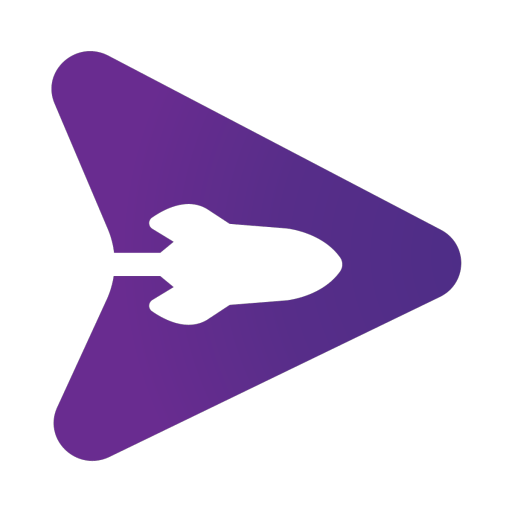
Rigi
Published: April 17, 2025Rigi is a creator economy company helping creators to monetise their offerings via multiple tools like paid courses, paid webinars and community launches.
-

Boomerangme
Published: April 17, 2025Boomerangme is a Loyalty SaaS, upsell tool for agencies. Get additional recurring income from existing customers offering Loyalty as a Service. Use Reseller feature including white label, pricing set up, payment gateway connections.
-
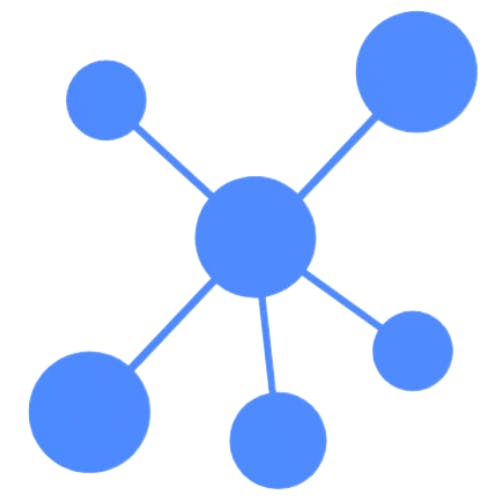
Insighto.ai
Published: April 17, 2025Insighto.ai is a LLM-powered platform to create AI agents & automate business workflows