
ApproveThis manages your Drip Integration approvals.
April 17, 2025
Integration Category: Drip Emails
When Drip Meets Approval: Why This Combo Works
Let's cut through the noise - you're using Drip to run slick email campaigns, but your approval processes still look like a game of broken telephone crossed with Outlook calendar invites. That's where ApproveThis comes in. We're not here to sell you another "collaboration solution." This is about fixing the specific cluster of problems that happen when marketing teams scale past 50 people and their approval needs turn into a full-time job of chasing down signatures.
Here's the dirty secret most workflow tools won't tell you: Marketing approvals aren't just about getting a yes/no. They're about context (why does this campaign need legal review?), accountability (who approved that typo?), and not having your CMO answer 37 "URGENT" emails during their vacation. That's where pairing Drip's automation power with ApproveThis' structured decision-making creates something actually useful.
What Happens When You Connect the Dots
Imagine this: A new high-value subscriber hits your Drip list. Instead of your marketing ops person manually pinging three department heads for approval to send the premium nurture sequence, ApproveThis automatically:
- Routes the request with subscriber context attached
- Chases slow responders without the awkward follow-up emails
- Logs every decision for compliance audits
Meanwhile, your Drip campaigns get cleaner data because every approved request automatically tags subscribers or kicks off workflows. No more "why is this lead getting VIP treatment?" mysteries.
The real kicker? Approvers don't need Drip logins. Legal can stay in their compliance bubble, finance keeps their spreadsheets, and marketing keeps moving. Everyone wins.
Four Ways This Combo Saves Actual Hours
1. New Subscriber Vetting That Doesn't Suck
Problem: Your sales team just uploaded 500 leads from an event. Half are competitors' employees fishing for intel. Your current "solution"? A shared Google Sheet that nobody checks.
Fix: Auto-create approval requests in ApproveThis when Drip gets new subscribers. Route to sales ops for verification. Approved? They get the high-touch campaign. Denied? Straight to educational content purgatory.
Real Example: A cybersecurity firm reduced fake leads in nurture campaigns by 68% by vetting new Drip subscribers against their partner portal logins.
2. Campaign Launches Without the Last-Minute Panic
Problem: Your Q4 promo email needs legal, product, and localization approval. It's currently stuck in a 22-reply-all thread with 14 "See below" responses.
Fix: Trigger Drip campaign starts only after ApproveThis gives the green light. Set sequential approvals: localization first (translation check), legal second (compliance), product last (promo accuracy). Missed a deadline? The system auto-escalates, no babysitting required.
3. Fixing Bounced Emails Before They Blow Up
Problem: Your deliverability score tanks because nobody's cleaning bad emails. Your current process? A monthly spreadsheet export that "someone will get to."
Fix: When Drip detects a bounce, ApproveThis automatically routes a removal request to the lead's sales rep. No response in 24 hours? The system nukes the contact. Harsh? Maybe. Effective? Ask the email service provider you're not getting blocked by anymore.
4. Tagging Subscribers Without the Manual BS
Problem: Your content team wants to tag webinar attendees for special nurturing, but marketing can't keep up with manual tagging requests.
Fix: When ApproveThis approves a webinar access request, Drip automatically tags the subscriber. Now your nurture campaigns can fire based on actual approved actions, not wishful thinking.
Setting This Up Without Losing a Week
If you can set up a Drip workflow, you can handle this. Here's the cheat sheet:
- Connect via Zapier: Create your Zap - Drip as trigger, ApproveThis as action. We've got pre-built templates if you're allergic to setup.
- Map Your Dealbreakers: Which Drip events need oversight? New VIP subscribers? Campaign changes? Tag additions? Pick your pain points.
- Set Approval Rules: Use ApproveThis' conditional logic. Example: B2B leads over $50k ACV get CRO approval, others go to sales managers.
- Test With Live Ammo: Run a real campaign through the system. Catch the edge cases now, not when your 50% off email goes to competitors.
Pro Tip: Use ApproveThis' vacation delegation from day one. Because nothing kills momentum like waiting for someone's OOO reply.
Who Actually Benefits From This?
Marketing Ops Teams
Stop being the approval police. Set up automated routing based on campaign type - product launches go through legal, price changes hit finance, content updates stay internal. Calculated fields in ApproveThis can auto-determine approval paths based on Drip campaign tags.
Sales Leaders
Finally get visibility into which marketing campaigns are stuck waiting on approvals. Real-time tracking means you can nag the right person, not your whole Slack channel.
Compliance Officers
Audit-ready logs of exactly who approved each campaign element. Plus, automatic archiving to your governance tools via Zapier. No more panic during legal hold periods.
Why This Isn't Just Another Integration
Most approval tools treat Drip like another checkbox. We built this for companies where marketing compliance actually matters. Here's the difference:
- Approval Thresholds: Auto-approve small discount campaigns, but require human eyes on big numbers.
- Contextual Routing: Send GDPR-related approvals straight to legal, promo approvals to finance.
- No Seat Licenses: Your external counsel can approve legal copy without a Drip login - they get email links with full context.
And yes, it works with your existing Drip setup. No need to rebuild campaigns from scratch.
Ready to Stop Herding Cats?
If your marketing approvals still involve chasing people through Slack, forwarding emails, or - heaven forbid - actual paper forms, it's time to upgrade. We're not saying ApproveThis + Drip will make approval fun (we're realistic), but it will make them 83% less painful according to our customer metrics.
Get started with a free trial or book a 15-minute demo where we'll show how to automate your worst approval process. No sales jargon, just a live build of whatever workflow is currently giving you nightmares.
P.S. If you mention this article, we'll throw in our pre-built Drip approval templates. Consider it a bribe to stop the approval chaos.
Integrate with Drip Integration and get 90 days of ApproveThis for free.
After you create a Zapier integration, please email us at support@approve-this.com with your account name and we'll add 3 months of ApproveThis to your account. Limit one redemption per account.
Learn More
Best Approval Workflows for Drip
Suggested workflows (and their Zapier components) for Drip
Create approval request for new Drip subscribers
Effortlessly manage onboarding approvals by creating a request in ApproveThis every time a new subscriber is added in Drip. Ensure seamless team coordination and decision-making around new subscriber engagement strategies.
Zapier Components

Trigger
New Subscriber
Triggers when a new subscriber record is created.
Action
Create Request
Creates a new approval request, probably with input from previous steps.
Subscribe approved requests to Drip campaign
Automatically subscribe approved requests from ApproveThis to a specific campaign in Drip. Streamline your marketing efforts by ensuring only qualified leads enter your campaigns.
Zapier Components
Trigger
A Request Is Approved/Denied
Triggers when a request is approved or denied.

Action
Subscribe to Campaign
Subscribes someone to a campaign.
Create approval request for bounced Drip emails
Address deliverability issues promptly by creating an approval request in ApproveThis whenever an email bounces in Drip. Initiate approval workflows for corrective actions such as re-verification or opt-out processes.
Zapier Components

Trigger
New Email Bounced
Triggers when an email to a subscriber bounces.
Action
Create Request
Creates a new approval request, probably with input from previous steps.
Tag subscribers in Drip for new approval requests
Enhance customer journey tracking by tagging Drip subscribers when a new approval request is made in ApproveThis. Automate tag application to identify leads that require additional follow-up or special attention.
Zapier Components
Trigger
New Request
Triggers when a new approval request workflow is initiated.

Action
Add Tag to Subscriber
Adds a tag to a subscriber.
You'll ❤️ these other ApproveThis integrations
-

mProfi
Published: April 17, 2025mProfi is a service that lets you send and receive SMS and more.
-
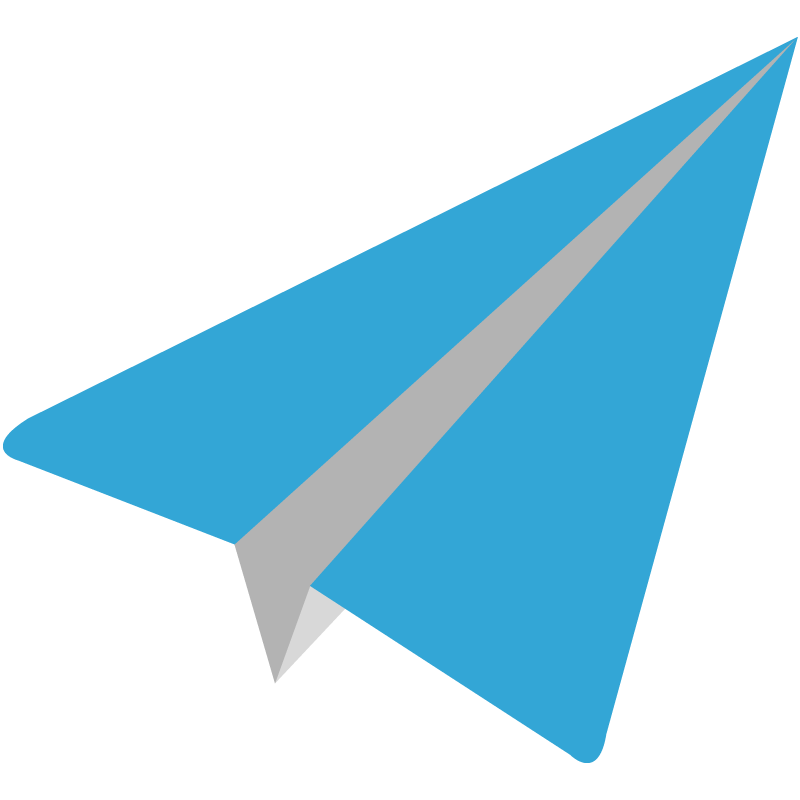
Aero Workflow
Published: April 17, 2025Aero Workflow is a workflow application for accountants by accountants.
-

Voicit
Published: April 17, 2025Voicit is a collaboration tool to extract valuable information from conversations and keep them organized.