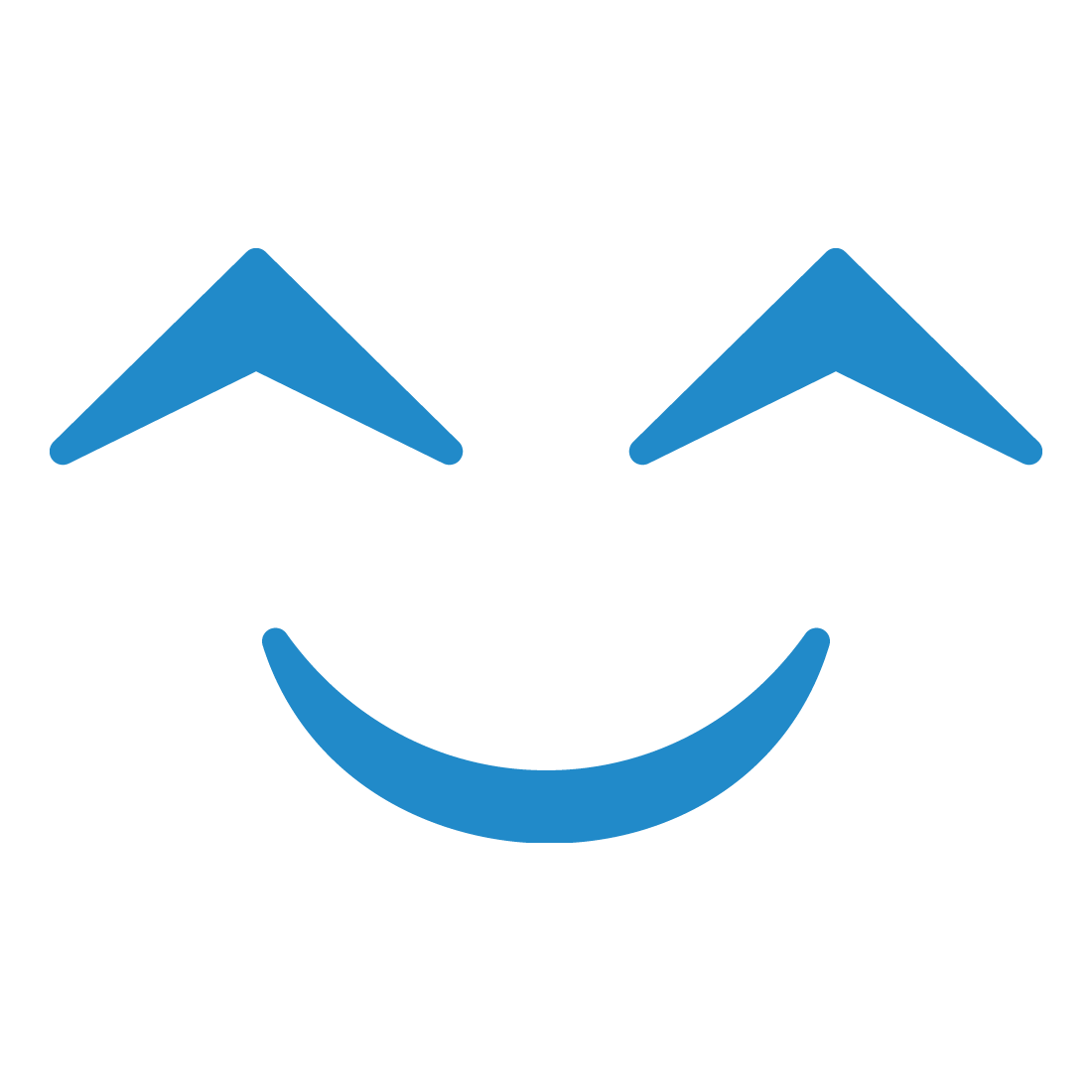
ApproveThis manages your Smily Integration approvals.
April 17, 2025
Integration Category: Scheduling
What Happens When Approval Management Meets Property Operations
Let’s get real: managing short-term rentals isn’t exactly a beach vacation. Between last-minute booking changes, client onboarding delays, and compliance checks, property managers waste hours chasing down approvals. Enter ApproveThis and Smily – two tools that act like a caffeine shot for your operational workflows. Smily handles the chaos of rental bookings and client management, while ApproveThis adds structure to your decision-making. Connect them via Zapier, and you’ve got a system where approvals happen faster than a guest complaining about Wi-Fi speeds.
Why These Two Tools Click
Smily’s the command center for rental managers – it tracks bookings, client details, and guest interactions. But here’s the catch: every time a $5K/month corporate rental gets booked or a VIP client needs special terms, someone’s got to sign off. That’s where most teams hit bottlenecks. ApproveThis cuts through the noise by automating who needs to approve what, when, and how. Together, they turn “Hey, can we approve this?” Slack pings into a process that actually works.
ApproveThis Brings the Muscle
Multi-step approvals, automatic escalations for high-value bookings, and email-based sign-offs mean decisions get made even when your CFO is on a ski trip. Bonus: approvers don’t need Smily licenses. Perfect for involving external partners or legal teams without paying for extra software seats.
Smily Handles the Heavy Lifting
From dynamic pricing updates to guest message tracking, Smily’s where the action happens. But until now, there’s been no way to automatically flag which bookings need human review vs. which can auto-confirm. That changes today.
Four Ways This Combo Saves Your Sanity
1. No More Double-Bookings (Or Regretful Decisions)
Use case: Automatically send new/updated Smily bookings to ApproveThis for review.
Example: A lakeside cabin manager gets a request to book 12 weekends at 30% above market rate. The system routes it to the owner for approval while locking those dates temporarily. No accidental overlaps, no money left on the table.
Behind the scenes: Approval thresholds in ApproveThis auto-approve bookings under $2K, but escalate high-value stays. Calculated fields adjust required approvers based on rental duration or guest ratings.
2. Client Onboarding That Doesn’t Suck
Use case: Trigger client vetting when new Smily profiles are created.
Example: A corporate housing provider needs legal, safety, and finance teams to sign off on enterprise clients. ApproveThis routes the request sequentially – legal checks contracts first, finance reviews credit terms next.
Pro tip: Use approval groups to require consensus from all departments at once if you’re in a time crunch.
3. Keep Guest Interactions in Check
Use case: Flag sensitive Smily conversations for compliance review.
Example: A guest messages about bringing 10 extra people to a luxury villa. The support agent’s reply gets auto-routed to a manager via ApproveThis before sending. No more “I didn’t realize we couldn’t allow that” moments.
4. From Approval to Action in One Click
Use case: Auto-create Smily inquiries when ApproveThis requests get approved.
Example: A concierge service approves a custom package (private chef + daily cleaning). Zapier instantly creates a Smily inquiry tasking vendors with confirming availability. No manual data entry, no dropped balls.
Setting This Up Without Losing a Day
Step 1: Create a Zapier account (free tier works).
Step 2: Pick your trigger – like “New Booking in Smily”.
Step 3: Set the action to “Create Request in ApproveThis”.
Step 4: Map Smily booking details to ApproveThis fields (guest count → approval type).
Step 5: Test with a real booking. Pop champagne when it works.
Who Wins (Besides You)
Operations Teams
Stop playing calendar Tetris. Auto-route booking change approvals based on property location or owner preferences. Real-time tracking in ApproveThis shows exactly where delays happen.
Client Managers
VIP requesting a 3 AM check-in? Approval rules ensure the right person (not you) decides. Vacation delegation means no approvals get stuck while someone’s off-grid.
Finance Nerds
Set approval thresholds to auto-okay discounts under 15% but flag deeper cuts. All decisions get logged for audit trails – perfect for investor reporting.
Why This Isn’t Just Another Integration
ApproveThis adds context Smily can’t: conditional logic (“Escalate if booking duration >30 days”), role-based access (“Only regional managers can approve pool properties”), and accountability (“Why’d this take 4 days to approve?”). Meanwhile, Smily feeds real-time data into approval requests – current occupancy rates, guest history, maintenance schedules. Together, they make decisions smarter, not just faster.
Time to Ditch the Chaos
Property management’s messy enough without approval nightmares. Connect Smily and ApproveThis via Zapier, and you’ll finally have a system that scales as fast as your portfolio does. Keep your approvers in the loop without drowning them in software logins. Automate the boring stuff so you can focus on growth (or at least take a lunch break).
Next step: Register for ApproveThis and build your first Smily zap in 15 minutes. Or book a demo to see how approval thresholds can slash your decision time by 60%.
Integrate with Smily Integration and get 90 days of ApproveThis for free.
After you create a Zapier integration, please email us at support@approve-this.com with your account name and we'll add 3 months of ApproveThis to your account. Limit one redemption per account.
Learn More
Best Approval Workflows for Smily
Suggested workflows (and their Zapier components) for Smily
Create approval requests for new or updated Smily bookings
Automatically convert new or updated bookings in Smily into approval requests in ApproveThis. This integration ensures all booking changes are systematically reviewed, providing a streamlined approval process. *Note: Ensure the booking details are correctly mapped to the approval request fields.*
Zapier Components
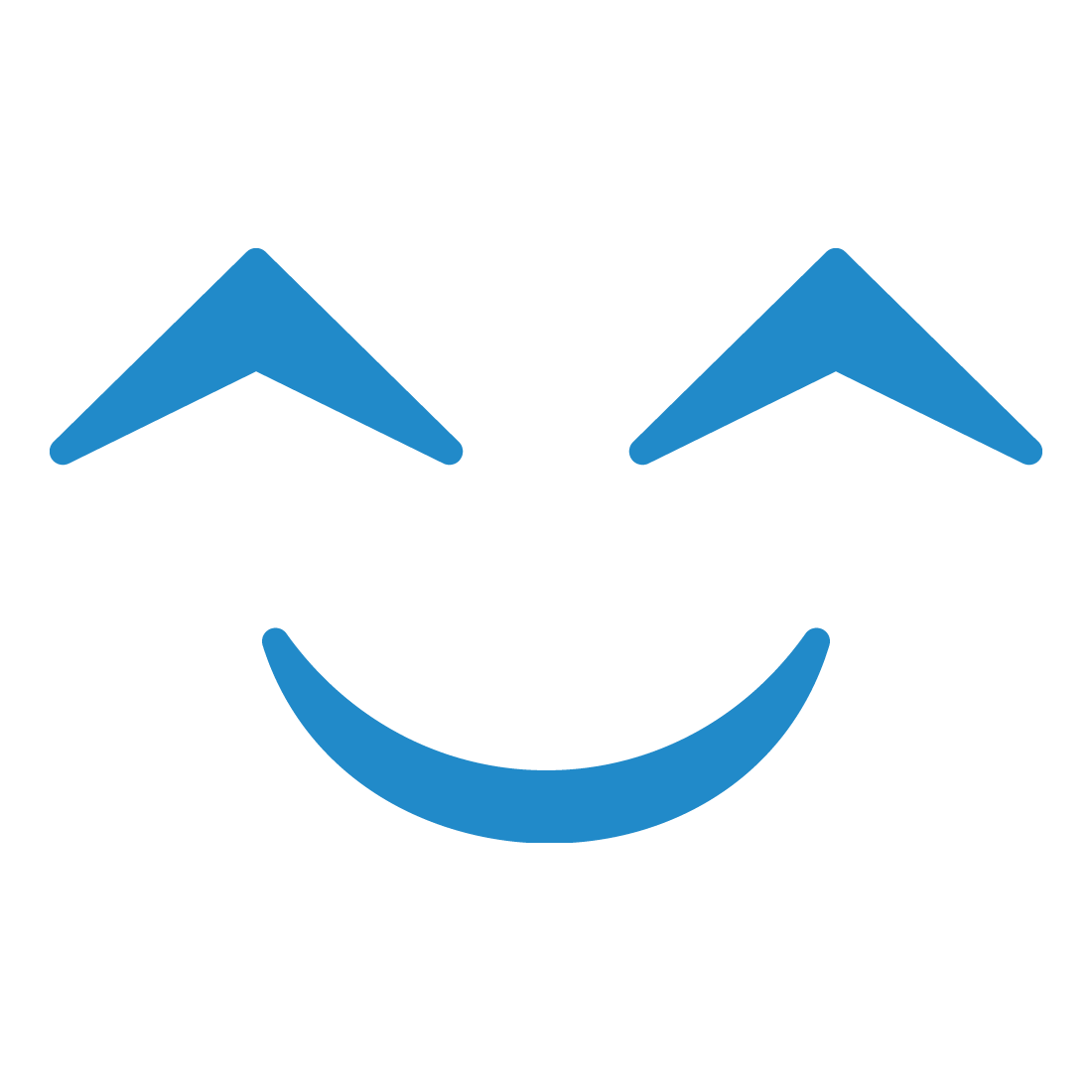
Trigger
New and/or Updated and/or Canceled Booking
Trigger when a booking is created and/or updated and/or canceled (with line item support).
Action
Create Request
Creates a new request, probably with input from previous steps.
Initiate approvals for new or updated Smily clients
Save time and enhance client approval processes by triggering new approval workflows in ApproveThis whenever a client in Smily is created or updated. This ensures client information is thoroughly vetted and processed efficiently. *Note: Review workflow settings in ApproveThis to customize client approval routes.*
Zapier Components
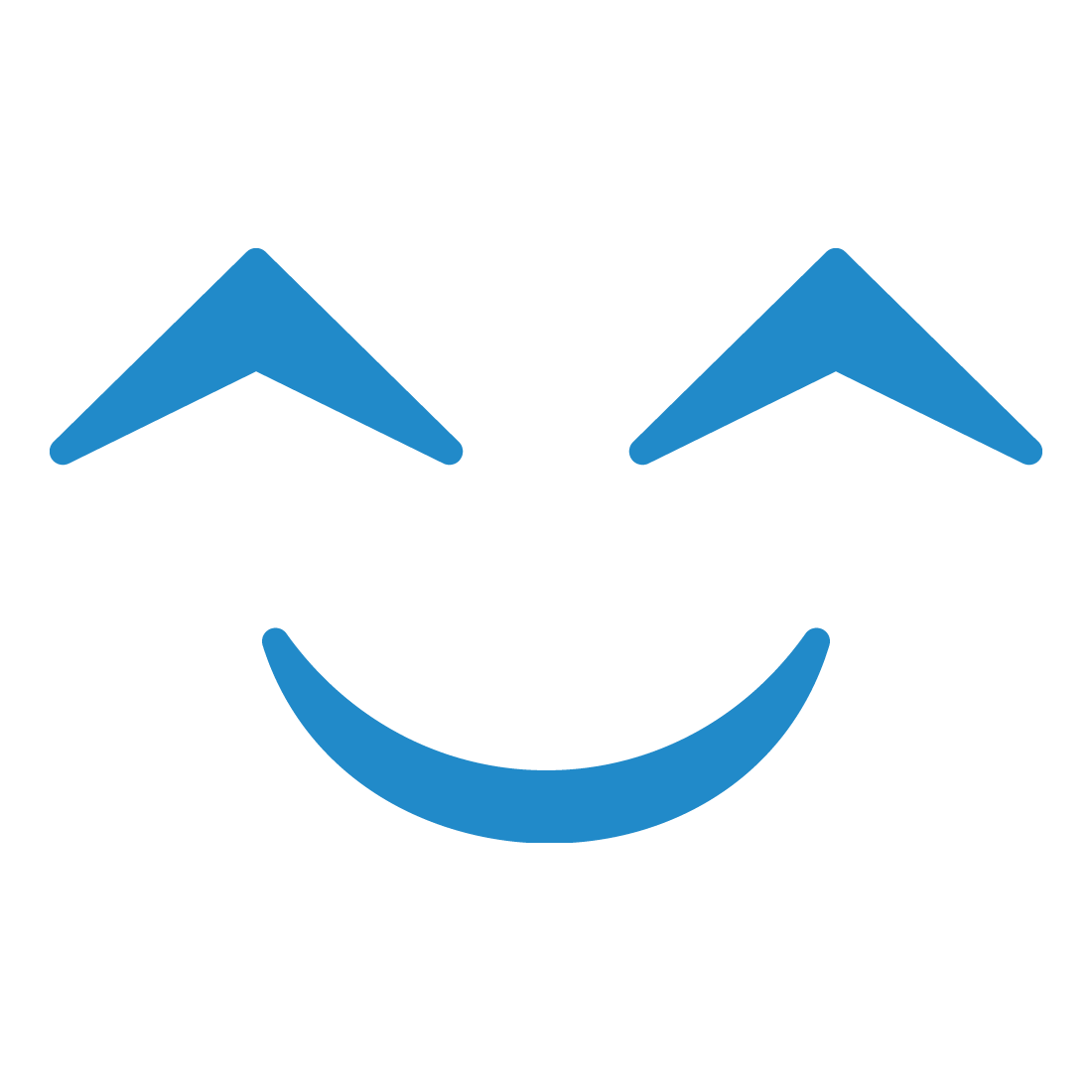
Trigger
New and/or Updated Client
Trigger when a client is created and/or updated (with line item support).
Action
New Request
Triggers when a new approval request workflow is initiated.
Request approval for new or updated Smily conversations
Every time a new conversation is logged or updated in Smily, create a corresponding approval request in ApproveThis. This helps in reviewing interactions for compliance or quality checks promptly. *Note: Configure approval requests to include relevant conversation details.*
Zapier Components
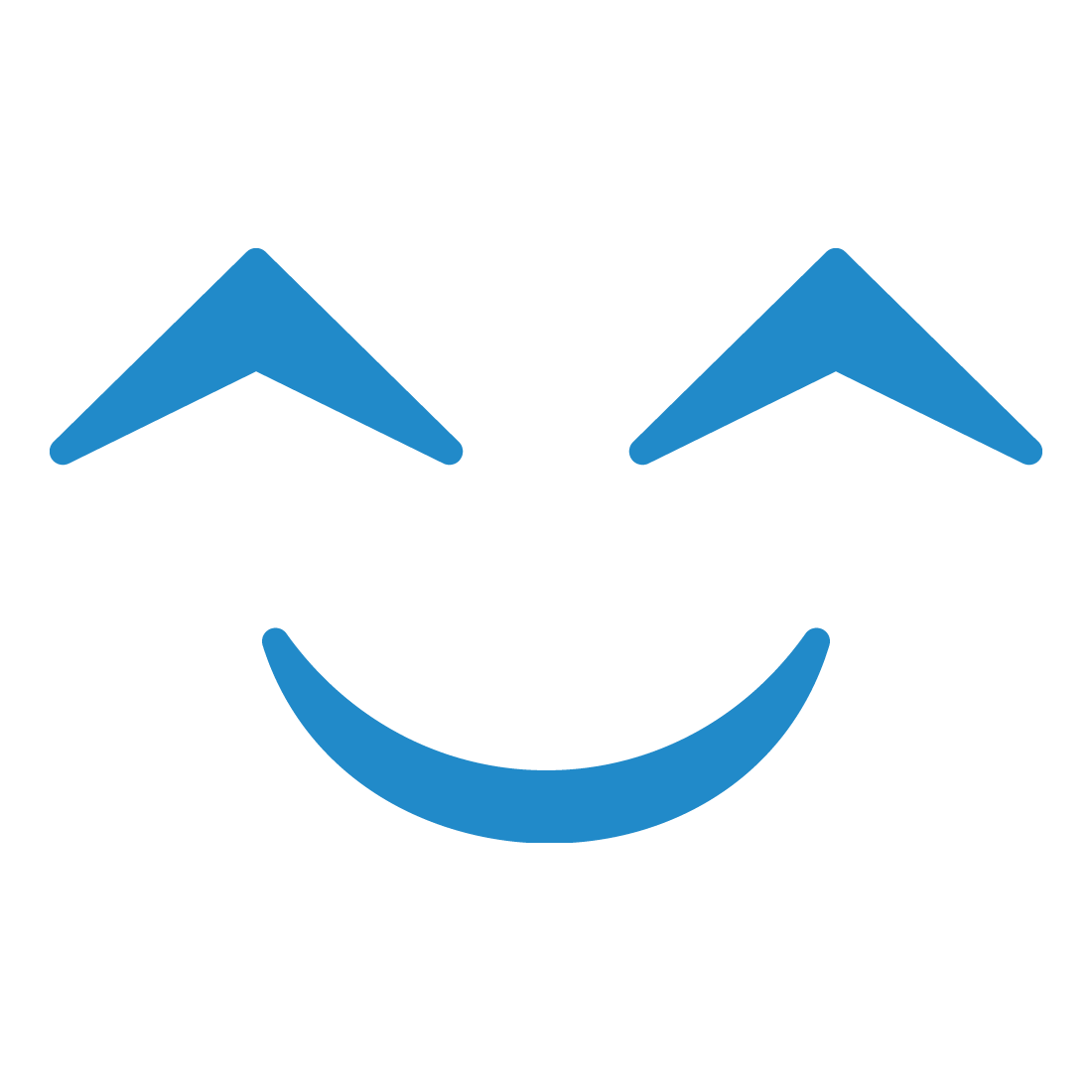
Trigger
New and/or Updated Conversation
Trigger when a conversation is created and/or updated.
Action
Create Request
Creates a new request, probably with input from previous steps.
Open new Smily inquiry post-approval decision
Seamlessly transition from decision to action by automatically creating a new inquiry in Smily after a request is approved in ApproveThis. This ensures immediate follow-up on newly approved requests. *Note: Tailor inquiry fields in Smily to capture key insights from the approval request.*
Zapier Components
Trigger
A Request Is Approved/Denied
Triggers when a request is approved or denied.
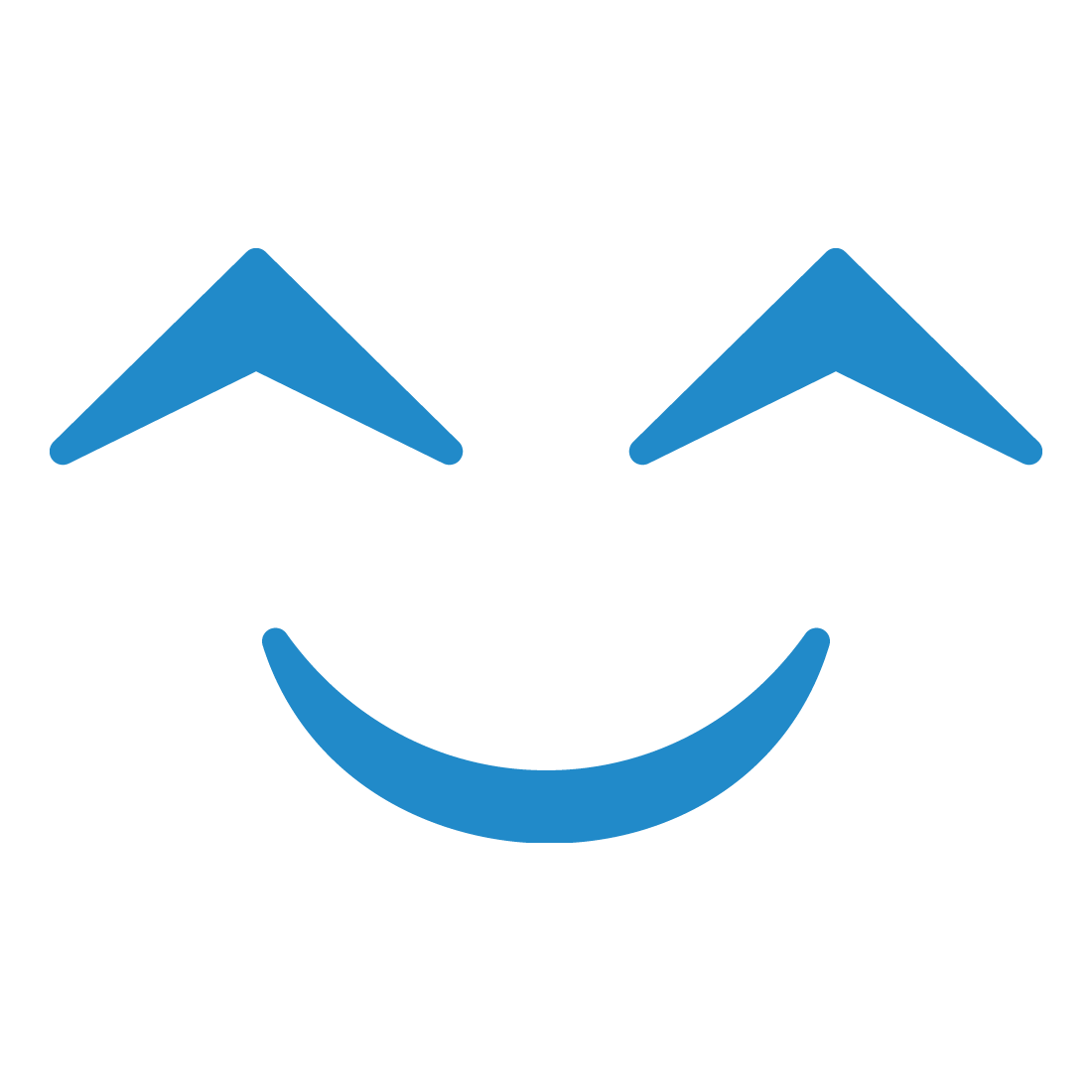
Action
Create Inquiry
Creates a new inquiry.
You'll ❤️ these other ApproveThis integrations
-
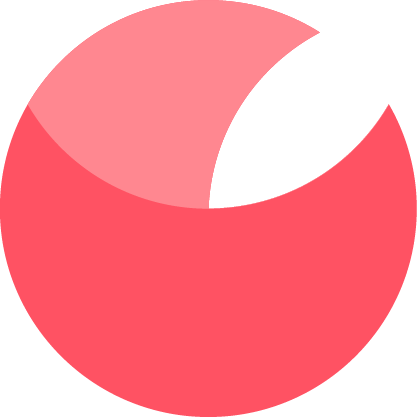
Pinch Payments
Published: April 17, 2025Pinch Payments is a PCI Compliant, Australian payments platform offering automated bank account, direct debit, and credit card payments for standard and repeating invoices or standalone transactions.
-
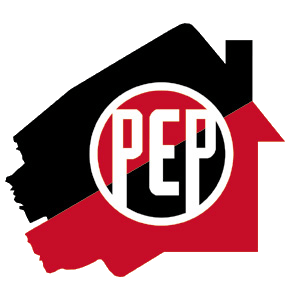
PEP Cloud
Published: April 17, 2025PEP Cloud is a sales, estimating, and business management tool for everyone, but especially painting contractors.
-

AdsHelper
Published: April 17, 2025AdsHelper empowers SMEs to go online and simplifying marketing with a one-stop tool for creating banners, landing pages, and ad publishing.