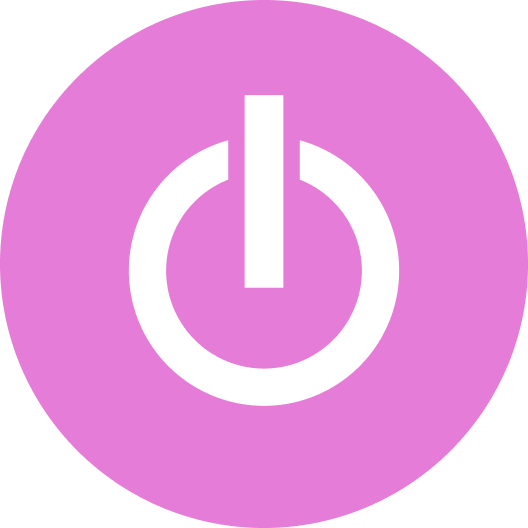
ApproveThis manages your Toggl Track Integration approvals.
April 17, 2025
Integration Category: Time Tracking
How to Automate Approvals Between Toggl Track and ApproveThis (Without the Headaches)
Let’s cut to the chase: approvals suck. Chasing down signatures, lost emails, "I thought you were handling it" – it’s enough to make you want to throw your laptop out the window. But what if your time tracking tool and approval system actually worked together like adults? Enter ApproveThis and Toggl Track – two tools that turn approval bottlenecks into "set it and forget it" workflows using Zapier. No therapy required.
Why This Combo Works Like a Cheap Whiskey and Poor Decisions
Toggl Track tells you where the time goes. ApproveThis tells you who needs to sign off on it. Together? They’re the productivity equivalent of noise-canceling headphones in an open office. Think automated client onboarding, project kickoffs that don’t require 17 follow-up emails, and time entries that get approved before your coffee gets cold.
Business Benefits That Don’t Require a PowerPoint Deck
For companies between 50-5,000 employees (you know, the ones where processes either scale or explode):
- No more license headaches: Approvers only need ApproveThis access – no extra Toggl Track seats required. Perfect for external clients or cross-department reviews.
- Automatic paper trails: Every approved hour/client/project gets logged in both systems. Auditors love this. So do people who hate being blamed for stuff.
Real Use Cases for People Who Hate "Use Cases"
1. Client Onboarding That Doesn’t Make You Want to Onboard a New Job
How it works: New client in Toggl Track → Auto-creates approval request in ApproveThis → Legal/Finance reviews → Approved? Client gets added. Denied? Everyone gets a polite middle finger (we mean email).
Who cares: Marketing agencies adding new campaign clients. Law firms onboarding… well, clients. Basically anyone who bills hourly and occasionally deals with clients who pay in "exposure."
Pro tip: Use ApproveThis’ approval thresholds to auto-approve small clients under $5k. Save the committee meetings for the big fish.
2. Project Kickoffs That Actually Kick Off
The problem: John from Sales promised the moon. Legal needs to review. Finance needs to budget. Meanwhile, the project sits in purgatory while the client asks for daily updates.
The fix: Approval in ApproveThis → Auto-create Toggl Track project with budget alerts. No approval? No project. Yes, you can finally blame the system instead of Susan from Accounting.
Who wins: Software dev teams, construction firms – basically any industry where projects balloon faster than a Netflix series’ budget.
3. Time Entry Approvals That Happen Before the Heat Death of the Universe
Reality check: If your team tracks time (and you’re not just guessing), those hours need approval. But chasing down managers? Please.
Automation: New Toggl Track time entry → Creates ApproveThis request → Manager approves/rejects via email → Syncs back to Toggl. All while you’re in a meeting about reducing meetings.
Life saver for: Consultants, agencies, anyone billing hourly who wants to actually get paid for their work.
Setup That’s Easier Than Your Last Team Building Exercise
1. Grab a Zapier account if you don’t have one (free plan works)
2. Connect Toggl Track and ApproveThis
3. Pick a trigger ("New Client in Toggl")
4. Choose an action ("Create Approval Request" in ApproveThis)
5. Test it with real data (because hypotheticals are for philosophers)
6. Turn it on and watch the magic happen
Why This Doesn’t Suck
ApproveThis brings the muscle Toggl Track lacks: conditional approvals ("Over $10k? Escalate to CFO"), delegation (auto-reassign when Karen’s on vacation), and calculated fields (auto-flag entries exceeding budget). Toggl Track handles the time data without breaking a sweat. Together? They’re the productivity version of peanut butter and whiskey.
Department-Specific Wins (So You Can Look Like a Hero)
Operations Teams
Stop being the approval police. Set up workflows where project budgets in Toggl Track auto-create approval chains based on amount. Over $50k? Route to VP. Under? Auto-approve. Bonus: Use vacation delegation so approvals don’t die when someone’s off-grid.
Finance Teams
Get alerts when time entries exceed project budgets. Auto-reject or escalate based on rules. Sync approved hours directly to your accounting software (via Zapier, natch).
Client-Facing Teams
New clients get added to Toggl Track only after internal approval. No more rogue accounts. Plus, external clients can approve estimates via ApproveThis without getting a Toggl Track login.
The Fine Print (That’s Actually Useful)
- Approvers only need ApproveThis access – no extra Toggl Track licenses
- Use calculated fields to auto-calculate project budgets vs. actual hours
- Approval groups let you require consensus from, say, Legal + Finance
- All actions audit-trailed. CYA culture, baby.
“But What If We…” – Common Questions Answered
Q: Can external clients approve stuff?
A: Yes. Send them an ApproveThis link. They don’t need Toggl Track access. Perfect for freelancers or agencies.
Q: What if an approver is OOO?
A: ApproveThis auto-reassigns based on vacation calendars. No more “Waiting on Bob” when Bob’s in Bali.
Q: How customizable are the workflows?
A. Route based on project type, amount, client tier – you’re not stuck with one-size-fits-all.
Ready to Stop Being a Approval Middleman?
Look – you’ve got two options: Keep playing approval tag across 17 tools, or set up these Zapier workflows once and actually focus on your job. ApproveThis offers a free trial (no credit card required). Pair it with your existing Toggl Track account, and you could have approvals running on autopilot by lunchtime. Or keep forwarding emails. Your call.
CTA: Start your free ApproveThis trial or book a 10-minute demo if you like humans.
Integrate with Toggl Track Integration and get 90 days of ApproveThis for free.
After you create a Zapier integration, please email us at support@approve-this.com with your account name and we'll add 3 months of ApproveThis to your account. Limit one redemption per account.
Learn More
Best Approval Workflows for Toggl Track
Suggested workflows (and their Zapier components) for Toggl Track
Create approval requests for new Toggl Track clients
Ensure new clients in Toggl Track are added with necessary approvals. This integration automatically creates a new approval request in ApproveThis whenever a new client is added in Toggl Track, ensuring your team has oversight and can process new client setups efficiently.
Zapier Components
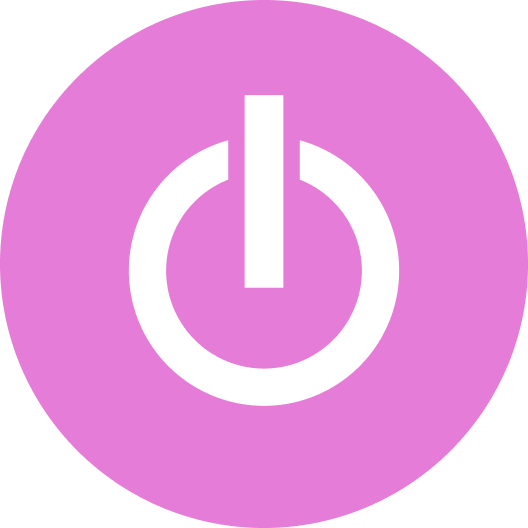
Trigger
New Client
Triggers when a new client is created.
Action
Create Request
Creates a new request, probably with input from previous steps.
Create Toggl Track projects after approvals
Streamline your project initiation process by automatically creating a new project in Toggl Track once an approval request in ApproveThis is completed. This automation ensures projects commence only once properly reviewed, maintaining quality control and oversight.
Zapier Components
Trigger
A Request Is Approved/Denied
Triggers when a request is approved or denied.
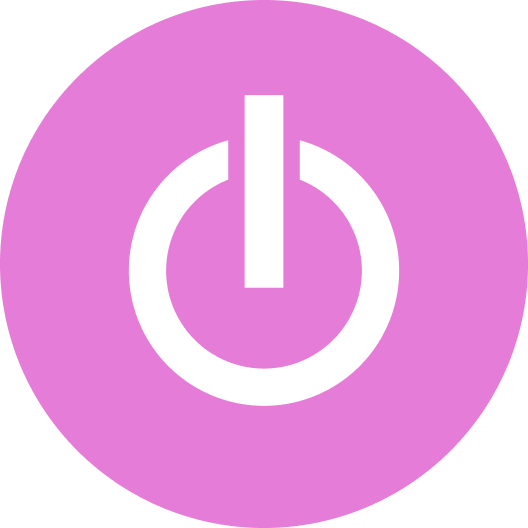
Action
Create Project
Creates a new Project.
Initiate approval for new Toggl Track time entries
Make sure new time tracking entries are verified promptly. This automation creates an approval request in ApproveThis each time a new time entry is started in Toggl Track, keeping your team's time management accurate and accountable.
Zapier Components
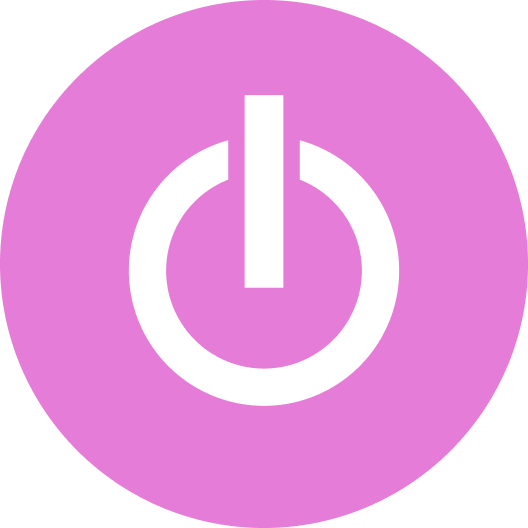
Trigger
New Time Entry Started
Triggers when a new time entry is started and running.
Action
Create Request
Creates a new request, probably with input from previous steps.
Add tasks for new approval requests in Toggl Track
Automatically manage task assignments by creating a new task in Toggl Track whenever a new approval request is received in ApproveThis. This workflow integrates approval tracking directly with task management to enhance productivity and streamline operations.
Zapier Components
Trigger
New Request
Triggers when a new approval request workflow is initiated.
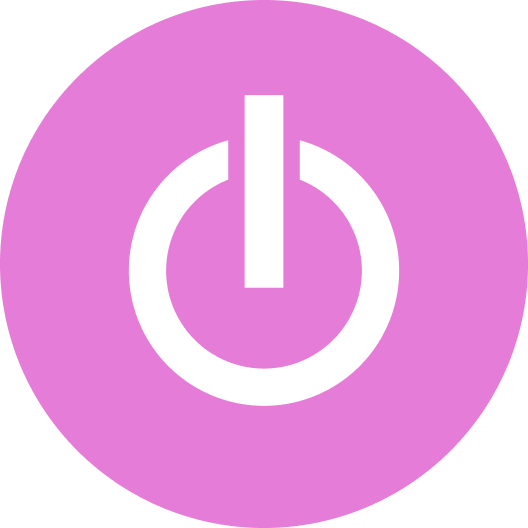
Action
Create Task
Creates a new task with provided name
You'll ❤️ these other ApproveThis integrations
-

Sansan
Published: April 17, 2025Sansan is a cloud based contact management system. Digitize your business cards with 99.9% accuracy and share the contact information with your colleagues. Save time and increase your business opportunities.
-
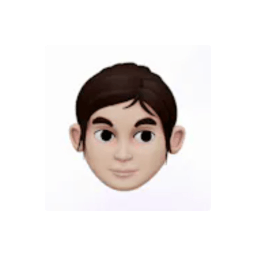
Metaforms
Published: April 17, 2025Metaforms is an AI-powered Feedback Form builder, that asks adaptive questions based on user responses, for richer insights.
-

RealScout
Published: April 17, 2025RealScout is a collaborative listing alert platform that delivers automated, high-performing listing alerts to your clients based on their unique home search preferences.