
ApproveThis manages your Virtually Integration approvals.
April 17, 2025
Integration Category: Education
When Bureaucracy Meets Live Training Programs
Let's be real – approving attendance records, survey results, or training budgets shouldn't require 17 forwarded emails and a carrier pigeon. If you're using Virtually to manage Zoom trainings, you already know how crucial it is to keep sessions running smoothly. But when approvals get stuck in no-man's land between departments? That's where things get ugly.
ApproveThis plugs directly into Virtually through Zapier to turn approval bottlenecks into automated workflows. We're talking about automatically routing attendance records to managers, escalating budget approvals when thresholds get hit, and keeping member data synced without manual busywork. No more chasing down signatures or playing telephone between systems.
Why These Two Tools Click
Virtually handles the logistics of live trainings – scheduling sessions, sending reminders, tracking who actually showed up. But when you need human decisions (like approving expense reports for instructors or validating completion certificates), that's where ApproveThis takes over.
Key differences:
- Virtually = The logistics engine (who attended, when sessions happen, survey results)
- ApproveThis = The decision-making layer (approvals, escalations, audit trails)
Together, they handle the full lifecycle of training programs – not just the delivery, but the administrative grease that keeps everything compliant.
Real-World Use Cases That Don't Suck
1. Automating Attendance-Based Approvals
Continuing education providers often need managers to verify attendance before issuing completion certificates. With the Virtually-ApproveThis integration:
How it works: New Virtually attendance record → Auto-create approval request in ApproveThis → Manager approves/denies via email → Certificate gets generated if approved.
Real example: A healthcare training company uses this to validate nurse participation in mandatory courses. Approvers don't need Virtually logins – they just click approve/reject in their inbox. Overdue requests auto-escalate using ApproveThis' thresholds.
2. Survey Responses That Actually Trigger Action
When post-training survey scores dip below 4/5 stars, you probably want human oversight. Setup:
The flow: Virtually survey response → If score <4, create ApproveThis request → Training lead reviews feedback → Approves additional coaching sessions or content updates.
Why it matters: One cybersecurity firm uses this to flag poorly-rated instructors. Approval requests include survey excerpts and attendance metrics via ApproveThis' dynamic fields.
3. Keeping Engagement Records Air-Tight
Compliance teams love this one. Every time an approval is granted in ApproveThis (say, for a $5k+ training budget), Virtually automatically logs it as an engagement event.
The kicker: Audit trails show both the approval decision and corresponding session data in Virtually. No more spreadsheets to reconcile.
4. Member Sync Without the Manual Crap
When approvals involve new hires or external contractors, member data needs to stay synced. Example flow:
Approval → Auto-update: ApproveThis approves vendor contract → Virtually creates member profile for contractor → Auto-adds them to relevant training groups.
Bonus: ApproveThis' calculated fields can auto-populate Virtually member properties based on approval type (e.g., "Security Clearance Level" = Approved Tier 2).
Setup That Doesn't Require a PhD
Connect Virtually and ApproveThis in Zapier (takes 8 minutes if you’re slow):
- In Zapier, choose Virtually as trigger app (e.g., "New Attendance Record")
- Pick ApproveThis as action app ("Create Request")
- Map Virtually fields to ApproveThis' template (attendee email → requester email)
- Activate the Zap. Boom – approvals now flow automatically.
Pro tip: Use ApproveThis' conditional logic to route requests. Example: Attendance approvals under 50 attendees go straight to team leads; over 50 require director sign-off.
Why Your Teams Will Actually Like This
For HR/Training Teams:
Stop babysitting attendance spreadsheets. Approvals happen in context (e.g., "Approve John's cert – he attended 3/4 sessions and scored 4.8/5"). Vacation delegation means approvals don't stall when managers are OOO.
For Finance/Operations:
Budget approvals get auto-created when Virtually sessions exceed cost thresholds. Real-time tracking shows exactly where each request stands – no more "I thought you approved that?"
For External Partners:
Contractors get approved via email without Virtually logins. Their access gets auto-updated once approved – no manual onboarding steps.
The Nuts and Bolts You Care About
No duplicate licenses: Approvers only need ApproveThis access – no extra Virtually seats required. External clients can approve/reject from their inbox.
Audit trails: Every approval shows the Virtually data that triggered it (attendance dates, survey scores, etc.) in ApproveThis' dashboard.
Escalation guardrails: Set auto-approvals for low-risk items (e.g., <$500 expenses) and escalations for high-stakes calls.
Bottom Line
If you're running live trainings through Virtually, ApproveThis isn't just "nice to have" – it's the missing layer that stops approvals from derailing your programs. Automate the bureaucratic sludge so your team can focus on actual training outcomes.
Connect via Zapier | Get ApproveThis | Virtually's Site
Ready to stop chasing approvals? Book a 15-minute demo or start a free trial. No sales bingo – just straight talk about automating your specific workflows.
Integrate with Virtually Integration and get 90 days of ApproveThis for free.
After you create a Zapier integration, please email us at support@approve-this.com with your account name and we'll add 3 months of ApproveThis to your account. Limit one redemption per account.
Learn More
Best Approval Workflows for Virtually
Suggested workflows (and their Zapier components) for Virtually
Create approval requests for new attendance records
When a new attendance record is created in Virtually, an approval request is generated in ApproveThis for managerial review. This integration streamlines the process of verifying event participation and saves time by automating approvals. *Note: Ensure request details are mapped appropriately in ApproveThis.*
Zapier Components

Trigger
New Attendance Record
Triggers when a new record of student attendance occurs for one of your events.
Action
Create Request
Creates a new request, probably with input from previous steps.
Create approval requests for new survey response records
When a new survey response is recorded in Virtually, an approval request is automatically generated in ApproveThis for swift assessment. This automation reduces manual verification and speeds up decision-making. *Note: Review field mapping for accurate data transfer.*
Zapier Components

Trigger
New Survey Response Record
Triggers when a new record of student survey response occurs for one of your events.
Action
Create Request
Creates a new request, probably with input from previous steps.
Log virtual events for new approval requests
When an approval request is initiated in ApproveThis, a corresponding event is logged in Virtually to keep records updated. This integration enhances accountability and provides a complete overview of engagement events. *Note: Verify event mapping in Virtually to ensure data consistency.*
Zapier Components
Trigger
New Request
Triggers when a new approval request workflow is initiated.

Action
Log Event
Logs an engagement event
Update virtual member records for completed approval workflows
When an approval workflow is completed in ApproveThis, Virtually updates or creates a member record to reflect the outcome. This automation keeps member data current based on final decisions and enhances operational accuracy. *Note: Confirm member details are correctly synchronized.*
Zapier Components
Trigger
A Request Is Approved/Denied
Triggers when a request is approved or denied.

Action
Create or Update Member
Creates a new member, or if a member with the given email address already exists, updates the member's name.
You'll ❤️ these other ApproveThis integrations
-
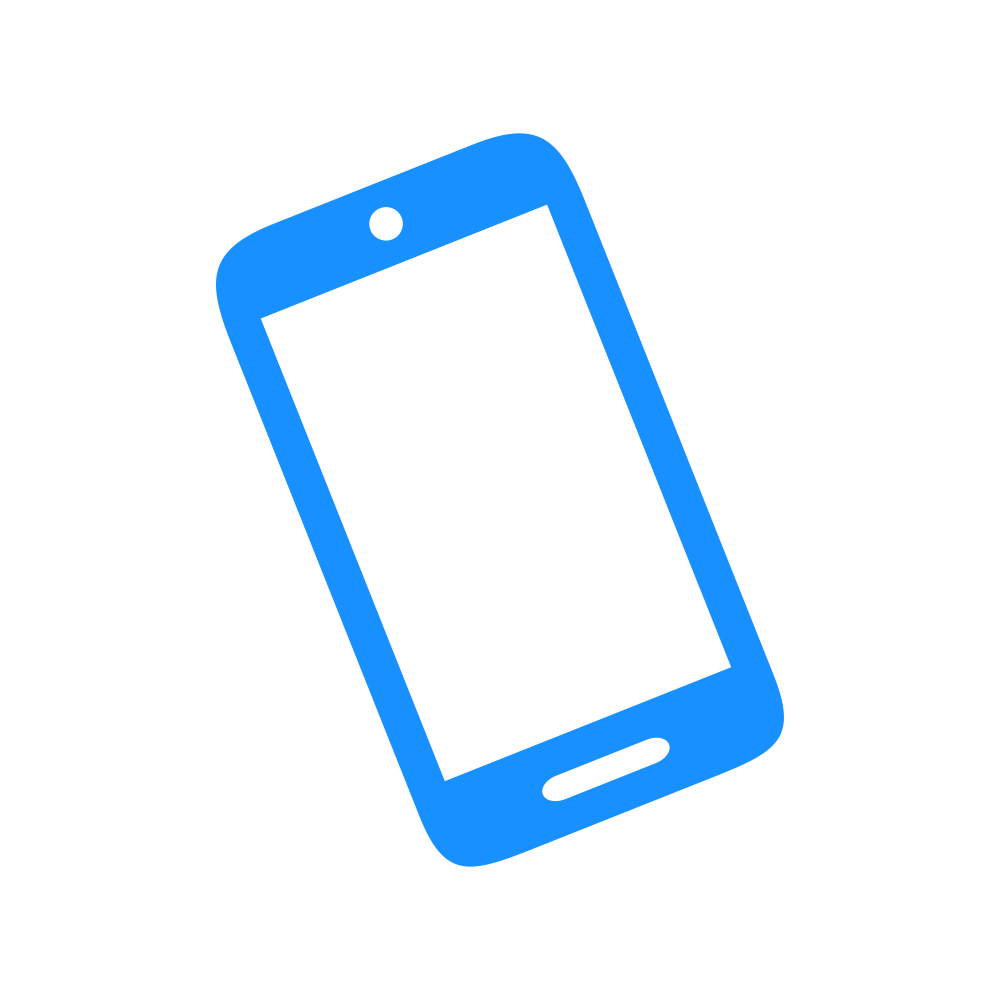
MobilePages
Published: April 17, 2025MobilePages is a landing page builder to create mobile landing pages in minutes.
-

Popupsmart
Published: April 17, 2025Popupsmart is an easy and powerful way to generate leads and rapid growth.
-

Picky Assist
Published: April 17, 2025Picky Assist helps to connect your existing android mobile phone as a gateway to automate SMS & WhatsApp or Business can connect Official WhatsApp Business Account to interconnect with other apps