
ApproveThis manages your Autopilot Journeys Integration approvals.
April 17, 2025
Integration Category: Marketing Automation
Why These Two Tools Click
Let’s cut to the chase: approval processes suck when they’re manual. Autopilot Journeys automates customer experiences across email, SMS, and web – but what happens when your team needs to sign off on campaign changes, new lead lists, or budget approvals? That’s where ApproveThis comes in. Together, they handle both the “doing” and the “deciding” parts of your operations without missing a beat.
Think of it like this – Autopilot drives the car, but ApproveThis makes sure you’re not speeding through red lights. When you connect them through Zapier, you’re building guardrails that keep marketing campaigns compliant while eliminating back-and-forth emails. No more chasing down managers for signatures or wondering if that discount offer ever got cleared by legal.
Three Ways This Combo Actually Works
1. Filtering Leads Before They Hit Your Campaigns
Here’s a scenario we’ve all seen: Marketing adds 5,000 new contacts to Autopilot. Sales complains half are junk leads. Operations gets stuck cleaning up the mess. With ApproveThis in the loop, you can set up a simple rule: any new contact list from trade shows or webinars needs manager approval before hitting Autopilot.
How it plays out: New Autopilot contact → Triggers ApproveThis workflow → Sales lead reviews key details → Approved contacts get added to nurture campaigns. Denied? They go to a re-engagement list instead. For companies dealing with high-value leads (think SaaS or enterprise services), this stops unvetted contacts from blowing up your sales team’s pipeline.
2. Keeping Email Lists From Turning Into Graveyards
Autopilot’s great at sending emails – until you’re blasting people who unsubscribed six months ago. Connect ApproveThis to handle opt-out requests that need human review. When someone unsubscribes through a link that requires approval (like enterprise contracts or subscription boxes), ApproveThis routes it to the right team member. Approved? Autopilot automatically scrubs them from all lists. No more accidental “We miss you!” emails to lawyers who’d love to sue.
Bonus points: Use ApproveThis’ calculated fields to auto-approve certain unsubscribes (free accounts) while flagging others (annual plan customers) for immediate account manager review.
3. Launching Campaigns Without The Paperwork Nightmare
Marketing teams waste 12 hours a week on approval loops for campaign copy. Here’s the fix: When a new journey gets added to Autopilot, ApproveThis automatically pings legal/compliance teams via email. They review directly in their inbox with one-click approve/deny buttons. Approved? The campaign goes live. Denied? Comments route back to the marketing lead with tracked changes.
We’ve seen e-commerce companies use this specifically for holiday promos – $50K in discounts don’t go out unless finance and inventory leads both sign off. ApproveThis handles the multi-step approval, Autopilot executes the timing.
Who Actually Benefits From This Setup
Marketing Teams: Stop being the middleman between sales, legal, and Autopilot campaigns. Set thresholds where campaigns under $5K auto-approve, larger budgets escalate to directors.
Customer Success: Need to extend a trial? Approval requests trigger from Autopilot lead scoring data. Approved users get upgraded automatically; denied ones enter a win-back journey.
Operations: Automate vendor onboarding – new supplier contacts in Autopilot require procurement approval before being added to payment systems. No more rogue vendors slipping through.
Setting This Up Without Losing Your Mind
You’ll need: An ApproveThis account, Autopilot subscription, and Zapier login. Total setup time? 23 minutes if you’re focused. Here’s the play-by-play:
- In Zapier, create a new Zap with Autopilot as the trigger app (pick “Contact Added”)
- Connect to ApproveThis as the action app (use “Create Request”)
- Map contact details from Autopilot to the approval form fields
- Set approval rules in ApproveThis – who needs to sign off, deadlines, escalation paths
- Test by adding a dummy contact to Autopilot and approving/denying it
Pro tip: Use ApproveThis’ vacation delegation feature so campaigns don’t stall when approvers are OOO. Their substitute gets automatic access without needing Autopilot permissions.
Why This Isn’t Just Another Integration
Most approval tools treat Autopilot like a spreadsheet – static data in, checkmarks out. ApproveThis adds context: real-time calculations (discount amounts, lead scores), conditional routing (escalate to CFO if over $X), and audit trails that show exactly who approved what campaign change.
And here’s the kicker: External partners can approve requests without Autopilot licenses. Agencies love this – clients review campaign drafts in ApproveThis, approved content drops into Autopilot, and the client never sees your internal setup.
When To Use This Combo (And When Not To)
This integration shines for companies where:
- Campaigns require legal/compliance sign-off
- Multiple departments touch customer journeys
- High-value leads need vetting before sales engagement
It’s overkill if you’re sending bulk newsletters without compliance needs. But for regulated industries (finance, healthcare) or complex sales cycles? Non-negotiable.
What You’re Not Thinking About (But Should)
Approval logs aren’t just CYA paperwork. When connected to Autopilot, you can:
- Auto-pause journeys if approvals are delayed
- Tag contacts with approval status for personalized follow-ups
- Generate reports showing how approval speed impacts campaign performance
A B2B company we worked with found campaigns with approvals under 2 hours converted 34% better – now that’s a metric worth tracking.
Time To Stop Approving Stuff Manually
Here’s the bottom line: Autopilot Journeys handles the “what” of customer experiences. ApproveThis manages the “who said yes.” Together, they let you scale campaigns without scaling chaos.
Ready to let these two tools handle the busywork? Get started with ApproveThis or schedule a live walkthrough to see how it plays with your Autopilot setup. No sales scripts, just real use cases from companies like yours.
Integrate with Autopilot Journeys Integration and get 90 days of ApproveThis for free.
After you create a Zapier integration, please email us at support@approve-this.com with your account name and we'll add 3 months of ApproveThis to your account. Limit one redemption per account.
Learn More
Best Approval Workflows for Autopilot Journeys
Suggested workflows (and their Zapier components) for Autopilot Journeys
Create approval requests for new Autopilot contacts
When a new contact is added to your Autopilot Journeys, seamlessly initiate an approval request on ApproveThis. This integration ensures that each new lead is reviewed and approved efficiently before further processing, streamlining your lead management workflow.
Zapier Components

Trigger
Contact Added
Triggers when a contact is newly added.
Action
Create Request
Creates a new request, probably with input from previous steps.
Add contacts to Autopilot lists from new approval requests
Once a new approval request is initiated in ApproveThis, automatically add the approved contact to a specific list in Autopilot Journeys. This automation helps in managing your contacts efficiently by ensuring only approved contacts make it to your engagement lists.
Zapier Components
Trigger
New Request
Triggers when a new approval request workflow is initiated.

Action
Add Contact to List
Adds a new contact and adds them to a list.
Unsubscribe contacts after approval request outcomes
Upon the completion of an approval process in ApproveThis, where certain requests are approved or denied, automatically unsubscribe contacts in Autopilot Journeys. This ensures effective list management by keeping email lists relevant and up-to-date based on approval decisions.
Zapier Components
Trigger
A Request Is Approved/Denied
Triggers when a request is approved or denied.

Action
Unsubscribe Contact
Unsubscribes contact from all emails.
You'll ❤️ these other ApproveThis integrations
-

SEOHealth
Published: April 17, 2025SEOHealth by Hike allows you to enter a website's URL and retrieve a detailed SEO performance report.
-
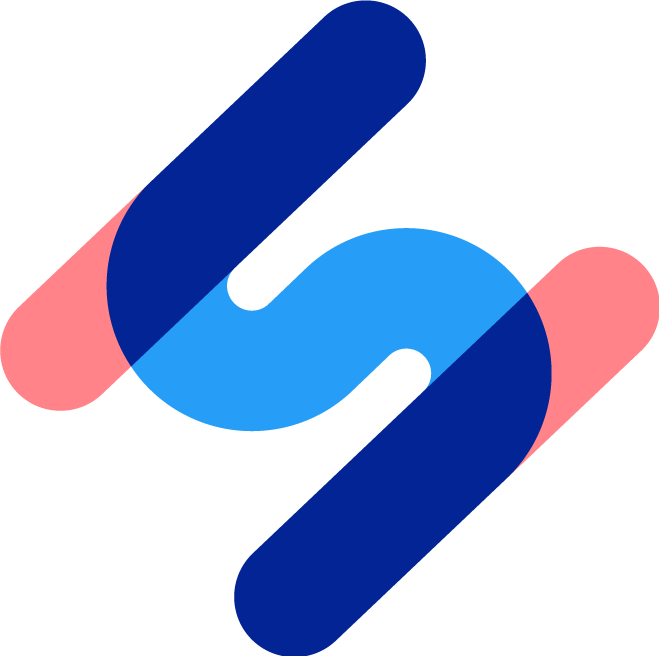
Happy Scribe
Published: April 17, 2025Video & Audio to Text in minutes! All Formats of Audio & Video Accepted. Available in +119 languages. Export in Word, PDF, TXT, SRT, VTT, STL, XML, Premiere & AVID.
-

Projectworks
Published: April 17, 2025Projectworks is a professional services software that grows your business with tools for time tracking, reporting, forecasting, and more.