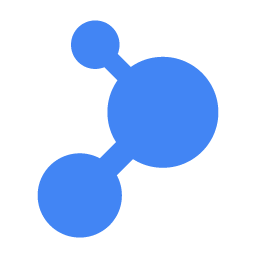
ApproveThis manages your BaseLinker Integration approvals.
April 17, 2025
Integration Category: Ecommerce
Why This Integration Isn’t Just Another “Nice to Have”
Let’s cut the busywork: If you’re using BaseLinker to manage orders across 1,000+ channels, you’re already dealing with more moving parts than a Swiss watch. Now add approval processes that involve finance teams, warehouse managers, or external vendors. Suddenly, your “efficient” operation feels like herding cats through a spreadsheet maze.
That’s where ApproveThis comes in. We’re not here to replace BaseLinker – we’re here to make sure the right people actually approve things in BaseLinker without playing email tag for days. Think of it like adding traffic lights to your order management freeway. Less crashing, more moving.
What Happens When You Connect the Dots
BaseLinker handles the heavy lifting of order processing. ApproveThis handles the human decisions required to keep it moving. Together via Zapier, they:
- Turn new invoices/orders into approval requests automatically
- Push approved decisions back into BaseLinker without manual entry
Key thing here: Approvers don’t need BaseLinker licenses. Your accounting firm reviewing invoices? They approve via email. Your retail client signing off on a custom order? Same deal. Saves seats, saves headaches.
Real-World Use Cases That Actually Matter
1. Invoice Approvals That Don’t Stall Shipments
The Problem: New invoice hits BaseLinker → accounting misses the email → warehouse can’t release goods → customer gets pissed.
The Fix: Zapier triggers an ApproveThis request the moment the invoice is created. Routes to CFO (if over $5k) or AP manager (under $5k) via approval thresholds. Approved? BaseLinker auto-updates. Denied? Finance gets an alert to fix it.
Who needs this: Wholesalers dealing with 50+ daily invoices. Stops “Who approved this?!” chaos.
2. Order Changes That Don’t Cause Fulfillment Errors
The Problem: Sales team modifies a client order in BaseLinker → warehouse ships wrong items → $500 mistake becomes a $5k account credit.
The Fix: Any order status change triggers an approval request. Warehouse manager gets a simple email: “Client X changed Product Y from blue to red. Approve?” One click, audit trail secured.
Who needs this: Custom manufacturers or retailers with complex SKUs. Eliminates “I thought someone else checked it” excuses.
3. New Orders That Actually Follow Contracts
The Problem: Big client orders come in → sales forgets credit limits → accounting has to clean up the mess.
The Fix: New BaseLinker order? Auto-check against the client’s contract terms using ApproveThis’ calculated fields. Over their limit? Route to sales director + legal. Under limit? Auto-approve and fulfill.
Who needs this: B2B companies with tiered pricing or volume deals. Keeps sales teams from overpromising.
Features You’ll Actually Use (No Bloat Here)
We know you’re not here for buzzword bingo. Here’s what matters when using ApproveThis with BaseLinker:
Approval Thresholds
Example: Auto-approve returns under $200 (saves time) but escalate $2k+ claims to a regional manager (prevents fraud).
Vacation Delegation
Your procurement manager is OOO? Approvals automatically reroute to their deputy. No more “Waiting on Jane” statuses.
Real-Time Tracking
See every pending BaseLinker-related approval in one dashboard. Bonus: Add internal notes like “Client needs this by Friday – prioritize” to keep teams aligned.
How to Set This Up Without Calling IT
If you can set up a Zoom meeting, you can connect BaseLinker to ApproveThis:
- Create a Zapier account (takes 2 minutes)
- Choose your BaseLinker trigger: New invoice, order status change, etc.
- Select ApproveThis as the action: Map BaseLinker fields to your approval template
- Test with a $1 invoice: Confirm approvals flow both ways
Pro tip: Start with one workflow (like invoice approvals) before scaling to others. Less overwhelming.
Who Benefits? (Spoiler: Everyone Except Slack)
Finance Teams
Get BaseLinker invoices pre-sorted by amount/type. Approve via email during your 10 AM coffee. No logging into yet another system.
Operations Managers
Stop being the human router between BaseLinker and approvers. Now you’re the person who fixed the routing.
Sales Leaders
Custom orders get approved faster → clients get charged faster → commissions hit bank accounts faster. Everyone wins.
Why This Isn’t Just Another Integration
Most app integrations just move data. This one moves decisions. BaseLinker tells you what’s happening. ApproveThis ensures the right people respond. Together, they turn approval delays into a checklist item instead of a crisis.
Example: A Midwestern auto parts supplier used this combo to cut invoice approval times from 3 days to 4 hours. How? Finance no longer had to hunt down BaseLinker entries – they arrived as approve/reject emails with all key details.
Ready to Stop Being a Human Ping-Pong Ball?
If you’re managing 100+ orders/invoices weekly in BaseLinker, this integration pays for itself in saved labor hours alone. But don’t take our word for it – we’ll show you.
Next steps:
1. Register for ApproveThis (free 14-day trial)
2. Connect to BaseLinker via Zapier (takes 15 minutes)
3. Or, book a demo to see it live
Either way, you’ll finally know who approved what, when, and why – without the endless follow-ups.
Integrate with BaseLinker Integration and get 90 days of ApproveThis for free.
After you create a Zapier integration, please email us at support@approve-this.com with your account name and we'll add 3 months of ApproveThis to your account. Limit one redemption per account.
Learn More
Best Approval Workflows for BaseLinker
Suggested workflows (and their Zapier components) for BaseLinker
Create approval requests for new BaseLinker invoices
Avoid missed financial approvals by automatically starting an ApproveThis request whenever a new invoice is created in BaseLinker. This integration ensures that every invoice is evaluated promptly, speeding up financial transactions while maintaining control.
Zapier Components
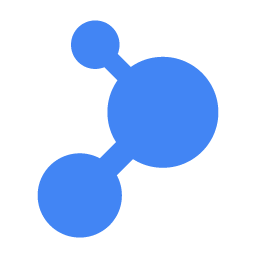
Trigger
New Invoice
Triggers when a new invoice is created.
Action
Create Request
Creates a new request, probably with input from previous steps.
Create approval requests for changes in BaseLinker order status
Keep your order management efficient and transparent. Set up this integration to create an ApproveThis request for any change in order status within BaseLinker, ensuring each status update is documented and approved appropriately, preventing bottlenecks and errors in order processing.
Zapier Components
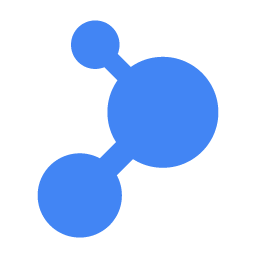
Trigger
Order Status Changed
Triggers when the status is changed on a order.
Action
Create Request
Creates a new request, probably with input from previous steps.
Add invoices to BaseLinker for new ApproveThis requests
Speed up your invoicing operations by automating the addition of invoices in BaseLinker once a new workflow is triggered in ApproveThis. This ensures all approved requests create actionable invoicing tasks without manual intervention, improving efficiency.
Zapier Components
Trigger
New Request
Triggers when a new approval request workflow is initiated.
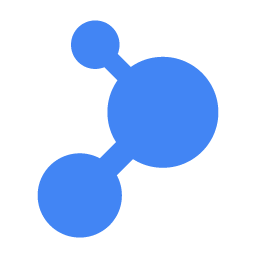
Action
Add Invoice
Add an invoice to the order
Create approval requests for new BaseLinker orders
Automate your order approvals by creating a request in ApproveThis every time a new order is confirmed in BaseLinker. This ensures that all orders undergo a systematic approval process, enhancing accuracy in order fulfillment and customer satisfaction.
Zapier Components
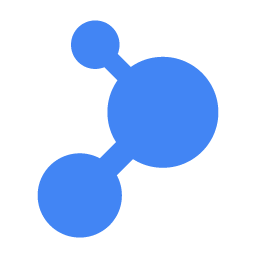
Trigger
New Order
Triggers when a new order is confirmed.
Action
Create Request
Creates a new request, probably with input from previous steps.
You'll ❤️ these other ApproveThis integrations
-

SourceWhale
Published: April 17, 2025SourceWhale is a recruitment engagement platform for teams to execute their daily activities and make more placements, faster.
-

Assembly
Published: April 17, 2025Assembly unlocks your team’s full potential by boosting collaboration, engagement, and communication all in one place.
-

RecruitApp.ai
Published: April 17, 2025RecruitApp.ai helps public safety organizations simplify hiring by automating tasks, managing applications, and tracking event attendance.