
ApproveThis manages your Cvent Webinar Pro Integration approvals.
April 17, 2025
Integration Category: Event Management
Why Combine ApproveThis with Cvent Webinar Pro?
Event management teams face a critical challenge: balancing rapid decision-making with organized oversight. Cvent Webinar Pro excels at managing registrations, tracking attendee behavior, and updating event details. ApproveThis adds a layer of structured governance, ensuring every change or action requiring approval gets reviewed by the right people - without slowing down your workflow. Together, they create a closed-loop system where webinar updates trigger automated approval processes, and decisions sync back to keep teams aligned.
How These Platforms Complement Each Other
Cvent Webinar Pro specializes in real-time webinar coordination - monitoring attendee sign-ups, tracking engagement activities like polls or downloads, and managing event logistics. Where most teams hit roadblocks is handling exceptions: last-minute speaker changes, VIP registration requests, or content updates that require legal review. ApproveThis fills this gap by adding conditional approval logic that works like a decision-making co-pilot. For example, a $5,000 webinar sponsorship request could auto-route to your CFO, while a simple agenda change goes straight to the project lead.
Three Workflows That Transform Event Operations
1. Attendee Activity Approvals
Scenario: A high-value prospect downloads pricing documents during your webinar. Your sales team wants immediate follow-up, but corporate policy requires manager approval before contacting executives.
Integration in Action: Configure Zapier to trigger an ApproveThis request whenever Cvent detects specific attendee activities (e.g., visiting your pricing page). Sales managers receive an email with attendee details and one-click approval. Approved requests automatically create tasks in your CRM.
Business Impact: Enterprise software companies using this workflow reduced sales follow-up delays by 83% while maintaining compliance with prospect engagement policies.
2. VIP Registration Oversight
Scenario: Your Cvent system identifies a Fortune 500 company’s CEO registering for a technical deep-dive webinar. Your team needs to confirm they should receive advanced materials.
Integration in Action: New or updated attendee records meeting specific criteria (job title, company size) trigger approval requests to your customer success team. ApproveThis’ calculated fields can automatically flag high-priority registrants based on custom scoring rules.
Business Impact: A cybersecurity firm using this approach improved their enterprise conversion rate by 29% by ensuring decision-makers received personalized pre-event materials.
3. Webinar Change Management
Scenario: Your marketing team needs to update a webinar’s content 48 hours before launch, requiring legal review and partner approval.
Integration in Action: Any webinar modification in Cvent triggers a parallel approval chain in ApproveThis. Legal teams review slides via email (no login required), while sequential approvals ensure partners sign off before changes go live.
Business Impact: Pharmaceutical companies using this workflow cut webinar update cycles from 5 days to 12 hours while maintaining 100% compliance with regulatory requirements.
Key Features That Make This Integration Work
ApproveThis’ email-based approvals let external counsel or clients review materials without needing Cvent access. Approval thresholds automatically escalate high-risk changes - imagine automatically routing any webinar topic mentioning “financial results” to your legal team. Vacation delegation ensures speaker contract approvals never stall because someone’s OOO.
Setup Guide (15 Minutes)
1. Connect Cvent Webinar Pro and ApproveThis via Zapier
2. Choose a trigger: New attendee activity, registration update, or webinar modification
3. Map critical Cvent data to ApproveThis fields (e.g., attendee job title → approval priority)
4. Set approval rules: Who needs to approve based on attendee type, change magnitude, or content risk
5. Test with a live webinar dry run
Who Benefits Most?
Marketing Teams: Eliminate back-and-forth emails when updating event details. Approval history is automatically logged for compliance audits.
Legal/Compliance: Review high-risk webinar content changes directly from Outlook with full version control.
Sales Leaders: Automatically approve follow-ups with junior contacts while flagging executive engagements for scrutiny.
Event Agencies: Clients approve agenda changes via email without getting access to your Cvent instance.
Why This Isn’t Just Another Integration
Most approval tools create bottlenecks. ApproveThis adds intelligence - it understands that approving a $50K sponsorship request isn’t the same as reviewing a typo fix. When connected to Cvent via Zapier, you gain contextual automation that:
- Prioritizes urgent requests using real-time attendee data
- Maintains a permanent audit trail for compliance reports
- Reduces app switching with email/Slack approvals
Getting Started
For teams running 50+ webinars annually, this integration typically pays for itself within 90 days through reduced delays and compliance risks. Start with one high-impact workflow:
Free Users: Register for ApproveThis and connect to Cvent using Zapier’s free tier.
Enterprise Teams: Schedule a custom demo to design role-based approval chains matching your compliance needs.
Looking for Cvent setup tips? Explore their webinar best practices guide.
Integrate with Cvent Webinar Pro Integration and get 90 days of ApproveThis for free.
After you create a Zapier integration, please email us at support@approve-this.com with your account name and we'll add 3 months of ApproveThis to your account. Limit one redemption per account.
Learn More
Best Approval Workflows for Cvent Webinar Pro
Suggested workflows (and their Zapier components) for Cvent Webinar Pro
Create approval requests for new attendee activities in Cvent Webinar Pro
When a new attendee activity occurs in Cvent Webinar Pro, this integration creates an approval request in ApproveThis to streamline follow-up decisions. *Note: Ensure appropriate workflow details are configured in ApproveThis.*
Zapier Components

Trigger
Trigger on New Attendee Activities
Triggers when a new Attendee Activity occurs.
Action
Create Request
Creates a new request, probably with input from previous steps.
Create approval requests for new or updated attendees in Cvent Webinar Pro
When a new or updated attendee is detected in Cvent Webinar Pro, this automation sends an approval request to ApproveThis for review. *Note: Customize approval conditions as needed.*
Zapier Components

Trigger
Trigger on New And/Or Updated Attendees
Triggers when a new or updated Attendee is found.
Action
Create Request
Creates a new request, probably with input from previous steps.
Create approval requests for new or updated webinars in Cvent Webinar Pro
When a new or updated webinar is identified in Cvent Webinar Pro, this integration initiates an approval request in ApproveThis for event verification. *Note: Ensure event details align with your approval policy.*
Zapier Components

Trigger
Trigger on New And/Or Updated Webinars
Triggers when a new or updated Webinar is found.
Action
Create Request
Creates a new request, probably with input from previous steps.
You'll ❤️ these other ApproveThis integrations
-

Contify
Published: April 17, 2025Contify is an AI-enabled market and competitive intelligence platform that helps businesses track information on competitors, customers and industry segments by enabling users to collect, curate, and share actionable intelligence across their organization.
-
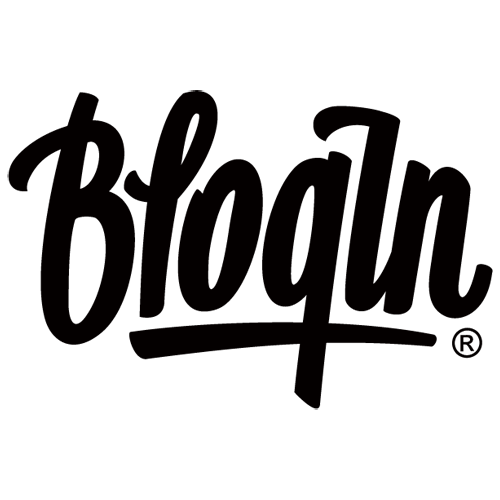
BlogIn
Published: April 17, 2025BlogIn is the beautifully simple internal blog and knowledge sharing platform for teams of all sizes.
-

Voluum
Published: April 17, 2025Track, optimize & automate your advertising with affiliate tracking software recommended by digital marketers from around the globe!