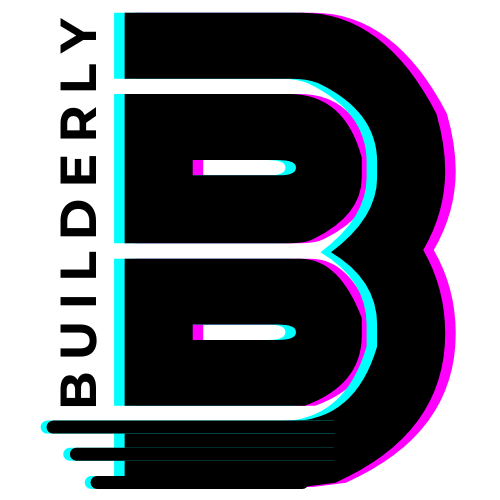
ApproveThis manages your Builderly Integration approvals.
April 17, 2025
Integration Category: App Builder
When "Move Fast" Meets "Don’t Break Things"
Let’s get real – approvals suck. They’re the speed bumps of business growth. But here’s the twist: Builderly helps you build websites and apps without coding, while ApproveThis ensures you don’t launch half-baked features or overpriced merch. Together? They’re like a bouncer and a party planner for your digital operations.
Builderly’s drag-and-drop simplicity gets ideas into the world fast. Too fast, sometimes. That’s where ApproveThis steps in with guardrails that don’t feel like handcuffs. We’re talking about automating the "Hey, did anyone check this?" conversations that currently live in Slack graveyards and forgotten email threads.
Why This Combo Works for 50-5,000 Person Companies
Mid-sized businesses get squeezed between startup speed and enterprise bureaucracy. Builderly keeps your digital presence agile, while ApproveThis prevents that agility from turning into chaos. Specifically:
- No more approval black holes: Product launches stuck because the CMO’s on vacation? Purchase orders waiting for a signature that’s literally on a beach? We fix that.
- External approvals that don’t cost you seats: Clients can approve designs directly without needing Builderly logins – saves money and avoids platform bloat.
An e-commerce company we work with cut their product launch approvals from 11 days to 38 hours. Not because people worked faster – because the tools stopped fighting them.
Real-World Use Cases (Not Just Tech Demo Stuff)
1. Product Launches That Don’t Require Mind Reading
Builderly trigger: New product created → ApproveThis workflow: Legal checks pricing, marketing confirms descriptions, logistics verifies ship dates.
Who benefits: Retailers using Builderly’s store features. Instead of CC’ing everyone in an email chain, approvers get specific fields to review. Calculated fields in ApproveThis auto-flag products that don’t meet margin thresholds before human eyes even see them.
2. Client Content Approvals Without the PDF Shuffle
Builderly page update → ApproveThis sends clients an email with preview links → Client approves/rejects with one click.
Who benefits: Marketing agencies building client sites in Builderly. Vacation delegation means if the main contact is out, approvals route to their deputy automatically. No license required for clients – they just click an email.
3. High-Stakes Purchases That Actually Follow Policy
Builderly order placed → ApproveThis checks against budget thresholds → Auto-approve small orders, escalate big ones with calculated fields showing budget impact.
Who benefits: Companies using Builderly for internal tools. Procurement teams set rules so $500 office supply orders auto-approve, while $50k software purchases get CFO eyes. Real-time dashboards show where bottlenecks form.
Setting This Up Without Losing Your Mind
Connect via Zapier in three steps even your least techy ops person can handle:
- Pick your Builderly trigger (new product, page update, etc.)
- Map fields to an ApproveThis template with conditional logic
- Set escalation rules and approval thresholds
Pro tip: Use ApproveThis’ calculated fields to auto-flag issues. Example: If a Builderly product’s price is less than 2x COGS, require extra approvals. Math does the policing so people don’t have to.
Department-Specific Wins
Marketing Teams
Launch landing pages faster without legal missing a rogue claim. Builderly builds it, ApproveThis routes copy to compliance, design QA to your creative director, and technical checks to devs – all parallel tracks.
Operations Teams
Builderly internal tools (inventory trackers, etc.) get purchase approval guardrails. Set thresholds where $10k+ orders need CFO approval, but under that auto-approve. Real-time dashboards show cashflow impacts.
Client Services
Agencies using Builderly for client sites can send approvals directly from email. Clients click approve/reject without logins. Version tracking prevents "I thought I approved the other design" meltdowns.
What You’re Not Buying Here
This isn’t some Frankenstein stack. We keep it simple:
- No custom code – if you need developers to maintain this, we failed
- No per-seat license traps – approvers don’t need Builderly access
- No all-or-nothing workflows – mix auto-approvals with human checks
Common Objections (And Real Answers)
"We already have Jira/Asana for this."
Cool – so you’re using project management tools as approval systems. How’s that audit trail working? Can finance pull a report showing who approved a $250k spend in three clicks?
"We just use email approvals."
And how many times last quarter did things get missed because someone’s inbox ate the request? ApproveThis adds tracking, escalation, and proper version control without changing how people say yes/no.
When to Steer Clear
This combo isn’t magic fairy dust. Don’t bother if:
- You have one person making all decisions anyway
- Your approval process is just a rubber stamp ceremony
- You enjoy playing detective on who approved what
Next Steps for People Who Hate Wasted Time
If you’re using Builderly seriously, you’re past the "tinker with tools" phase. ApproveThis adds governance that scales as you do – not red tape, but guardrails that prevent costly mistakes.
Get started free and connect your Builderly account in about the time it takes to brew coffee. Or book a demo to see how conditional approvals work with your actual use cases.
Either way, stop letting approval bottlenecks be the reason projects move at government speed. Your competitors aren’t waiting – why should you?
Integrate with Builderly Integration and get 90 days of ApproveThis for free.
After you create a Zapier integration, please email us at support@approve-this.com with your account name and we'll add 3 months of ApproveThis to your account. Limit one redemption per account.
Learn More
Best Approval Workflows for Builderly
Suggested workflows (and their Zapier components) for Builderly
Create approval requests for new Builderly products
When an admin creates a new product in Builderly, this integration creates an approval request in ApproveThis to streamline product launches. It ensures each product is vetted efficiently before going live. *Note: Configure your approval criteria in ApproveThis as needed.*
Zapier Components
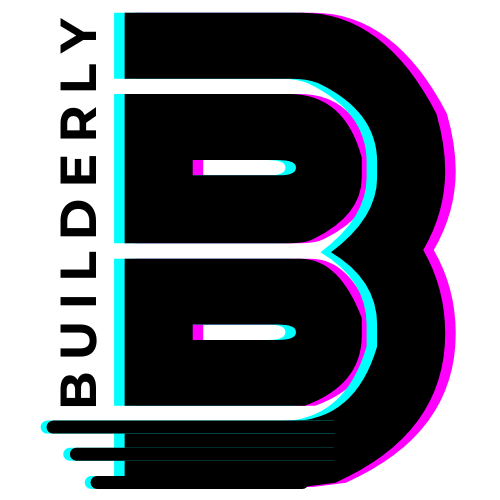
Trigger
Admin Created New Product
Triggers when an admin creates a new product inside the Builderly dashboard.
Action
Create Request
Creates a new request, probably with input from previous steps.
Update Builderly products for new approval requests
When a new approval request is initiated in ApproveThis, this automation updates product information in Builderly to reflect the latest decisions. It streamlines product management by combining approval insights with product data. *Note: Ensure product fields are correctly mapped between systems.*
Zapier Components
Trigger
New Request
Triggers when a new approval request workflow is initiated.
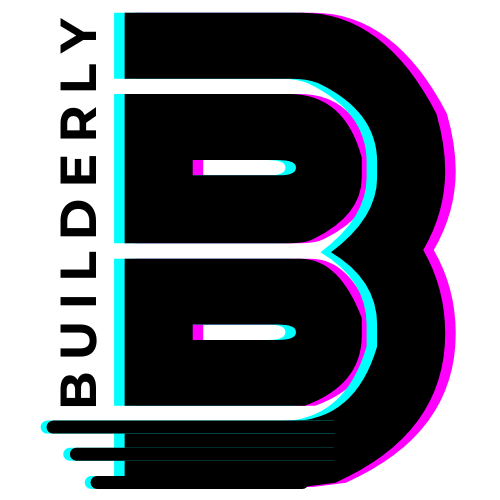
Action
Update Product
Updates a product.
Create approval requests for new Builderly orders
When a user makes a purchase in Builderly, this automation submits an approval request in ApproveThis to validate the order before processing. It helps reduce errors and enhances decision-making in order management. *Note: Adjust order verification criteria in ApproveThis as needed.*
Zapier Components
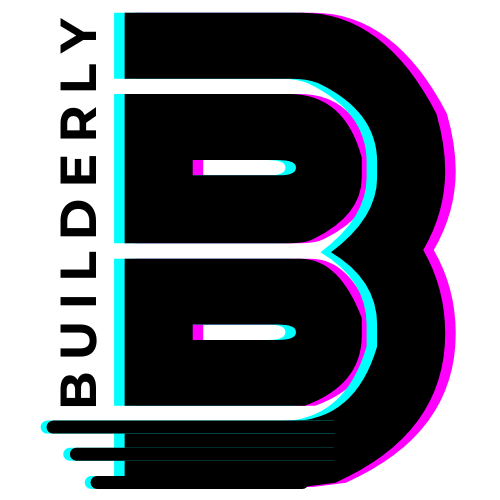
Trigger
User Made a Purchase
Triggers when a user creates an order from your site or app.
Action
Create Request
Creates a new request, probably with input from previous steps.
You'll ❤️ these other ApproveThis integrations
-
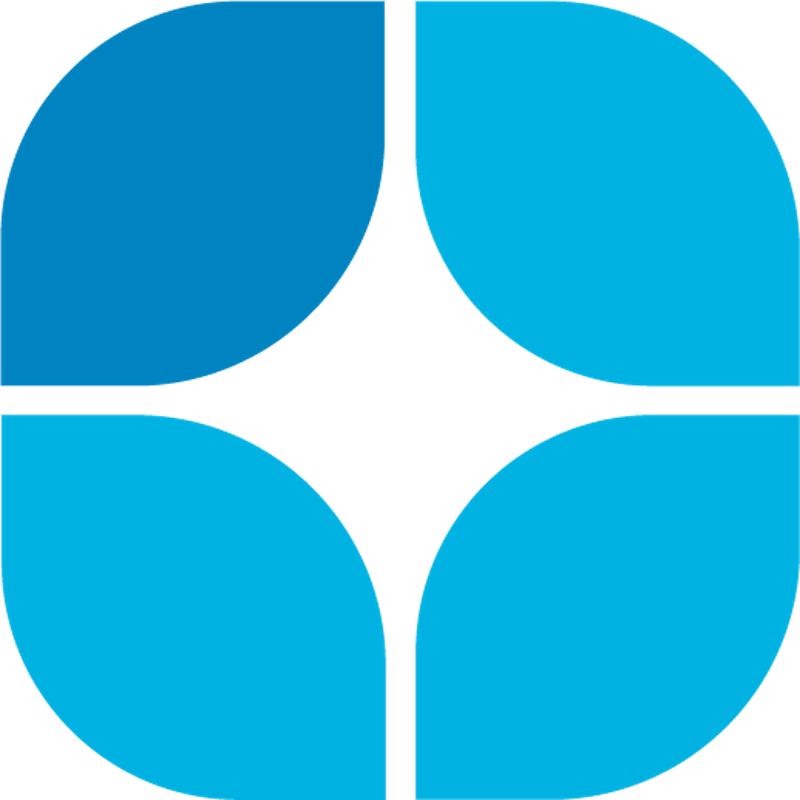
Burb
Published: April 17, 2025Burb is a tool that helps to optimize, support, and grow communities.
-

LEXZUR
Published: April 17, 2025LEXZUR is an all-in-one legal tech solution that enables you to elevate your operations.
-

FormStory
Published: April 17, 2025FormStory is a tool that captures and stores form submissions information even if your web form breaks or is abandoned.