
ApproveThis manages your MyRent Integration approvals.
April 17, 2025
Integration Category: Product Management
Why Combine ApproveThis and MyRent?
MyRent simplifies car rental management with tools for reservations, fleet tracking, and customer onboarding. ApproveThis adds precision to decision-making by automating approvals for critical actions within MyRent. Together, they create a closed-loop system where operational tasks trigger structured approval processes – reducing bottlenecks while maintaining control.
Car rental businesses using both platforms typically see 40-60% faster approval cycles for reservations, contract changes, and fleet movements. Managers gain real-time visibility into pending decisions, while staff spends less time chasing signatures via email or spreadsheets.
Key Integration Benefits
For Multi-Location Fleets: Automatically route maintenance requests or vehicle transfers through regional managers based on location data in MyRent.
For Luxury Rental Specialists: Require dual approvals for high-value vehicle reservations using ApproveThis' sequential approval groups.
For Franchise Models: Head offices can set approval thresholds in ApproveThis to automatically flag franchisee requests exceeding agreed-upon spending limits.
Critical Use Cases
1. Rental Agreement Closure Validation
When a MyRent rental agreement closes, ApproveThis automatically verifies:
- Final mileage/condition reports
- Damage deposit refund approvals
- Incident report sign-offs
Example: A luxury car rental company uses this workflow to ensure all Porsche 911 returns get inspected and approved by both mechanics and customer service leads before finalizing contracts.
2. Fleet Movement Authorization
New vehicle movements in MyRent trigger ApproveThis validations for:
- Inter-location transfers exceeding 200 miles
- Service center routing approvals
- Holiday weekend inventory rebalancing
Example: A 50-location rental chain auto-escalates cross-state vehicle transfers to regional directors using ApproveThis' threshold rules, preventing unauthorized long-distance relocations.
3. High-Value Customer Onboarding
New MyRent customers flagged as "VIP" or "Corporate" trigger multi-step ApproveThis workflows:
- Credit limit approvals
- Insurance waiver validations
- Vehicle preference confirmations
Example: A boutique exotic rental agency requires CFO approval for any customer without a 700+ credit score, using ApproveThis' conditional logic to auto-route these exceptions.
4. Peak Season Reservation Management
MyRent reservations during holidays or special events trigger ApproveThis checks for:
- Dynamic pricing overrides
- Extended rental period approvals
- Loyalty program discounts
Example: During Formula 1 events, a Texas rental company requires manager approval for any 7+ day Mustang convertible reservations to prevent inventory shortages.
Implementation Guide
Core Setup Steps
1. Connect via Zapier: Create a Zapier account and connect both MyRent and ApproveThis.
2. Map Critical Data: Configure which MyRent fields (e.g., rental value, customer tier) trigger specific ApproveThis workflows.
3. Set Escalation Rules: Use ApproveThis' threshold system to auto-approve routine requests while flagging exceptions.
Pro Tips
- Leverage ApproveThis' vacation delegation to avoid approval delays during peak travel seasons when managers are unavailable.
- Use calculated fields to auto-flag reservations exceeding 150% of average daily rates.
- Configure email approvals for external partners like insurance providers who don't need full MyRent access.
Team-Specific Advantages
Operations Teams
Reduce vehicle downtime by setting automatic approvals for routine maintenance requests under $500 while requiring manager sign-off for major repairs. ApproveThis' real-time dashboard shows pending movement approvals across all locations.
Finance Teams
Auto-flag reservations with custom discounts exceeding 15% for CFO review. ApproveThis archives all approval decisions with timestamps for simplified audit trails.
Customer Service Teams
Resolve disputes faster by attaching MyRent incident reports directly to ApproveThis workflows. Service reps get automatic reminders when VIP customers await approval.
Strategic Considerations
Scalability: A Florida rental startup scaled to 3,000 monthly reservations without adding approval staff by using ApproveThis' conditional rules to auto-approve 82% of routine bookings.
Compliance: New York agencies meet state insurance regulations by requiring ApproveThis dual approvals for any rental without collision damage waivers.
Partner Integration: External maintenance vendors receive email approvals for repairs without needing MyRent logins – reducing onboarding friction.
Getting Started
1. MyRent users should audit current approval bottlenecks – late contract closures? Delayed fleet movements?
2. Book an ApproveThis demo to map these pain points to automated workflows.
3. Build 2-3 critical Zaps, test with a single location/team, then expand organization-wide.
Most implementations go live in 3-5 days. The ApproveThis team provides free workflow templates specifically for car rental use cases during onboarding.
Final Recommendation
Prioritize integrations that impact cash flow:
- Auto-approve routine reservations under $1,000
- Require manager approval for any same-day booking discounts
- Escalate luxury vehicle maintenance over $2,500 to regional directors
These focused implementations typically deliver ROI within 30-45 days through reduced operational delays and improved fleet utilization.
Next Step: Register for ApproveThis or schedule a custom demo to see MyRent integration workflows live.
Integrate with MyRent Integration and get 90 days of ApproveThis for free.
After you create a Zapier integration, please email us at support@approve-this.com with your account name and we'll add 3 months of ApproveThis to your account. Limit one redemption per account.
Learn More
Best Approval Workflows for MyRent
Suggested workflows (and their Zapier components) for MyRent
Create approval request for closed rental agreements
When a rental agreement is closed in MyRent, this automation creates an approval request in ApproveThis to verify closure procedures. It streamlines end-of-contract validations and reduces manual reviews. *Note: Ensure approval workflow settings are configured in ApproveThis.*
Zapier Components

Trigger
RentalAgreement Is Closed
Triggers when Rental agreement is closed.
Action
Create Request
Creates a new request, probably with input from previous steps.
Create approval request for new movements
When a new movement is created in MyRent, this integration initiates an approval process in ApproveThis to verify movement details and ensure compliance. It reduces manual follow-up and accelerates decision-making. *Note: Verify movement data mapping before enabling.*
Zapier Components

Trigger
New Movement Created
Triggers when a new movement is created.
Action
Create Request
Creates a new request, probably with input from previous steps.
Create approval request for new customers
Upon creation of a new customer in MyRent, this automation initiates an approval request in ApproveThis to validate customer details. It supports data integrity and regulatory compliance by reducing manual verifications. *Note: Customize approval thresholds as needed.*
Zapier Components

Trigger
New Customer Created
Triggers when a new customer is created.
Action
Create Request
Creates a new request, probably with input from previous steps.
Create approval request for new reservations
When a new reservation is created in MyRent, this automation generates an approval request in ApproveThis to confirm reservation accuracy. It minimizes manual reviews and enhances booking reliability. *Note: Ensure reservation fields are properly mapped to approval requests.*
Zapier Components

Trigger
New Reservation Created
Triggers when new reservation is created.
Action
Create Request
Creates a new request, probably with input from previous steps.
You'll ❤️ these other ApproveThis integrations
-

Formaloo
Published: April 17, 2025Formaloo is a Customer Analytics & Customer Data Platform that translates your data into clear actions.
-

SourceWhale
Published: April 17, 2025SourceWhale is a recruitment engagement platform for teams to execute their daily activities and make more placements, faster.
-
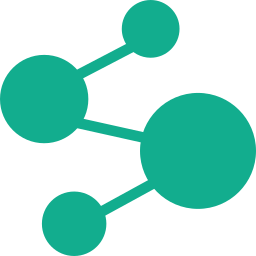
Workflow by GrowthHackers
Published: April 17, 2025GrowthHackers Workflow is a content marketing platform to streamline and manage content creation. Create. Collaborate. Publish. All in one place.