
ApproveThis manages your Checkfront Integration approvals.
April 17, 2025
Integration Category: Scheduling
When Booking Management Meets Approval Sanity
Let's get real: if you're using Checkfront to manage bookings for tours, rentals, or accommodations, you already know the pain of last-minute changes. A customer switches dates. A team member adds a new rental item. A "confirmed" booking needs special pricing. And suddenly, your entire operation turns into an email chain nightmare with people chasing approvals like it's 1999.
This is where ApproveThis comes in like a caffeine shot for your workflows. We're not here to replace Checkfront – you'd have to pry that booking dashboard from your cold dead hands. But when you connect these two through Zapier, something magical happens: approvals stop being a bottleneck and start being... actually manageable.
Why This Combo Works (Besides Saving Your Sanity)
Checkfront handles the chaos of bookings. ApproveThis handles the chaos of human decisions. Together, they create what we like to call "controlled chaos" – the kind that keeps businesses moving without requiring 17 Slack pings to approve a $20 discount.
Here's the kicker: ApproveThis doesn't make your approvers learn Yet Another Software. They can approve requests right from their email or phone. No need for them to have Checkfront logins (which your finance team probably wouldn't use anyway). It's like giving your operations team superpowers without the awkward cape.
Real Scenarios Where This Duo Shines
1. When Bookings Pull a 180
The Problem: A family of six changes their kayak tour date for the third time. Your front desk needs manager approval for the date switch but the manager's leading a mountain biking tour. Cue: delayed response, frustrated customers.
The Fix: Zapier triggers an ApproveThis workflow the second a Checkfront booking changes. The manager gets an email approval request while waiting for their group to gear up. Two taps later – booking updated, customer happy, no one dies on the mountain (figuratively or literally).
Who loves this: Adventure tour companies, rental fleets with dynamic pricing, anyone dealing with weather-dependent bookings.
2. New Bookings That Need Eyes On
The Problem: Your automated system takes a 50-person booking for a tiny art gallery tour. Oops. Now you need to explain why cramming 50 people into 800 sq ft is a fire hazard.
The Fix: Custom approval thresholds in ApproveThis auto-flag any booking over 20 people. Sales gets the request before confirmation, avoids awkward conversations later. Bonus: Set different thresholds for different locations – because your brewery tour can handle 50, but your vintage bookshop? Not so much.
Who loves this: Mixed-venue operators, historic property managers, anyone with capacity restrictions.
3. When New Inventory Needs Checks
The Problem: Your team adds a "luxury glamping package" in Checkfront. Marketing jumps the gun and lists it before operations confirms the tents actually exist. Now you're explaining why "glamping" means sleeping under the stars... literally.
The Fix: Every new Checkfront item triggers ApproveThis workflows to: 1) Verify physical inventory 2) Get pricing approval 3) Confirm insurance coverage. Three yeses = item goes live. One no = problem averted. Operations stays happy, customers get what's promised.
Who loves this: Equipment rental companies, seasonal operators adding new offerings, multi-location businesses.
Features You'll Actually Use (No Bloat Here)
We know you're not here for feature bingo. Here's what matters when paired with Checkfront:
Approval Groups That Make Sense: Route boat rental approvals to marina managers, B&B bookings to hospitality leads. No more sending B&B discount requests to your boat mechanic.
Vacation Mode That Doesn't Suck: Approver on leave? ApproveThis automatically shifts their Checkfront-related approvals to a backup. No "I was out of office" excuses.
Calculated Fields for Quick Decisions: Auto-calculate group discounts vs. minimum spend right in the approval request. Managers see the math instantly – no spreadsheet gymnastics.
Setting This Up Without Losing Your Mind
If you can order delivery food, you can set this up:
- Connect Checkfront to Zapier (takes 2 minutes – we timed it)
- Pick your trigger: New booking? Changed booking? New item? (Choose based on your biggest pain point)
- Map Checkfront data to ApproveThis fields – this is where you add logic like "If booking > $5k, require CFO approval"
Pro tip: Start with one workflow (like booking changes) before automating everything. Even we don't go from 0 to 60 in 2 seconds.
Who Benefits (Spoiler: Everyone Except Your Competition)
Operations Teams
Stop playing calendar Tetris trying to get approvals. Now you can:
- Auto-reject bookings that violate safety limits
- Get equipment change requests before they cause double-bookings
Finance Nerds
Because someone needs to adult here:
- Auto-flag discounts exceeding 20%
- Require dual approval for high-risk bookings
- Audit trail for every pricing exception
Customer Service Heroes
Fewer "Let me check with my manager" moments means:
- Faster resolution on change requests
- Visibility into approval status without bugging colleagues
- Less apologizing for someone else's delayed response
Why This Isn't Just Another Integration
Most app integrations just move data around. This one actually changes how decisions happen:
Speed: Approve a booking change before the customer changes their mind... again.
Compliance: Ensure every discount, waiver, or policy exception gets properly documented.
Scale: Handle 20 or 20,000 bookings without hiring a full-time approval coordinator.
And because ApproveThis works through email, even your least tech-savvy approver can participate. (Looking at you, Uncle Joe who still prints his emails.)
Ready to Stop Being an Approval Middleman?
Let's be clear – we're not saying this will make approvals fun. But it will make them less painful, which in business terms counts as a win.
If you're still manually processing Checkfront approvals, you're essentially using your team as human routers. And let's face it – they have better things to do than chase signatures all day.
Book a demo to see how it works, or start a free trial and connect your first Checkfront workflow in under an hour. Your future self (and your annoyed approvers) will thank you.
Integrate with Checkfront Integration and get 90 days of ApproveThis for free.
After you create a Zapier integration, please email us at support@approve-this.com with your account name and we'll add 3 months of ApproveThis to your account. Limit one redemption per account.
Learn More
Best Approval Workflows for Checkfront
Suggested workflows (and their Zapier components) for Checkfront
Create approval requests for changed Checkfront bookings
Ensure all booking changes are reviewed efficiently. Triggers when a Checkfront booking changes, creating an approval request in ApproveThis to streamline validation of booking modifications. *Note: Configure your approval workflow in ApproveThis to route requests to the appropriate team for review.*
Zapier Components

Trigger
Booking Change
Triggers when a booking has been changed.
Action
Create Request
Creates a new request, probably with input from previous steps.
Initiate approval workflows for new Checkfront bookings
Streamline your booking confirmations. This setup triggers when a booking in Checkfront is confirmed, creating a new approval request within ApproveThis to ensure bookings meet your criteria before proceeding. *Note: Customize ApproveThis approval conditions to suit your booking policies.*
Zapier Components

Trigger
New Booking
Triggers when a booking goes from a pre-booking status to "locked in".
Action
Create Request
Creates a new request, probably with input from previous steps.
Open approval requests for new Checkfront items
Automate new item review in Checkfront by creating an approval request in ApproveThis whenever a new item is added. Ensure all new items meet quality and inventory standards before listing. *Note: Define approval group and conditions in ApproveThis to ensure thorough item evaluation.*
Zapier Components

Trigger
New Item
Triggers when an Item is created.
Action
Create Request
Creates a new request, probably with input from previous steps.
Activate a new approval upon item changes in Checkfront
Facilitate item management by triggering new approval workflows via ApproveThis whenever changes occur to existing items in Checkfront. This ensures compliance checks and updates are systematically reviewed. *Note: Adjust the approval workflow as needed to match item change policies.*
Zapier Components

Trigger
Item Change
Triggers when an existing item has been changed.
Action
New Request
Triggers when a new approval request workflow is initiated.
You'll ❤️ these other ApproveThis integrations
-

GrowSurf
Published: April 17, 2025GrowSurf is referral software for B2C and B2B tech companies.
-

Admiral
Published: April 17, 2025Admiral is The Visitor Relationship Management Company, growing publisher revenues by subscriptions, email, adblock recovery, privacy & more
-
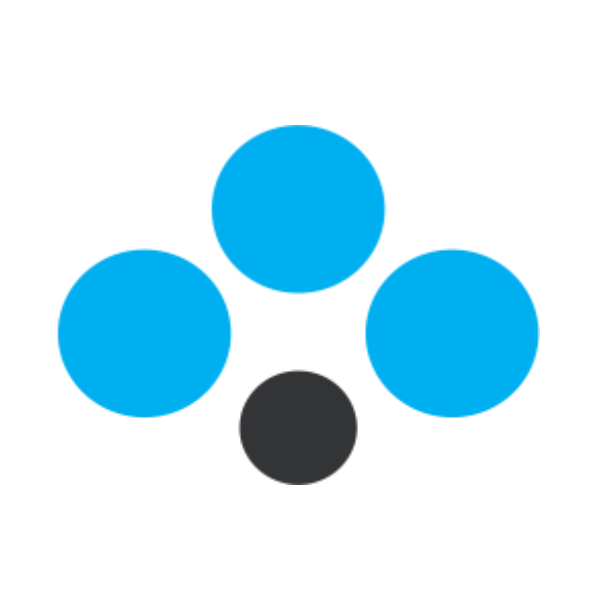
Advantage Anywhere
Published: April 17, 2025The leads, sales & marketing automation machine: CRM, email, video, print, text, landing pages, social, events, sales funnel…all-in-one!