
ApproveThis manages your Contentstack Integration approvals.
April 17, 2025
Integration Category: Cms
Two Platforms, One Powerful Solution
Contentstack’s headless CMS gives teams the flexibility to manage content across websites, apps, and IoT devices. But when every piece of content needs legal review, brand alignment checks, or stakeholder sign-offs, even the best CMS can’t prevent delays. That’s where ApproveThis steps in – not as a replacement, but as the missing piece that brings accountability to content operations.
By connecting Contentstack with ApproveThis through Zapier, businesses gain a closed-loop system where content creation triggers automated approval workflows, and approvals trigger actionable next steps. This integration isn’t about adding complexity – it’s about eliminating the back-and-forth emails, missed deadlines, and version control issues that plague marketing teams, e-commerce retailers, and enterprise content publishers.
Where Contentstack Shines (And Where ApproveThis Completes the Picture)
Contentstack excels at decoupling content from code, letting developers build once while marketers update content freely. But when compliance-sensitive industries like healthcare or finance require four-eye principles for content publishing, or when global brands need regional managers to approve localized campaigns, manual processes creep back in. ApproveThis adds structured governance without sacrificing Contentstack’s agility.
Key Integration Benefits
For Marketers: Launch campaigns faster by routing new product descriptions or landing pages from Contentstack to legal teams via ApproveThis – all while keeping approvers in email (no CMS logins required).
For Developers: Maintain clean APIs – instead of custom-building approval logic into your Contentstack architecture, let ApproveThis handle complex workflows with calculated fields and conditional routing.
For Compliance Teams: Automatically archive approval decisions alongside content versions in Contentstack, creating audit trails that prove who approved what – and when.
Real-World Use Cases That Move the Needle
1. Regulated Content Publishing
A pharmaceutical company uses Contentstack to manage patient education materials. Every new entry triggers an ApproveThis workflow requiring sequential approvals from medical, legal, and compliance teams. Approval thresholds auto-route high-risk content to senior reviewers, while routine updates get expedited treatment. Once approved, the entry publishes automatically – with a timestamped record stored in Contentstack.
2. Global Campaign Rollouts
An apparel brand’s regional marketers use Contentstack to adapt campaigns for local markets. When the Paris team uploads a new product image (asset), ApproveThis routes it to the global brand director and legal counsel. Consensus-based approval ensures alignment with brand guidelines before the asset goes live. If either rejector requests changes, comments sync back to Contentstack for revision tracking.
3. E-Commerce Agility
During a flash sale, a retailer’s content team updates pricing in Contentstack entries. ApproveThis calculates discount percentages using dynamic fields – anything over 20% off automatically escalates to the CFO. Approved changes publish immediately; denied requests alert the team via Slack with reasons, all within the 1-hour sale window.
Building Your Integration: A Tactical Guide
Step 1: Contentstack setup – Ensure content types have required fields for approval metadata (e.g., “Approval Status” dropdown).
Step 2: In Zapier, create a Zap with Contentstack as the trigger app. Choose triggers like “New Entry” or “New Asset.”
Step 3: Set ApproveThis as the action app. Map Contentstack fields to ApproveThis’ approval request form. Configure approval rules – sequential vs. parallel, thresholds, fallback approvers.
Step 4: Add a second Zap for post-approval actions. Triggered by “Request Approved/Denied” in ApproveThis, update Contentstack entries/assets or trigger publishes.
Pro Tip: Multi-Channel Governance
Use ApproveThis’ calculated fields to enforce business rules. Example: If a Contentstack entry’s “Target Region” field is set to EU, require GDPR compliance officer approval. These rules adapt as content evolves – no developer tickets needed.
Why Teams Choose This Combo Over Native Alternatives
Contentstack’s built-in workflows work for simple internal reviews. But when external partners or cross-functional teams are involved, ApproveThis solves three critical gaps:
External Approvers: Agencies or clients can approve via email without Contentstack licenses – you control what they see via ApproveThis’ permission settings.
Complex Logic: Native tools can’t handle “Approve in 24 hours or escalate to VP” rules. ApproveThis does, with escalation paths and deadline reminders.
Audit Trails: Contentstack stores content history; ApproveThis stores decision history. Together, they answer both “who changed what?” and “who approved it?”
Beyond Marketing: Unexpected Teams That Benefit
HR Teams
When updating employee handbooks in Contentstack, route changes through legal and C-suite via ApproveThis. Use vacation delegation to prevent delays during holidays.
IT Departments
Manage infrastructure change requests logged as Contentstack entries. ApproveThis enforces ITIL-style approvals with SLAs – if L1 doesn’t respond in 2 hours, auto-escalate.
Partner Ecosystems
Distributors submitting promotional content via Contentstack forms can have materials reviewed and approved by your team in ApproveThis – all without granting CMS access.
The Bottom Line: Speed Meets Control
Content teams waste 15 hours/month chasing approvals manually (according to 2023 CMSWire data). This integration recaptures that time while reducing compliance risks. It’s not about adding bureaucracy – it’s about making every approval cycle auditable, actionable, and predictable.
Whether you’re a Contentstack power user frustrated with missed deadlines or an ApproveThis customer seeking deeper CMS integration, this workflow solves the “last mile” problem in content governance. The setup takes under 45 minutes, but the efficiency gains compound with every piece of content launched.
Ready to eliminate approval bottlenecks? Start your ApproveThis trial or book a custom demo to see how it transforms Contentstack from a content hub into a compliance engine.
Integrate with Contentstack Integration and get 90 days of ApproveThis for free.
After you create a Zapier integration, please email us at support@approve-this.com with your account name and we'll add 3 months of ApproveThis to your account. Limit one redemption per account.
Learn More
Best Approval Workflows for Contentstack
Suggested workflows (and their Zapier components) for Contentstack
Create approval requests for new Contentstack assets
Automatically initiate an approval workflow when a new asset is added in Contentstack. This integration captures asset details and sends them to ApproveThis for review. *Note: Ensure asset metadata is mapped correctly for the approval request.*
Zapier Components

Trigger
New Asset
Triggers when a new asset is created.
Action
Create Request
Creates a new request, probably with input from previous steps.
Create approval requests for new Contentstack entries
Automatically trigger an approval process when a new entry is created in Contentstack. This integration routes entry data to ApproveThis to initiate a review workflow for content validation. *Note: Confirm that entry fields align with approval requirements.*
Zapier Components

Trigger
New Entry
Triggers when a new entry is created.
Action
Create Request
Creates a new request, probably with input from previous steps.
Publish entries for approved requests
Automatically publish Contentstack entries when an approval request is processed in ApproveThis. This integration listens for approved or denied requests and then publishes the corresponding entry in Contentstack. *Note: Verify that the approval outcome is accurately linked to the correct entry.*
Zapier Components
Trigger
A Request Is Approved/Denied
Triggers when a request is approved or denied.

Action
Publish Entry
Publishes an entry.
Create entries for new approval requests
Automatically create a new Contentstack entry when an approval workflow is initiated in ApproveThis. This integration captures key details from new approval requests and logs them into Contentstack for record-keeping. *Note: Adjust field mappings to capture all necessary approval information.*
Zapier Components
Trigger
New Request
Triggers when a new approval request workflow is initiated.

Action
Create Entry
Creates a new entry.
You'll ❤️ these other ApproveThis integrations
-
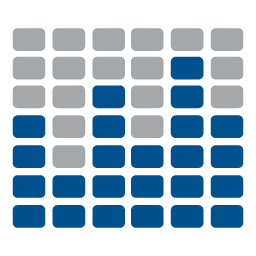
Mirabel's Marketing Manager
Published: April 17, 2025Marketing Manager identifies who is visiting your website and who is most interested with marketing CRM software.
-

Dazos CRM
Published: April 17, 2025For organizations who value every single lead, our advanced CRM empowers true oversight of your entire admissions and marketing departments.
-

Pro Crew Schedule
Published: April 17, 2025Pro Crew Schedule is an all-in-one construction scheduling software.