
ApproveThis manages your SALESENGINE.SE Integration approvals.
April 17, 2025
Integration Category: Crm
How ApproveThis and SalesEngine.SE Cut Approval Chaos for Mortgage Teams
When Bureaucracy Meets Automation
Let’s be real: approval processes are where productivity goes to die. Especially in mortgage lending, where every application, partner agreement, or compliance check needs five signatures from people who still think "CC’d on an email" counts as transparency. SalesEngine.SE handles the CRM heavy lifting, but when you glue it to ApproveThis via Zapier? Suddenly, you’re not just managing records – you’re moving deals forward before your coffee gets cold.
Why This Combo Works Like a Wrecking Ball for Bottlenecks
SalesEngine.SE keeps your mortgage pipelines organized. ApproveThis slaps structure on your approval free-for-alls. Together, they automate the handoffs that usually turn into company-wide scavenger hunts. Think less “Who’s got the file?” and more “We closed three deals this week.”
For Companies That Hate Wasting Money
Every hour your sales team spends chasing down VP signatures is an hour they’re not closing. With ApproveThis handling escalations and SalesEngine.SE auto-updating records, you’re cutting approval lag from days to hours. Compliance teams sleep better knowing every ‘yes’ is logged, and ops leads stop fielding panicked “Where’s this?!” Slacks at midnight.
Real-World Use Cases That Don’t Suck
1. New Client? Automatic Reviews Before Anyone Loses Their Mind
How it works: SalesEngine.SE triggers an ApproveThis request when new consumer records hit the system. Underwriters get an email with all client details – no digging through spreadsheets. They approve/deny right from their inbox, and SalesEngine.SE auto-updates the record status.
Mortgage Broker Example: Your loan officers onboard clients 24/7. Instead of waiting until Monday for manual review, ApproveThis pings the right underwriter immediately. Bonus: if the deal’s under $500k? Auto-approve based on your thresholds. You’re funding loans while competitors are still setting up committee meetings.
2. Partner Vetting Without the Endless Zoom Roulette
How it works: New partner in SalesEngine.SE? Zapier fires an ApproveThis task to legal, finance, and compliance. Each team reviews in sequence (or all at once). Once greenlit, the partner gets added to active workflows automatically.
Regional Lender Example: Your biz dev team signs up a new appraisal firm. Instead of 12 emails and a 45-minute sync, approvers get a single task with all partner docs attached. Legal checks contracts, compliance verifies certifications, and the partner’s live by lunch.
3. Instant Status Updates (No Nagging Required)
How it works: When ApproveThis approves a request, SalesEngine.SE moves the consumer to “Underwriting Complete.” Denied? Status flips to “More Info Needed” with notes synced back. Loan officers know exactly where deals stand without playing phone tag.
Credit Union Example: Members get real-time updates because your system auto-triggers emails/SMS when statuses change. No more “Did you get my application?!” calls. Your front desk staff secretly hopes you give them a raise.
Setting This Up Without an IT Degree
Zapier’s the duct tape here. Three steps even your least techy manager can handle:
- Connect the Apps: Log into Zapier, hook up SalesEngine.SE and ApproveThis (takes 2 minutes).
- Pick Your Trigger: Like “New Consumer Record” in SalesEngine.SE.
- Map the Fields: Tell Zapier which ApproveThis template to use and where to pull data from.
Pro tip: Use ApproveThis’s calculated fields to auto-flag high-risk loans. If debt-to-income ratio exceeds 45%, route to senior underwriting. No manual checks needed.
Why Your Teams Will Actually Like This
Sales Teams:
They’re not babysitting approvals anymore. New lead comes in? It’s auto-routed, and they get Slack alerts when deals clear hurdles. Commission checks get fatter because they’re closing 20% more loans, not chasing paperwork.
Compliance Officers:
Every approval’s logged with timestamps and comments. When auditors come knocking, export the paper trail in two clicks. Plus, vacation delegation means Karen from legal can cover approvals without needing a SalesEngine.SE login.
Ops Managers:
Real-time dashboards show where every request is stuck. Notice underwriting’s bottlenecked? Add parallel approvals or tweak thresholds. Suddenly, you’re the office hero who “fixed” a process everyone else whined about for years.
Features You’ll Abuse Daily
Approval Thresholds:
Auto-approve routine stuff (like sub-$250k refis) and only escalate big deals. Your VPs stop getting pinged for every minor request and finally have time for… whatever VPs do.
Email-Based Approvals:
External partners (appraisers, title companies) can approve requests without another login. They reply “Approved” to the email, and it’s logged. No more “I forgot my password” support tickets.
Vacation Coverage:
Out-of-Office? ApproveThis auto-reassigns their approvals to a delegate. No more “Sorry, I was on PTO” delays that make borrowers rage-quit to Rocket Mortgage.
Bottom Line: This Isn’t Just Another “Integration”
SalesEngine.SE keeps your data tidy. ApproveThis keeps your processes from imploding. Together via Zapier, they’re how mid-sized lenders finally punch at heavyweight levels. Less busywork, more closed loans, and way fewer “urgent” all-hands meetings about approval bottlenecks.
Next Step: Register for ApproveThis (free trial, no CC), or book a 15-minute demo where we’ll show how to automate your messiest approval流程. Your future self – the one leaving at 5 PM – says thanks.
Integrate with SALESENGINE.SE Integration and get 90 days of ApproveThis for free.
After you create a Zapier integration, please email us at support@approve-this.com with your account name and we'll add 3 months of ApproveThis to your account. Limit one redemption per account.
Learn More
Best Approval Workflows for SALESENGINE.SE
Suggested workflows (and their Zapier components) for SALESENGINE.SE
Create approval requests for new consumer records
When a new consumer record is added in SalesEngine.SE, this integration creates an approval request in ApproveThis to ensure the record is reviewed before further processing. *Note: Configure filters to match the qualifying consumer records.*
Zapier Components

Trigger
New Consumer Added
Triggers when a new consumer record is added.
Action
Create Request
Creates a new request, probably with input from previous steps.
Update consumer status for new approval requests
When a new approval request is initiated in ApproveThis, this automation updates the consumer record's status in SalesEngine.SE accordingly. *Note: Ensure the status mapping between ApproveThis and SalesEngine.SE is correctly configured.*
Zapier Components
Trigger
New Request
Triggers when a new approval request workflow is initiated.

Action
Change Consumer Status
This action will change the specified consumer record to a chosen status.
Add consumer records to workflow when requests are completed
Once an approval request is completed in ApproveThis, this automation adds the corresponding consumer record to a designated workflow in SalesEngine.SE. *Note: Verify that the consumer record mapping aligns with the approval outcome.*
Zapier Components
Trigger
A Request Is Approved/Denied
Triggers when a request is approved or denied.

Action
Add Consumer to Workflow
This action will add the specified consumer record to a chosen workflow.
Create approval requests for new partner records
When a new partner record is added in SalesEngine.SE, this integration initiates an approval request in ApproveThis for proper vetting before further action. *Note: Confirm that partner criteria are precisely set for approval submissions.*
Zapier Components

Trigger
New Partner Added
Triggers when a new partner record is added.
Action
Create Request
Creates a new request, probably with input from previous steps.
You'll ❤️ these other ApproveThis integrations
-

Desku.io
Published: April 17, 2025With Desku.io you can automate your customer support day to day operations and have more time for what matters most — no code required.
-

Planoly Creator Store
Published: April 17, 2025Planoly Creator Store is an online store builder that helps creators sell virtually any product on social media.
-
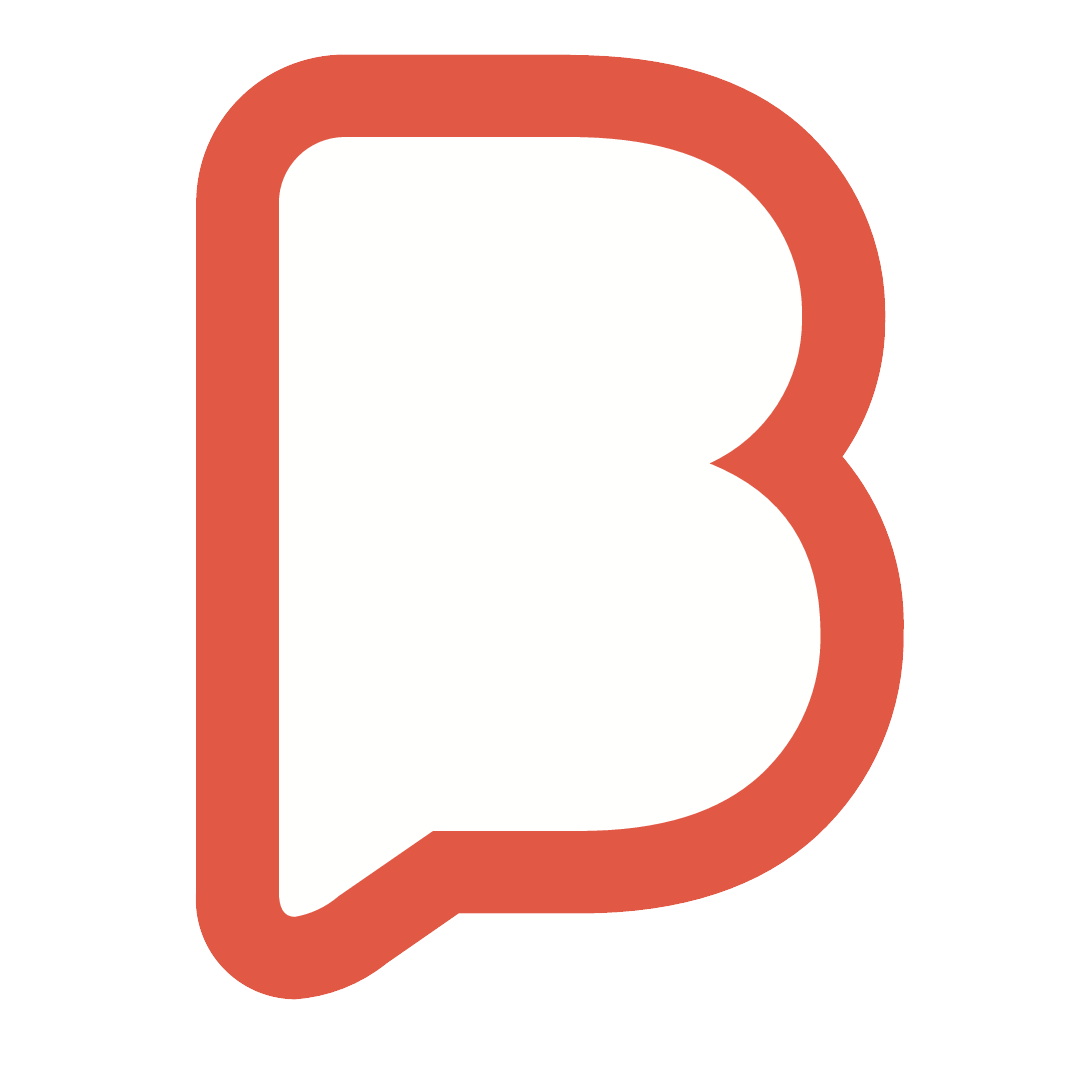
Barbuck
Published: April 17, 2025Barbuck's TalkingForms is a way of automating phone calls to leads via a webform or an application.