
ApproveThis manages your GivingX.com Integration approvals.
April 17, 2025
Integration Category: Fundraising
Two Tools, One Mission: Accelerating Impact
Nonprofits and fundraising teams face a critical challenge: moving quickly enough to capitalize on donor momentum while maintaining rigorous financial oversight. Traditional approval processes often create bottlenecks – a $10,000 donation might wait days for committee review, while a time-sensitive matching gift campaign gets bogged down in email chains. This is where the strategic integration between ApproveThis and GivingX.com changes the game.
How These Platforms Complement Each Other
GivingX.com excels at donor-facing operations – processing donations, tracking campaign performance, and managing supporter data. Where many organizations hit roadblocks is in the internal governance layer. ApproveThis adds structure without bureaucracy:
- Real-Time Decision Sync: Donation data from GivingX triggers approval workflows tailored to your policies
- Multi-Stakeholder Alignment: Finance, program teams, and leadership review gifts based on pre-defined rules
Consider a university receiving a major grant through GivingX. The development officer needs: 1) Legal review of restrictions 2) Dean approval for fund allocation 3) CFO sign-off on matching requirements. With ApproveThis, this happens in parallel via automated routing, not sequential emails.
Real-World Use Cases That Move the Needle
High-Volume Donation Processing
Animal shelters running emergency campaigns often receive hundreds of small donations quickly. ApproveThis can:
- Auto-approve gifts under $500 via thresholds
- Flag unusual giving patterns for fraud review
- Route recurring donations to different approval pools
Restricted Gift Management
A museum using GivingX to track exhibit sponsorships sets up ApproveThis workflows that:
- Require curator approval for donor content requests
- Escalate budget-altering gifts to the board via vacation delegation rules
- Attach PDF term sheets using calculated fields to show fund impact
Corporate Matching Campaigns
During GivingTuesday, a healthcare nonprofit combines GivingX donation data with ApproveThis to:
- Validate employee match eligibility in real time
- Auto-approve matches under $1k while flagging exceptions
- Generate audit trails for HR and corporate partners
Technical Setup Made Simple
Connecting GivingX.com and ApproveThis via Zapier takes under 15 minutes:
- Create Zapier triggers for "New Donation" events in GivingX
- Map donor data to ApproveThis request fields (amount, designation, etc.)
- Configure approval rules based on gift parameters
- Set up auto-replies to donors through GivingX upon approval
Key advantage: Approvers only need ApproveThis access – no additional GivingX licenses required. This is crucial when working with external auditors or board members.
Departmental Benefits Beyond Development
Finance Teams
Real-time dashboards show approved vs pending gifts, simplifying cash flow forecasting. Automated GL coding via calculated fields reduces month-end reconciliation from days to hours.
Program Directors
Receive immediate alerts when restricted gifts hit approval thresholds. Use conditional logic to auto-route education donations to scholarship committees while facility gifts go to operations.
Leadership
Vacation delegation ensures no single point of approval failure. Custom reports show approval cycle times, helping identify process improvements that accelerate fund deployment.
Why This Integration Outperforms Custom Builds
Many organizations try to create approval systems within their CRMs, but hit limitations:
- Scale Issues: Native GivingX tools struggle with multi-layer approvals
- Visibility Gaps: Approvers lose context switching between platforms
- Compliance Risks: Ad-hoc processes lack audit trails
ApproveThis adds enterprise-grade governance to GivingX without IT overhead. The Zapier integration acts as a force multiplier – your donation platform handles the "what," while ApproveThis manages the "who" and "how."
Getting Started: First Steps
1. Audit Current Bottlenecks: Track how long gift approvals take across departments
2. Map Decision Triggers: Which donation types need human review?
3. Test with Low-Risk Gifts: Start with recurring donations under $500
Most clients see 40-60% faster approval cycles within 30 days. One community foundation reduced matching gift processing from 11 days to 38 hours using threshold rules and parallel approvals.
Beyond the Basics: Advanced Features
As your program matures, explore:
- Dynamic Approval Groups: Rotate approvers based on campaign type
- Auto-Escalation: Bump stalled approvals to backup reviewers
- Donor-Specific Workflows: Custom paths for major vs. mid-level gifts
The Bottom Line
In fundraising, speed and trust are currency. The ApproveThis-GivingX integration lets organizations:
- Reduce donor wait times for tax receipts
- Prevent finance team burnout during peak periods
- Prove stewardship integrity to major contributors
Ready to transform how you handle donation approvals? Start your free ApproveThis trial or request a custom demo to see the integration with GivingX.com in action.
Integrate with GivingX.com Integration and get 90 days of ApproveThis for free.
After you create a Zapier integration, please email us at support@approve-this.com with your account name and we'll add 3 months of ApproveThis to your account. Limit one redemption per account.
Learn More
Best Approval Workflows for GivingX.com
Suggested workflows (and their Zapier components) for GivingX.com
Create approval requests for new donations
When a new donation is received at GivingX.com, this automation creates an approval request in ApproveThis, streamlining donation approval workflows and enhancing decision-making. *Note: Ensure your donation data contains all details required for approval.*
Zapier Components

Trigger
New Donation
Triggers when there's a new donation.
Action
Create Request
Creates a new request, probably with input from previous steps.
You'll ❤️ these other ApproveThis integrations
-
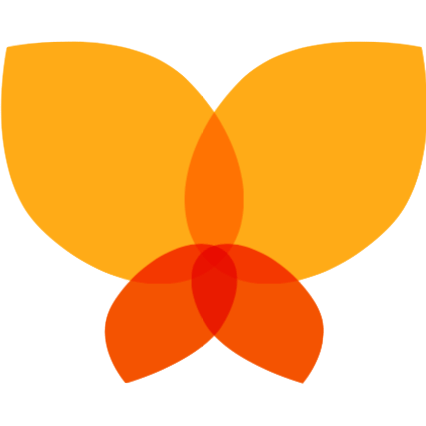
ALIS
Published: April 17, 2025ALIS is a comprehensive suite of eHR tools purpose-built for assisted living communities.
-
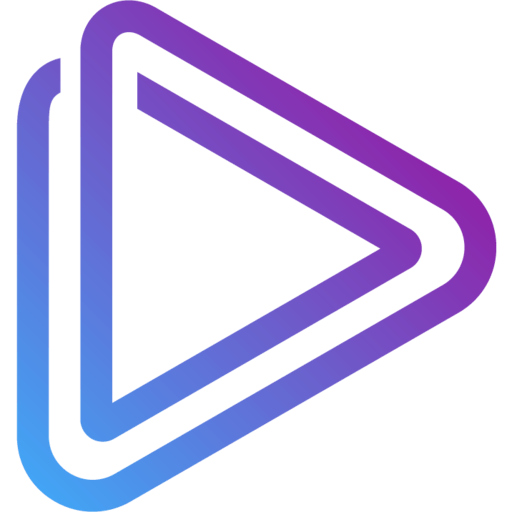
Dropship Spy
Published: April 17, 2025Dropship Spy is a tool for managing products and data for eccomerce.
-

ZoomInfo
Published: April 17, 2025ZoomInfo provides a cloud-based platform that aggregates and analyzes vast business data to deliver comprehensive intelligence on companies and decision-makers.