
ApproveThis manages your Back in Stock Integration approvals.
April 17, 2025
Integration Category: Ecommerce
When “Out of Stock” Doesn’t Have to Mean “Out of Luck”
Let’s talk about the worst feeling in e-commerce: watching customers sign up for restock alerts while your team argues about whether to reorder more inventory. Back in Stock captures demand. ApproveThis captures decisions. Together, they turn “maybe we should restock” into “we’re restocking – here’s who signed off on it.” No more lost sales because accounting didn’t approve the purchase order fast enough.
This integration isn’t just about moving data between apps. It’s about closing the gap between customer interest and concrete business actions. For teams managing inventory, procurement, or product launches, this combo turns restock alerts into approved next steps before competitors even notice the trend.
Why This Combo Works (Besides the Obvious)
Back in Stock tells you what customers want. ApproveThis tells you whether your business can deliver it. Connect them through Zapier, and you’ve got a system that:
- Automatically routes restock decisions to the right people
- Shows exact customer demand numbers during approval reviews
- Prevents inventory overcommitment with approval thresholds
Example: A mid-sized outdoor gear retailer uses Back in Stock alerts to trigger vendor purchase approvals in ApproveThis. Their ops team sets automatic approvals for orders under $5k if 200+ customers signed up. Larger orders get fast-tracked to senior staff with real-time customer interest data attached. Result? 30% faster restock cycles during peak seasons.
Two Ways This Integration Actually Gets Used
1. “We Have Demand – Should We Restock?” Workflows
When Back in Stock gets a new signup (their trigger), ApproveThis creates an approval request with:
- Total signup count
- Product margin data
- Vendor lead times
Real-world play: A cosmetics brand routes high-demand product alerts to their CFO, ops lead, and head buyer simultaneously. Approvers see customer waitlist numbers alongside production cost updates. Decisions happen in hours, not weeks.
2. “We Restocked – Who Needs to Know?” Alerts
When Back in Stock sends notifications (their second trigger), ApproveThis can:
- Require marketing approval before blast emails go out
- Confirm warehouse capacity before committing to restock ETAs
Case in point: An electronics retailer auto-escalates high-volume restock alerts to regional managers. If Chicago has 500 PS5 requests but Dallas only has 50, ApproveThis routes location-specific approvals without manual sorting.
Setup That Takes Less Time Than Your Coffee Break
Connect Back in Stock to ApproveThis in 4 steps:
- Create a Zapier account (if you don’t have one)
- Choose Back in Stock’s “New Signup” or “Notification Sent” trigger
- Map key data points to ApproveThis’ approval request fields
- Test with a live product alert
Pro tip: Use ApproveThis’ calculated fields to auto-add profit margins or inventory turnover rates to requests. No more approvers asking “What’s the ROI on this?” – it’s already there.
Who Actually Benefits From This?
Inventory Teams
Stop playing phone tag with finance. Set approval thresholds so low-risk restocks auto-approve based on customer signup volume. High-value items? ApproveThis’ sequential approvals ensure buyers, ops, and legal all sign off in order.
E-Commerce Managers
Ever promised a restock date before checking with suppliers? Connect Back in Stock alerts to vendor lead time approvals. Marketing only gets the green light after procurement confirms realistic ETAs.
Multi-Location Retailers
Use ApproveThis’ approval groups to route restock decisions by region. Chicago store managers approve local demand, HQ handles national inventory buys. All tracked in one dashboard.
What You’re Not Using (But Should Be)
ApproveThis features that make Back in Stock alerts smarter:
- Vacation Delegation: No more approval delays because someone’s on PTO. Automatically reassign restock decisions
- Email Approvals: Let approvers sign off directly from Gmail – critical for fast-moving consumer goods
- Conditional Logic: Auto-approve repeat orders for products with proven sales history
The Bigger Picture
This isn’t about automating paperwork. It’s about turning customer demand into actionable data that drives real decisions. When your restock process is faster than your competitors’, you:
- Capture sales from impatient customers
- Reduce discounting of overstocked items
- Build reputation as reliably in-stock
Example: A furniture company using this integration reduced dead stock by 22% in 6 months. How? ApproveThis’ real-time tracking showed which restock approvals led to actual sales, improving future decision accuracy.
No, Your Approvers Don’t Need Another Login
Key detail: External vendors or finance partners can approve requests without needing access to Back in Stock. They get email links to ApproveThis’ portal showing only relevant data. No extra seats, no security risks.
Ready to Stop Guessing About Restocks?
ApproveThis + Back in Stock via Zapier works because it’s not just another integration. It’s a decision engine that:
- Converts customer interest into approved actions
- Eliminates approval bottlenecks
- Provides audit trails for every restock decision
Whether you’re a 50-person DTC brand or a 5,000-store retailer, this combo keeps products moving and customers happy. Get started with ApproveThis or schedule a live demo to see the exact workflow for your business.
Integrate with Back in Stock Integration and get 90 days of ApproveThis for free.
After you create a Zapier integration, please email us at support@approve-this.com with your account name and we'll add 3 months of ApproveThis to your account. Limit one redemption per account.
Learn More
Best Approval Workflows for Back in Stock
Suggested workflows (and their Zapier components) for Back in Stock
Create approval request for new customer signups
When a customer signs up via Back in Stock, create an approval request in ApproveThis to review the new interest. This integration streamlines decision-making on potential restocks. *Note: Ensure approval workflow details are configured in ApproveThis.*
Zapier Components

Trigger
Customer Signup
Triggers when a new signup is created.
Action
Create Request
Creates a new request, probably with input from previous steps.
Create approval request for sent notifications
When Back in Stock sends a notification, create an approval request in ApproveThis to evaluate restock decisions. This automation ensures timely review of inventory alerts and maintains control over product availability. *Note: Verify approval thresholds and assigned approvers in ApproveThis.*
Zapier Components

Trigger
Notification Sent
Triggers when a notification is sent.
Action
Create Request
Creates a new request, probably with input from previous steps.
You'll ❤️ these other ApproveThis integrations
-
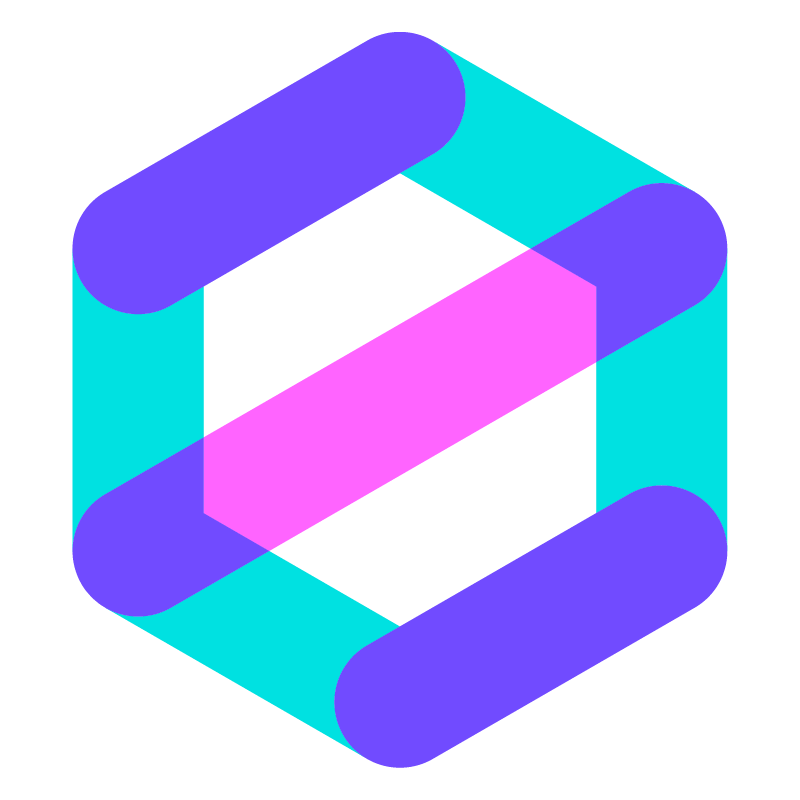
Relavate
Published: April 17, 2025Relavate is a Partner Relationship Management (PRM) platform designed to streamline how you manage your resell, referral, affiliate, and implementation partners
-

mailfloss
Published: April 17, 2025Mailfloss is an email verification platform where you can put your bulk email verification on autopilot and start maximizing your email ROI.
-

Docparser
Published: April 17, 2025Docparser converts your PDF documents into structured and easy-to-handle data. With Docparser you can pull out specific data fields (e.g. Purchase Order Number, Date, Shipping Address, ...) and tabular data from your documents.