
ApproveThis manages your Kennis.shop Integration approvals.
April 17, 2025
Integration Category: Ecommerce
When E-Commerce Meets Approval Sanity
Let’s be real – selling stuff online should be the easy part. You get the dopamine hit of a new sale, then immediately get dragged into approval purgatory. Was this discount allowed? Does fulfillment have capacity? Who’s covering the shipping costs this time? Kennis.shop handles the first mile (taking money), while ApproveThis handles the messy middle (getting everyone to agree on what happens next). Together, they’re like a bouncer and a bartender for your sales process – one lets the good customers in, the other keeps internal chaos out.
What Each Brings to the Party
Kennis.shop: Your Checkout Line Quarterback
Kennis.shop isn’t trying to be Shopify. It’s for teams who need a dead-simple way to take payments now without IT holding their hand. Create a checkout page, share the link, and track sales in real-time. Perfect for one-off product drops, service deposits, or those “we’ll figure out logistics later” moments. Their entire vibe is “sell first, ask questions eventually.”
ApproveThis: The Adult in the Room
ApproveThis is where you put guardrails on that “sell first” energy. It’s the system that asks:
- “Hey Finance – did this client actually pay their last invoice before we ship $5K in gear?”
- “Legal – does this custom order void our warranty?”
- “Operations – can we actually deliver this by Christmas or are we overpromising again?”
With features like automatic approval thresholds (e.g., “anything over $10K needs CFO eyes”) and vacation rerouting, it’s built for companies where decisions involve multiple departments – but nobody wants another app to log into.
Why This Combo Doesn’t Suck
Most approval tools make you choose between speed and control. Connect Kennis.shop + ApproveThis via Zapier, and you get:
- No more “Oops, forgot to check with…” – Auto-create approval tasks the second a sale happens
- Approvals that actually match how you work – Escalate big deals, auto-okay small stuff, loop in external partners without buying them software seats
- Less “Where are we on…?” – Sales, finance, and ops see approval status without scheduling a damn meeting
Real-World Ways This Saves Your Sanity
Use Case 1: The “Wait, Did We Agree to That?” Preventer
Template: New Kennis.shop sale → ApproveThis review before fulfillment
Who Cares: Retailers, agencies, anyone who’s ever had a salesperson overpromise
How It Works:
Your sales team uses Kennis.shop to collect a $15K custom order deposit. ApproveThis automatically:
- Checks if the client’s payment terms are up to date (via connected accounting software)
- Pings production to confirm timeline feasibility
- Requires CMO sign-off if the custom branding request exceeds standard hours
…Then marks the sale as “approved” in Kennis.shop once all boxes are checked.
Use Case 2: The “Why Is This Stuck?” Dashboard
Template: ApproveThis decision → Update Kennis.shop sale status
Who Cares: Leadership, customer support teams tired of making up excuses
How It Works:
When ApproveThis approves/denies a request, Kennis.shop automatically:
- Tags the sale as “Confirmed” or “Pending Review”
- Triggers customer emails (via your ESP) with realistic timelines
- Updates inventory counts only after final approval
No more overselling because someone forgot to click a button.
Setting This Up Without Losing a Day
Zapier’s doing the heavy lifting here. Basic flow:
1. Kennis.shop → ApproveThis: New sale triggers an approval request. Map critical data (amount, product SKUs, customer notes) into ApproveThis’ fields.
2. ApproveThis → Your Stack: Add steps to check inventory (via spreadsheets/ERP), ping Slack channels, or whatever else your process requires.
3. ApproveThis → Kennis.shop: Push back the final verdict to update the sale’s status, trigger next steps.
Pro Tip: Use ApproveThis’ calculated fields to auto-flag high-risk sales. Example: If sale amount ÷ customer’s last payment delay = over 5, route to collections team first.
Who Wins (Besides Your Bottom Line)
Sales Teams
Stop babysitting deals through approval limbo. If a sale needs legal’s okay, that’s ApproveThis’ job now. Your commission check shouldn’t depend on Susan from legal checking her inbox.
Finance Departments
Set rules like “Any sale with extended payment terms needs VP review” without being the bad guys. ApproveThis enforces policies; you just get to say “the system says no” (politely, of course).
Operations Managers
Know exactly which sales are confirmed vs. which might need resourcing. No more surprise $100K orders that your team hears about via a panicked all-hands meeting.
Customer Support
Real-time approval status = fewer “Where’s my order?” tickets. If it’s stuck in approvals, you see why – no more transferring calls to six departments.
The Big Picture
Kennis.shop + ApproveThis isn’t about adding more process. It’s about making the process you already have less manual, less prone to human forgetfulness, and less likely to result in someone yelling in a Slack thread. You sell something, the right people get asked the right questions at the right time, and everyone can stop pretending they enjoy approval-related paperwork.
Next Steps:
- Get ApproveThis (free trial, no CC required)
- Explore Kennis.shop if you’re still using invoices as checkout pages
- Or just book a demo to see how approval automation works when it’s not stuck in 2012.
Integrate with Kennis.shop Integration and get 90 days of ApproveThis for free.
After you create a Zapier integration, please email us at support@approve-this.com with your account name and we'll add 3 months of ApproveThis to your account. Limit one redemption per account.
Learn More
Best Approval Workflows for Kennis.shop
Suggested workflows (and their Zapier components) for Kennis.shop
Create approval requests for new Kennis.shop sales
When a new sale is made on Kennis.shop, automatically create an approval request in ApproveThis for any necessary follow-up actions. This integration ensures that all new sales are reviewed for further processing and compliance with company policies. *Note: You can set approval criteria such as total sale value or product category when configuring the ApproveThis workflow.*
Zapier Components

Trigger
New Sale
Triggers when you sell something.
Action
Create Request
Creates a new request, probably with input from previous steps.
Track sales approvals with ApproveThis
After a request regarding a Kennis.shop sale is approved or denied in ApproveThis, the status update is reflected in your sales process. This ensures that your team stays informed about sales that have been reviewed and those pending approval, helping maintain transparency and quick decision-making.
Zapier Components
Trigger
A Request Is Approved/Denied
Triggers when a request is approved or denied.

Action
New Sale
Triggers when you sell something.
You'll ❤️ these other ApproveThis integrations
-

Reepay
Published: April 17, 2025Reepay provides you with an easy all in one payment solution with payment gateway, acquiring service and a powerful subscription platform.
-

Wingmate
Published: April 17, 2025Grow, engage & simplify with the #1 in-field solution. Wingmate makes it easy for your people on-the-go to capture information and bridge communication.
-
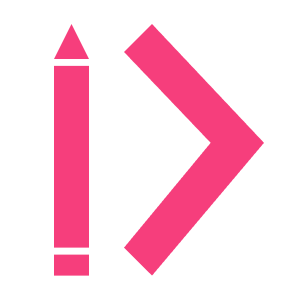
zeroheight
Published: April 17, 2025zeroheight creates a central design system hub for designers, engineers, product and marketing teams.