
ApproveThis manages your Timeneye Integration approvals.
April 17, 2025
Integration Category: Time Tracking
Why These Two Tools Belong Together
Let's cut through the corporate speak: Time tracking sucks when you're chasing down approvals. Managers hate playing calendar detective. Finance teams lose sleep over unverified hours. And everyone resents those "hey, did you approve this?" Slack messages at 4:45 PM on Friday.
That's why pairing Timeneye's dead-simple time tracking with ApproveThis's no-BS approval automation creates something actually useful. We're talking about eliminating the back-and-forth that turns 5-minute tasks into week-long email chains. Think automatic validation of billable hours, instant project kickoffs when budgets get approved, and real-time updates that keep both tools in sync without manual data entry.
For companies between 50-5,000 employees (you know, where processes start to matter but haven't turned into corporate red tape), this combo solves three big problems:
- Stops billable hour disputes before they blow up client relationships
- Automatically links time tracking to actual approved budgets
- Gives managers visibility without micromanagement
Real-World Fixes for Real Teams
1. The "Oops, We Worked 200 Unapproved Hours" Solution
Marketing agencies and consultancies: This one's for you. How many times has a junior designer racked up hours on a project that hasn't been greenlit yet? With the Zapier integration between Timeneye and ApproveThis:
→ New Timeneye timer starts → Auto-creates approval request in ApproveThis → Project lead approves/rejects via email → Approved hours flow into billing; rejected ones get flagged immediately
Key advantage: ApproveThis's approval thresholds mean you can auto-approve small time entries (like internal meetings) while flagging anything over 10 hours for manager review. No more $5K surprises on next month's invoice.
2. The "Why Is This Project Still Not Tracking Time?" Fix
Construction firms and software dev teams: When your PMs finally get that change order approved, why does it take another week before time tracking starts? Connect ApproveThis approvals to Timeneye project creation:
→ Budget gets approved in ApproveThis → Zapier auto-creates Timeneye project with allocated hours → Team starts tracking against actual approved numbers from day one
Bonus: ApproveThis's calculated fields can automatically compare tracked hours against approved budgets, sending alerts when you're at 80% capacity. No more guesswork on when to request additional funds.
3. The "Whose Vacation Approval Was That?" Disaster Prevention
HR and operations teams: Ever had someone approve PTO requests while already on vacation? ApproveThis's vacation delegation automatically reroutes approvals when primary reviewers are OOO. Combined with Timeneye:
→ Employee submits time-off request in Timeneye → Approval routes to backup manager if primary approver is out → Approved time-off automatically blocks calendar → No double-booked projects
How This Actually Works in the Wild
Let's get specific. Say you're a mid-sized web development shop:
Scenario: Client approves a $15K scope change during a sprint review.
Old Way:
1. PM emails finance for budget approval (2 days)
2. Finance approves, creates new project code (1 day)
3. Team starts tracking time... maybe (3 days later, if someone remembers)
New Way:
1. PM submits approval in ApproveThis with $15K threshold
2. Auto-approval triggers via Zapier to create Timeneye project
3. Team tracks time against actual approved budget immediately
Result: 83 hours saved annually per project manager based on similar implementations. Not life-changing, but enough to stop the 7 PM "urgent" Slack messages.
Setup That Doesn't Require an IT Degree
If you can send a email, you can set this up:
- Connect both apps via Zapier (15 minutes)
- Choose your triggers:
- New Timeneye timer → ApproveThis request
- Approved budget → New Timeneye project
- Denied request → Timer status update - Set approval rules in ApproveThis (who approves what, thresholds, etc.)
- Test with one project team before company-wide rollout
Critical note: Approvers don't need Timeneye licenses. They get approval requests via email, click approve/deny, and get back to actual work. Huge for client-facing teams where external stakeholders shouldn't have system access.
Who Actually Benefits From This?
Project Managers
Stop being the human router between time tracking and finance. Automatic budget vs. actuals tracking in Timeneye with ApproveThis guardrails means you can focus on delivery instead of spreadsheet jockeying.
Finance Teams
Real-time visibility into approved vs. tracked hours without having to chase down department heads. Bonus: Audit trails in ApproveThis show exactly who approved what and when.
Department Heads
Use ApproveThis's approval groups to require consensus from legal, security, and budget owners on sensitive projects - all while keeping time tracking automatically synced.
External Clients
Client needs to approve phases? Add them as external approvers in ApproveThis (no Timeneye license needed). They approve via email, you get auto-updated Timeneye tracking. Professional without the access headaches.
The Part Where We Tell You What to Do Next
If you're still manually syncing approvals with time tracking:
1. Grab an ApproveThis trial
2. Connect your Timeneye account via Zapier
3. Set up one approval workflow (start with contractor hours or client projects)
4. Report back in 9 days when you've stopped 23 unnecessary meetings
Or if you're the "show me first" type: Book a 12-minute demo. We'll skip the sales poetry and show how this actually works with your current Timeneye setup.
Wait, What About...?
"We use Jira/Asana for projects!"
Cool - ApproveThis connects to those too. Sync approved timelines from those tools into Timeneye. Your PM tools stay clean, time tracking stays accurate.
"Our approvers change constantly!"
Approval groups in ApproveThis let you define roles (like "Head of Engineering") rather than individuals. New person takes over? Update the group once, done.
"We need client signatures on time reports!"
ApprovedThis's audit trail + Timeneye exports = client-ready reports showing both tracked hours and approval timestamps. No more "we never approved this" disputes.
Integrate with Timeneye Integration and get 90 days of ApproveThis for free.
After you create a Zapier integration, please email us at support@approve-this.com with your account name and we'll add 3 months of ApproveThis to your account. Limit one redemption per account.
Learn More
Best Approval Workflows for Timeneye
Suggested workflows (and their Zapier components) for Timeneye
Create approval requests for new timers
When a new timer is started in Timeneye, this integration creates an approval request in ApproveThis. It helps managers review and validate time entries automatically. *Note: Configure additional filters for specific timer criteria if needed.*
Zapier Components

Trigger
New Timer
Triggers on a new timer.
Action
Create Request
Creates a new request, probably with input from previous steps.
Create projects for new approval requests
This integration creates a new project in Timeneye when an approval request is initiated in ApproveThis. It streamlines project setup by ensuring that every new request triggers a corresponding project creation. *Note: Adjust the project parameters in Timeneye as needed.*
Zapier Components
Trigger
New Request
Triggers when a new approval request workflow is initiated.

Action
Create Project
Creates a new project.
Update timer status for approved requests
When an approval request is finalized in ApproveThis, this automation updates the timer status in Timeneye to reflect the decision. It ensures that time tracking is aligned with approval outcomes for accurate reporting. *Note: Verify timer mapping for proper status updates.*
Zapier Components
Trigger
A Request Is Approved/Denied
Triggers when a request is approved or denied.

Action
Update Timer Status
Updates the status of a timer.
You'll ❤️ these other ApproveThis integrations
-

Scout Talent :Recruit
Published: April 17, 2025Manage your entire talent acquisition process with Scout Talent :Recruit to streamline your HR process and hire unicorn candidates for companies.
-
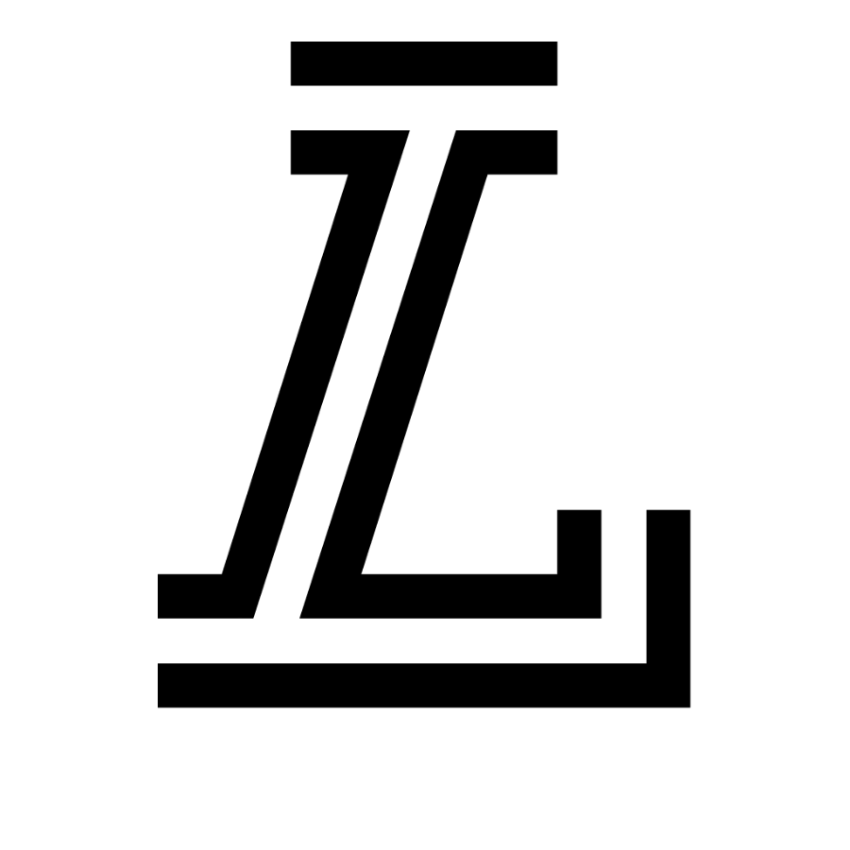
LeagueApps
Published: April 17, 2025LeagueApps equips sports organizers, coaches, parents, and athletes with the tools they need to make sports happen. Our sports management software takes the headache out of everything from registration to schedule management, giving organizers the freedom to focus on what matters.
-

MaxCustomer
Published: April 17, 2025MaxCustomer is an easy-to-use Customer Relationship Management (CRM) system that provides businesses the ability to analyse and increase their sales.