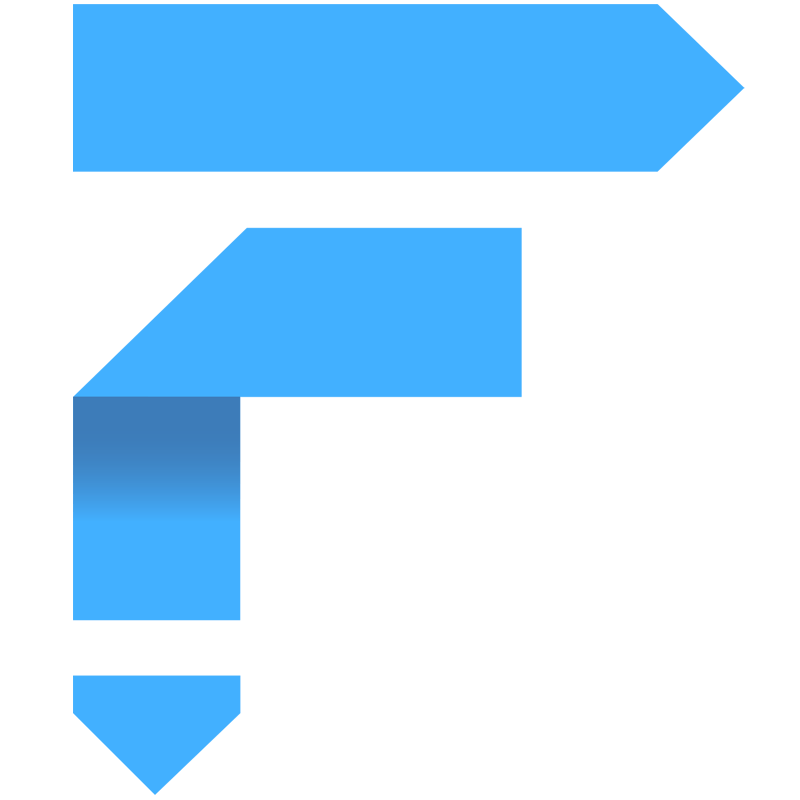
ApproveThis manages your FRONTLEAD Integration approvals.
April 17, 2025
Integration Category: Forms
When Forms Meet Final Decisions
Let's be real: most approval processes suck. You've got leads stuck in limbo because Karen from accounting won't check her email. Marketing's waiting on legal to approve that campaign, but legal's buried in contract reviews. And don't even get us started on expense reports.
That's why pairing Frontlead (your form and funnel builder) with ApproveThis (the approval muscle) is like giving your workflows steroids. Frontlead captures the data – new leads, survey responses, event signups. ApproveThis handles the "get three people to say yes" part without the endless Slack pings.
Why This Combo Doesn't Just Work – It Wins
Most teams use forms to start processes. Frontlead's good at that. But when you need human decisions? That's where things break down. ApproveThis plugs into Frontlead via Zapier to fix three big problems:
- No more approval black holes: See exactly where requests are stuck – waiting on Jim's sign-off? Delegated while he's on vacation?
- External approvals that don't require logins: Clients or vendors approve via email. They don't need Frontlead access (or another password to forget).
Take a marketing agency using Frontlead for client intake forms. New project request comes in? Zapier triggers ApproveThis to route it to the right PM, legal, and the client – all in one thread. No spreadsheets. No "did you see my email?"
Real-World Use Cases (That Don't Sound Like BS)
1. Lead Qualification That Doesn't Leak Opportunities
Sales teams using Frontlead for contact forms: Set ApproveThis to auto-route high-value leads to sales managers before they hit the CRM. Example: Any lead from "Manufacturing" vertical + deal size over $50k gets fast-tracked to VP approval.
2. Client Onboarding That Doesn't Take Weeks
Agencies and consultants: Frontlead collects project specs, ApproveThis sends contracts/SOWs to internal stakeholders and clients. Legal reviews clauses, client approves budget – all tracked. Bonus: Use calculated fields to auto-flag budget overages.
3. Compliance Paper Trails That Don't Require a Law Degree
Healthcare/Finance sectors: Frontlead forms collect sensitive data. ApproveThis adds mandatory approvals from compliance officers. Every "approve/deny" is logged with timestamps and reasons. Audit-proof without the PDF hell.
Setting This Up Without Losing Your Mind
Zapier's the middleman here. You'll need:
- A Frontlead account (obviously)
- ApproveThis (free trial works)
- 15 minutes (seriously – we timed it)
Steps:
1. Create the Zap: In Zapier, choose Frontlead's "New Contact" trigger.
2. Filter the Good Stuff: Add a Zapier filter to only route leads that need approval. (Example: Only contacts from "Enterprise Plan" form.)
3. Connect to ApproveThis: Map Frontlead fields to your approval template. Pro tip: Use calculated fields to auto-set priority based on lead score.
4. Test with Real Data: Submit a test Frontlead form. If your CEO gets an approval email within 2 minutes, you're golden.
Why Teams Actually Care
Sales Teams:
Stop losing hot leads because approvals took 3 days. Route enterprise deals to execs faster, but let SDRs handle small fish autonomously using approval thresholds.
Marketing:
Launch campaigns without waiting 8 days for legal. Frontlead captures content requests, ApproveThis pings the right reviewers based on campaign type (social vs. email vs. PR).
Operations:
Procurement requests via Frontlead forms? ApproveThis auto-routes based on cost center and budget remaining. CFO only gets notified if it's over $10k.
Features You'll Actually Use
Beyond basic approvals, this combo lets you:
- Auto-Escalate Stale Requests: If a lead sits unapproved for 24hrs, ApproveThis bumps it to the manager's boss.
- Approval Chains That Make Sense: New client from Frontlead? Route to PM first, then legal, then accounting – in order.
- Vacation Coverage That Works: Approver OOO? ApproveThis auto-reassigns to their backup without you lifting a finger.
The Part Where We Tell You What To Do Next
If you're using Frontlead and still doing approvals manually, you're leaving speed (and sanity) on the table. ApproveThis isn't another tool – it's the missing layer that makes Frontlead actually useful for decision-heavy processes.
Try this today:
1. Start an ApproveThis trial – no credit card needed.
2. Book a 15-minute demo to see how we've set this up for companies like yours.
3. Stop CC'ing entire departments on approval emails. You're better than that.
FAQs From People Who Hate Reading
Q: Do approvers need Frontlead access?
A: Nope. They approve via email or ApproveThis dashboard. Clients/externals love this.
Q: Can we set dollar limits for auto-approvals?
A: Yes. Under $500? Auto-approved. Over that? Routes to managers. You set the rules.
Q: What if Zapier goes down?
A: ApproveThis stores pending requests. Once Zapier's back, it syncs. No data loss.
Bottom Line
Frontlead's great at gathering data. ApproveThis is great at getting humans to decide things. Together, they turn "we're waiting on approvals" into "we closed 30% more deals last quarter."
The setup's stupid simple. The alternative is keeping your current process. We know which one sucks less.
Integrate with FRONTLEAD Integration and get 90 days of ApproveThis for free.
After you create a Zapier integration, please email us at support@approve-this.com with your account name and we'll add 3 months of ApproveThis to your account. Limit one redemption per account.
Learn More
Best Approval Workflows for FRONTLEAD
Suggested workflows (and their Zapier components) for FRONTLEAD
Create approval requests for new frontlead contacts
When a new contact is added in Frontlead, an approval request is automatically created in ApproveThis. This automation streamlines contact verification and approval workflows for smoother onboarding. *Note: Ensure that your approval settings in ApproveThis are configured as needed.*
Zapier Components
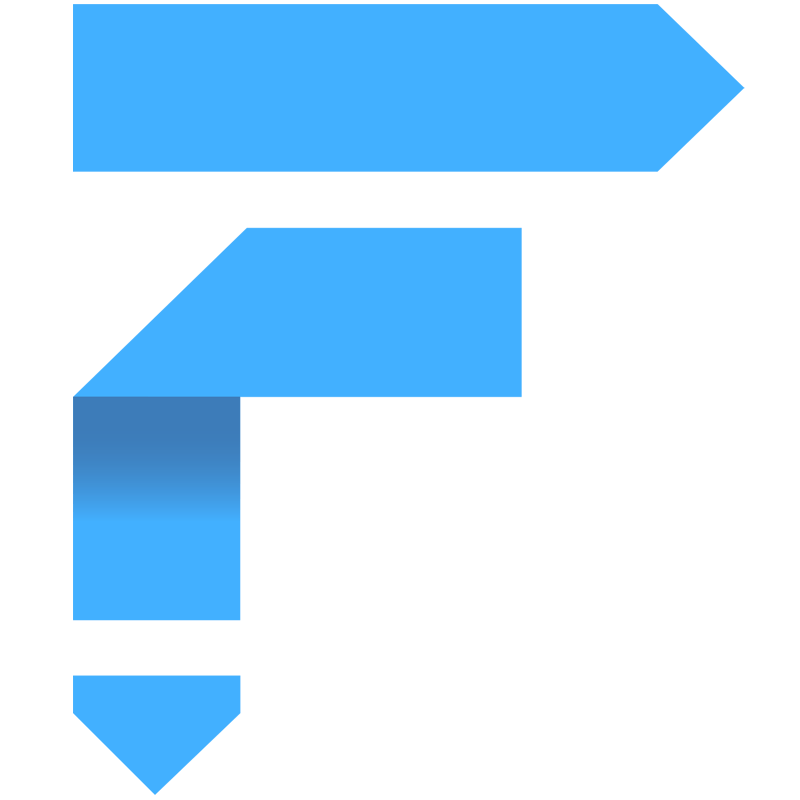
Trigger
New Contact
Triggers when a New contact is created.
Action
Create Request
Creates a new request, probably with input from previous steps.
You'll ❤️ these other ApproveThis integrations
-

Everhour
Published: April 17, 2025Everhour is a time tracking software equipped with budgeting, forward resource planning, expenses tracking, visual dashboards and flexible reports.
-

Groopit
Published: April 17, 2025Groopit makes it easy to collect real-time data and engage the extended team to keep them contributing.
-

Reward Sciences
Published: April 17, 2025Reward Sciences is a loyalty system that lets you incentivize and reward your end users as they engage on one or more activities of your choice.