Why Bother Connecting Jusnote and ApproveThis?
Let’s cut to the chase: legal teams have better things to do than chase signatures or babysit invoice approvals. Jusnote keeps lawyers sane by handling matter management, time tracking, and billing. ApproveThis? It’s the muscle that ensures decisions get made without six follow-up emails. Together, they turn “where’s that approval?” into “it’s already handled.”
Jusnote organizes the chaos of legal work – matters, bills, expenses. But when those items need sign-off? That’s where ApproveThis steps in, automating approvals so partners can focus on billable hours instead of administrative busywork. No more missed deadlines because someone’s OOO or stuck in court.
Use Cases That Actually Matter (No Pun Intended)
1. Bill Approvals That Don’t Require a Detective
New bill pops up in Jusnote? ApproveThis instantly routes it to the right person based on amount or matter type. A midsize law firm used this to cut approval time for vendor invoices from 3 days to 4 hours. Approval thresholds auto-approve routine bills, while anything over $10K goes straight to the managing partner. Bonus: approvers get everything they need in one email – no logging into Jusnote required.
2. Expense Reports That Don’t Make You Want to Quit
Associate submits a $2K client dinner expense in Jusnote? Finance gets an ApproveThis request with real-time policy checks (yes, that sushi place is client-approved). Conditional logic routes out-of-policy spends to compliance. One corporate legal team slashed expense audit time by 60% using calculated fields to flag discrepancies automatically.
3. Task Assignments That Don’t Rely on Hope
New task in Jusnote triggers an approval chain. Example: A paralegal adds a discovery review task. ApproveThis pings the litigation lead to confirm who’s assigned, considering workload balances. If the usual approver’s on vacation? Delegation kicks in. No more assigning tasks to people already underwater.
4. Matter Intake That Doesn’t Bottleneck
New client matter in Jusnote? ApproveThis routes conflict checks to the ethics team, then sends engagement letter approvals to the responsible partner. Sequential approvals ensure compliance before anyone touches the case. A 200-attorney firm reduced matter setup from 48 hours to 6 by automating this flow.
Setting This Up Without Needing IT on Speed Dial
Step 1: Zapier connects Jusnote and ApproveThis. You pick a trigger (like “New Bill” in Jusnote). Step 2: Map the data – bill amount, matter ID, vendor info get shoved into an ApproveThis request. Step 3: Set who approves what. Pro tip: Use approval thresholds so small bills auto-approve. Done. Whole setup takes 15 minutes if you’re slow at clicking.
Who Actually Cares? (Team Benefits)
Legal Teams: Stop Herding Cats
Partners approve bills between court appearances. Associates get task assignments confirmed before they’re buried in doc review. Ethics committees handle conflict checks without 8AM meetings. All tracked in one dashboard – no more “I thought you approved that?”
Finance: Close Books Faster
AP teams approve vendor invoices against matter budgets in real time. Expense reports get policy checks before approval. Everything syncs back to Jusnote for auditing. Month-end closes stop being a fire drill.
Operations: Fix Bottlenecks Before They’re Problems
See which matters stall at intake. Spot partners who delay approvals. Use vacation delegation to keep things moving. Real-time data means you actually prevent issues instead of just reacting.
The Unsexy (But Critical) Details
Approvers don’t need Jusnote logins – huge for client-facing matters. Approval groups let you require consensus (all partners vote) or hierarchy (associate → senior → partner). Calculated fields auto-flag expenses exceeding per-diems. And yes, it works on mobile because no one’s chained to a desk.
Bottom Line: This Isn’t “Nice to Have”
If your legal team’s approval process involves sticky notes or “per my last email,” you’re bleeding time and cash. The Jusnote + ApproveThis combo isn’t about being fancy – it’s about eliminating steps that shouldn’t exist in 2024. 1700-lawyer firms use this. So do 50-person corporate teams. The ROI isn’t hypothetical.
Ready to stop being an approval bottleneck? Register for ApproveThis or book a 10-minute demo. No sales jargon – just show us where approvals are killing your momentum.
Integrate with Jusnote Integration and get 90 days of ApproveThis for free.
After you create a Zapier integration, please email us at support@approve-this.com with your account name and we'll add 3 months of ApproveThis to your account. Limit one redemption per account.
Learn More
Best Approval Workflows for Jusnote
Suggested workflows (and their Zapier components) for Jusnote
Create request for new bills
When a new bill is created in Jusnote, this automation creates an approval request in ApproveThis to ensure bills are verified and authorized promptly. *Note: Ensure bill amounts are within your approval thresholds.*
Zapier Components

Trigger
New Bill
Triggers when a new bill is created.
Action
Create Request
Creates a new request, probably with input from previous steps.
Create request for new expenses
When a new expense is recorded in Jusnote, the automation sends an approval request through ApproveThis to streamline expense validations and budgeting. *Note: Verify expense categories match management guidelines.*
Zapier Components

Trigger
New Expense
Triggers when a new Expense is created.
Action
Create Request
Creates a new request, probably with input from previous steps.
Create request for new tasks
When a new task appears in Jusnote, the automation creates an approval request in ApproveThis to assign tasks pending managerial approval. *Note: Customize task details to meet project requirements.*
Zapier Components

Trigger
New Task
Triggers when a new task is created.
Action
Create Request
Creates a new request, probably with input from previous steps.
Create request for new matters
When a new matter is initiated in Jusnote, an approval request is sent to ApproveThis, ensuring the matter receives timely review and authorization. *Note: Set approval roles according to matter type.*
Zapier Components

Trigger
New Matter
Triggers when a new matter is created.
Action
Create Request
Creates a new request, probably with input from previous steps.
You'll ❤️ these other ApproveThis integrations
-
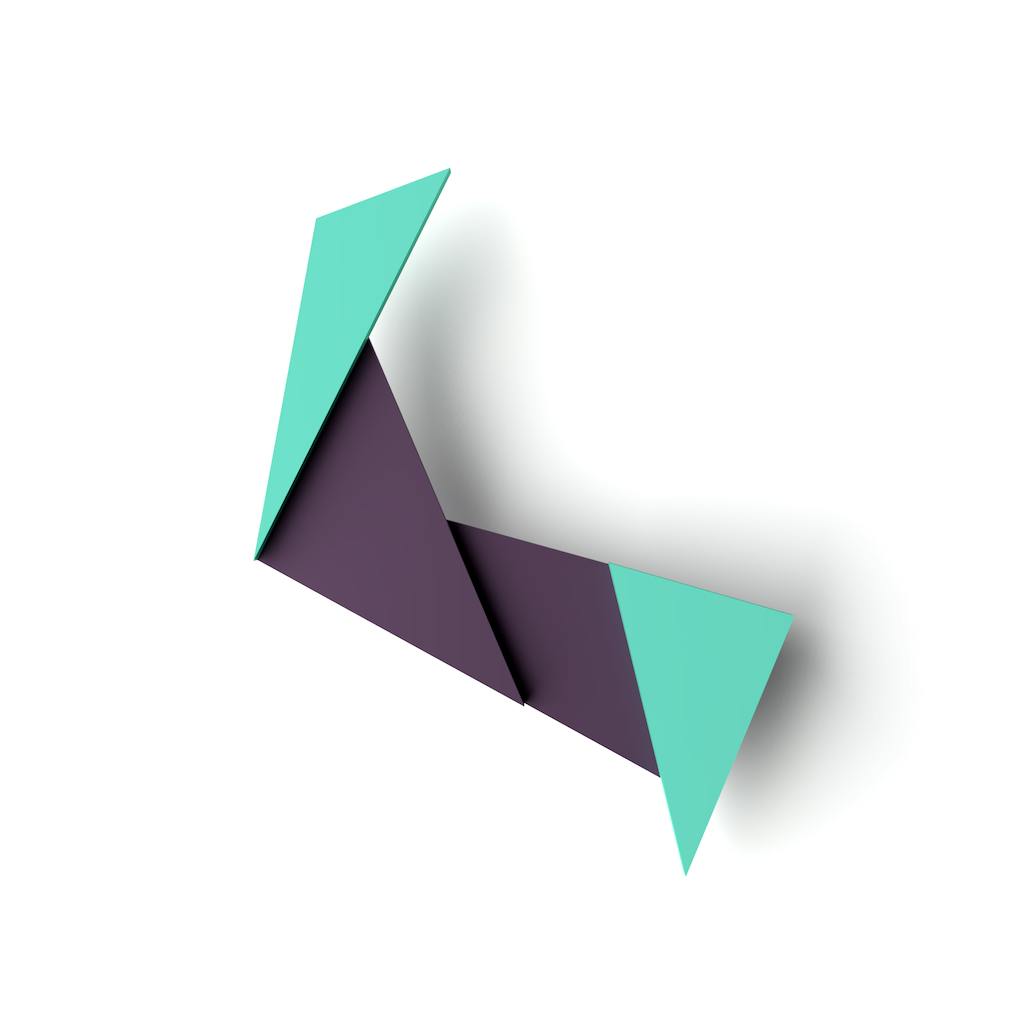
Eventee
Published: April 17, 2025Eventee is an intuitive mobile and web app that enhances attendee experience and engagement at in-person, virtual or hybrid events.
-

Rocket Agents
Published: April 17, 2025RocketAgents is a CRM that automates brokerages from lead generation to closing. Send leads, notes, calls and other triggers in/out of your Rocket CRM
-
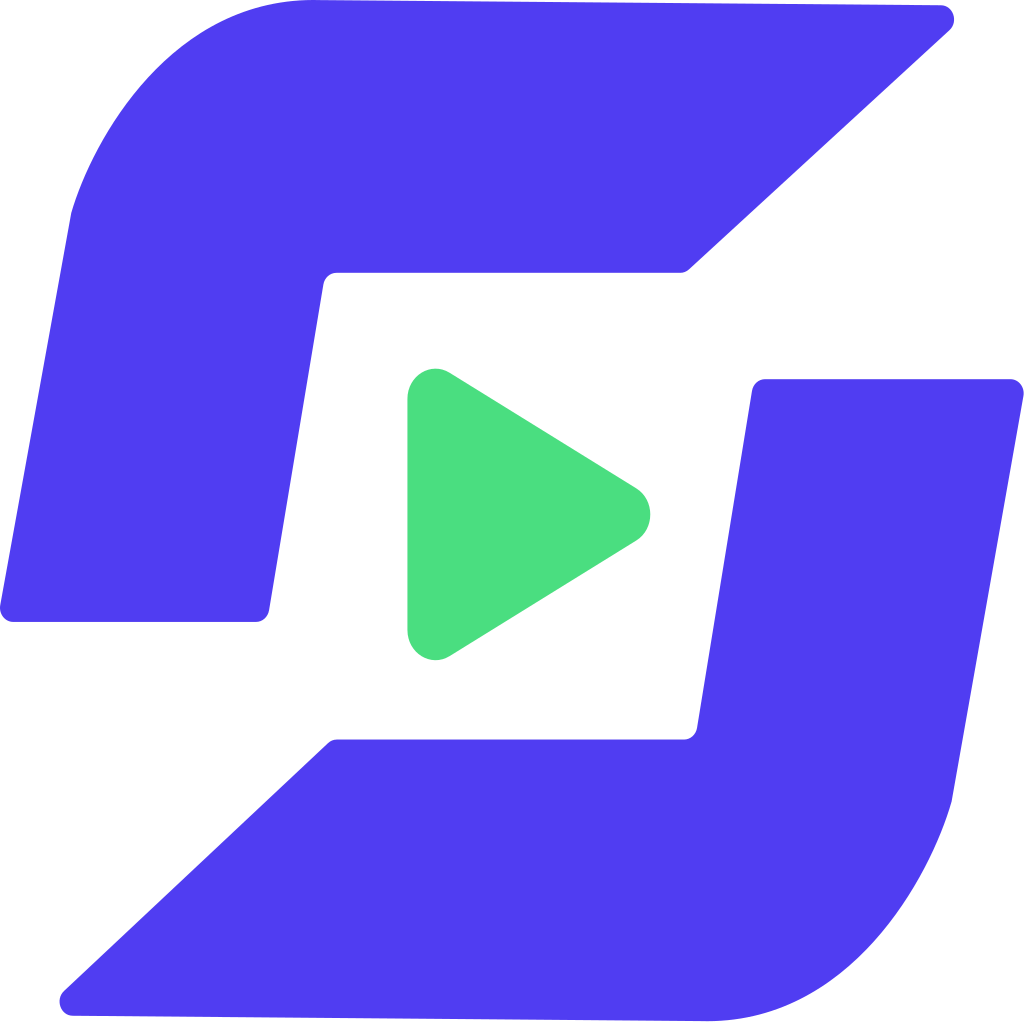
Leexi
Published: April 17, 2025Leexi transcribes, analyses and summarizes your calls and video conferences.