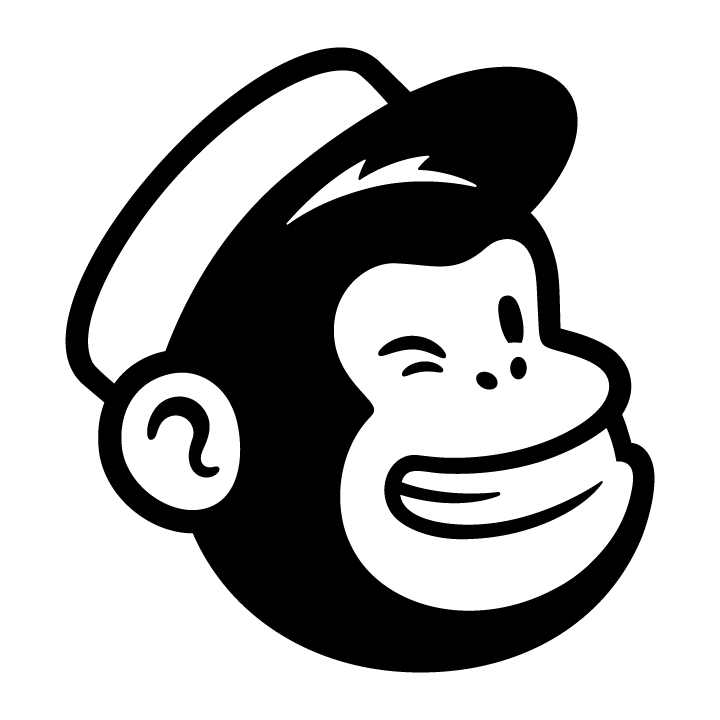
ApproveThis manages your Mailchimp Integration approvals.
April 17, 2025
Integration Category: Email Newsletters
When Email Marketing Meets Approval Muscle
Let's get real - creating Mailchimp campaigns is the fun part. Getting them approved? Not so much. That's where ApproveThis comes in like a caffeine shot for your workflow. We're talking about turning "Hey, did anyone review this email?" into a structured process that doesn't involve chasing people through Slack.
Why This Combo Works
Mailchimp handles the creative heavy lifting. ApproveThis handles the politics. Together, they create a system where campaigns move forward because they're good - not because someone forgot to check the copy.
For companies between 50-5,000 employees, this integration solves three big headaches:
- No more rogue campaigns slipping through without legal/compliance review
- Clear audit trails for who approved what (and when)
- Automatic follow-ups when approvers ghost their inboxes
Real-World Uses That Don't Suck
1. Campaign Approvals That Actually Work
Marketing teams in regulated industries (healthcare, finance, etc.) can set up a bulletproof system:
How it plays out: New Mailchimp draft → Legal review → Compliance check → CMO sign-off → Auto-publish. All without a single "per my last email" follow-up.
ApproveThis features doing the heavy lifting:
- Sequential approvals (legal must review before compliance)
- Approval thresholds (auto-approve minor copy changes under $X budget)
- Vacation coverage (no more "Out of Office" delays)
2. Link Clicks That Trigger Actual Business Moves
Here's one most teams miss: When someone clicks a "Request Quote" link in your campaign, ApproveThis can auto-start:
- Sales approval for custom pricing
- Inventory check for rare parts
- Legal review for specialized contracts
E-commerce companies use this to automatically escalate high-value leads without manual triage.
3. Customer Onboarding Without the Papercuts
New Mailchimp signup → ApproveThis checks:
- Fraud risk scoring
- Sales territory assignment
- Welcome package shipping approval
We've seen media companies use this to approve/deny premium newsletter access based on subscriber credentials.
Setting This Up Without Losing Your Mind
Here's the 4-step no-BS guide:
- Connect Mailchimp to Zapier
- Plug in ApproveThis (takes 2 minutes)
- Set your approval rules once
- Let new hires figure it out themselves
Pro tip: Use ApproveThis' calculated fields to auto-route campaigns based on budget size. Big spend campaigns go to execs, small fries get auto-approved.
Who Actually Benefits?
Marketing Teams
Stop being the approval police. Set up rules so:
- Designated reviewers get email-based approvals they can reject from their phone
- Urgent campaigns skip the queue
- Version control happens automatically
Operations Teams
Turn customer actions into approved workflows:
- New high-value lead → Credit check approval
- Demo request → Sales capacity check
- Product inquiry → Inventory approval
Finance Teams
Finally track marketing spend without playing 20 questions:
- Auto-flag campaigns over budget
- Require PO matching before approval
- Sync approved budgets back to accounting software
The Quiet Advantage Nobody Talks About
ApproveThis approvers don't need Mailchimp licenses. That external agency reviewing your campaigns? They get approval emails without you paying for another Mailchimp seat. Same for cross-department reviews - legal doesn't need marketing tool access.
Why This Isn't Just Another Integration
Most approval tools just check boxes. ApproveThis adds:
Real-time calculations: Auto-approve campaigns under $5k, flag others for review
Escalation paths: Stuck approval? Auto-bump to manager after 24hrs
Contextual approvals: See Mailchimp draft previews directly in approval requests
Getting Started Without the Sales Pitch
Either:
1. Grab a free ApproveThis account and connect to Mailchimp via Zapier
2. Book a 15-min demo to see advanced workflows
No "digital transformation" jargon. Just fewer approval headaches.
Integrate with Mailchimp Integration and get 90 days of ApproveThis for free.
After you create a Zapier integration, please email us at support@approve-this.com with your account name and we'll add 3 months of ApproveThis to your account. Limit one redemption per account.
Learn More
Best Approval Workflows for Mailchimp
Suggested workflows (and their Zapier components) for Mailchimp
Create approval requests for new Mailchimp campaigns
Automatically create an approval request in ApproveThis every time a new Mailchimp campaign is created or sent. Streamline campaign review processes and ensure consistency before campaigns go live. *Note: Ensure the campaign details include all necessary information for approval.*
Zapier Components
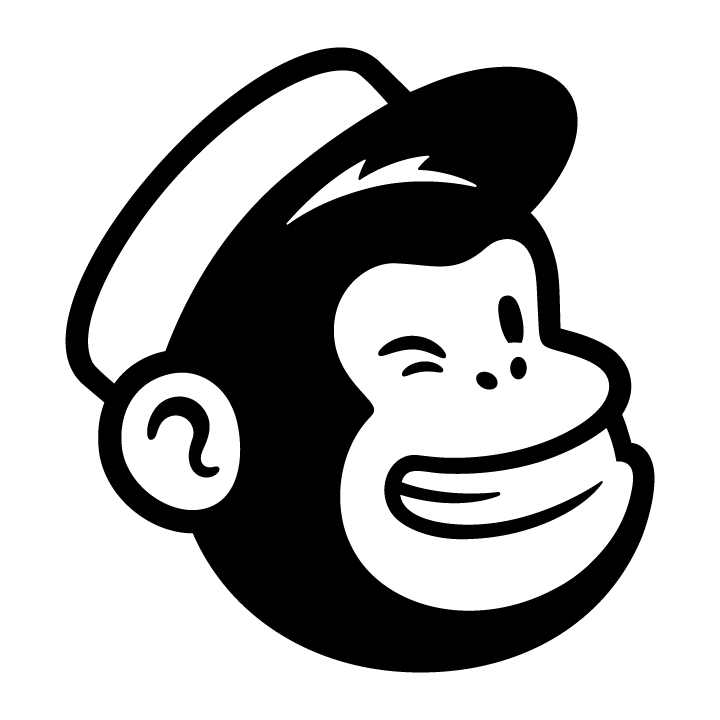
Trigger
New Campaign
Triggers when a new campaign is created or sent.
Action
Create Request
Creates a new request, probably with input from previous steps.
Initiate approval workflows for clicked links in Mailchimp
Whenever a recipient clicks a specific link in your Mailchimp campaign, kickstart an approval workflow in ApproveThis. Automate responses or follow-ups based on link engagement. *Note: Pre-specify the link URL in the campaign settings for accurate tracking.*
Zapier Components
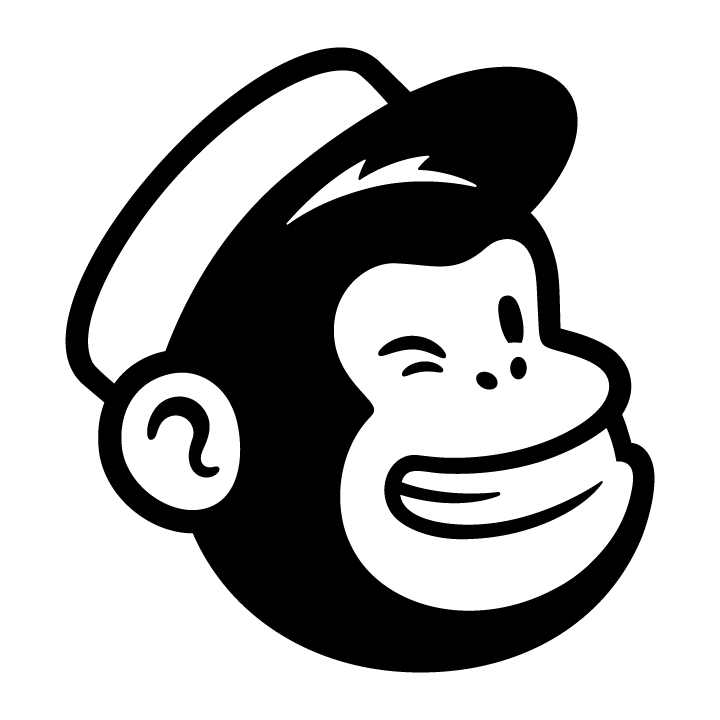
Trigger
Link Clicked
Triggers when a recipient clicks a pre-specified link in your campaign.
Action
New Request
Triggers when a new approval request workflow is initiated.
Tag new Mailchimp customers upon approval
Create a new tag in Mailchimp for each new customer added upon their approval in ApproveThis. This helps segment customers based on approval status efficiently. *Note: Ensure the approval criteria are clearly defined in ApproveThis.*
Zapier Components
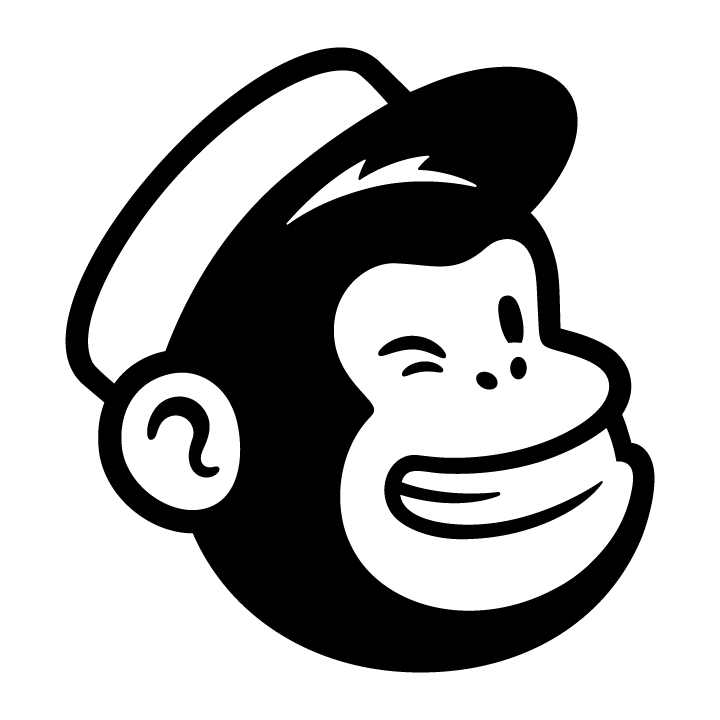
Trigger
New Customer
Triggers when a new customer is added to a selected store.
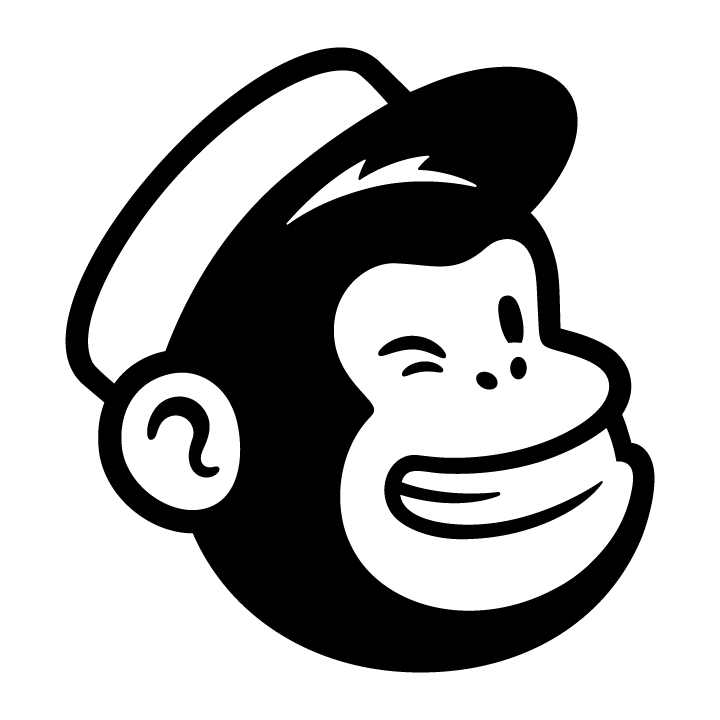
Action
Create Tag
Creates a new tag.
Approve new Mailchimp order workflows
When a new order appears in Mailchimp, use ApproveThis to approve or deny related workflows. Keep your order fulfillment and approvals organized and transparent. *Note: Set the workflow conditions based on your business requirements.*
Zapier Components
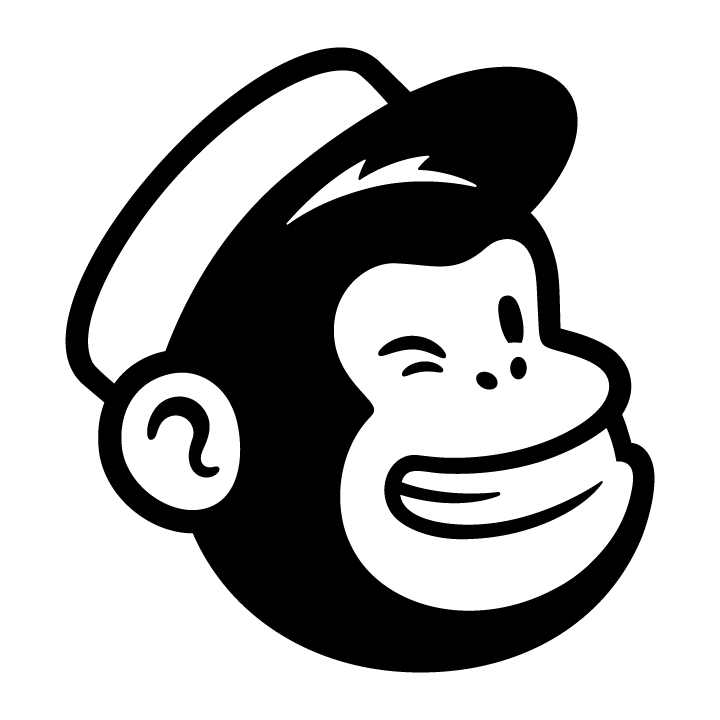
Trigger
New Order
Triggers when a new order is created.
Action
A Request Is Approved/Denied
Triggers when a request is approved or denied.
You'll ❤️ these other ApproveThis integrations
-
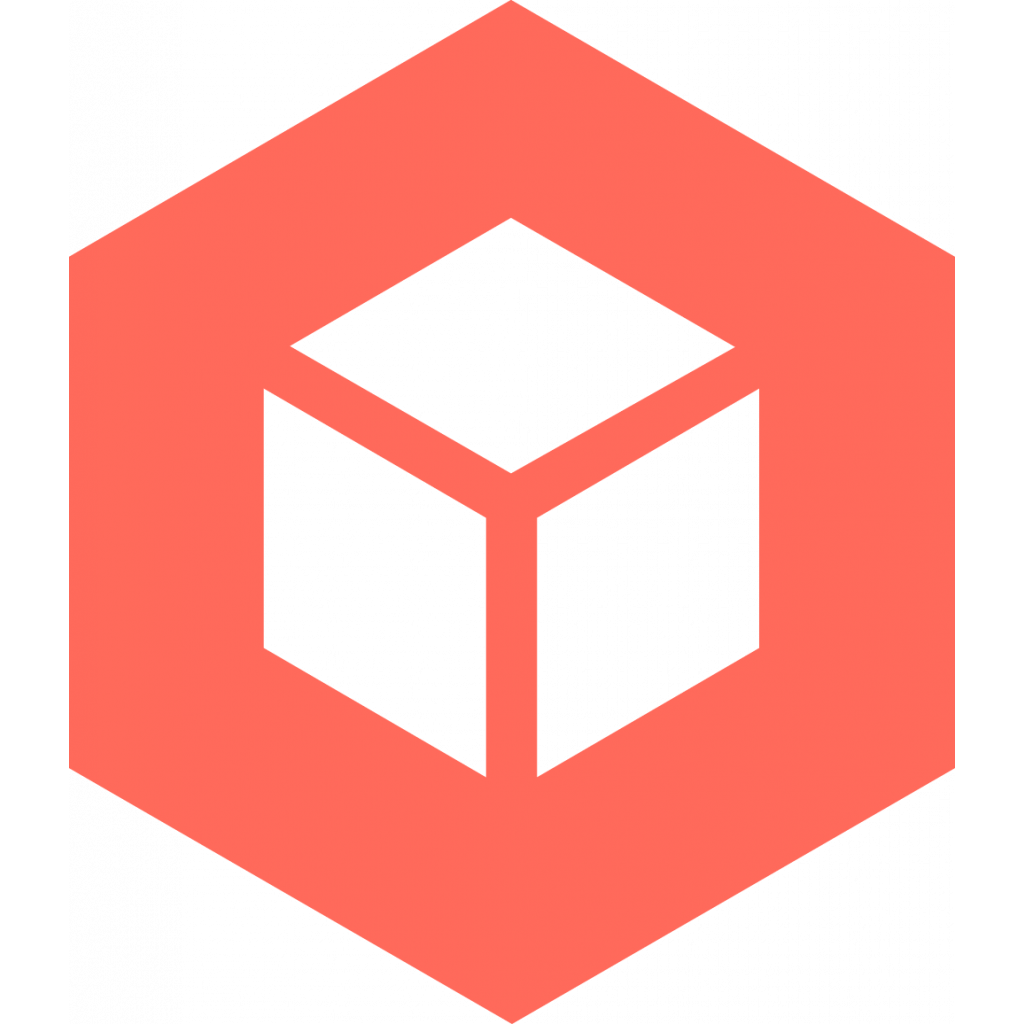
ConvesioConvert
Published: April 17, 2025ConvesioConvert is a cross-channel marketing automation tool to nurture your customer journey. Automate emails, popups, forms, and website personalization.
-

SuitePro-G
Published: April 17, 2025SuitePro-G, effectively automate portfolio project management processes. Simplify project workflow and save time to focus on what matters.
-

Keygen
Published: April 17, 2025Keygen is a key generation service that makes it easy for businesses to license and distribute their software.