
ApproveThis manages your Ora Integration approvals.
April 17, 2025
Integration Category: Project Management
When Project Management Meets Approval Power
Let’s be real – nothing kills momentum like waiting for Karen in accounting to approve the budget spreadsheet she hasn’t opened yet. Ora helps you organize tasks, but ApproveThis actually gets decisions made. Together? They’re like giving your approval processes a Red Bull and a GPS.
Why This Combo Works (Besides Saving Your Sanity)
Ora’s great at telling you what needs doing. ApproveThis handles the who said yes. Connect them through Zapier, and you’ve got a system where:
- Tasks don’t get stuck in “waiting for sign-off” limbo
- Approvers can say yes/no without learning new software
Bonus: External clients or contractors can approve stuff in ApproveThis without needing a seat in your Ora workspace. No more paying $30/month for someone who just needs to click “approved” twice a quarter.
Three Ways This Actually Plays Out in Real Offices
1. New Task? Automatic Approval Request
How it works: Create a task in Ora → Auto-send for approval in ApproveThis → Decision feeds back into Ora.
Who cares: Marketing teams approving campaign budgets, agencies getting client sign-off on deliverables.
Real example: A pharma company uses this to ensure compliance reviews happen before any trial-related task moves forward. Lawyers get ApproveThis emails, click approve, Ora task auto-unblocks. Zero chasing.
2. Approval Updates Become Task Comments
How it works: Someone starts an approval in ApproveThis → Summary appears as an Ora comment → Full context without switching tabs.
Who cares: Remote teams, anyone dealing with auditors (“See? Jim approved this on 3/14 at 2:47 PM”).
3. Approved? Auto-Create Next Steps
How it works: Request gets approved in ApproveThis → New card appears in Ora’s “Action” column → Team moves instantly.
Who cares: Manufacturing teams launching production runs, IT rolling out approved system changes.
Setup That Takes Less Time Than Your Morning Coffee
1. Create a Zapier account (free tier works)
2. Connect Ora → Choose trigger (new task, comment, etc.)
3. Connect ApproveThis → Set approval rules, thresholds, approvers
4. Test with a $1 expense request before going live with the $50k PO
Pro tip: Use ApproveThis’ calculated fields to auto-approve small expenses but escalate big ones. Your VP will love you.
Department-Specific Wins
Procurement Teams
Ora tracks vendor negotiations → ApproveThis handles 3-way PO matching approvals. Over budget? Routes to CFO automatically.
Creative Agencies
Client approves draft in ApproveThis → Ora card moves from “Review” to “Production”. No more “I thought you were handling that!”
IT & Security
Infrastructure change request in Ora → Requires approvals from 2 senior engineers → Approved? Ora card updates with implementation details.
FAQ for the Skeptics
Q: What if an approver denies a request?
A: Configure ApproveThis to notify specific people in Ora, reopen the task, or trigger a new “rework” process. Denials aren’t dead ends.
Q: Can we customize approval levels?
A. Yep. $500 request auto-approves with manager OK. $5001 needs director + legal. All defined in ApproveThis, no coding.
Q: How’s this different from Ora’s built-in approvals?
A. Ora’s basic. ApproveThis adds conditional logic (“if X, require Y approval”), delegation rules, and proper audit trails.
Bottom Line
If your projects get delayed waiting on decisions, you’re basically paying people to wait. The Ora-ApproveThis combo through Zapier turns approvals from speed bumps into launch pads.
Integrate with Ora Integration and get 90 days of ApproveThis for free.
After you create a Zapier integration, please email us at support@approve-this.com with your account name and we'll add 3 months of ApproveThis to your account. Limit one redemption per account.
Learn More
Best Approval Workflows for Ora
Suggested workflows (and their Zapier components) for Ora
Create approval request for new tasks
When new tasks are created in Ora, this automation sends an approval request in ApproveThis to secure necessary sign-offs. It streamlines the review process by ensuring tasks receive proper validation before proceeding. *Note: Configure any required custom fields in ApproveThis to match task details.*
Zapier Components

Trigger
New Task
Triggers when a new task is added.
Action
Create Request
Creates a new request, probably with input from previous steps.
Add comment in Ora for new approval requests
When a new approval request is received in ApproveThis, this automation adds a comment to the corresponding task in Ora with summary details. It centralizes approval tracking within your project management flow. *Note: Ensure approver details are captured in your mapping setup.*
Zapier Components
Trigger
New Request
Triggers when a new approval request workflow is initiated.

Action
Create Comment
Creates a comment.
Create card for completed approval decisions
When an approval decision is made in ApproveThis, this automation creates a card in Ora that summarizes the outcome. It provides teams with a visual cue for follow-up actions and decision tracking. *Note: Map decision data to appropriate card fields in Ora.*
Zapier Components
Trigger
A Request Is Approved/Denied
Triggers when a request is approved or denied.

Action
Create Card
Creates a card.
You'll ❤️ these other ApproveThis integrations
-

Zoho Connect
Published: April 17, 2025From ideas to execution, Zoho Connect is your organization's private social network that redefines the way your employees and teams share information and collaborate with each other.
-

Botifier
Published: April 17, 2025Botifier lets you create AI-powered bots and conversational workflows.
-
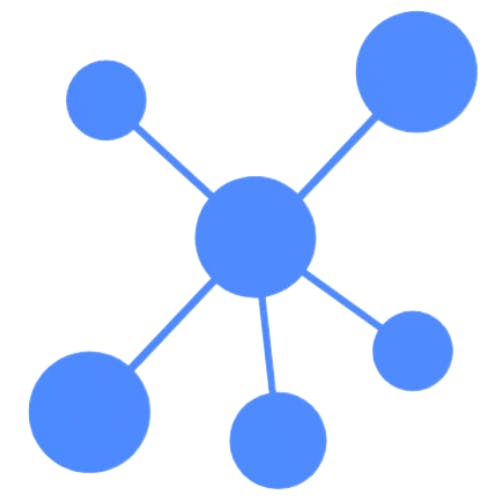
Insighto.ai
Published: April 17, 2025Insighto.ai is a LLM-powered platform to create AI agents & automate business workflows