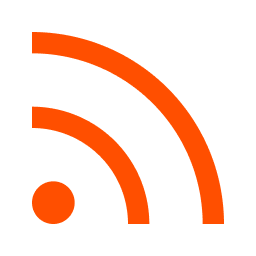
ApproveThis manages your RSS by Zapier Integration approvals.
April 22, 2025
Integration Category: News Zapier Tools
Why RSS + ApproveThis = Smarter Operations
Let's cut through the noise: RSS feeds are the nervous system of modern business updates, while ApproveThis acts as the decision-making brain. When you connect RSS by Zapier to ApproveThis through Zapier, you're building an automatic quality control system that works while your team sleeps. We're talking about eliminating the "who approved this?" panic for marketing content, compliance updates, or client deliverables.
Here's the kicker: ApproveThis doesn't require your approvers to have access to whatever app generated the RSS feed. Your external clients can approve press releases without needing your CMS login. Your finance team can greenlight budget updates without touching your project management tool. It's about creating airlocks between systems so decisions happen where they should, not where the software forces them to.
Real-World Scenarios (No Fluff Included)
1. The Content Firewall
Imagine a mid-sized e-commerce company using RSS to monitor their product description drafts in Airtable. Every time new copy drops into the feed:
- ApproveThis automatically routes it to legal (check compliance)
- Then to brand leads (voice/tone)
- Finally to the client (final sign-off)
Approval thresholds mean small copy changes get auto-approved if under $100 impact, while major claims escalate to the compliance team. Vacation delegation prevents bottlenecks when the brand director's hiking in the Andes.
2. The Compliance Sentinel
A financial services firm tracks regulatory update feeds. New SEC rules trigger approval workflows where:
- Legal tags sections needing action
- Compliance maps them to existing policies
- Department heads confirm implementation plans
All without someone manually forwarding emails or worse, missing critical updates buried in RSS feeds.
3. The Client Approval Loop
Marketing agencies waste hours chasing client sign-offs. Now picture this: When finished designs appear in the project management RSS feed, ApproveThis:
- Creates a client-facing approval request
- Attaches proofs with annotated change requests
- Locks down approval to 2 stakeholders max
Revisions get tracked in the approval thread, not lost in email chains. Clients approve via email without logging into yet another portal.
Setup That Doesn't Suck
Here's the straight talk: If you can set up a Slack channel, you can connect RSS to ApproveThis.
The Nuts & Bolts
1. Pick Your Trigger: In Zapier, choose either "New Item in Feed" (single RSS source) or "New Items in Multiple Feeds" (department-wide tracking).
2. Map Critical Data: Pull the RSS item title, link, and content into ApproveThis fields. Pro tip: Use calculated fields to auto-flag high-priority keywords like "urgent" or "legal".
3. Set Approval Logic: Assign sequential approvals for compliance flows or parallel reviews for creative projects. Enable email fallbacks for external approvers.
4. Close the Loop: Use ApproveThis' "Request Approved/Denied" trigger to update project statuses or push approved content to production RSS feeds.
Department-Specific Wins
Marketing Teams
Auto-route new blog posts from your CMS feed through legal and SEO review before publishing. Calculated fields flag posts mentioning regulated products for extra scrutiny.
Procurement Squads
Monitor supplier update feeds. New contract terms trigger multi-level approvals with dollar thresholds - junior buyers handle small changes, big deals escalate to directors.
HR Departments
Job postings from your ATS feed require diversity team review + hiring manager approval before going live. Vacation coverage ensures roles get filled fast even during holidays.
Why This Isn't Just Another Integration
Most approval tools make you choose between flexibility and control. ApproveThis with RSS feeds through Zapier gives both:
For Process Nerds: Build conditional approval paths where legal only sees regulated content, but designers approve all creative updates.
For Budget Guardians: Approval thresholds mean you're not wasting director time on $50 blog edits, but $50K contract changes get instant attention.
For Remote Teams: Email approvals with full context mean approvers in different time zones don't bottleneck workflows.
The Bottom Line
Connecting RSS feeds to ApproveThis isn't about chasing shiny automation. It's about finally having an audit trail for why decisions were made, who made them, and how long it took. For companies scaling past 100 employees, that's the difference between controlled growth and chaotic guesswork.
ApproveThis doesn't just route requests - it enforces your actual business rules. RSS by Zapier ensures nothing slips through the cracks. Together, they turn approval workflows from productivity drains into competitive advantages.
Next Steps
If you're manually forwarding RSS updates for approvals or worse, not reviewing them systematically, you're risking compliance issues and brand damage. Here's how to fix it:
1. Register for ApproveThis (free 14-day trial, no CC required)
2. Explore RSS by Zapier triggers
3. Build your first workflow in under 23 minutes (that's our average user setup time)
Or skip the DIY and book a demo to see tailored examples for your industry.
FAQs From Real Users
"Can external clients approve without an ApproveThis login?"
Yes. They approve/reject via email with optional comments. Their responses update the request automatically.
"What if our RSS feed has sensitive data?"
ApproveThis encrypts all request data in transit and at rest. You control what fields get shown to which approvers.
"How fast do approvals trigger after an RSS update?"
Zapier typically processes new RSS items within 2-15 minutes. ApproveThis actions happen near-instantaneously once received.
Integrate with RSS by Zapier Integration and get 90 days of ApproveThis for free.
After you create a Zapier integration, please email us at support@approve-this.com with your account name and we'll add 3 months of ApproveThis to your account. Limit one redemption per account.
Learn More
Best Approval Workflows for RSS by Zapier
Suggested workflows (and their Zapier components) for RSS by Zapier
Initiate ApproveThis requests for new RSS feed items
Struggling to approve new content before it goes live? This integration kicks into action every time there's a new item in multiple RSS feeds, automatically initiating an approval request in ApproveThis. Never miss a review process, keeping your content quality in check effortlessly.
Zapier Components
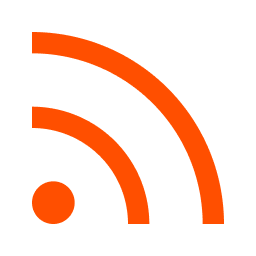
Trigger
New Items in Multiple Feeds
Triggers when there is a new item in any of the feeds being watched.
Action
Create Request
Creates a new request, probably with input from previous steps.
Create approval requests in ApproveThis for new RSS items
Need systematic approvals for your incoming content? Whenever a new item appears in an RSS feed, this automation speeds up the process by creating a new approval request in ApproveThis. Streamline your content management and ensure every piece receives the right attention.
Zapier Components
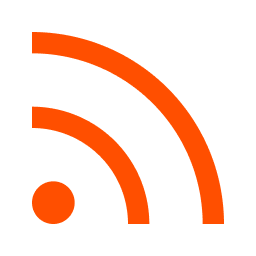
Trigger
New Item in Feed
Triggers when a new RSS feed item is published.
Action
Create Request
Creates a new request, probably with input from previous steps.
Publish approved content to an RSS feed via ApproveThis
Streamlining content publication? Following the approval or denial of a request in ApproveThis, this automation will publish approved content directly into your Zapier-managed RSS feed. Save time and ensure only vetted material goes public.
Zapier Components
Trigger
A Request Is Approved/Denied
Triggers when a request is approved or denied.
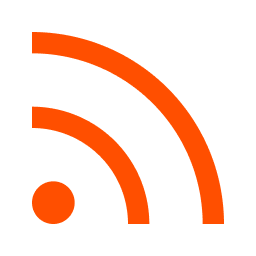
Action
Create Item in Feed
Power your own Zapier RSS feed.
You'll ❤️ these other ApproveThis integrations
-
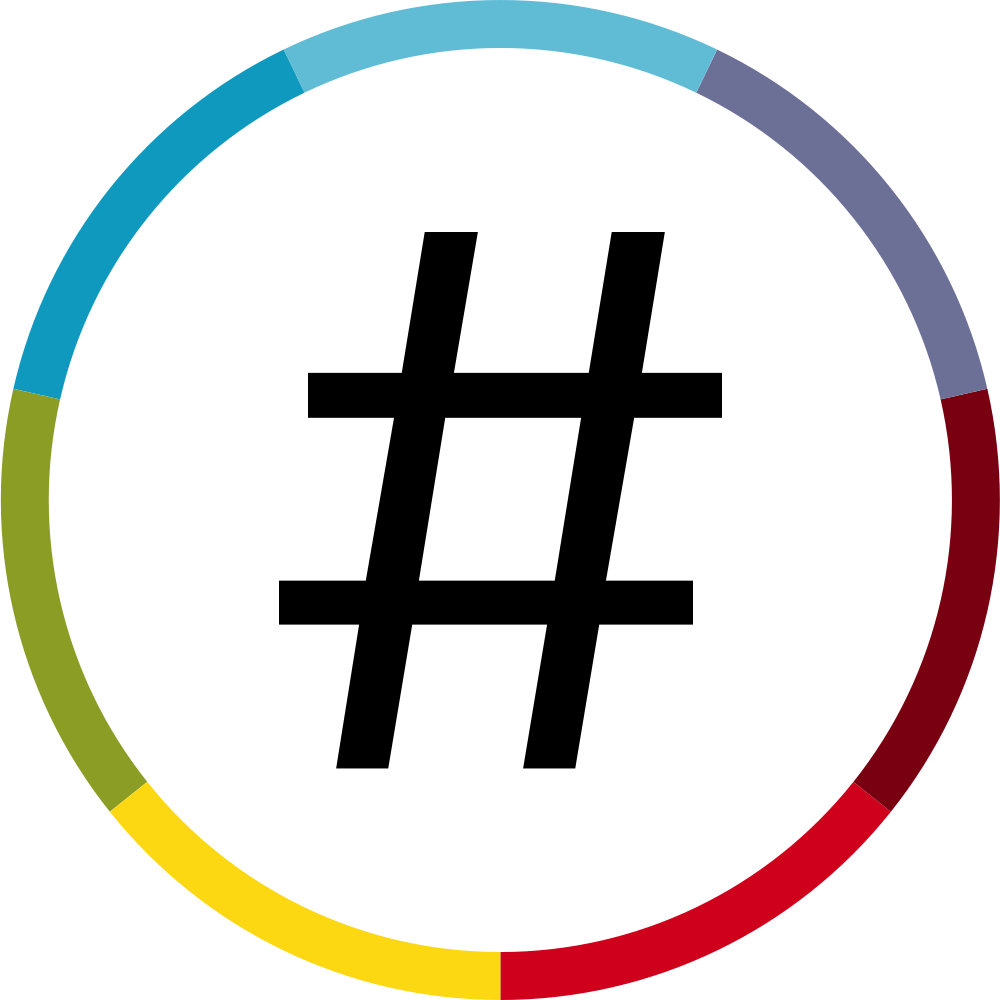
NationBuilder
Published: April 17, 2025NationBuilder is designed to power your organizations, movements, and campaigns.
-

Fox TAS
Published: April 17, 2025Fox TAS is a cloud-based phone answering service that lets virtual receptionists handle calls, SMS, communicate with clients and much more.
-

Chatra
Published: April 17, 2025Chatra is a live chat software that helps to increase revenue and collect feedback providing an easy way for website owners to talk to visitors in real time.