
ApproveThis manages your Epsilo Integration approvals.
April 17, 2025
Integration Category: Marketing Automation
Two Platforms, One Competitive Edge
Modern marketing runs on speed and precision. Between managing ad campaigns, tracking performance metrics, and allocating budgets, teams need airtight processes to avoid costly delays. This is where ApproveThis and Epsilo form a powerhouse combination. Epsilo’s closed-loop advertising operations provide real-time campaign insights, while ApproveThis adds structure to critical decision points. Together, they turn chaotic approval chains into predictable workflows that protect both creativity and compliance.
Why This Integration Matters
Epsilo excels at tracking advertising activities – think campaign launches, budget adjustments, or creative updates. But when those actions require stakeholder sign-off, teams often hit bottlenecks. ApproveThis eliminates this friction by automating approval routing based on your existing Epsilo data. Here’s what makes this integration unique:
- No More App Switching: Approvers act directly from email notifications without needing to log into Epsilo, ideal for external partners or executives.
- Conditional Logic Meets Campaign Data: Auto-approve routine budget changes under $5K, while escalating larger requests to finance teams.
Real-World Use Cases
1. Accelerating Paid Media Campaign Launches
Digital agencies managing 50+ client accounts can’t afford to manually chase approvals for every campaign tweak. With the integration:
Example: When an Epsilo activity log shows a new Google Ads campaign draft, ApproveThis automatically routes it to the client’s marketing director via email. The director reviews creative assets and budget directly in the approval request, clicks “Approve,” and the campaign goes live without back-and-forth emails.
2. Enforcing Budget Guardrails
E-commerce brands scaling ad spend need strict controls to prevent overspending. By connecting Epsilo’s budget logs to ApproveThis:
Example: A mid-month budget increase request in Epsilo triggers an approval workflow with calculated fields showing projected monthly spend impact. If the adjustment exceeds 15% of the original plan, it’s automatically routed to the CFO alongside historical performance data pulled from Epsilo.
3. Streamlining Creative Compliance
Enterprise teams in regulated industries (pharma, finance) require legal reviews before launching new ads. The integration ensures nothing slips through:
Example: When Epsilo logs a Facebook ad variant with updated claim language, ApproveThis sends it to compliance officers in sequence. Each approver sees previous feedback, avoiding redundant checks. Approved creatives sync back to Epsilo with timestamps for audit trails.
Technical Setup Made Simple
Connecting ApproveThis and Epsilo takes under 15 minutes via Zapier:
- Create a Zap with Epsilo’s “New Activity Log” as the trigger
- Map relevant Epsilo data (campaign ID, budget amount, change notes) to ApproveThis fields
- Set up approval rules in ApproveThis (approval groups, thresholds, delegation)
- Test with a sample Epsilo log entry to confirm routing logic
Pro Tip: Use ApproveThis’ calculated fields to auto-flag requests needing special handling – like percentage-based budget increases or campaigns targeting regulated regions.
Team-Specific Benefits
Marketing Operations
Reduce campaign launch delays by 60-80% with parallel approval paths. ApproveThis’ real-time dashboard shows exactly where each request is stuck – no more guessing games during standups.
Finance Teams
Maintain budget control without micromanaging. Set approval thresholds in ApproveThis that align with Epsilo’s spend data, ensuring CFO review only when truly needed.
External Agencies
Client stakeholders approve directly via email without Epsilo logins. ApproveThis tracks all feedback in one thread, eliminating version control issues from scattered Slack messages.
Beyond Basic Approvals
While the Epsilo integration handles campaign-related workflows, ApproveThis adds value across other marketing ops areas:
Contract Sign-Offs: Legal teams review vendor agreements triggered by Epsilo procurement logs.
Invoice Approvals: Match Epsilo’s ad spend reports with vendor invoices before payment processing.
Emergency Pauses: Instant approval chains to halt campaigns if Epsilo detects compliance risks.
Why This Combo Beats Native Tools
While Epsilo offers basic approval features, ApproveThis brings enterprise-grade governance:
- Multi-level conditional routing (regional leads → global marketing → legal)
- Automatic delegation during vacations/holidays
- Audit trails meeting SOC 2 compliance requirements
Getting Started
Ready to transform your advertising operations? Start with a free ApproveThis trial and connect it to your Epsilo instance via Zapier. For complex use cases, book a custom demo showing how approval automation can cut your campaign launch cycle by half.
Key Reminder: Approvers only need an email address – no additional Epsilo seats required. This makes the integration perfect for cross-company collaboration with clients or external agencies.
Integrate with Epsilo Integration and get 90 days of ApproveThis for free.
After you create a Zapier integration, please email us at support@approve-this.com with your account name and we'll add 3 months of ApproveThis to your account. Limit one redemption per account.
Learn More
Best Approval Workflows for Epsilo
Suggested workflows (and their Zapier components) for Epsilo
Create approval requests for new Epsilo activity logs
When a new activity log is created in Epsilo, this integration generates an approval request in ApproveThis. It streamlines decision-making by automating the approval process right when the log is added. *Note: Confirm that your approval settings in ApproveThis match your workflow needs.*
Zapier Components

Trigger
New Activity Log Is Created
Triggers when a new record of activity log is created.
Action
Create Request
Creates a new request, probably with input from previous steps.
You'll ❤️ these other ApproveThis integrations
-

StoryXpress
Published: April 17, 2025StoryXpress is a cloud-based video platform that accelerates businesses by creating, hosting and analyzing videos at scale.
-
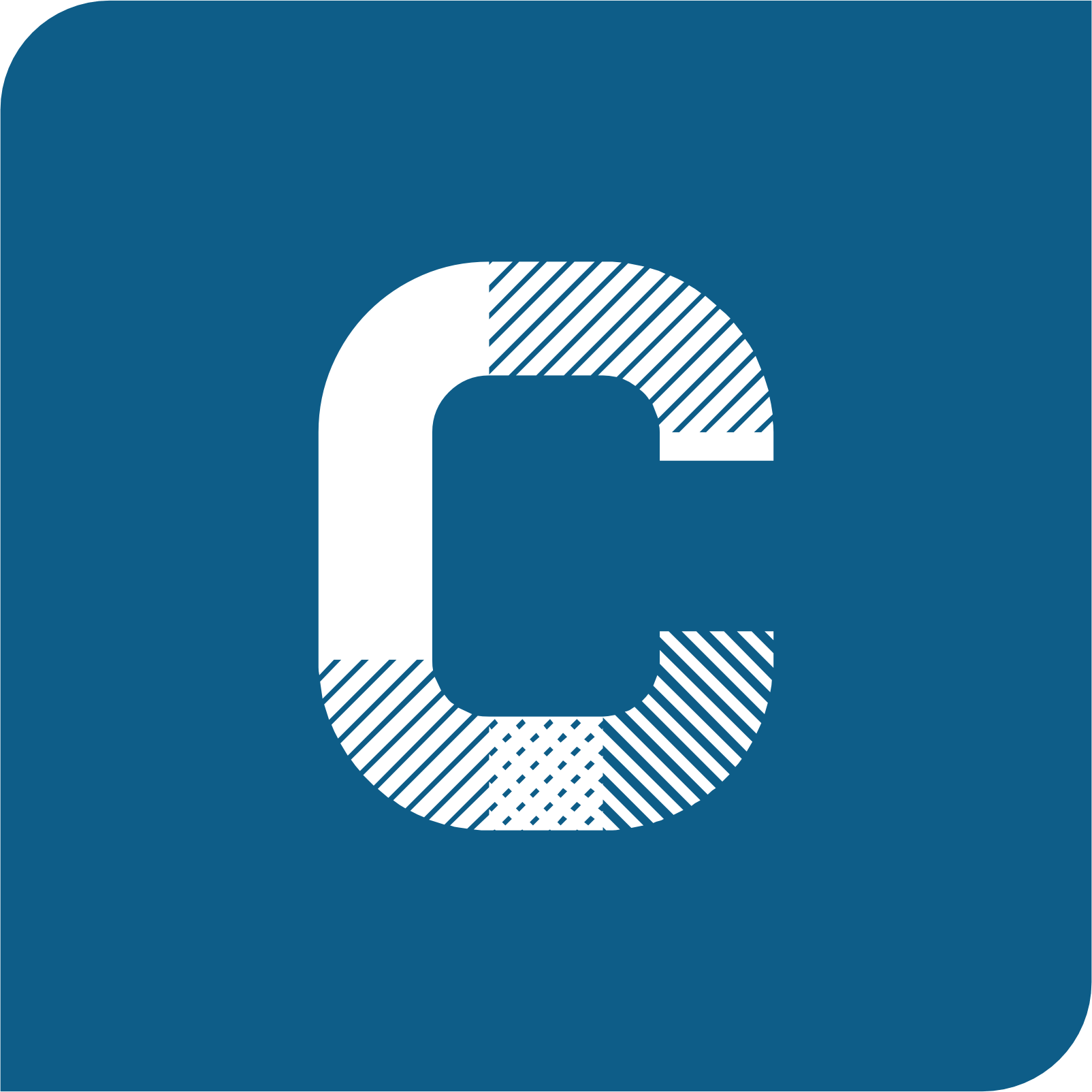
Caplena
Published: April 17, 2025Caplena helps you automatically analyse free-text, creating actionable results from unstructured customer feedback, tweets or app reviews.
-

CircleLoop
Published: April 17, 2025CircleLoop is a cloud-based business phone system, which allows you to make and receive calls on any device, anywhere.