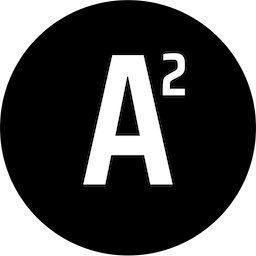
ApproveThis manages your Aply2 Integration approvals.
April 17, 2025
Integration Category: Marketing Automation
When Automation Meets Accountability
Modern marketing teams live in two worlds: the need for rapid execution through tools like Aply2, and the reality of corporate governance requiring multiple approvals. Traditional solutions force teams to choose between speed and compliance – until now. By connecting Aply2's applet automation with ApproveThis' granular approval controls via Zapier, organizations finally bridge this gap without compromising either priority.
Why This Integration Changes the Game
Aply2 excels at initiating complex marketing sequences through applet triggers, while ApproveThis provides military-grade control over who can greenlight critical actions. Together, they create self-auditing workflows where no campaign element launches without proper oversight, yet nothing gets stuck in endless email chains. Consider these advantages:
- Zero License Sprawl: External partners approve directly via email – no need for costly Aply2 seats.
- Conditional Escalation: High-risk applet triggers (e.g., budget exceeds $10K) auto-route to executives.
Real-World Use Cases That Deliver ROI
1. Regulated Industries: Pharma/Healthcare Campaigns
A medical device company uses Aply2 applets to trigger localized email campaigns. ApproveThis adds mandatory legal/compliance reviews before any patient-facing content deploys. Dynamic fields automatically attach FDA guidelines based on therapy area, reducing review time by 40%.
2. Franchise Marketing: Consistency at Scale
National restaurant chains let franchisees submit local promotions via Aply2 forms. ApproveThis routes requests to both regional managers and corporate branding teams simultaneously. Approval thresholds auto-approve small discounts but require CFO sign-off for deals exceeding 15%.
3. Agency Client Reporting
When Aply2 applets generate monthly performance reports, ApproveThis ensures clients receive deliverables only after internal QA leads approve. Vacation delegation prevents delays when approvers are OOO – ideal for agencies with global clients across time zones.
Technical Setup Made Simple
Connecting Aply2 and ApproveThis takes under 15 minutes using Zapier:
- In Zapier, set Aply2's "Applet Action" as the trigger
- Map critical data points (campaign ID, budget, content type) to ApproveThis
- Configure approval rules in ApproveThis: assign reviewers, set thresholds, add fallback approvers
- Test with a low-risk applet trigger to validate end-to-end flow
Department-Specific Benefits
Marketing Teams
Launch campaigns faster by eliminating manual follow-ups. ApproveThis' real-time dashboard shows exactly where each request is stuck – no more guessing if legal reviewed the asset. Calculated fields automatically flag applet triggers that conflict with active promotions.
Finance Controllers
Receive auto-generated audit trails showing who approved every Aply2-triggered expenditure. Multi-tiered approvals prevent rogue spending – junior marketers can initiate applets, but any budget change over $500 requires director-level approval.
IT/Security
Maintain compliance without micromanaging. Approval groups ensure SOC2-critical applet triggers (e.g., customer data exports) always require infosec sign-off. All decisions sync back to Aply2 with timestamps and comments for forensic reporting.
Advanced Features Worth Exploring
Beyond basic approvals, leverage these power features:
Time-Based Escalation: Automatically reassign applet approvals if not addressed within 24 hours. Critical for flash sales or time-sensitive campaigns.
Approval Templates: Pre-build workflows for common Aply2 triggers like "New Landing Page Launch" with preset reviewers and SLAs.
Bi-Directional Sync: When ApproveThis denies a request, automatically pause the related Aply2 applet and notify stakeholders via their existing tools.
Common Questions Answered
Do approvers need Aply2 access?
No. Approvers interact solely via ApproveThis' interface or email – ideal for external partners or executives who shouldn't have direct app access.
Can we modify workflows post-launch?
Absolutely. Adjust approval chains, thresholds, or data mappings anytime without disrupting active processes. Changes apply only to new requests.
How does vacation handling work?
ApproveThis detects out-of-office replies or manual status updates, rerouting approvals to designated backups. No more chasing unavailable approvers.
The Bottom Line
In 2024, marketing agility can't mean bypassing controls, and compliance shouldn't strangle innovation. By integrating Aply2's automation with ApproveThis' governance, enterprises finally achieve both. Whether you're a 10-person startup needing basic checks or a global brand requiring multi-layered sign-offs, this integration scales to meet your needs without added complexity.
Next Steps
Ready to eliminate approval bottlenecks? Start your free ApproveThis trial or schedule a custom demo to see how it works with your Aply2 setup. For technical details on Aply2's capabilities, visit their official site.
Integrate with Aply2 Integration and get 90 days of ApproveThis for free.
After you create a Zapier integration, please email us at support@approve-this.com with your account name and we'll add 3 months of ApproveThis to your account. Limit one redemption per account.
Learn More
Best Approval Workflows for Aply2
Suggested workflows (and their Zapier components) for Aply2
Create approval requests for new Aply2 applet actions
When an Aply2 applet action is performed, this integration creates an approval request in ApproveThis to manage and track decision processes. It streamlines obtaining approvals and ensures that critical steps in workflows are not overlooked. *Note: Configure approval routing rules in ApproveThis for additional control.*
Zapier Components
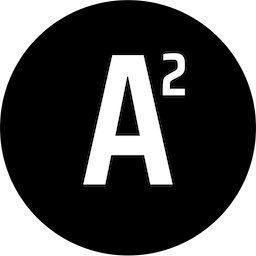
Trigger
Applet Action
Triggers when an Aply2 applet action is performed
Action
Create Request
Creates a new request, probably with input from previous steps.
You'll ❤️ these other ApproveThis integrations
-

AeraVision
Published: April 17, 2025AeraVision is an AI-powered competitive intelligence platform that allows you to keep track of your competition, customers, and suppliers.
-

ticket.io
Published: April 17, 2025ticket.io is a service for event organizers to sell admission tickets.
-

Order Time
Published: April 17, 2025Order Time is a powerful inventory control and order management platform integrated with your accounting.