
ApproveThis manages your Timesheet by Dovico Integration approvals.
April 17, 2025
Integration Category: Time Tracking
Let’s be real – approval processes suck. They’re the traffic jam of modern business operations. Someone submits a timesheet, an expense report, or a client onboarding request… and then it sits. And sits. Meanwhile, your team’s stuck refreshing their inboxes or playing phone tag with accounting. But what if you could make approvals actually work instead of being the bottleneck everyone hates?
Why This Combo Doesn’t Just Work – It Wins
ApproveThis and Timesheet by Dovico are like the espresso shot your approval workflows need. Dovico handles the nitty-gritty of tracking billable hours and project costs, while ApproveThis cuts through the red tape of getting things signed off. Together through Zapier, they turn “Where’s my approval?!” into “Already handled it.”
Here’s the kicker: Approvers don’t need a Dovico license. Your external clients can approve invoices without logging into yet another system. Your finance team doesn’t get stuck explaining timesheet software to department heads. Everybody stays in their lane while the tools handle the grunt work.
Real-World Fixes for Teams Who Actually Get Stuff Done
1. Consulting Firms: Stop Letting Expenses Kill Your Margins
Picture this: Your consultants log expenses in Dovico for client projects. Normally, these would get lost in accounting’s backlog. But with the integration, ApproveThis automatically:
- Flags expenses over $1K for CFO review
- Routes client-billable costs to project managers
A Chicago IT consulting firm used this to cut expense approval time from 6 days to 8 hours. Their secret sauce? Approval thresholds that auto-approve small expenses but escalate big ones.
2. Marketing Agencies: Bill Clients Without the Awkward “We Worked How Many Hours?!” Convo
Time tracking meets approval accountability. When creatives log hours in Dovico:
- Project leads get instant ApproveThis requests
- Overtime alerts ping department heads
A 45-person ad agency in Austin eliminated 80% of client billing disputes by showing pre-approved time entries. No more “Why did this take 12 hours?” emails at midnight.
3. Scaling Startups: Onboard Teams Without HR Headaches
New hire in Dovico? ApproveThis automatically pings IT for equipment approvals, facilities for desk setup, and managers for first-day schedules. A SaaS company onboarded 22 reps in Q1 without a single “Where’s my laptop?” ticket.
4. Manufacturing Teams: Client Approvals That Don’t Slow Production
New client in Dovico triggers ApproveThis workflows for:
- Credit checks (finance team)
- Project specs (engineering)
- NDA sign-offs (legal)
An industrial equipment manufacturer cut client onboarding from 3 weeks to 4 days by running parallel approvals.
Features You’ll Actually Use (No Bloatware Here)
We’re not here to sell you AI buzzwords. These are the tools that make the integration stick:
Approval Thresholds: Auto-approve small expenses but flag anything over $5K. Because your CFO doesn’t need to sign off on coffee runs.
Vacation Coverage: Approver out? Requests automatically reroute to their backup. No more “Sorry, I was OOO” delays.
Email Approvals: Let execs approve directly from Outlook. Zero learning curve, 100% compliance.
Setting It Up So Even Your Busiest Team Can Handle It
- Connect Timesheet by Dovico and ApproveThis in Zapier (takes 2 minutes)
- Pick your trigger: New time entry, expense, client, etc.
- Map Dovico fields to ApproveThis’ request form
- Set approval rules: Who needs to sign off? What’s the SLA?
Pro tip: Use ApproveThis’ calculated fields to auto-flag entries that exceed project budgets. Because math > manual checks.
Who Gets the Most Mileage (No Fluff Use Cases)
Finance Teams: Approve expense reports against budgets in real time. No more end-of-month surprises.
HR Managers: Onboard new hires with cross-department approvals that actually finish before day one.
Project Leads: Get client sign-offs on hours before invoices go out. Because “trust me” isn’t a billing strategy.
The Bottom Line That Actually Matters
This isn’t about chasing “efficiency” metrics. It’s about:
- Clients paying invoices faster because there’s no billing drama
- Employees not wasting 3 hours a week chasing approvals
- Managers finally having visibility without micromanaging
ApproveThis + Dovico via Zapier works because it’s boringly reliable. No flashy dashboards, just approvals that don’t make people want to throw their laptop.
Cool – How Do I Stop the Approval Madness?
If you’ve read this far, you’ve got two options:
Option 1: Keep doing what you’re doing. Your team loves playing approval tag, right?
Option 2: Try ApproveThis free for 14 days. Connect it to Dovico in an afternoon. Actually hit those project deadlines for once.
P.S. Our demos take 20 minutes and won’t put you on some spam list. Book a slot if you’d rather see it live.
Integrate with Timesheet by Dovico Integration and get 90 days of ApproveThis for free.
After you create a Zapier integration, please email us at support@approve-this.com with your account name and we'll add 3 months of ApproveThis to your account. Limit one redemption per account.
Learn More
Best Approval Workflows for Timesheet by Dovico
Suggested workflows (and their Zapier components) for Timesheet by Dovico
Create approval requests for new expense entries
When a new expense entry is created in Timesheet by Dovico, an approval request is automatically generated in ApproveThis for financial review. This integration accelerates expense validations and reduces manual follow-up. *Note: Customize approval thresholds in ApproveThis to match your company policy.*
Zapier Components

Trigger
Expense Entries
Triggers when a new Expense Entry is created.
Action
Create Request
Creates a new request, probably with input from previous steps.
Create approval requests for new time entries
When a new time entry is logged in Timesheet by Dovico, an approval request is initiated in ApproveThis to verify work hours. This integration provides accurate tracking and validation of recorded time. *Note: Ensure the time entries reflect valid work sessions.*
Zapier Components

Trigger
Time Entries
Triggers when a new Time Entry is created.
Action
Create Request
Creates a new request, probably with input from previous steps.
Create approval requests for new clients
When a new client is added in Timesheet by Dovico, an approval request is sent to ApproveThis for account verification. This integration ensures that new client details are reviewed promptly and compliant with internal standards. *Note: Set up filters if handling multiple client types.*
Zapier Components

Trigger
Clients
Triggers when a new Client is created.
Action
Create Request
Creates a new request, probably with input from previous steps.
Create approval requests for new employees
When a new employee record is created in Timesheet by Dovico, an approval request is automatically generated in ApproveThis to streamline HR onboarding. This integration helps review and validate new hires efficiently while ensuring compliance with internal policies. *Note: Confirm HR contact details are updated for follow-up.*
Zapier Components

Trigger
Employees
Triggers when a new Employee is created.
Action
Create Request
Creates a new request, probably with input from previous steps.
More Files integrations you might like
-

Zoho WorkDrive
Published: April 17, 2025Zoho WorkDrive is an online team file manager. It gives you a secure, shared workspace, new ways to share files, and simplifies team management.
-
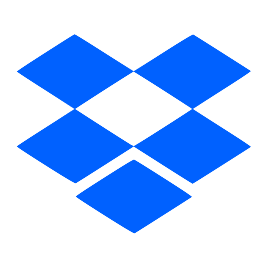
Dropbox
Published: April 17, 2025Dropbox lets you store your files online, sync them to all your devices, and share them easily. Get started for free, then upgrade for more space and security features.
-

Proofer
Published: April 17, 2025Proofer is a Shopify app that lets you manage your custom order proofs
You'll ❤️ these other ApproveThis integrations
-

High Attendance
Published: April 17, 2025High Attendance is an enterprise event management and lead generation software.
-

NeuronWriter
Published: April 17, 2025NeuronWriter gives you recommendations on how to write SEO-optimized content for a given keyword.
-

Cakemail
Published: April 17, 2025Cakemail provides all the tools you need to deliver the emails people want. Engage your audience and grow your business with the tools and ongoing support you need to send marketing emails.