
ApproveThis manages your AdsHelper Integration approvals.
April 17, 2025
Integration Category: Ads Conversion
When Approval Red Tape Meets Ad Chaos
Let’s cut to the chase: your marketing team’s pumping out landing pages and ads like there’s no tomorrow, but every campaign gets stuck in approval purgatory. Legal’s questioning the fine print, finance’s sweating the budget, and your sales lead wants to “see the numbers” for the 12th time. Meanwhile, AdsHelper’s cranking out campaigns faster than your team can say “compliance review.”
That’s where we come in. Connect ApproveThis and AdsHelper via Zapier, and suddenly those 37 Slack threads about whether the CTA button should be blue or slightly-darker-blue get replaced by actual decisions. We’re not saying it’ll make your VP stop micromanaging, but it’ll at least give them fewer excuses.
Why This Combo Doesn’t Suck
ApproveThis isn’t another tool that “streamlines synergies” or whatever your last SaaS vendor promised. It’s a dead-simple way to automate who needs to sign off on what – with rules that actually make sense. AdsHelper’s the workhorse building your ads and landing pages. Together? They’re like caffeine for your campaign launch cycles.
Here’s what changes:
- No more “Who approved this?!” chaos: Every ad variation, landing page update, or budget increase gets tracked in one place with timestamps and comments.
- Approvers actually approve things: Set it up so legal only gets looped in when there’s disclaimer text, or finance only reviews spends over $5K.
Real example: A 200-person e-commerce company slashed their campaign launch time from 11 days to 3 by auto-routing AdsHelper-created campaigns to the right approvers based on budget thresholds. Their marketing ops lead literally cried during the demo (we’re told they were “allergies”).
Use Cases That Don’t Make Us Want to Yawn
1. New Leads ≠ New Headaches
Scenario: Your AdsHelper landing page’s crushing it with 500 leads/day. Problem is, your sales team’s still manually checking if leads meet qualification criteria before reaching out. By the time they “approve” the lead, your competitor’s already Zoom-bombing them.
The Fix: Zapier triggers an ApproveThis workflow whenever AdsHelper gets a new lead. Sales ops gets an email to approve/reject based on lead score, location, or deal size. Approvers don’t need AdsHelper access – just click “Approve” in their inbox. Deals move 4x faster, and your SDRs stop complaining about cold leads.
2. Orders That Don’t Require a Paper Trail
Scenario: Your promo campaign’s live, orders are flooding in via AdsHelper… and your fulfillment team’s still manually cross-checking every order against inventory spreadsheets. Cue shipping delays and 1-star reviews.
The Fix: New AdsHelper order → Instant ApproveThis check. If inventory’s above threshold? Auto-approve. Below threshold? Escalate to procurement. Custom fields calculate real-time stock levels, so your warehouse isn’t promising products you can’t ship.
Setup That Won’t Make You Rage-Quit
If you can use a toaster, you can set this up:
- Connect the Dots: In Zapier, link AdsHelper (trigger) to ApproveThis (action). Choose your trigger – new lead, order, campaign draft, whatever.
- Build Your Safety Nets: In ApproveThis, set approval rules. Maybe all social ads under $1K get auto-approved by the system, but anything with “free” in the headline needs legal’s eyes.
- Test Like You Mean It: Send a test lead/order from AdsHelper. If your approver gets an email within 60 seconds, you’re golden. If not, hit up support – we’re nicer than your average SaaS company.
Pro Tip: Use ApproveThis’ vacation delegation so campaigns don’t stall when your CMO’s hiking the Alps with no cell service.
Who Actually Benefits (Besides Your Sanity)
Marketing Teams: From Idea to Live in Hours, Not Weeks
Your creatives build killer ads in AdsHelper. Instead of emailing 12 people for approvals, the system routes it based on rules:
- Budget under $10K? Auto-approved.
- Using a new influencer? Needs brand manager sign-off.
- Contains performance claims? Legal gets a say.
Result: That holiday campaign goes live before the season’s over.
Sales Ops: No More Lead Herding
AdsHelper captures leads → ApproveThis routes them based on territory rules, deal size, or product interest. West Coast leads go straight to Sam in SF. Enterprise deals over $50K ping the VP. Your team stops arguing about lead distribution and actually closes deals.
Finance: Budgets That Don’t Blow Up
Every AdsHelper campaign request auto-checks against remaining budget. Over spend limit? CFO gets notified. Under limit? Approved instantly. Quarterly budget meetings become 15-minute check-ins instead of forensic audits.
The Cool Features You’ll Actually Use
We’re not here to sell you AI-powered blockchain approval workflows. Just tools that work:
Email Approvals: Approvers can reject that sketchy ad copy directly from their iPhone during their kid’s soccer game. No login required.
Approval Thresholds: Set it so anything under $500 gets greenlit automatically. Save human brainpower for actual fires.
Calculated Fields: Auto-calculate things like “cost per lead” or “inventory burn rate” right in the approval request. No more pasting spreadsheets into Slack.
Why This Beats Your Current Dumpster Fire
If you’re using email chains or Slack threads for approvals, you’re basically using a soup can and string to run your business. The ApproveThis + AdsHelper combo via Zapier gives you:
- Traceability: Know exactly who approved that typo-ridden banner ad – and when.
- Speed: Cut approval cycles from days to hours without herding people into a Zoom room.
- Scale: Handle 5x the campaigns without hiring more coordinators.
Ready to Stop Being a Approval Janitor?
Here’s the deal: You can keep letting approvals bottleneck your campaigns, or you can spend 20 minutes setting this up. Your choice.
Get Started with ApproveThis (Free trial included – no credit card required)
Or if you’re the type who needs convincing: Book a 15-minute demo. We’ll show you how to cut approval delays by 70% without the corporate buzzword bingo.
Integrate with AdsHelper Integration and get 90 days of ApproveThis for free.
After you create a Zapier integration, please email us at support@approve-this.com with your account name and we'll add 3 months of ApproveThis to your account. Limit one redemption per account.
Learn More
Best Approval Workflows for AdsHelper
Suggested workflows (and their Zapier components) for AdsHelper
Create approval requests for new leads
When a new lead is received via AdsHelper, this integration creates an approval request in ApproveThis for prompt review and decision-making. *Note: Customize the approval workflow settings in ApproveThis to match your business criteria.*
Zapier Components

Trigger
New Lead
Triggers when a new lead is received on your landing page.
Action
Create Request
Creates a new request, probably with input from previous steps.
Create approval requests for new orders
When a new order is placed through AdsHelper, this automation submits an approval request in ApproveThis to ensure orders meet quality checks before processing. *Note: Adjust approval criteria in ApproveThis for optimal order validation.*
Zapier Components

Trigger
New Order
Triggers when a new order is received on your landing page.
Action
Create Request
Creates a new request, probably with input from previous steps.
You'll ❤️ these other ApproveThis integrations
-
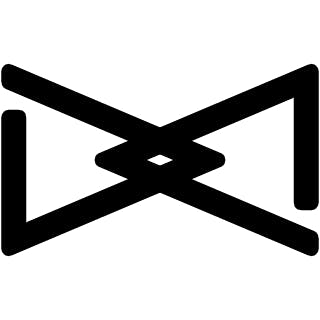
waaq Link
Published: April 17, 2025waaq Link is a powerful and simple scheduling tool for businesses.
-
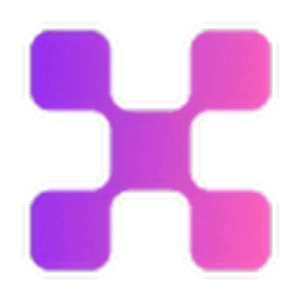
PixelBin.io
Published: April 17, 2025PixelBin.io is an AI-based image transformation platform that gives you simple tool for asset management and transforming images with high quality.
-
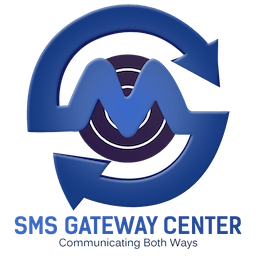
SMSGatewayCenter SMS
Published: April 17, 2025SMS Gateway Center allows you to send vital messages, automate workflows, and engage your audience with SMS notifications and updates.