
ApproveThis manages your AlgoDocs Integration approvals.
April 17, 2025
Integration Category: Documents
Let’s be real: approval processes are where productivity goes to die. You’ve got invoices stuck in inboxes, contracts lost in Slack, and that one VP who’s always “out of office” when you need a signature. Enter ApproveThis and AlgoDocs – two tools that don’t just play nice together, but actually make approvals suck less. Here’s how they turn document-heavy workflows from “hot mess” to “actually manageable.”
Why This Combo Works Like a Double Shot of Espresso
AlgoDocs does the grunt work of pulling data from PDFs, spreadsheets, or scanned invoices. ApproveThis handles the politics of getting people to actually make decisions. Connect them via Zapier, and you’ve got a system where:
- Documents get processed automatically
- Approval requests go to the right people (not their vacation-delegated underlings)
- Everything’s tracked so you’re not that person chasing updates in the hallway
Translation? Less chasing paper, more getting sh*t done.
Use Cases That Actually Matter (No Fluff Included)
1. “Just Approve the Damn Invoice Already”
How it works: AlgoDocs extracts vendor details and amounts from PDF invoices → ApproveThis pings accounting with all the data pre-filled → Payments get sent on time.
Who cares: Finance teams drowning in 500-page procurement contracts. AP clerks tired of manually cross-checking line items. Vendors who’d like to get paid before the next fiscal year.
Bonus points: Set approval thresholds so anything under $5K auto-approves. Because micromanaging $27 office supply orders is nobody’s idea of strategic work.
2. Contract Reviews That Don’t Require 17 Reminders
How it works: AlgoDocs pulls key dates and clauses from a 50-page legal doc → ApproveThis routes it to Legal, Sales, and the CRO → Everyone approves/argues in one thread → Deal closes before the prospect ghosts.
Who cares: Sales ops teams tired of being glorified document couriers. Legal teams who’d rather not parse yet another SaaS agreement at midnight.
Pro move: Use sequential approvals so Legal greenlights compliance stuff first, then Sales approves commercial terms. No more putting the cart before the horse.
3. Shipping Manifests That Don’t Get Lost at Sea
How it works: AlgoDocs extracts shipment weights and customs codes from bills of lading → ApproveThis sends logistics managers a digestible summary → Approved manifests get auto-uploaded to your TMS.
Who cares: Supply chain teams dealing with delayed containers because someone misfiled a HS code. Warehouse managers who need to know if that pallet jack is actually arriving Tuesday.
Why it’s slick: Approvers get all the data they need without opening 12 attachments. Denied a shipment? Comments stay attached to the record – no more “Who rejected this and why?!” emails.
Setup That Won’t Make You Want to Throw Your Laptop
Here’s the quick and dirty version (we know you’ve got better things to do):
- Zapier account: If you don’t have one, sign up here (it’s the duct tape holding this whole operation together).
- Connect AlgoDocs: Hook up your account so Zapier can trigger workflows when new data’s extracted. AlgoDocs setup docs are actually readable, shockingly.
- Plug in ApproveThis: Map the data fields from AlgoDocs to your approval templates. Pro tip: Use calculated fields to auto-flag amounts over budget or dates that conflict with existing projects.
- Test with a real document: Start small – like a mock PO or NDA. Because nobody wants to explain to the CFO why 100 test invoices just hit their inbox.
Why Your Team Won’t Hate This (Seriously)
For Finance:
No more manually entering invoice data into your ERP. No more “I approved that yesterday!” gaslighting. Just clean records and audit trails that even your grumpiest auditor can’t complain about.
For HR:
Onboarding docs get approved before the new hire’s first day. Offboarding checklists actually get completed before someone’s laptop becomes a doorstop. All without having to physically track down department heads.
For Operations:
Maintenance reports, safety checklists, compliance docs – all get routed to the right people based on location, department, or project type. And if someone’s OOO, approvals automatically shift to their backup. No heroics required.
The Fine Print (That’s Actually Useful)
Approvers don’t need AlgoDocs accounts: They’ll review everything right in ApproveThis or via email. Great for external partners who shouldn’t have access to your internal systems.
Data stays synced: Denied a contract because of clause 4.B? That feedback stays with the document in AlgoDocs. No version control nightmares.
You’re not locked in: Zapier plays nice with 5000+ other apps. Add your CRM, project tools, or that legacy system someone refuses to retire.
“But What If It Breaks?” – Your Skeptical IT Guy
We get it. Integrations can feel like a house of cards. Here’s why this one’s different:
- Activity logs: Every approval step and data pull is timestamped and tied to a user. Blame gets assigned fairly around here.
- Error handling: If AlgoDocs can’t parse a document, ApproveThis holds the request and alerts your team. No silent failures.
- Scale-tested: Works for 50 employees or 5000. Because growth shouldn’t mean your processes implode.
Ready to Stop Being a Human Routing Bot?
If you’re still manually attaching docs to approval emails or herding stakeholders into a conference room just to sign off on a PDF, we’ve got news: It’s 2024. You’ve got better things to do.
Get started with ApproveThis (free trial included, no “sales exploration call” required). Or if you want to see how it works with your specific AlgoDocs setup, book a 15-minute demo. We’ll keep it casual – promise.
Integrate with AlgoDocs Integration and get 90 days of ApproveThis for free.
After you create a Zapier integration, please email us at support@approve-this.com with your account name and we'll add 3 months of ApproveThis to your account. Limit one redemption per account.
Learn More
Best Approval Workflows for AlgoDocs
Suggested workflows (and their Zapier components) for AlgoDocs
Create approval requests for new extracted data
When AlgoDocs processes a document and extracts data, this integration creates an approval request in ApproveThis, enabling timely review and decision-making. It streamlines document validation by bridging data extraction with an approval workflow.
Zapier Components

Trigger
Extracted Data Available
Triggers when a new Document is processed and extracted data is available.
Action
Create Request
Creates a new request, probably with input from previous steps.
Create approval requests for new table rows
When AlgoDocs extracts a new table row from a document, this integration automatically initiates an approval request in ApproveThis. It simplifies data entry review by linking real-time extraction to a structured approval process.
Zapier Components

Trigger
Extracted Table Row Available
Triggers when a new Document is processed and extracted table row is available.
Action
Create Request
Creates a new request, probably with input from previous steps.
Upload file for completed approval requests
When an approval decision is reached in ApproveThis, this integration uploads a file to AlgoDocs for record-keeping and further processing. It ensures finalized documents are automatically archived following approval or denial.
Zapier Components
Trigger
A Request Is Approved/Denied
Triggers when a request is approved or denied.

Action
Upload File
Uploads a document to the specified folder in AlgoDocs where it is processed right after upload is complete.
Upload file for new approval requests
When a new approval request is initiated in ApproveThis, this automation uploads a corresponding file to AlgoDocs for processing. It connects the start of an approval workflow with document management to keep files organized for review.
Zapier Components
Trigger
New Request
Triggers when a new approval request workflow is initiated.

Action
Upload File
Uploads a document to the specified folder in AlgoDocs where it is processed right after upload is complete.
You'll ❤️ these other ApproveThis integrations
-
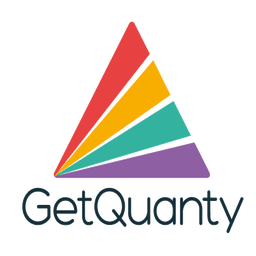
Getquanty
Published: April 17, 2025Getquanty is a B2B prospection & predictive marketing solution. Identify your website visitors easily and optimize your marketing campaigns.
-

Landingi
Published: April 17, 2025Landing Page Builder for non-programmers. With Landingi you don’t need any programming skills to create and optimize your own custom landing pages.
-

TrackMage
Published: April 17, 2025TrackMage is an order tracking platform that combines order fulfillment and customer support to provide customer's with a comprehensive post-purchase experience.