
ApproveThis manages your Circleback Integration approvals.
April 17, 2025
Integration Category: Productivity
When Meeting Notes Meet Approval Chains
Let's be real - most companies treat approvals like a necessary evil. You've got Circleback capturing every detail of your client calls, and then... someone prints the notes to get a signature? Cue the 3-day email chains chasing down Karen from Legal. That's where ApproveThis comes in - we're the glue that sticks your automated meeting notes to actual decisions.
Here's the dirty secret: Circleback's AI is already doing the heavy lifting in meetings. ApproveThis handles the politics. Together, they turn "we'll circle back on that" into concrete next steps before the Zoom call even ends.
Why This Combo Works (When Other Tools Don't)
Circleback's great at knowing what was discussed. ApproveThis handles who needs to greenlight it. Put them together through Zapier, and you've got a system that:
- Auto-creates approval requests when meeting notes hit certain triggers (client contract terms, budget asks, etc.)
- Pushes approved decisions back into Circleback workflows without manual entry
Best part? Approvers only need email access - no extra seats on either platform. Perfect for clients, vendors, or that exec who still uses a Blackberry.
Real-World Use Cases That Don't Suck
For Agencies: Client Budget Approvals
Picture this: Your account team uses Circleback during a client call. The AI flags when the client mentions "maybe increasing the budget." Zapier triggers an ApproveThis workflow that:
- Routes to your CFO for internal approval first
- Then sends a client-facing version with the new scope
- Auto-logs the final yes/no in Circleback against that meeting's notes
No more "I thought we agreed to that!" months later. Approval thresholds mean small budget bumps get auto-approved, while big asks hit the right desks.
For SaaS Companies: Contract Negotiations
Your sales team closes a deal with custom SLAs. Circleback captures the terms, Zapier pings legal via ApproveThis. The kicker? Vacation delegation ensures if the general counsel's hiking in Patagonia, it goes to their second without missing a beat.
For Manufacturers: Supplier Agreements
Procurement meetings often involve 5+ stakeholders. Use approval groups in ApproveThis to require consensus from engineering, finance, and operations. Calculated fields automatically flag if proposed costs exceed quarterly targets. All tied back to the original Circleback meeting transcript for audit trails.
Setting This Up Without Losing Your Mind
Here's the 3-step process even your least techy manager can handle:
- Connect the Dots in Zapier: Log into Zapier, make a new Zap using Circleback as trigger (we like the "Automation Step Completed" event)
- Map the Important Bits: Tell ApproveThis which meeting details matter - contract values, project names, whatever needs approval
- Set Your Safety Nets: Use approval thresholds to auto-OK small requests (under $500?) but escalate bigger ones
Pro tip: Name your Zaps something actually descriptive. "Contract approval v2 FINAL (DO NOT DELETE)" isn't helping anyone.
Why Your Teams Will Actually Use This
Sales Teams
Stop losing deals because legal takes weeks to review contracts. Real-time tracking means they can actually tell clients when to expect signatures.
Operations Teams
Calculated fields automatically convert meeting discussions into purchase orders when approved. No more manual data entry from Zoom chats.
Finance Teams
Approval thresholds auto-approve routine expenses but flag unusual requests. All tied back to the original meeting where spending was discussed.
The Nerd Stuff (That Actually Matters)
Under the hood, here's what makes this integration bulletproof:
Conditional Routing: If Circleback notes mention "urgent," ApproveThis skips junior approvers and goes straight to department heads. Priority flags from meeting transcripts become actual workflow changes.
Audit Trails: Every approval decision links back to the exact timestamp in Circleback's meeting recording. Perfect for compliance nerds.
Mobile Approvals: Approvers can reject/approve via email without logging into either system. Critical for field teams and external partners.
Common Mistakes (And How to Avoid Them)
We've seen teams mess this up in hilarious ways:
Over-Approving: If every minor meeting action needs 5 signatures, people will bypass the system. Use calculated fields to only trigger workflows for high-value items.
Under-Explaining: Approval requests should include relevant meeting excerpts from Circleback. No one wants to hunt through 45-minute recordings.
Ignoring Time Zones: That 3AM approval request from your Singapore team? Set working hours in ApproveThis to avoid waking people up.
When to Consider Other Tools
This integration isn't magic fairy dust. If you need:
Deep CRM Integration: Stick with native Salesforce/ Hubspot approvals
300+ Approvers: You might need an enterprise tier
Real-Time Doc Editing: Pair with a dedicated e-sign tool
But for 95% of companies trying to connect meeting decisions to actual approvals? This combo slaps.
Getting Started (Without the Sales Pitch)
Here's your playbook:
- Pick One Process: Start with client contract approvals or travel requests
- Run a Dry Test: Fake a Circleback meeting note and see the approval flow
- Iterate Ruthlessly: Cut unnecessary approvers, add auto-approval rules
Ready to stop losing decisions in post-meeting limbo? Get Started with ApproveThis or schedule a no-BS demo. We'll even help set up your first Circleback Zap.
Integrate with Circleback Integration and get 90 days of ApproveThis for free.
After you create a Zapier integration, please email us at support@approve-this.com with your account name and we'll add 3 months of ApproveThis to your account. Limit one redemption per account.
Learn More
Best Approval Workflows for Circleback
Suggested workflows (and their Zapier components) for Circleback
Create new approval requests for Circleback automation steps
Improve your team's workflow efficiency by initiating new approval processes whenever specific Circleback automation steps are executed. This integration ensures tasks that require approval are quickly documented and tracked, preventing delays. *Note: Configure the specific automation steps in Circleback that need to trigger approval requests.*
Zapier Components

Trigger
Automations
Triggers when the selected Circleback automation step is run.
Action
Create Request
Creates a new request, probably with input from previous steps.
Trigger Circleback automations for new approval requests
Automatically run Circleback automation steps when new approval requests are initiated in ApproveThis. This ensures an immediate response to requests, streamlining workflow processes and keeping tasks on schedule. *Note: Ensure all necessary automation steps in Circleback are pre-configured for execution.*
Zapier Components
Trigger
New Request
Triggers when a new approval request workflow is initiated.

Action
Automations
Triggers when the selected Circleback automation step is run.
You'll ❤️ these other ApproveThis integrations
-
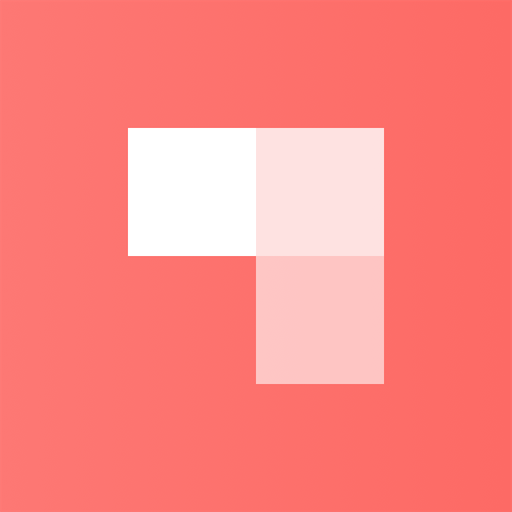
Nolt
Published: April 17, 2025Nolt is a beautiful, collaborative place for all your user requests.
-

EMnify
Published: April 17, 2025EMnify is a cloud communication platform for IoT that transforms complex global cellular connectivity into an easy to consume cloud resource.
-

WP Ultimo
Published: April 17, 2025WP Ultimo is a WordPress Multisite plugin that allows you to create a network of turnkey sites with ease.