
ApproveThis manages your Microsoft SharePoint Integration approvals.
April 17, 2025
Integration Category: Microsoft Team Collaboration
Why Combine ApproveThis and SharePoint?
Let’s cut to the chase: approval processes suck when they’re manual. Someone uploads a contract to SharePoint. Three people argue in email threads about budget numbers. A VP forgets to check their inbox for a week. Suddenly, your "urgent" vendor contract approval takes longer than a Netflix documentary series.
This is where ApproveThis and Microsoft SharePoint become your secret weapons. SharePoint stores the files. ApproveThis handles the decision-making circus. Together, they turn “Where are we with that approval?” into “It’s already done.”
How They Work Together (Without the Corporate Jargon)
ApproveThis isn’t just another checkbox in your software stack. It’s the traffic cop for your SharePoint content. When someone drops a new vendor contract in a SharePoint library? ApproveThis automatically routes it to the right people. When a project budget gets updated? Instant approval request. No chasing, no lost files, no “I thought YOU were handling this.”
Here’s the kicker: Approvers don’t need SharePoint licenses. Your accounting team can approve purchase orders without learning SharePoint’s interface. External clients can review contracts without you buying them seats. It’s like having a VIP backstage pass for approvals – only the people who need to decide get involved.
Real-World Use Cases That Don’t Sound Like a Software Brochure
1. Procurement Teams: Stop Playing Hide-and-Seek with Purchase Orders
Scenario: Your operations team uploads a $45K equipment quote to SharePoint. Normally, this would trigger a week of Slack pings and forwarded emails. With the integration:
- ApproveThis automatically creates an approval request with the attached quote
- Routes it to the plant manager (needs to confirm specs)
- Then to procurement (budget check)
- Finally to CFO (if over $50K – but this one’s under threshold, so auto-approves)
Approved? The PO gets moved to an “Executed Contracts” folder. Denied? It goes to “Revisions Needed” with comments. All without someone manually dragging files around.
2. Marketing Teams: Launch Content Without the 5-Email “Final Final” Nonsense
Your team updates a campaign landing page in SharePoint. ApproveThis:
- Triggers an approval workflow the second the file changes
- Legal gets 24 hours to review compliance language
- CMO approves the messaging (with calculated fields showing budget impact)
- Auto-publishes to live site once greenlit
Vacation mode? If the CMO’s out, it auto-reassigns to their deputy. No status meetings required.
3. HR Teams: Onboarding That Doesn’t Require Mind-Reading
New hire paperwork sitting in a SharePoint folder? Cue the classic “Did you get my…” exchange. With the integration:
- HR uploads offer letter templates
- Hiring manager adds candidate details to a SharePoint list
- ApproveThis creates parallel approval chains: comp team verifies salary, legal checks non-competes, VP rubber-stamps
- Fully executed docs get organized by department/year automatically
Setting This Up Without an IT Degree
1. Connect via Zapier: Zapier acts as the translator between the two systems. No coding, just point-and-click.
2. Pick Your Triggers: “When X happens in SharePoint, do Y in ApproveThis” (or vice versa).
3. Test with Real Data: Try approving a dummy contract. See files move. Do a victory dance.
Whole process takes about 15 minutes. Less time than your last cross-departmental sync meeting.
Why This Isn’t Just “Another Integration”
ApproveThis brings muscle that SharePoint alone lacks:
- Conditional thresholds: Auto-approve small expenses, escalate big ones
- Approval chains that actually reflect your org structure
- Real-time tracking instead of “I think Sharon approved it?”
Meanwhile, SharePoint remains your single source of truth for documents. No duplicate uploads, no version chaos.
Who Benefits Most? (Besides Your Sanity)
Finance Teams: Budget approvals with automatic amount validation. No more accidental six-figure oopsies.
Legal Teams: Contract workflows that don’t require hunting down 17 signatories.
Operations: Equipment requests that get approved before the vendor hikes prices.
IT: Finally get users to stop emailing “URGENT!!!” for every SharePoint permission request.
The Bottom Line
If your company uses SharePoint, you’re already sitting on 80% of what you need for painless approvals. ApproveThis provides the other 20% – the actual decision-making part that usually turns into a goat rodeo.
This isn’t about adding more software. It’s about making the tools you already use actually work together. No more herding cats. No more approval black holes. Just clean, trackable decisions that keep projects moving.
Ready to stop being the approval bottleneck? Get started with ApproveThis or schedule a 10-minute demo that shows exactly how this works with your SharePoint setup. Your future self (and your annoyed colleagues) will thank you.
Integrate with Microsoft SharePoint Integration and get 90 days of ApproveThis for free.
After you create a Zapier integration, please email us at support@approve-this.com with your account name and we'll add 3 months of ApproveThis to your account. Limit one redemption per account.
Learn More
Best Approval Workflows for Microsoft SharePoint
Suggested workflows (and their Zapier components) for Microsoft SharePoint
Move approved SharePoint files after request approval
Simplify file management by moving files within SharePoint once a request is approved or denied in ApproveThis. This automation ensures that critical documents are promptly organized based on approval outcomes, streamlining processes significantly.
Zapier Components
Trigger
A Request Is Approved/Denied
Triggers when a request is approved or denied.

Action
Move File
Moves a file from one folder to another within the same site.
Initiate approval requests for new SharePoint list items
Enhance your workflow by automatically creating approval requests in ApproveThis whenever a new item is added to a SharePoint list. This integration helps ensure all new entries undergo the necessary approval processes quickly and efficiently.
Zapier Components

Trigger
New List Item
Triggers when a new item is created in a list.
Action
Create Request
Creates a new request, probably with input from previous steps.
Upload SharePoint files for new approval requests
Automatically upload files to SharePoint when a new approval request starts in ApproveThis. This process saves time by ensuring all necessary documents are available in the right place for approval workflows.
Zapier Components
Trigger
New Request
Triggers when a new approval request workflow is initiated.

Action
Upload a File
Uploads a file.
Initiate approval requests for updated SharePoint files
Ensure updates to important files in SharePoint don't go unnoticed. Automatically create an ApproveThis request for review whenever a file is updated, streamlining follow-up and preventing miscommunications.
Zapier Components

Trigger
New or Updated File
Triggers when a File is created/updated.
Action
Create Request
Creates a new request, probably with input from previous steps.
Publish SharePoint pages upon approval completion
Seamlessly publish SharePoint pages after being approved in ApproveThis. This automation helps ensure that content is made available promptly once it has been reviewed and approved, enhancing content management workflows.
Zapier Components
Trigger
A Request Is Approved/Denied
Triggers when a request is approved or denied.

Action
Publish Page
Changes the status of an existing Page to Published.
You'll ❤️ these other ApproveThis integrations
-
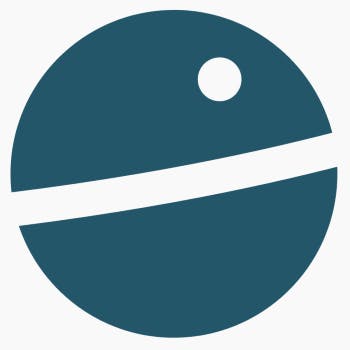
Morphais
Published: April 17, 2025Morphais is a data platform that shares (pre-)seed startups and stealth founders.
-

Auryc
Published: April 17, 2025Auryc allows you to surface real-time insights with powerful visual context across all of your digital eCommerce journeys.
-
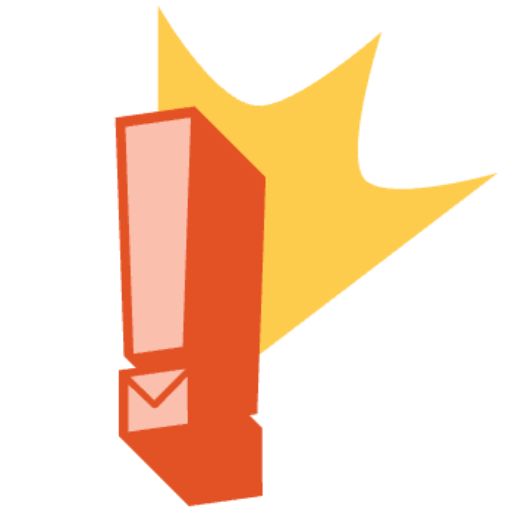
BDOW (FKA Sumo)
Published: April 17, 2025BDOW!, grow your email lists while turning leads into conversions with our pop-up and form tool for websites.