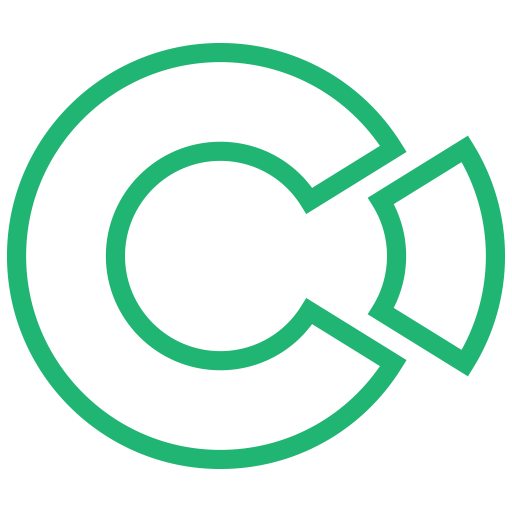
ApproveThis manages your canibuild Integration approvals.
April 17, 2025
Integration Category: Sales Crm
Two Platforms, One Goal: Smarter Building Projects
Construction teams face a constant challenge: moving quickly without cutting corners. Canibuild gives builders instant feasibility analysis, cost estimates, and site plans. ApproveThis adds precision to the process by ensuring every decision gets proper oversight. Together through Zapier, these platforms create a seamless flow from project concept to approved action.
Consider this scenario: Your team generates a site plan in Canibuild. Within seconds, ApproveThis automatically routes it to the project manager, engineering lead, and client stakeholder. Approvals happen directly through email - no app logins required. The moment everyone signs off, Canibuild receives confirmation to proceed with permit applications. This isn't future talk. It's operational today.
Why This Integration Changes the Game
Construction projects live or die by three factors: speed, accuracy, and compliance. Canibuild handles the technical heavy lifting - calculating site costs, validating zoning rules, generating construction-ready documents. ApproveThis injects structured governance into these outputs. The integration creates accountability without bureaucracy.
Key advantages for builders:
- Auto-escalate high-cost estimates for executive review
- Get client sign-offs on plans before breaking ground
- Maintain audit trails for compliance reporting
Unlike clunky approval methods, this setup respects your team's time. Approvers don't need Canibuild licenses - they simply click Approve/Reject in their email. External partners stay in the loop without platform access costs.
Real-World Use Cases for Modern Builders
1. Site Plan Validation
When Canibuild generates a new site plan (triggering the "Created Flyer" event), ApproveThis immediately routes it to your civil engineer, architect, and client representative. The approval workflow:
- Engineering team verifies technical specs
- Architect confirms design alignment
- Client provides final sign-off
Impact: A custom home builder reduced plan approval cycles from 11 days to 38 hours using this automation.
2. Quote Authorization
Automatically flag quotes exceeding project budgets using ApproveThis' approval thresholds. When Canibuild produces a quote over $250K (configured threshold), ApproveThis routes it to the CFO while simultaneously alerting the project lead. Finance teams can:
- Review cost breakdowns
- Request adjustments via comments
- Approve directly from Outlook/Gmail
3. Design Change Management
Every time contractors "Select Design" in Canibuild for material substitutions or layout adjustments, ApproveThis initiates a 3-step validation:
- Site supervisor confirms constructability
- Client approves change order costs
- Project manager gives final green light
Outcome: One commercial developer eliminated $220K in annual rework costs by catching design mismatches early.
Technical Setup Made Simple
Connecting Canibuild and ApproveThis takes 15 minutes:
- Create Zapier Account: Visit Zapier (free tier works)
- Choose Trigger: Select Canibuild events like "New Site Plan" or "Quote Generated"
- Set Approval Rules: Map Canibuild data to ApproveThis fields (cost estimates → approval thresholds)
- Test Workflow: Submit sample plan in Canibuild, confirm approval chain executes
Pro Tip: Use ApproveThis' Calculated Fields to auto-flag quotes exceeding 10% of project budget or plans needing environmental reviews.
Department-Specific Benefits
Project Management Teams
Eliminate status update meetings. Real-time dashboards in ApproveThis show exactly where each plan/quote stands. Vacation delegation ensures approvals never stall because someone's onsite.
Finance & Procurement
Auto-approve routine material orders under $5K. Require dual signatures for specialty item purchases. All approvals sync back to Canibuild for audit-ready documentation.
Executive Leadership
Get visibility into high-impact decisions without micromanaging. Custom reports show approval cycle times, bottleneck trends, and compliance rates across projects.
Beyond Basic Approvals: Advanced Features
ApproveThis isn't just about getting "Yes/No" answers. Build intelligent logic into your Canibuild workflows:
Conditional Routing
Site plans in flood zones? Auto-add environmental consultant as approver. Commercial projects over 5 stories? Require structural engineer review.
Dynamic Thresholds
Set tiered approval rules: Project leads can approve up to $50K, regional managers up to $250K, executives beyond that. Rules auto-adjust based on current workload.
Client Collaboration
External stakeholders receive branded approval portals. They sign off on documents without seeing internal comments or cost structures.
Common Pitfalls to Avoid
Don't: Create approval chains with 8+ steps - it defeats the speed purpose
Do: Use parallel approvals for multi-disciplinary reviews
Don't: Keep thresholds static across projects
Do: Adjust limits based on project phase (higher tolerance during planning vs. construction)
Don't: Use generic approval reasons like "Approved"
Do: Require comments for rejections to maintain knowledge base
The Bottom Line
Canibuild provides the technical brains; ApproveThis adds the governance backbone. Together, they ensure projects move fast without breaking things - whether you're building backyard studios or high-rise complexes.
Construction firms using both platforms report:
- 68% fewer approval-related delays
- 42% reduction in compliance violations
- 91% client satisfaction with change order transparency
Next Steps
Ready to transform how your team approves plans and budgets?
Start your ApproveThis trial or explore Canibuild integrations. For personalized guidance, schedule a demo showing how approval automation applies to your specific projects.
Note: All Zapier integrations require active accounts with both platforms, but approvers never need paid Canibuild seats.
Integrate with canibuild Integration and get 90 days of ApproveThis for free.
After you create a Zapier integration, please email us at support@approve-this.com with your account name and we'll add 3 months of ApproveThis to your account. Limit one redemption per account.
Learn More
Best Approval Workflows for canibuild
Suggested workflows (and their Zapier components) for canibuild
Create approval request for new flyers from canibuild
When a new flyer is created in canibuild, this automation creates an approval request in ApproveThis. It streamlines the creative approval process and ensures designs are vetted before distribution. *Note: Ensure your approval workflow is configured in ApproveThis.*
Zapier Components
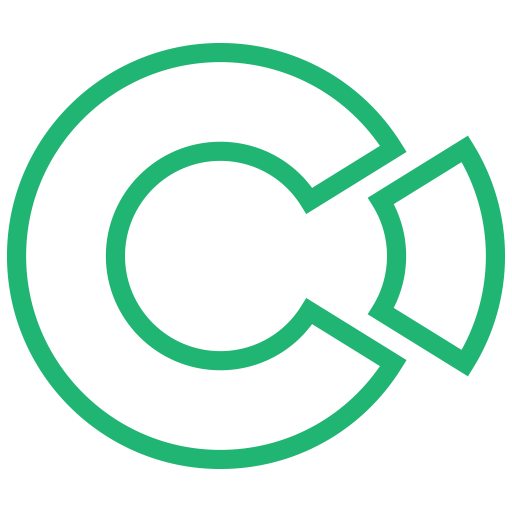
Trigger
Created Flyer
Triggers when a new Flyer is created.
Action
Create Request
Creates a new request, probably with input from previous steps.
Create approval request for new widget accounts from canibuild
When a new widget account is registered in canibuild, this automation triggers an approval request in ApproveThis to validate access. It helps manage user registrations and ensures compliance with internal policies. *Note: Customize approval thresholds as per your security requirements.*
Zapier Components
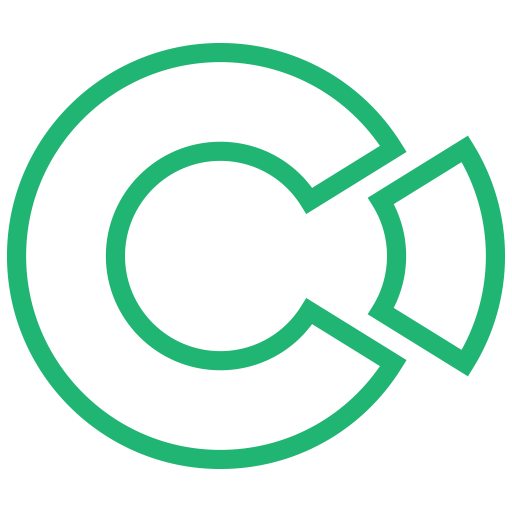
Trigger
Login or Register Widget Account
Triggers when a new login or registers Widget's account.
Action
Create Request
Creates a new request, probably with input from previous steps.
Create approval request for new address lookups from canibuild
When a new address lookup occurs in canibuild, this integration sends an approval request to ApproveThis. It ensures address validation processes follow proper approval steps, reducing manual errors. *Note: Double-check your address validation settings for accuracy.*
Zapier Components
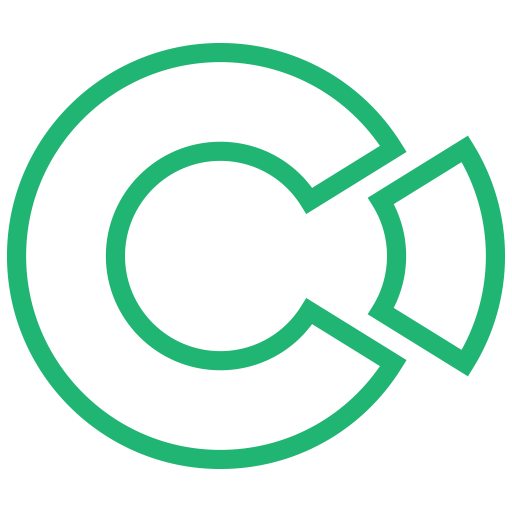
Trigger
Lookup Address
Triggers when a new Lookup Address is created.
Action
Create Request
Creates a new request, probably with input from previous steps.
Create approval request for new design selections from canibuild
When a new design selection is made in canibuild, this automation creates an approval request in ApproveThis. It streamlines the design sign-off process, reducing delays and ensuring accountability. *Note: Adjust your workflow routing in ApproveThis if sequential approvals are needed.*
Zapier Components
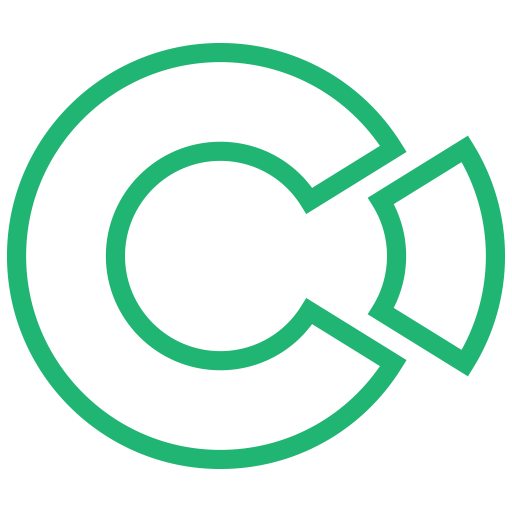
Trigger
Select Design
Triggers when a new design is select.
Action
Create Request
Creates a new request, probably with input from previous steps.
You'll ❤️ these other ApproveThis integrations
-
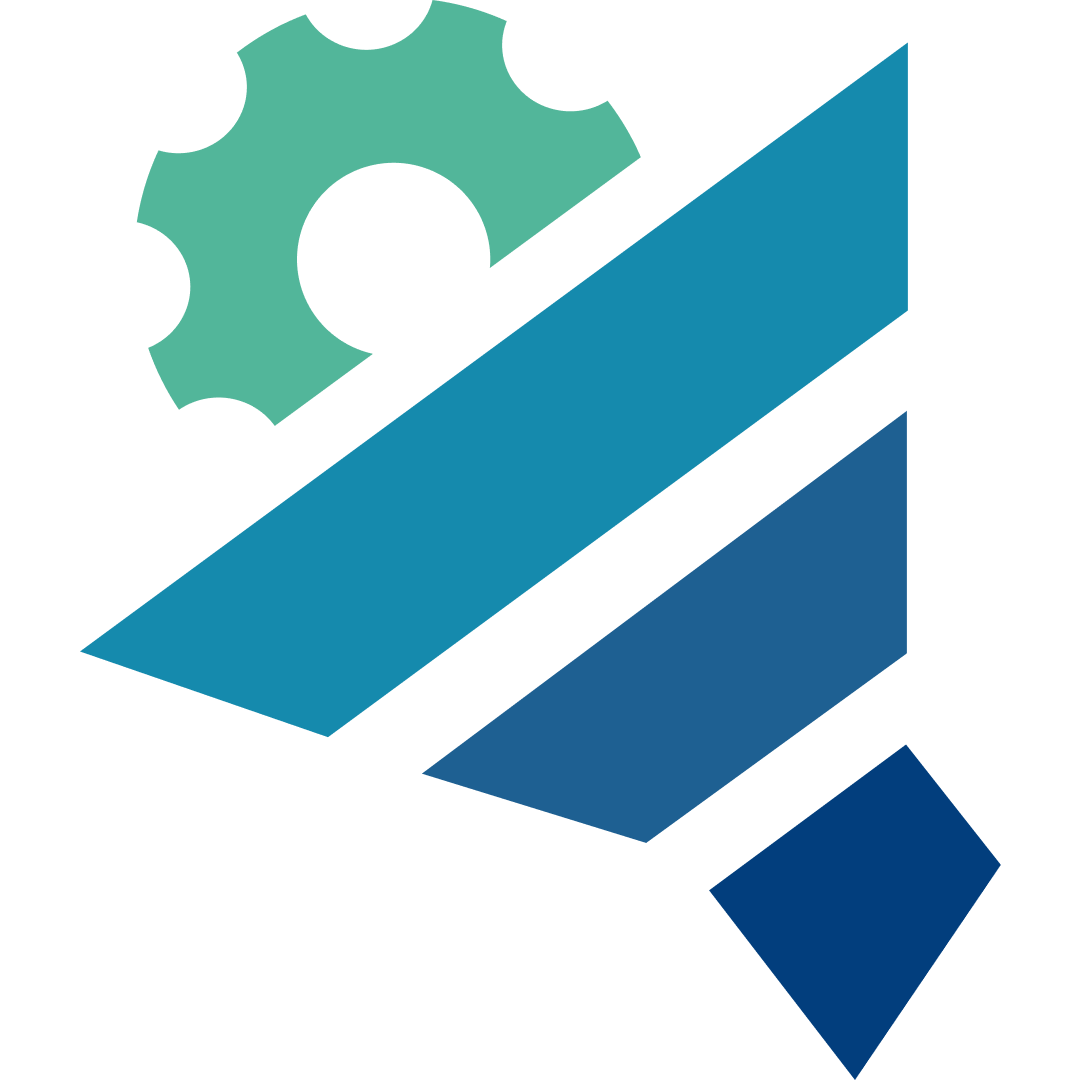
Pronnel
Published: April 17, 2025Pronnel is a team collaboration tool to organize tasks and keep projects on track.
-

TimeLive
Published: April 17, 2025TimeLive time and expense tracking software.
-
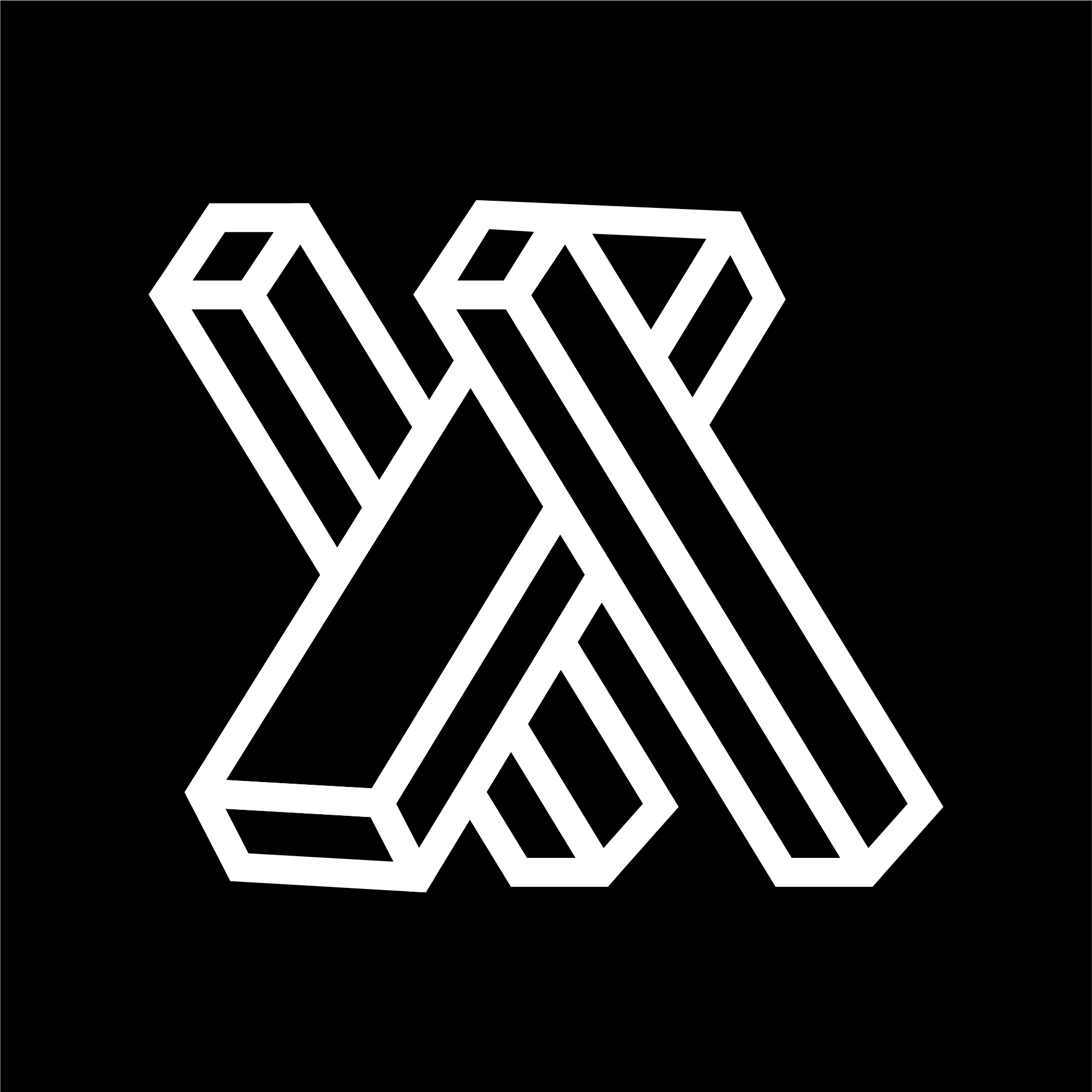
TarsyAI
Published: April 17, 2025TarsyAI is a no-code platform to create and deploy AI-powered assistants.