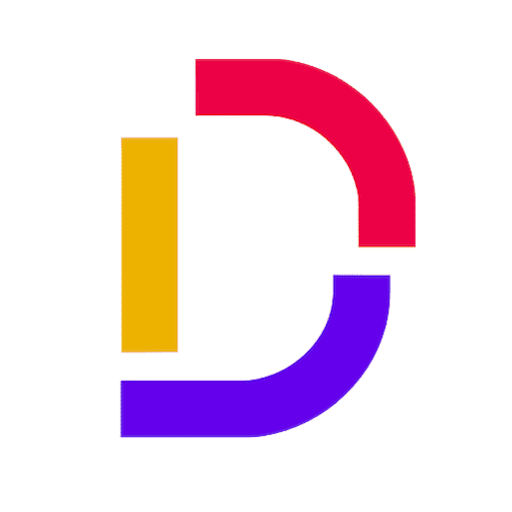
ApproveThis manages your Dispatcher Integration approvals.
April 17, 2025
Integration Category: Scheduling
Why ApproveThis + Dispatcher Makes Sense
In construction and resource management, time spent waiting for approvals isn't just inconvenient – it's expensive. Dispatcher excels at tracking heavy equipment, materials, and labor crews, while ApproveThis specializes in turning bureaucratic delays into automated workflows. Together through Zapier, these platforms create a closed-loop system where resource updates trigger approvals, and approvals automatically update resources.
Consider this scenario: A project manager in Dispatcher assigns a $250K excavator to a job site. With this integration, that action could automatically require CFO approval via ApproveThis if equipment costs exceed $200K. The finance team gets an email with one-click approve/reject options, while the operations team sees real-time status updates in Dispatcher – all without manual data entry or chasing decision-makers.
Four Ways This Integration Transforms Operations
1. Quality-Controlled Asset Creation
Construction firms adding new equipment to Dispatcher can automate compliance checks. When a field supervisor enters a new crane asset, ApproveThis immediately routes specs to:
- Safety officers for inspection requirements
- Accounting for depreciation schedules
- Operations for crew certifications
A regional contractor used this to reduce equipment onboarding from 11 days to 2 hours by linking Dispatcher asset entries to ApproveThis' multi-department approval chains.
2. Approval-Driven Resource Allocation
Reverse the workflow: When ApproveThis receives a high-cost material request (like 50 tons of steel rebar), it can automatically create placeholder assets in Dispatcher with "Pending Approval" status. This gives procurement teams visibility into potential resource needs before finalizing purchases.
3. Compliance-First Company Onboarding
For general contractors managing dozens of subcontractors, new vendor creation in Dispatcher can trigger:
- Insurance certificate reviews
- Safety protocol approvals
- Bonding capacity verification
Approvers don't need Dispatcher logins – they interact entirely through ApproveThis' email interface or mobile app.
4. Audit-Ready Status Updates
When equipment gets repaired or maintenance thresholds are reached in Dispatcher, ApproveThis can mandate supervisor sign-offs. These digital records automatically attach to asset histories, crucial for OSHA compliance or equipment resale.
Team-Specific Benefits
Field Operations
Dispatcher users gain real-time visibility into approval statuses directly within asset records. No more calling the office to check if that backhoe request was approved – it shows as "Available" once greenlit through ApproveThis.
Finance Teams
ApproveThis' calculated fields automatically flag Dispatcher assets needing CFO review based on cost thresholds or lease terms. Automatic reminders ensure no approval slips through cracks before critical deadlines.
Safety Officers
New equipment approvals in Dispatcher can require mandatory safety checklists in ApproveThis. Conditional logic routes specialized inspections – for example, crane certifications go to different reviewers than concrete mixer reviews.
Implementation Made Simple
Setting up the integration requires 15 minutes in Zapier:
- Connect Dispatcher and ApproveThis to your Zapier account
- Choose a trigger event (e.g., "New Asset" in Dispatcher)
- Map Dispatcher fields to ApproveThis' request template
- Set approval rules and escalation paths in ApproveThis
Key configuration tips:
- Use ApproveThis' calculated fields to auto-approve small tool requests under $500
- Enable vacation delegation so equipment approvals don't stall during PTO
- Set Dispatcher asset statuses to "Approval Pending" during reviews
Real-World Impact Scenarios
Mid-Sized Civil Engineering Firm
Challenge: Equipment requests took 3-5 days for manual approval, causing project delays.
Solution: Dispatcher asset requests now auto-route via ApproveThis with:
- Immediate approval for under $50k items
- Department head review for $50k-$250k
- CFO + legal sign-off above $250k
Result: 92% faster approvals, with audit trails for all major purchases.
Equipment Rental Company
Challenge: Unapproved maintenance caused costly downtime.
Solution: Dispatcher maintenance alerts now trigger ApproveThis workflows requiring:
- Mechanic diagnosis confirmation
- Repair cost approval
- Client authorization for billable work
Result: Reduced unauthorized repairs by 78% YOY.
Why This Integration Beats Manual Processes
Traditional approval methods crumble under construction's fast pace. Emails get buried, paper forms go missing, and critical decisions delay while crews sit idle. By embedding ApproveThis' governance directly into Dispatcher's resource management:
- Approvers work in their preferred medium (email/mobile)
- Asset histories automatically document decision rationales
- Escalation paths prevent bottlenecks
A highway contractor eliminated $360k in annual expediting fees by using approval thresholds to auto-approve 63% of routine material requests.
Getting Started
Begin with two core Zaps:
- Dispatcher → ApproveThis: Auto-approve routine assets while flagging exceptions
Example: New skid steer under $75k? Auto-approve. Over $75k? Route to regional manager. - ApproveThis → Dispatcher: Update asset statuses post-approval
Example: Mark dozers as "Available" only after insurance verification.
Visit Zapier to explore pre-built templates, or Dispatcher's integration docs for field-specific examples.
The Bottom Line
Construction runs on timely decisions about physical resources. ApproveThis and Dispatcher through Zapier turn approval lag into operational leverage. Whether you're managing 10 assets or 10,000, this integration ensures equipment and materials move when projects demand – not when paperwork allows.
Ready to eliminate approval bottlenecks? Schedule a demo to see custom workflows for your use case, or start a free trial to automate your first Dispatcher approval flow today.
Integrate with Dispatcher Integration and get 90 days of ApproveThis for free.
After you create a Zapier integration, please email us at support@approve-this.com with your account name and we'll add 3 months of ApproveThis to your account. Limit one redemption per account.
Learn More
Best Approval Workflows for Dispatcher
Suggested workflows (and their Zapier components) for Dispatcher
Create approval request for new assets
Need to verify new assets before use? When a new asset is created in Dispatcher, this integration automatically sends an approval request via ApproveThis to ensure asset compliance and quality control. *Note: Configure your approval criteria in ApproveThis for best results.*
Zapier Components
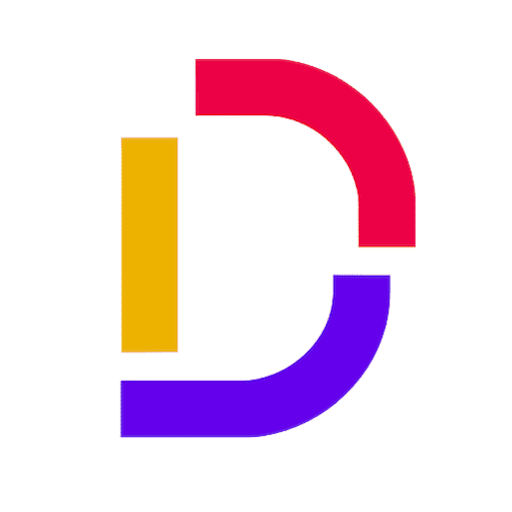
Trigger
New Asset
Triggers when a new asset is created.
Action
Create Request
Creates a new request, probably with input from previous steps.
Create assets for new approval requests
Struggling with manual asset entry following new approval requests? When an approval request is initiated in ApproveThis, this automation creates a new asset in Dispatcher to ensure seamless tracking of approved items. *Note: Verify field mappings to match your asset records.*
Zapier Components
Trigger
New Request
Triggers when a new approval request workflow is initiated.
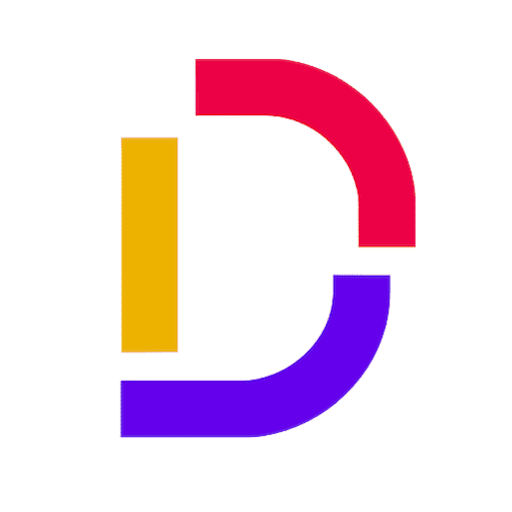
Action
Create Asset
Creates a new asset.
Create approval request for new companies
Tired of manual reviews for new company entries? When Dispatcher creates a new company, this integration automatically generates an approval request in ApproveThis, ensuring thorough review and faster onboarding processes. *Note: Adjust approval settings as needed for your compliance standards.*
Zapier Components
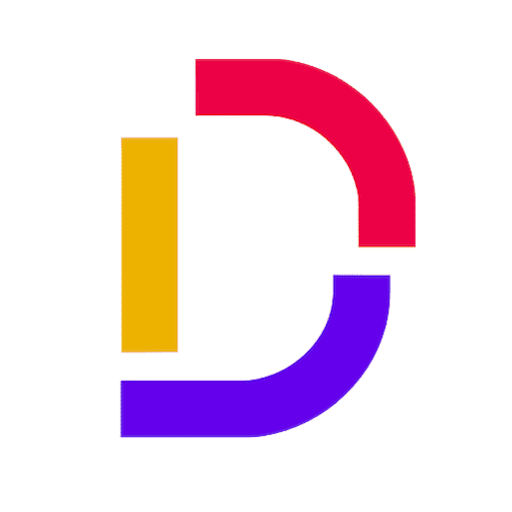
Trigger
New Company
Triggers when a new company is created.
Action
Create Request
Creates a new request, probably with input from previous steps.
Update asset when request is approved or denied
Need to keep asset records current based on approval outcomes? When an approval request is completed in ApproveThis, this automation updates the corresponding asset in Dispatcher to reflect new status or details. *Note: Ensure asset identifiers are correctly mapped between systems.*
Zapier Components
Trigger
A Request Is Approved/Denied
Triggers when a request is approved or denied.
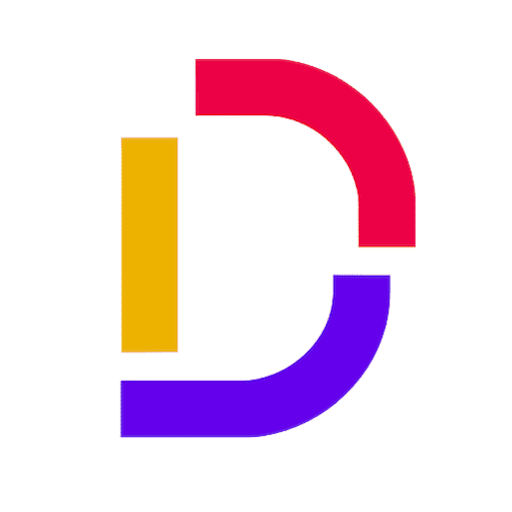
Action
Update Asset
Updates an existing asset.
You'll ❤️ these other ApproveThis integrations
-

Passage Ticketing
Published: April 17, 2025Passage is an online event ticketing platform that helps event organizers sell tickets, merchandise, and concessions both online and at-the-door.
-

Eventify
Published: April 17, 2025Eventify is an event based platform for in-person or virtual B2B events & conferences. Registration & ticketing, event networking, attendee check-in and many more.
-

PandaDoc
Published: April 17, 2025PandaDoc is an all-in-one software that streamlines your sales workflows. Create, send, track, and eSign client-facing documents designed to win more business.