When RSS Meets Approval Processes
Let's get real: most companies treat content approvals like a game of telephone. Someone finds an article, forwards it to three managers, waits for replies, then loses track of which version got the green light. Meanwhile, your competitor's already published their take. ApproveThis and Inoreader fix this by connecting content discovery directly to structured approval workflows - no more chasing down signatures in Slack threads.
Why This Combo Works
Inoreader acts like a bloodhound for relevant industry content, tracking 500+ RSS feeds while you sleep. ApproveThis becomes the bouncer at the door of your marketing calendar or knowledge base. Together via Zapier, they automatically route new findings through your compliance checks, budget approvals, or editorial reviews. Financial services firms use this to flag regulatory updates. Marketing teams automate trend report approvals. The kicker? Approvers only need email access - no extra Inoreader seats required.
Three Ways This Integration Saves Actual Time
1. From Breaking News to Boardroom Approvals in 15 Minutes
Here's how a mid-sized PR agency uses this: Their Inoreader monitor picks up client mentions in 20 industry publications. Any article with "crisis" or "recall" in the title gets auto-routed to ApproveThis. The workflow:
- Legal team gets first approval rights (threshold: $1M+ potential liability)
- VP of Communications reviews edits
- Automated email to client with tracked changes
Last quarter, they cut response time on crisis comms from 48 hours to 4.5 - without hiring more staff.
2. Turn Research Rabbit Holes into Audit Trails
Healthcare compliance officers live in fear of missing protocol updates. One medical device company set up:
- Inoreader watches FDA/RSS feeds
- Any "Class I recall" articles trigger ApproveThis workflows
- Quality, Legal, and Engineering leads get parallel approvals
- Approved docs auto-save to SharePoint with full signature history
They reduced compliance violations by 62% YoY. The secret sauce? ApproveThis's calculated fields auto-flag articles mentioning specific product codes.
3. Kill the Endless "Did You See This?" Emails
Marketing teams at a 300-employee SaaS company used to drown in content suggestions. Now:
Sales reps save competitor blogs to Inoreader's "Battle Cards" folder → ApproveThis pings the content strategist → Approved pieces get routed to design via existing project management tools. Rejected? Auto-email explains why with pre-built templates. Result: 80% fewer redundant content requests, 2x more competitor coverage.
Setting Up Without Losing Your Mind
Step 1: In Zapier, create your Inoreader trigger. Pro tip: Use Inoreader's advanced filters to only watch folders with "/approvals" in the name. Step 2: Map article metadata to ApproveThis fields - we've seen teams auto-populate request forms with author credibility scores from Inoreader tags. Step 3: Activate vacation rules so August approvals don't stall when Karen from Legal's offline.
What You Can Do Tomorrow
Start simple: Set up Inoreader to watch your own company's press mentions. Route any article with "funding" or "acquisition" through ApproveThis to CFO/legal. Gradually add layers - maybe trigger Slack alerts for denied requests, or auto-archive approved articles to your knowledge base.
Why Your Team Leads Will Actually Use This
For Legal Teams
Auto-escort high-risk content through compliance checks without manual triage. If an Inoreader article matches blacklisted keywords (think: "lawsuit" or "breach"), ApproveThis can:
- Require dual approval from senior counsel
- Attach related NDAs from your document management system
- Start a 24-hour review clock with reminder escalations
For Marketing Ops
Turn content curation into a controlled assembly line. Approved industry reports get auto-formatted with your branding, denied suggestions trigger competitor analysis requests. One CMO told us her team reclaimed 11 hours/week previously spent herding approval emails.
For Finance Departments
Here's a playbook we love: Inoreader monitors procurement blogs and vendor news. Any mention of price hikes triggers ApproveThis workflows to:
- Compare against active contracts
- Require purchase order adjustments
- Notify affected department heads post-approval
The Nuts and Bolts You Care About
ApproveThis plays nice with Inoreader's API through Zapier. Key technical bits:
- Approval thresholds can auto-approve articles under set credibility scores
- Dynamic fields pull Inoreader tags as approval criteria
- Every denied request leaves an audit trail with article snapshots
What You're Not Losing
This isn't about locking down creativity. Teams keep using Inoreader as always - they just get guardrails against oversharing unvetted content. ApproveThis adds structure, not bureaucracy. Plus, the 14-day free trial lets you test drive without IT involvement.
Getting Started Before Lunch
1. Create your ApproveThis account (takes 3 minutes)
2. Connect to Inoreader via Zapier
3. Build your first "Content Approval" template
4. Set up one monitoring folder in Inoreader
5. Invite approvers via email (zero new logins needed)
Pro tip: Name your first workflow "PRESS RELEASE REVIEW" even if you're just testing. It helps get stakeholder buy-in when they recognize real use cases.
The Bottom Line
Companies between 200-5,000 employees waste an average of $47K/year on manual content approvals (yes, we did the math). This integration fixes that by making Inoreader the hunter and ApproveThis the gatekeeper. The result? Faster decisions without the email chains, plus an audit trail that keeps regulators happy.
Next step: Book a 12-minute demo to see how our pre-built Inoreader templates cut approval times by 65% on average. Or just start a free trial - we won't make you talk to sales.
Integrate with Inoreader Integration and get 90 days of ApproveThis for free.
After you create a Zapier integration, please email us at support@approve-this.com with your account name and we'll add 3 months of ApproveThis to your account. Limit one redemption per account.
Learn More
Best Approval Workflows for Inoreader
Suggested workflows (and their Zapier components) for Inoreader
Create approval requests for new articles in Inoreader folders
When a new article appears in a specific Inoreader folder, use this automation to create an approval request in ApproveThis. This setup streamlines the content curation process by ensuring that all relevant articles are reviewed and approved by the team before further actions are taken. *Note: Set up the folder parameters in Inoreader to target the right articles for your needs.*
Zapier Components

Trigger
New Article in Folder
Triggers when a new article is available in a specified folder.
Action
Create Request
Creates a new request, probably with input from previous steps.
Save web pages in Inoreader for new approval requests
Whenever a new approval request is received in ApproveThis, this integration saves specified web pages into your Inoreader account automatically. This allows for easier tracking and access of important webpages related to the requests, all in one place. *Note: Ensure your webpages are configured to save unique request-relevant pages.*
Zapier Components
Trigger
New Request
Triggers when a new approval request workflow is initiated.

Action
Save a Web Page
Saves an external web page into your Inoreader account. You can access it from "Saved web pages" at any time.
Submit approval requests for broadcasted articles via ApproveThis
With this integration, every time you broadcast an article in Inoreader, an approval request will automatically be created in ApproveThis. This ensures that your content is given the necessary oversight before being shared widely. *Note: Broadcasted articles need to comply with the pre-approved criteria to streamline the workflow.*
Zapier Components

Trigger
New Broadcasted Article
Triggers when you broadcast an article. It also contains your broadcast message.
Action
Create Request
Creates a new request, probably with input from previous steps.
You'll ❤️ these other ApproveThis integrations
-

Scope
Published: April 17, 2025Scope makes it easy to find and manage influencers.
-
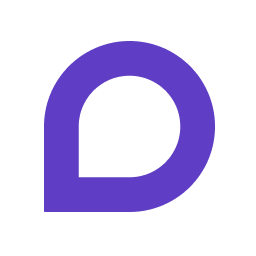
Commented
Published: April 17, 2025Collect pinned feedback and collaborate intuitively on any web and mobile projects
-

Review Rover
Published: April 17, 2025Automate reviews and grow your online reputation using Review Rover.