
ApproveThis manages your Lytho Integration approvals.
April 17, 2025
Integration Category: Project Management
When Approval Processes Meet Creative Operations
Let's get real - creative teams aren't exactly known for loving paperwork. But when your marketing agency needs client sign-off on that $50k campaign visual, or your e-commerce company's product photography needs legal review, approvals become the unsexy backbone of getting shit done. This is where pairing ApproveThis' approval automation with Lytho's creative ops platform turns "waiting forever" into "moving forward."
Why This Combo Doesn't Just Work - It Actually Helps
Lytho organizes creative projects and assets. ApproveThis organizes decisions. Connect them through Zapier, and you get:
- No more chasing down approvers in Slack/email/telepathy
- Automatic paper trails for compliance audits
- External clients can approve without needing Lytho logins
We're talking about turning creative bottlenecks into a conveyor belt. Not metaphorically - literally automatic routing based on your rules.
Real Workflows for Teams Who Actually Ship Work
1. The "Stop Redlining PDFs in Email" Setup
How it works: New asset upload in Lytho → Auto-creates approval request in ApproveThis → Legal/Marketing/Client approves via email → Decision syncs back to Lytho.
Who kills it:
- Healthcare marketers: Get compliant sign-off on patient-facing materials without sharing PHI over email.
- Enterprise IT teams: Route UX designs through security, accessibility, and brand review in sequence.
- CPG companies: Approve packaging designs with external manufacturers who shouldn't have full Lytho access.
Bonus points: Use ApproveThis' calculated fields to auto-approve small copy changes under $1k, but escalate major redesigns.
2. The "We Actually Remembered to Document This" Flow
Trigger: Project created in Lytho → Auto-requests budget approval in ApproveThis.
Why it matters: Creative teams often greenlight projects before finance does. This stops "We spent how much?!" moments by forcing hard numbers up front.
Enterprise use case: A global retailer links Lytho project requests to ApproveThis thresholds. Regional marketing leads can approve $0-$20k campaigns, anything bigger auto-escalates to HQ.
3. The "Client Stalled? Not Your Problem" Automation
Secret sauce: ApproveThis' vacation delegation + Lytho task dependencies. If your client's CMO is OOO, requests automatically reroute to their deputy after 24hrs.
Agency pro tip: Add calculated fields showing how each day of delay impacts launch dates. Suddenly clients magically respond faster.
Setting This Up Without Losing Your Mind
Zapier's the glue here. You'll:
- Connect Lytho and ApproveThis to your Zapier account
- Pick a trigger (new asset, project, etc.) in Lytho
- Set rules in ApproveThis (who approves, thresholds, etc.)
- Test with a real asset - no theory allowed
Total setup time: Less than your next pointless status meeting. Zapier's tutorials handle the technical bits.
Who Benefits (Besides Your Sanity)
Creative Teams:
Stop being approval secretaries. When Lytho tasks auto-generate ApproveThis requests, you spend less time herding stakeholders and more time creating.
Legal/Compliance:
Get context-rich requests (asset links, version history) instead of "PLS APPROVE" emails. Set hard deadlines with auto-escalation.
External Partners:
Clients/vendors approve via email without another damn login. Their permissions stay sandboxed - they see only what you route.
Finance Leaders:
Budget approvals become mandatory checkpoints before work starts in Lytho. Real-time dashboards show pending spends.
The Fine Print That Actually Matters
Yes, approvers need Lytho access to view assets (that's how permissions work). No, they don't need paid Lytho seats just to approve stuff. Yes, version control matters - ApproveThis links always reference the latest Lytho file version.
This Isn't Magic - It's Just Less Broken
Creative ops isn't about making things perfect. It's about making things possible. When you remove the friction from approvals:
- Agencies bill faster (approved work = payable work)
- Enterprises avoid compliance fires
- Teams quit playing approval telephone
The kicker? ApproveThis starts at $99/month. Less than your team spends on coffee during approval delays.
Next Steps for People Who Ship Work
1. Grab an ApproveThis trial
2. Connect your Lytho account via Zapier
3. Automate one approval flow this week
Or keep screenshotting Slack threads and hoping someone responds. Your call.
Integrate with Lytho Integration and get 90 days of ApproveThis for free.
After you create a Zapier integration, please email us at support@approve-this.com with your account name and we'll add 3 months of ApproveThis to your account. Limit one redemption per account.
Learn More
Best Approval Workflows for Lytho
Suggested workflows (and their Zapier components) for Lytho
Create approval requests in ApproveThis for newly uploaded assets in Lytho
Receive approval requests directly from Lytho as soon as assets are uploaded, automating the process of requesting approvals. This integration ensures every file awaiting approval is tracked within ApproveThis, providing a seamless workflow for teams.
Zapier Components

Trigger
On Asset Approval Requested
Triggers when a user asks for approval of an asset.
Action
Create Request
Creates a new request, probably with input from previous steps.
Create Lytho projects for approved requests in ApproveThis
Automatically create new projects in Lytho when an approval is completed in ApproveThis, saving time and ensuring timely project starts. Utilize the approval decision to kick off necessary project activities in Lytho.
Zapier Components
Trigger
A Request Is Approved/Denied
Triggers when a request is approved or denied.

Action
Create Project
Creates a new project.
Create ApproveThis requests for new projects in Lytho
Streamline project approval processes by creating requests in ApproveThis whenever a new project is initiated in Lytho. This automation helps track project beginnings and ensures all necessary approvals are sought seamlessly.
Zapier Components

Trigger
New Project
Triggers when a new project is created.
Action
Create Request
Creates a new request, probably with input from previous steps.
Create Lytho tasks for new approval requests in ApproveThis
Ensure that every new request initiated in ApproveThis leads to an actionable task in Lytho, enabling teams to track approval actions and plan subsequent steps efficiently.
Zapier Components
Trigger
New Request
Triggers when a new approval request workflow is initiated.

Action
Create Task
Creates a new task.
You'll ❤️ these other ApproveThis integrations
-

PR.co
Published: April 17, 2025PR.co is an online PR software platform to impress customers, convince investors, inform journalists, and excite (future) employees.
-

Inbound Insight
Published: April 17, 2025Inbound Insight allow marketers and data scientists to gain the insight they need about customers and prospects to be able to maximize marketing conversions.
-
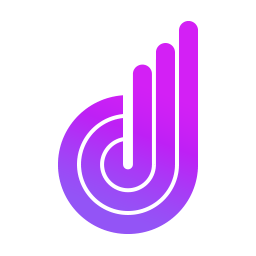
DenGro
Published: April 17, 2025DenGro is the lead management solution built for dental groups and practices to capture, nurture, convert their leads and see where they're coming from.