
ApproveThis manages your Rejoiner Integration approvals.
April 17, 2025
Integration Category: Marketing
When Email Marketing Meets Approval Muscle
Here’s the thing about email marketing: It’s not just about sending pretty campaigns. It’s about making decisions - fast ones. Should we process that opt-out? Which customers get the VIP promo? Can we launch this abandoned cart sequence yet? Every yes/no drags through Slack threads, ignored emails, and “who’s responsible for this?” meetings.
ApproveThis and Rejoiner fix that mismatch. Rejoiner handles the doing - sending lifecycle emails, managing preferences, recovering lost sales. ApproveThis handles the deciding - structured approvals, clear accountability, no more guessing. Connect them through Zapier, and you’ve got a system where every critical email decision happens at the speed of your business.
Three Ways This Combo Actually Works
1. No More Accidental Opt-Outs
Scenario: A high-value customer clicks “unsubscribe” on your promo email. Rejoiner detects it instantly. But instead of automatically removing them from all communications, ApproveThis triggers an approval workflow. Your customer success team gets an email (no app login needed) to review the opt-out. They see it’s a VIP who only meant to skip promo emails - not order confirmations. Deny the opt-out, add a preference tag in Rejoiner, crisis averted.
Who cares: E-commerce teams drowning in churn. Customer support leads tired of “Why did I stop getting receipts?” tickets. Any company where 5% of opt-outs are mistakes that cost real revenue.
2. Approval-Based Segmentation
Scenario: Your sales team negotiates a custom contract with a enterprise client. When legal approves the terms in ApproveThis, Zapier triggers Rejoiner to add a “Enterprise Tier” tag. Next morning, the client gets a tailored onboarding series with dedicated support contacts and SLA details - not the generic “Thanks for buying!” sequence.
Who cares: B2B companies with complex product tiers. Sales ops teams managing account-based marketing. Anyone who’s ever sent a “We noticed you’re a enterprise customer…” email to someone who absolutely isn’t.
3. Post-Approval Campaign Triggers
Scenario: A customer’s warranty claim gets approved in ApproveThis. Zapier tells Rejoiner to start a “Post-claim NPS” journey. Instead of blasting satisfaction surveys to everyone (including pissed-off denied claims), you’re only asking happy customers. Response rates jump because you’re not annoying people at the worst time.
Who cares: SaaS companies tracking expansion opportunities. Support teams measured on CSAT. Marketing ops leads who hate wasting sends on irrelevant segments.
Why This Isn’t Just Another Integration
Most approval tools make you choose: Speed or control. ApproveThis+Rejoiner via Zapier gives both. Here’s why:
External Approvers Don’t Need New Logins
Your agency needs to sign off on email copy? Contract lawyers reviewing compliance disclaimers? They approve via email - no Rejoiner seats required. You control what they see, they click approve/reject, done. No “Can you resend the portal link?” hell.
Thresholds Handle the Easy Stuff
Not every decision needs human eyes. Set rules like “Auto-approve opt-outs under $100 LTV” or “Escalate any cart abandonment over $5k to managers”. ApproveThis skips the queue when possible, Rejoiner acts instantly. Humans only get involved when the rules say so.
Calculated Fields Prevent Stupid Mistakes
Example: An approver sees “Customer LTV: $1,250 | Requested Opt-Out: All Emails”. The $1,250? That’s pulled live from your CRM via ApproveThis’ calculated fields. No more guessing if this opt-out matters - the data’s right there in the approval request.
Setting This Up Without Losing Your Mind
If you’ve used Zapier before, this takes 12 minutes. If not, maybe 20. Here’s the roadmap:
- Connect the Apps: Create a Zapier account, then add ApproveThis and Rejoiner as connected apps. Use existing logins - no new passwords.
- Pick Your Trigger: Most start with “New Opt-Out in Rejoiner” or “Approval Completed in ApproveThis”.
- Map Critical Data: Drag-and-drop fields like Customer Email → ApproveThis Requestor, LTV → Calculated Field, etc.
- Add Filters (Optional): Like “Only trigger if LTV > $500” or “Skip if already in VIP segment”.
- Test With Real Data: Zapier’s test mode lets you approve/deny dummy requests without affecting live systems.
Biggest time-saver? ApproveThis’ pre-built Rejoiner templates. They cover 80% of common use cases - just tweak the thresholds and approvers.
Who Actually Benefits (Beyond Marketing)
Customer Support Teams
Every approved preference change in Rejoiner (like “Only weekly digests”) becomes a Support ticket audit trail. No more “Who allowed this opt-out?” finger-pointing.
Legal/Compliance Teams
Require approvals for any email mentioning trademarks or regulatory info. Legal gets the final say before Rejoiner sends, but only for flagged content. They’re not bottlenecking every campaign.
Sales Ops Teams
Deal approvals in ApproveThis trigger Rejoiner sequences. Example: Enterprise deal closes → Sales director approves → Rejoiner sends custom onboarding with AE contact info. No more manual list uploads.
The Part Where We Tell You To Try It
This isn’t about shaving seconds off approvals. It’s about not missing revenue because someone forgot to check an opt-out. Or sending cringe-worthy emails to the wrong segment. Or letting legal complaints pile up because compliance reviews took weeks.
ApproveThis + Rejoiner via Zapier fixes that. Setup’s fast, approvers don’t need new tools, and you control how much automation vs. human oversight happens.
Ready to stop losing money on email misfires? Register for ApproveThis or grab a demo. We’ll show you exactly how to connect the dots (and where most teams see ROI in under 30 days).
Integrate with Rejoiner Integration and get 90 days of ApproveThis for free.
After you create a Zapier integration, please email us at support@approve-this.com with your account name and we'll add 3 months of ApproveThis to your account. Limit one redemption per account.
Learn More
Best Approval Workflows for Rejoiner
Suggested workflows (and their Zapier components) for Rejoiner
Create approval request for customer opt-outs
Struggling to manually review customer opt-outs? This integration creates an approval request in ApproveThis whenever a customer opts out in Rejoiner to ensure all opt-out actions are verified before processing. *Note: Map the customer data fields accordingly for accurate approvals.*
Zapier Components

Trigger
Customer Opt Out
Triggers when a customer opts out.
Action
Create Request
Creates a new approval request, probably with input from previous steps.
Add customer preference tags for new approval requests
If you need to segment customers based on incoming approval requests, this automation adds relevant preference tags in Rejoiner whenever a new approval request is received in ApproveThis. *Note: Adjust tag settings to target the desired customer segments.*
Zapier Components
Trigger
New Request
Triggers when a new approval request workflow is initiated.

Action
Add Customer Preference Tags
Add tags to a Customer's Preference Tags
Start customer journey for approved requests
When an approval request is completed in ApproveThis, this automation kicks off a customer journey in Rejoiner to re-engage approved customers quickly. *Note: Confirm proper segmentation to optimize engagement outcomes.*
Zapier Components
Trigger
A Request Is Approved/Denied
Triggers when a request is approved or denied.

Action
Start Journey
Starts a Journey
You'll ❤️ these other ApproveThis integrations
-

Ventla
Published: April 17, 2025Ventla is an event software your events. A platform for meetings, conferences, communities, professional development and travel groups.
-
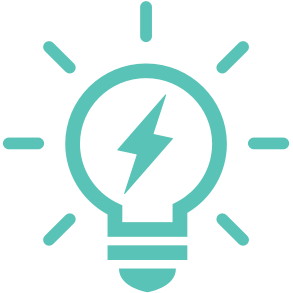
Learn Amp
Published: April 17, 2025Learn Amp is a People Development Platform. Engage with learning, connect with others in your business and track your performance.
-

mProfi
Published: April 17, 2025mProfi is a service that lets you send and receive SMS and more.