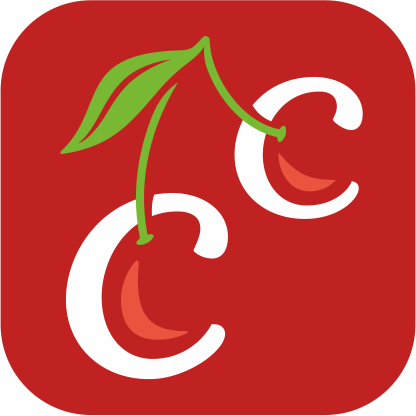
ApproveThis manages your Check Cherry Integration approvals.
April 17, 2025
Integration Category: Crm
When Approval Bottlenecks Meet Event Management
Let’s be real – coordinating events through Check Cherry while chasing down approvals via email threads is like trying to parallel park a food truck at a wedding. You’ve got clients waiting on proposals, vendors needing payment confirmations, and internal teams stuck waiting for sign-offs. This is where ApproveThis comes in like a bouncer with a clipboard, bringing order to the chaos through Zapier automation.
Why This Combo Works
Check Cherry handles the front-end hustle – bookings, proposals, client comms. ApproveThis handles the backstage politics – getting decisions made fast without the endless Slack pings. Together via Zapier, they create a straight-shot process where:
- Approvals auto-start when Check Cherry events hit key milestones
- Decisions in ApproveThis trigger real actions in Check Cherry
No more copying data between systems. No more “Did you approve that?” check-ins. Just cleaner handoffs between your customer-facing ops and internal decision-makers.
Who Wins (Besides You)
Operations Teams
Imagine your photo booth crew automatically getting the green light to deploy once final payment clears – no manual check-ins required. ApproveThis’ calculated fields automatically validate payment thresholds while Check Cherry updates vendor portals.
Finance Teams
Deposit requests from Check Cherry can trigger tiered approvals in ApproveThis – junior staff handle small amounts, big spends escalate to directors. All with automatic audit trails that’d make your CPA grin.
Sales Teams
New lead in Check Cherry? Auto-send a proposal approval request to your sales manager. When they approve from their phone during a kid’s soccer game, Check Cherry auto-sends the contract. Zero delay.
Real Workflows That Don’t Suck
1. “Event Complete” to Final Approval
The Problem: Your team marks a wedding photography gig as complete in Check Cherry. Now accounting needs to approve final payout to freelancers, but the request gets buried in email.
The Fix: Zapier triggers an ApproveThis request the second Check Cherry status changes. Finance gets an email they can approve in one click – no login required. Bonus: ApproveThis auto-reassigns approvals if someone’s OOO.
Who Cares: Event agencies using 1099 contractors. Mobile DJ crews with rotating talent.
2. New Lead = Instant Sales Approval
The Problem: Your Check Cherry proposal tool gets a new high-value client inquiry at 8pm. Your sales lead doesn’t see it until tomorrow afternoon.
The Fix: Zapier fires an ApproveThis request to designated approvers the moment the lead hits Check Cherry. They get SMS or email alerts, review details in ApproveThis’ mobile-friendly interface, and approve custom pricing exceptions same-day.
Who Cares: High-end wedding planners. Corporate event teams with complex pricing tiers.
3. Payment Approvals That Actually Prevent Fraud
The Problem: A new $5k deposit hits Check Cherry. Your part-time bookkeeper isn’t cleared to approve amounts over $2k.
The Fix: ApproveThis uses conditional thresholds to auto-route the request to your finance director. Check Cherry’s payment data flows into calculated fields, so approvers see net amounts after platform fees. All without giving external vendors access to sensitive systems.
Who Cares: Franchise operators with multiple locations. Studios using freelance creatives.
4. Post-Approval Auto-Confirmation
The Problem: Your team approves a client’s custom package in ApproveThis… then someone forgets to update Check Cherry’s booking status.
The Fix: Zapier automatically marks the booking as confirmed in Check Cherry once approved. Clients get the “We’re excited!” email from Check Cherry without human intervention.
Who Cares: Seasonal businesses with tight turnaround times. Solopreneurs wearing 12 hats.
Setting This Up Without Losing Your Mind
Connect Check Cherry to ApproveThis in Zapier (15 minutes, tops):
- In Zapier, choose Check Cherry as your trigger app
- Pick an event (new lead, payment, etc.)
- Add ApproveThis as the action app
- Map Check Cherry data to ApproveThis fields
- Test with real data (Zapier’s test mode is clutch)
Pro Tip: Use ApproveThis’ approval groups for multi-person sign-offs. Set up sequential approvals for CFO > CEO chains, or parallel approvals when you need consensus from marketing and ops.
What You’re Not Buying
This isn’t some Frankenstein stack where approvers need logins for six systems. ApproveThis handles the decision layer through email/SMS – external vendors approve payments without seeing your Check Cherry backend. Clients sign contracts without getting added to your CRM. Keep permissions clean while moving faster.
The Quiet Benefits You’ll Appreciate
Beyond the obvious time saves, this combo:
- Reduces “Approver Shopping”: No more employees resubmitting requests hoping a different manager says yes. Routes follow predefined rules.
- Creates Built-In Documentation: Every approved/denied request in ApproveThis timestamps who decided what. Audit trail nirvana for insurance renewals.
- Scales Down Too: Slow season? Adjust approval thresholds to require fewer sign-offs without redoing workflows.
When to Pass on This Integration
If your event biz runs entirely on verbal approvals and you enjoy last-minute scrambles, move along. But if you’re juggling multiple locations, seasonal staff, or client contracts that need ironclad documentation, this is your exit ramp from chaos.
Next Steps for the Less-Masochistic
ApproveThis offers a 28-day free trial – no payment method needed. Sign up, connect your Check Cherry account via Zapier, and build your first workflow. Or book a 15-minute demo to see how other event pros use approval thresholds to prevent off-book discounts.
Either way, stop letting approval logjams tank your customer experience. Clients booked through Check Cherry shouldn’t feel your internal drama.
Integrate with Check Cherry Integration and get 90 days of ApproveThis for free.
After you create a Zapier integration, please email us at support@approve-this.com with your account name and we'll add 3 months of ApproveThis to your account. Limit one redemption per account.
Learn More
Best Approval Workflows for Check Cherry
Suggested workflows (and their Zapier components) for Check Cherry
Create approval requests for completed Check Cherry events
Ensure your event management processes are thorough with this automation. Whenever an event is marked complete in Check Cherry, this integration will automatically create an approval request in ApproveThis. This keeps your team's workflow seamless and fully accountable.
Zapier Components
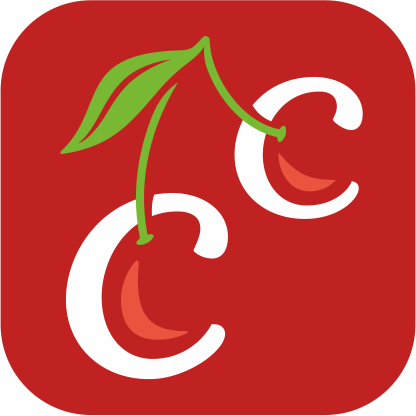
Trigger
Event Is Marked as Complete by Check Cherry
Triggers when an event is marked as complete.
Action
Create Request
Creates a new request, probably with input from previous steps.
Start approval workflows from new Check Cherry leads
Save time on managing new leads by automatically starting an approval workflow in ApproveThis each time a lead enters Check Cherry via various methods. This automation ensures your team is aligned on the next steps with new leads right from the start.
Zapier Components
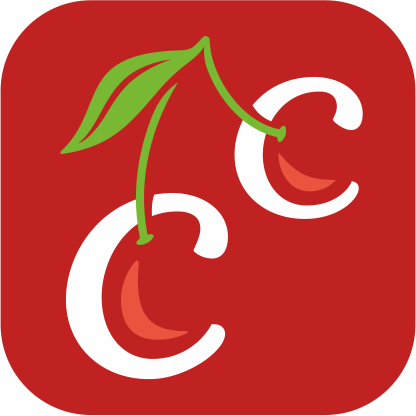
Trigger
New Lead Is Added to Check Cherry
Triggers when a new lead is added via contact form, incomplete signup, or manually.
Action
New Request
Triggers when a new approval request workflow is initiated.
Create approval requests for new Check Cherry payments
Keep financial approvals in check by automatically creating an approval request in ApproveThis whenever a new payment is recorded in Check Cherry. This ensures all your payments follow the proper authorization process.
Zapier Components
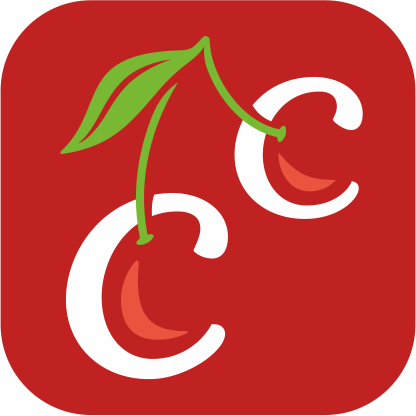
Trigger
New Payment Is Recorded in Check Cherry
Triggers when a new payment is added to Check Cherry via a customer making a payment, making a deposit, or is manually entered by an admin.
Action
Create Request
Creates a new request, probably with input from previous steps.
Add confirmed events to Check Cherry after approval decisions
Enhance your booking management by immediately adding confirmed events into Check Cherry following approval decisions in ApproveThis. This automation ensures all approved requests result in prompt booking confirmations without manual intervention.
Zapier Components
Trigger
A Request Is Approved/Denied
Triggers when a request is approved or denied.
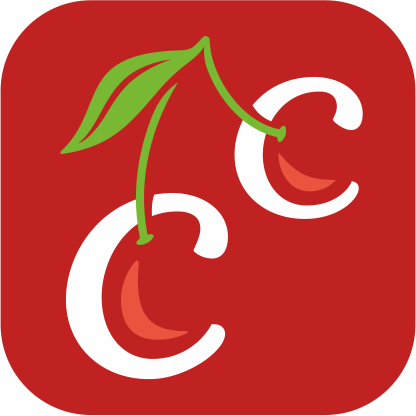
Action
Create Confirmed Event
Adds a new confirmed booking to your Check Cherry account.
You'll ❤️ these other ApproveThis integrations
-

Rhombus
Published: April 17, 2025“Rhombus is a video security and data analytics platform that provides real-time monitoring and insights for enhanced safety and operations.
-

HomeList
Published: April 17, 2025HomeList helps home owners stay connected with their realtors even after the close.
-

Mingdao
Published: April 17, 2025Mingdao is the leading social collaboration suite for China market, covering messaging, social, task, calendar to file sharing.