
ApproveThis manages your Synchroteam Integration approvals.
April 17, 2025
Integration Category: Scheduling
Let's be real - field service management already feels like herding cats. Between last-minute schedule changes, equipment logistics, and customer demands, the last thing you need is another email chain with "APPROVAL NEEDED" in the subject line. That's why pairing ApproveThis with Synchroteam isn't just convenient - it's a survival tactic for any company sending technicians, installers, or repair teams into the field.
Why This Combo Works (When Others Don't)
Synchroteam keeps your field teams moving. ApproveThis keeps your paperwork from moving to the Bermuda Triangle of inboxes. Together through Zapier, they handle the three biggest headaches in service operations:
- No more "Who approved this?!" Every customer contract update, equipment request, or job change gets automatic audit trails
- Stop playing telephone with approvers Field managers can request approvals directly from Synchroteam without switching apps
- Cut approval delays from days to minutes Auto-escalate stuck requests so jobs don't get stuck because Dave from accounting is on vacation
Real-World Uses That Actually Matter
We could talk features all day. Let's talk about not getting screamed at by a facilities manager because the HVAC repair took 3 days to approve:
Use Case 1: New Customer Vetting That Doesn't Suck
When your sales team adds a new client in Synchroteam, ApproveThis automatically:
- Checks contract terms against your approval thresholds
- Routes to legal if NDAs are needed
- Pings the operations manager to confirm crew availability
Example: An IT services company uses this to block $10k+ contracts from auto-scheduling until finance verifies the client's credit check. Field teams never show up to jobs that accounting hasn't cleared.
Use Case 2: Emergency Jobs That Don't Require Emergency Meetings
When a Synchroteam site update triggers an approval:
- ApproveThis calculates overtime costs using custom fields
- Auto-approves jobs under $2k if the manager's unavailable
- Updates the crew's schedule only after full sign-off
Example: A plumbing company approves after-hours callouts through SMS. If no response in 15 minutes, it escalates to the next manager while alerting the dispatcher to hold the crew.
Who Actually Benefits (Besides Your Sanity)
Operations Managers
Stop being the human router between Synchroteam schedules and executive sign-offs. Set conditional rules so:
- Jobs exceeding 200 miles auto-flag for fuel cost review
- Equipment rentals over 7 days require VP approval
- Last-minute crew changes notify both HR and the client
Finance Teams
ApproveThis' calculated fields turn Synchroteam job details into instant cost projections. Now accounting can:
- Auto-deny requests that blow past project budgets
- Require purchase order matches before dispatching crews
- Get audit-ready reports without chasing down emails
Field Supervisors
Techs don't care about your approval chain. They care about not showing up to a job site that's not ready. With this integration:
- Site access permits get attached to Synchroteam work orders automatically
- Equipment approvals include warehouse pickup times
- Client change orders require on-site supervisor sign-off via mobile
Setting This Up Without Losing Your Mind
If you can make a sandwich, you can connect ApproveThis to Synchroteam:
- Log into Zapier (free account works)
- Choose a Synchroteam trigger (New Customer, Job Update, etc.)
- Select ApproveThis as the action app
- Map Synchroteam fields to your approval template
- Test with a real request (protip: use your CEO's name to get IT's attention)
Key configuration tips:
- Use ApproveThis' calculated fields to auto-flag jobs exceeding labor hours
- Set approval thresholds to auto-approve routine maintenance requests
- Enable vacation delegation so tropical vacations don't stall dispatches
The Cool Stuff Nobody Tells You
Beyond the basics, this integration handles the edge cases that make field service managers drink at noon:
Client Approvals Without Synchroteam Logins
Need a customer's sign-off on change orders? ApproveThis sends them an email approval link that:
- Doesn't require them to have Synchroteam access
- Attaches PDF quotes or schematics automatically
- Updates Synchroteam job status once they approve
Equipment Tracking That Doesn't Lie
When field crews request gear through Synchroteam:
- ApproveThis checks inventory levels in real-time
- Auto-denies requests for equipment that's already checked out
- Adds approved items to the crew's schedule map
When to Use This vs. Synchroteam's Built-In Approvals
Synchroteam's basic OKs work for simple stuff. But when you need:
- Multi-department sign-offs (operations + legal + safety)
- Approval chains that adjust based on project size
- External clients or vendors in the approval flow
...that's where ApproveThis takes over. Plus, approvers don't need Synchroteam licenses - just email.
Stop Explaining, Start Doing
Your field teams are already using Synchroteam to avoid driving back to the office. Give them (and yourself) the approval system that doesn't require babysitting.
Next steps:
- Grab a free ApproveThis trial (takes 3 minutes)
- Book a 15-minute demo to see the Synchroteam integration live
- Forward this to your most frustrated operations manager - be the hero
P.S. If you're still handling approvals through sticky notes and hope... we can't help you. But everyone else? Syncroteam + ApproveThis is your exit ramp from approval chaos.
Integrate with Synchroteam Integration and get 90 days of ApproveThis for free.
After you create a Zapier integration, please email us at support@approve-this.com with your account name and we'll add 3 months of ApproveThis to your account. Limit one redemption per account.
Learn More
Best Approval Workflows for Synchroteam
Suggested workflows (and their Zapier components) for Synchroteam
Create approval requests for new or updated Synchroteam customers
Need a streamlined process for handling new customers? This integration automatically creates an approval request in ApproveThis when a new or updated customer is detected in Synchroteam, ensuring all customer additions or updates are reviewed and approved efficiently. *Note: Ensure customer data complies with company approval criteria for accurate request handling.*
Zapier Components

Trigger
New or Updated Customer
Triggers when there's a new or updated customer.
Action
Create Request
Creates a new request, probably with input from previous steps.
Create Synchroteam jobs upon approval completion
Once your ApproveThis requests are approved (or denied), automate the creation of a new job in Synchroteam based on the approval outcome, perfect for ensuring only vetted jobs progress within your team. *Note: Use conditional logic in ApproveThis to handle specific approval outcomes.*
Zapier Components
Trigger
A Request Is Approved/Denied
Triggers when a request is approved or denied.

Action
Create Job
Creates a new Job
Generate approval requests for new or updated Synchroteam sites
Improve accountability by automatically generating an approval request in ApproveThis every time a site is added or updated in Synchroteam, ensuring all site changes are tracked and authorized properly. *Note: Define multi-step approvals for complex project sites.*
Zapier Components

Trigger
New or Updated Site
Triggers when there's a new or updated site.
Action
Create Request
Creates a new request, probably with input from previous steps.
Add new Synchroteam equipment after approval request initiation
To streamline asset management, automatically add new equipment to Synchroteam when an approval request is initiated in ApproveThis, ensuring only approved assets are recorded. *Note: Ensure equipment details meet required approval standards prior to request processing.*
Zapier Components
Trigger
New Request
Triggers when a new approval request workflow is initiated.

Action
Create Equipment
Create a new equipment
You'll ❤️ these other ApproveThis integrations
-

Podia
Published: April 17, 2025Podia is a platform that lets anyone sell memberships, online courses and digital downloads online.
-
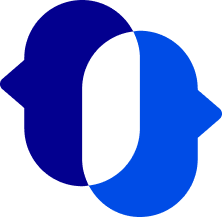
JustCall
Published: April 17, 2025JustCall helps sales and support teams to connect easily with their leads & customers. We provide a cloud based service that allows you to make calls and send text messages.
-

Mortgage iQ
Published: April 17, 2025Mortgage iQ is a system for providing Mortgage CRM, Lead Management and Marketing for Retail, Wholesale, Correspondent and Consumer Direct Lenders.