
ApproveThis manages your AdjustLeads Integration approvals.
April 17, 2025
Integration Category: Ai Tools
Why ApproveThis and AdjustLeads Are Better Together
Public adjusters and restoration teams face a critical challenge: responding to fire damage leads fast enough to secure clients while verifying the legitimacy of each opportunity. AdjustLeads delivers real-time AI-powered alerts, but without a structured approval process, teams risk wasted effort on low-quality leads or delayed responses due to internal bottlenecks. This is where ApproveThis transforms efficiency.
By connecting AdjustLeads to ApproveThis via Zapier, teams automate the entire lead review process. New fire alerts instantly trigger approval workflows, routing details to decision-makers who can verify the lead’s potential in seconds. The result? Faster client acquisition, reduced administrative work, and airtight accountability for every decision.
Key Business Benefits
Combining these platforms isn’t just about speed—it’s about creating a competitive edge. Here’s how the integration drives measurable results:
Eliminate Manual Handoffs
When AdjustLeads detects a fire alert, Zapier automatically creates an approval request in ApproveThis. Adjusters no longer waste time copying data between systems or chasing down managers for sign-off. Approvers receive all necessary details—location, severity, insurance carrier—directly in their email or ApproveThis dashboard.
Prevent Missed Opportunities
ApproveThis’ real-time tracking ensures every lead gets reviewed within predefined SLAs. If an approver is unavailable, vacation delegation automatically reroutes requests. Teams can set approval thresholds to auto-approve leads meeting specific criteria (e.g., properties over $500k), accelerating high-value cases.
Improve Cross-Team Collaboration
External partners like contractors or legal advisors can approve requests without needing access to AdjustLeads. ApproveThis acts as a neutral hub where all stakeholders review the same data, leave comments, and make binding decisions—no more conflicting spreadsheet versions or lost emails.
Real-World Use Cases
While fire damage leads are time-sensitive, the integration’s flexibility supports multiple scenarios:
Rapid Lead Qualification
When a new fire alert triggers in AdjustLeads, ApproveThis routes it to a senior adjuster for validation. Using calculated fields, the system automatically flags leads requiring additional documentation (e.g., properties with prior claims) and routes them to legal teams before approval.
Example: A Midwest adjusting firm reduced response times by 68% by auto-approving leads in zip codes with high claim success rates while escalating complex cases.
Resource Allocation Approval
Large-scale fires often require onsite inspectors, drone photographers, or third-party engineers. Field teams submit resource requests through AdjustLeads, which ApproveThis routes to operations managers based on cost thresholds. A $2K drone inspection might auto-approve, while a $15K engineer review goes to the CFO.
Client Communication Logging
Every approved lead in ApproveThis can trigger a Zapier action to log the decision in AdjustLeads’ notes. This creates an auditable trail showing who approved the lead, when, and why—critical for compliance in regulated states like California or Florida.
How to Set Up the Integration
Connecting AdjustLeads and ApproveThis takes under 15 minutes with Zapier:
- Create a Zapier Account: Sign up at Zapier.com if you don’t have one.
- Choose the AdjustLeads Trigger: Select “New Alert” as the trigger event.
- Connect ApproveThis: Use the “Create Request” action to map AdjustLeads’ alert data (property address, loss estimate) to ApproveThis’ approval template.
- Set Approval Rules: Configure thresholds (e.g., auto-approve leads under $100K) and assign approvers based on region or expertise.
Pro Tip: Use ApproveThis’ conditional logic to skip unnecessary steps. For example, if AdjustLeads’ AI confidence score is above 90%, route the lead directly to the sales team instead of senior review.
Team-Specific Advantages
Field Adjusters
Get notified immediately when high-priority leads are approved. ApproveThis’ mobile-friendly interface lets you review property details and claim history en route to the site.
Sales Managers
Monitor approval rates and bottlenecks in the ApproveThis dashboard. If leads from certain regions stall, reassign approvers or adjust thresholds to balance speed and oversight.
Legal & Compliance
Receive automated alerts for leads requiring legal review. Use ApproveThis’ document attachment feature to add compliance checklists or contract templates directly to requests.
Beyond Basic Approvals
While lead validation is the core use case, advanced teams leverage additional features:
- Approval Groups: Require consensus from three adjusters before pursuing leads with potential arson flags.
- Dynamic Fields: Automatically calculate estimated claim values based on AdjustLeads’ damage assessment data.
- Escalation Paths: If no one approves a lead within 2 hours, notify the VP of Operations via SMS.
Start Closing More Leads Today
The AdjustLeads-ApproveThis integration isn’t just another tech stack addition—it’s a force multiplier for public adjusters. By automating approval workflows, teams can focus on clients instead of internal processes, secure more high-value claims, and build reputations as the fastest responders in their markets.
Ready to eliminate approval delays? Register for ApproveThis or explore AdjustLeads’ AI lead detection to book a customized demo.
Integrate with AdjustLeads Integration and get 90 days of ApproveThis for free.
After you create a Zapier integration, please email us at support@approve-this.com with your account name and we'll add 3 months of ApproveThis to your account. Limit one redemption per account.
Learn More
Best Approval Workflows for AdjustLeads
Suggested workflows (and their Zapier components) for AdjustLeads
Create approval requests for new AdjustLeads alerts
When AdjustLeads detects a new fire alert, this integration creates an approval request in ApproveThis to verify the incident before proceeding. It automatically routes the alert for review, ensuring timely decision-making. *Note: Add any necessary filters to customize your workflow.*
Zapier Components

Trigger
New Alert
Triggers when AdjustLeads finds a new fire alert.
Action
Create Request
Creates a new request, probably with input from previous steps.
You'll ❤️ these other ApproveThis integrations
-

Circleback
Published: April 17, 2025Circleback provides AI-powered meeting notes and automations.
-

Addigy
Published: April 17, 2025Addigy provides a simple, yet powerful way to manage all your Apple IT infrastructure.
-
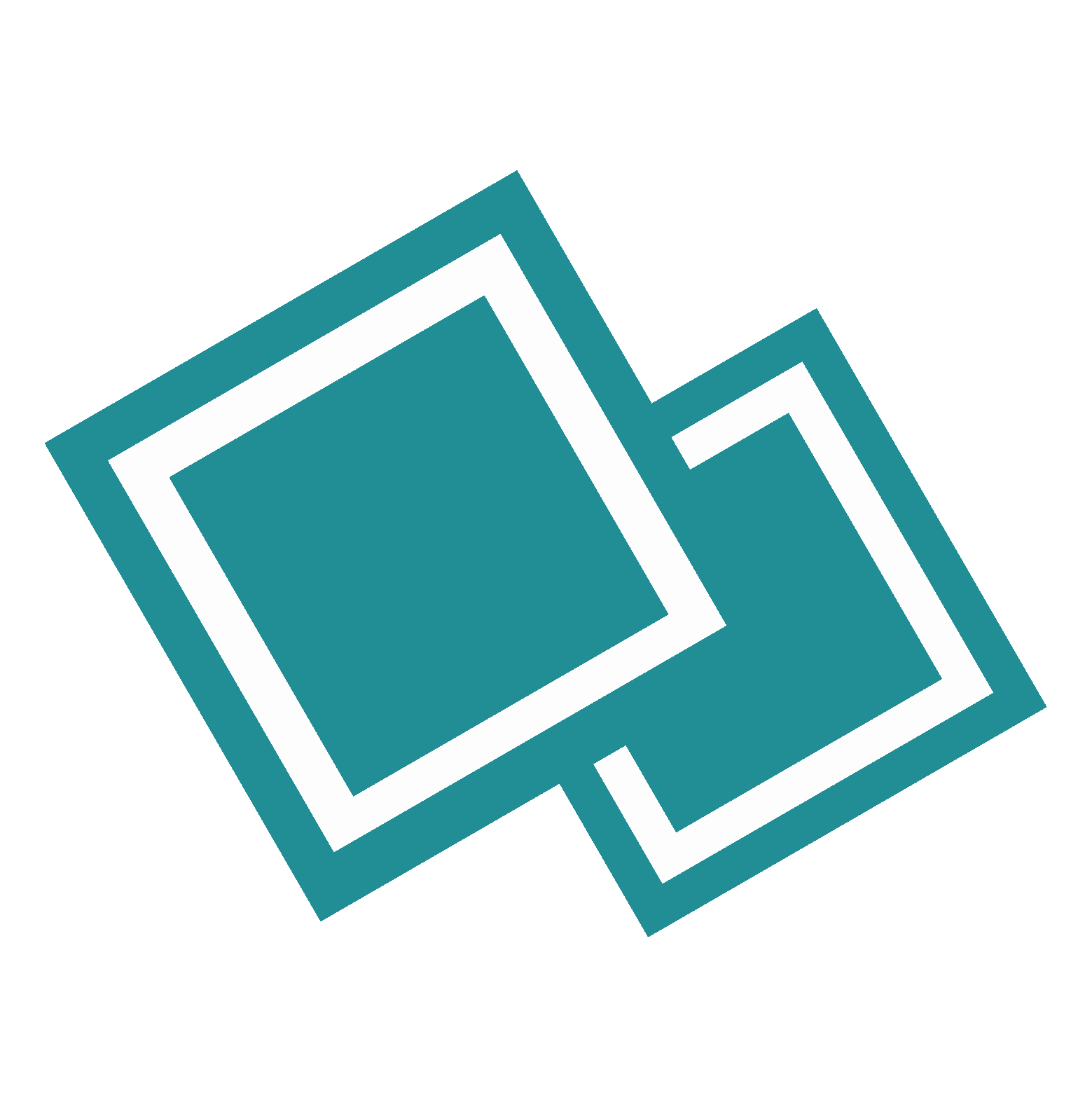
QuickDesk
Published: April 17, 2025QuickDesk is a simplified CRM software optimised for sales teams and professionals. Convert leads and close prospects easier than ever.