
ApproveThis manages your Divorcepath Integration approvals.
April 17, 2025
Integration Category: Documents
Why Legal Teams Need This Combo
Let’s cut to the chase: Family law practices don’t have time for manual approvals. Between calculating support payments, generating court docs, and managing emotionally charged client relationships, your team needs tools that work as hard as you do. That’s where ApproveThis and DivorcePath come in.
ApproveThis handles the decision-making grunt work – routing requests, chasing approvals, enforcing compliance. DivorcePath automates the heavy lifting of client intake, document generation, and financial calculations. Connect them through Zapier, and you’ve got a system that moves cases forward without constant follow-up emails or sticky-note reminders.
The kicker? Approvers don’t need DivorcePath licenses. Perfect for getting quick sign-offs from external counsel, clients’ financial advisors, or that partner who still thinks “workflow” is something you do with spreadsheets.
Three Ways This Integration Actually Works
1. Client Onboarding That Doesn’t Leak Billable Hours
Picture this: New client gets added to DivorcePath. Zapier instantly pings ApproveThis to create an approval request. Managing partner gets an email with key details – conflict check status, retainer amount, assigned paralegal. One click approves the engagement letter. No PDF attachments. No “Did you CC the right person?”
Real-world impact: A 5-attorney firm cut onboarding delays by 70% by routing intake checklists through ApproveThis. Partners approve during court recesses via email. Paralegals auto-generate docs in DivorcePath once approved.
2. Court Docs That Don’t Require a Scavenger Hunt
ApproveThis isn’t just about getting “yes/no” decisions. When a child support calculation gets updated in DivorcePath, Zapier can:
- Trigger an approval request with old vs. new amounts
- Route to both attorneys for consensus
- Auto-update court forms post-approval
Bonus: Approval thresholds mean small adjustments (<$500) auto-approve. Only major changes hit partners’ inboxes. Because nobody wants to approve every single decimal place.
3. Client Updates That Don’t Require Playing Telephone
Here’s where it gets sneaky good: When opposing counsel sends updated financials, your team uploads to DivorcePath. ApproveThis:
- Creates a review task for the associate
- If denied, kicks back to paralegal with notes
- If approved, auto-generates the amended filing bundle
Key detail: Vacation delegation ensures approvals never stall because someone’s at mediation. The system reassigns tasks silently – no “I thought YOU were covering this!” chaos.
Setup That Takes Less Time Than a Status Meeting
Zapier’s doing the heavy lifting here. Basic flow:
- Pick your trigger in DivorcePath (new client, doc update, etc.)
- Choose “Create Request” in ApproveThis
- Map fields (keep it simple – name, amount, due date)
Pro tip: Start with one workflow. The “new client → partner approval → generate engagement letter” chain is a common winner. Expand once the team sees how it kills redundant emails.
Who Actually Benefits? (Spoiler: Everyone)
Attorneys
Get approval requests in their email with pre-populated details from DivorcePath. No logging into another system. Deny a request? Add comments directly – they’ll sync back to DivorcePath for the team to see.
Paralegals
Stop babysitting documents waiting for signatures. ApproveThis automatically generates DivorcePath forms once all approvals are in. Bonus: Real-time tracking means they can tell clients “It’s with the third approver” without guessing.
Firm Administrators
Built-in audit trails. Every approval/rejection is timestamped with notes. Plus, conditional logic means junior staff can’t approve sensitive items like settlement offers over $50K.
The Quietly Powerful Features You’ll Actually Use
ApproveThis isn’t just another checkbox. These matter for legal workflows:
Calculated Fields: Auto-populate approval requests with DivorcePath’s child support calcs. Approvers see the math upfront – no back-and-forth.
Approval Groups: Require all partners to sign off on high-risk cases, or just one for standard retainers. Change permissions as your firm grows.
Mobile-Friendly: Judges keep odd hours. Partners approve requests from their phone between hearings. No app download required.
Why This Isn’t Just “Another Integration”
Most legal tech tools either handle documents or workflows – rarely both. DivorcePath nails the forms and calcs. ApproveThis enforces who needs to sign off and when. Together, they prevent two classic fails:
Fail #1: “The client changed their mind after we filed” → Approval trails prove they signed off on X date.
Fail #2: “The paralegal used the wrong template” → Docs only generate post-approval, using pre-vetted DivorcePath forms.
Getting Started (Without the Usual Hassle)
ApproveThis offers a free tier for small teams. DivorcePath has a 30-day trial. Zapier’s free plan handles basic workflows.
First steps:
- Book a 15-minute ApproveThis demo (they’ll show DivorcePath-specific setups)
- Pick one repetitive approval process to automate
- Let the team test it for a week – most report back in 3 days
No reshuffling entire workflows needed. Start small, then expand as your firm adapts.
The Bottom Line
Legal practices grow when they stop reinventing wheels. ApproveThis + DivorcePath via Zapier handles the approval busywork so your team can focus on actual lawyering. Less chasing signatures. More billable hours. Fewer “Why wasn’t I looped in?!” meltdowns.
Ready to stop being your own secretary? Register for ApproveThis or book a 10-minute demo. We’ll even help set up your first DivorcePath integration – no sales jargon, just results.
Integrate with Divorcepath Integration and get 90 days of ApproveThis for free.
After you create a Zapier integration, please email us at support@approve-this.com with your account name and we'll add 3 months of ApproveThis to your account. Limit one redemption per account.
Learn More
Best Approval Workflows for Divorcepath
Suggested workflows (and their Zapier components) for Divorcepath
Create request for new divorcepath clients
When a new client is created in Divorcepath, this integration sends an approval request through ApproveThis. It ensures that client onboarding is reviewed and approved before proceeding. *Note: Configure any additional filters as necessary.*
Zapier Components

Trigger
Client Created
Triggers when client created.
Action
Create Request
Creates a new request, probably with input from previous steps.
Create divorcepath documents for new approval requests
When an approval request is initiated in ApproveThis, this integration creates a document record in Divorcepath. It automates document generation only after receiving an approval request, ensuring compliance and streamlined workflow. *Note: Verify document templates in Divorcepath before use.*
Zapier Components
Trigger
New Request
Triggers when a new approval request workflow is initiated.

Action
Create Document
Creates a new document in your organization.
Create approval request for calculation updates
When a calculation is updated in Divorcepath, this integration sends an approval request via ApproveThis. It ensures that any changes undergo proper review before implementation, enhancing decision-making and compliance. *Note: Adjust approval thresholds if necessary.*
Zapier Components

Trigger
Calculation Updated
Triggers when calculation get updates.
Action
Create Request
Creates a new request, probably with input from previous steps.
You'll ❤️ these other ApproveThis integrations
-
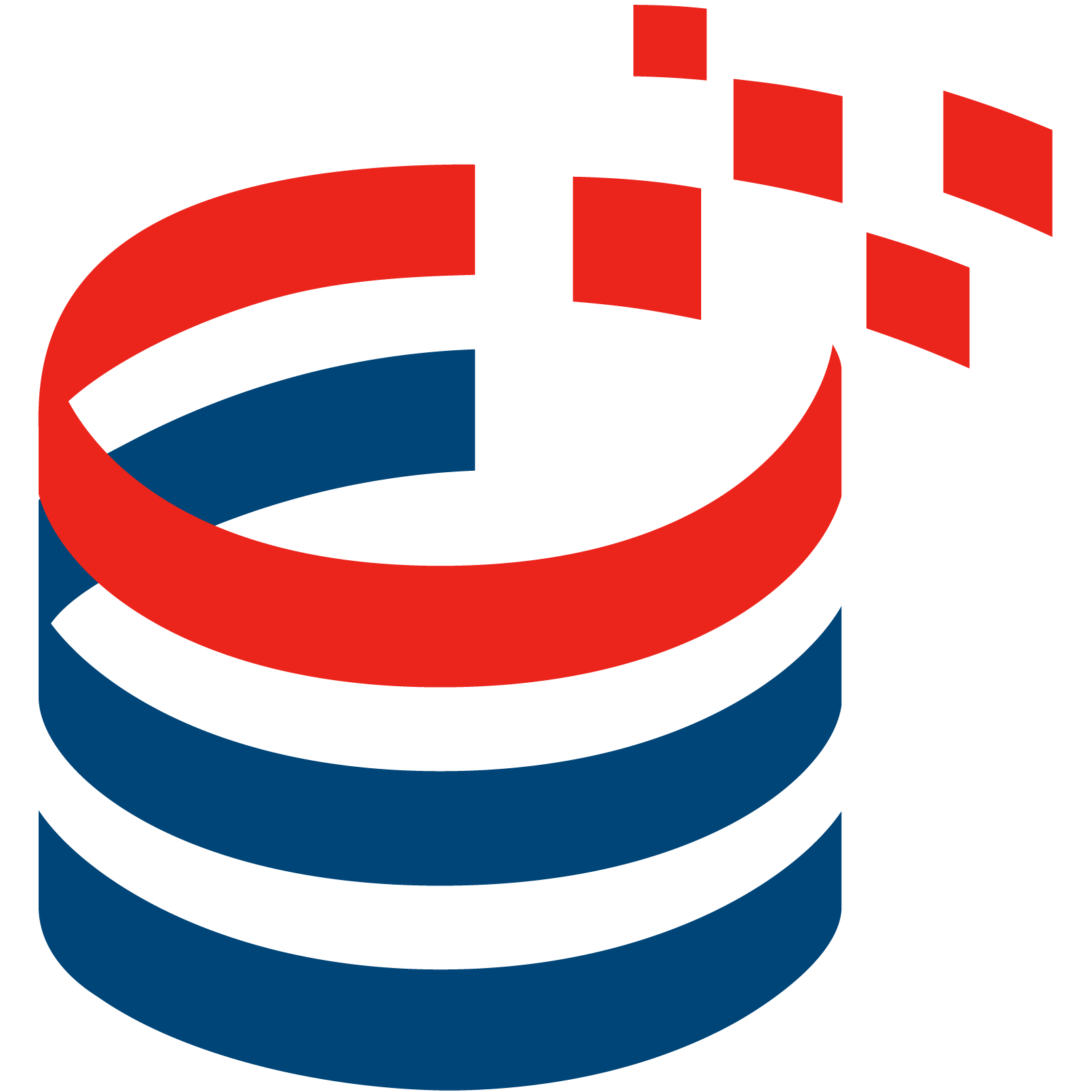
IndustrySelect
Published: April 17, 2025IndustrySelect is the Industrial Database for Prospecting, Sales, Marketing, Business Development, and Recruiting.
-

BrowserStack
Published: April 17, 2025BrowserStack is a reliable cross-browser and device testing platform helping you test across 2000+ combinations.
-
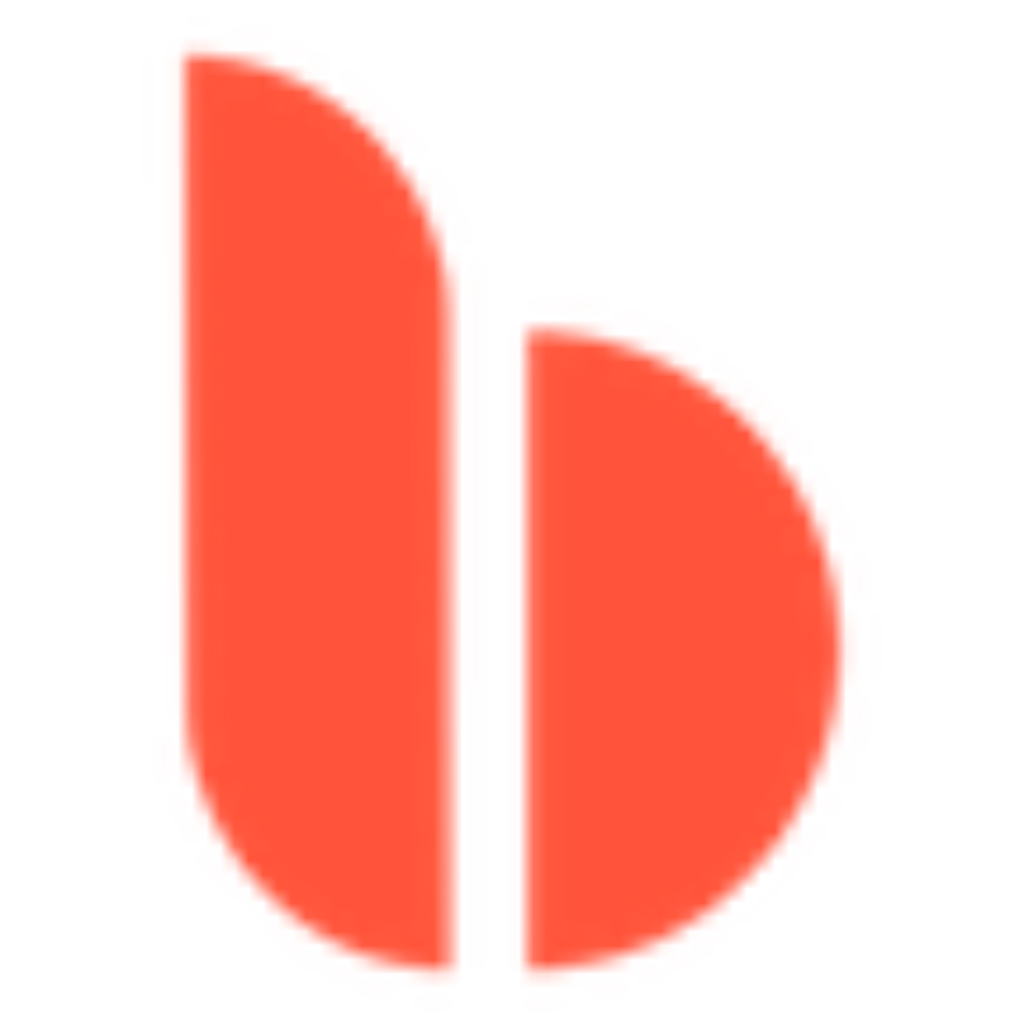
Bloom
Published: April 17, 2025The all-encompassing business solution. See how Bloom's marketing CRM + project management software makes managing your business 10x easier.