
ApproveThis manages your Legalesign Integration approvals.
April 17, 2025
Integration Category: Signatures
Why Approval Management Needs Electronic Signatures
Modern businesses face a critical challenge: maintaining control over legal processes while keeping pace with digital transformation. Legal teams juggle contract reviews, compliance checks, and signature collection, while operations managers struggle with visibility into approval bottlenecks. This disconnect often leads to delayed deals, compliance risks, and frustrated clients.
ApproveThis and Legalesign solve different halves of this problem. ApproveThis brings structure to decision-making through customizable approval workflows, while Legalesign provides legally-binding electronic signatures. When connected via Zapier, these platforms create closed-loop automation for legal processes – from initial review to final execution.
How These Platforms Complement Each Other
Legalesign excels at secure document handling with features like audit trails and GDPR-compliant signatures. However, many organizations need internal approvals before documents ever reach the signing stage. ApproveThis adds this missing layer with:
- Multi-department review chains
- Automatic escalations for overdue approvals
- Real-time progress tracking
The integration works bi-directionally. Signed Legalesign documents can trigger approval requests in ApproveThis for final verification, while approved contracts in ApproveThis automatically route to Legalesign for signature collection. This handshake eliminates manual hand-offs between legal, finance, and operations teams.
Real-World Workflow Accelerators
1. Contract Exception Handling
When a Legalesign document gets rejected (triggering the "New Signature Request Rejected" event), ApproveThis can automatically:
- Route amended contracts to legal reviewers
- Notify sales managers about deal delays
- Update CRM records with revised terms
Example: A commercial real estate firm uses this integration to handle lease amendments. When tenants reject standard terms via Legalesign, ApproveThis routes custom proposals to regional managers and legal counsel simultaneously – cutting negotiation cycles from 5 days to 12 hours.
2. Post-Signature Compliance Checks
The "New Signature Request Signed" trigger initiates automated follow-ups in ApproveThis:
Example: A healthcare provider automatically routes signed vendor contracts through ApproveThis for:
- Insurance certificate validation
- Budget owner confirmation
- Procurement system updates
This ensures compliance before activating vendor accounts, reducing onboarding errors by 62% for one medical group.
3. Pre-Signature Approvals
ApproveThis-initiated workflows can trigger Legalesign signature requests after completing internal reviews. For instance:
Example: A software company requires CFO approval for all custom SLA terms before sending contracts to clients. The integration ensures no Legalesign document gets sent until ApproveThis confirms financial approval – eliminating $120K/year in revenue leakage from unapproved discounts.
Technical Implementation Made Simple
Setting up the integration requires no coding expertise:
- Create a Zapier account (free tier available)
- Connect ApproveThis and Legalesign as Zapier apps
- Choose trigger events (e.g., "Document Signed" in Legalesign)
- Map data fields between platforms
- Test with sample documents
Most teams configure basic workflows in under 45 minutes. Advanced users can layer in ApproveThis features like calculated fields (auto-approve contracts under $10K) or vacation delegation (route approvals to deputies during absences).
Cross-Functional Benefits
Legal Teams
Reduce repetitive contract reviews by setting approval thresholds. Junior counsel only sees exceptions beyond predefined risk parameters, while standard NDAs auto-approve after manager sign-off.
Sales Organizations
Accelerate deal velocity with parallel approvals. While clients review terms in Legalesign, ApproveThis simultaneously routes internal credit checks and legal reviews – often completing both processes concurrently.
Procurement Departments
Maintain control without bottlenecks. Configure multi-tiered approvals for high-value contracts while auto-escalating stalled requests. All while keeping suppliers in Legalesign's secure signing environment.
Key Differentiators
This integration solves three persistent workflow gaps:
1. External Collaboration: Approvers in ApproveThis don't need Legalesign licenses – critical when working with client legal teams or external counsel.
2. Version Control: Automatic document updates between systems prevent teams from working on outdated contract versions.
3. Audit Preparedness: Combined audit trails show full journey from initial request through final signature – simplifying compliance reporting.
Getting Started
To implement these workflows:
- Register for ApproveThis (14-day free trial)
- Review Legalesign's Zapier documentation
- Bookmark the shared ApproveThis-Zapier guide
For complex use cases like multi-jurisdiction contracts or M&A due diligence, request a customized demo showing how to layer in approval thresholds and legal hold features.
Final Considerations
While the integration handles most approval-to-signature workflows out of the box, successful implementations share three traits:
1. Clear Ownership: Designate process champions in legal and operations to maintain workflow maps
2. Gradual Scaling: Start with high-volume/low-risk documents like NDAs before tackling complex contracts
3. Feedback Loops: Use ApproveThis' analytics to identify recurring approval delays or signature bottlenecks
When properly configured, businesses typically see 40-60% faster contract cycle times and 75% reduction in approval-related exceptions. The integration pays for itself within 90 days for most organizations through reduced legal overhead and accelerated revenue recognition.
Next Steps
Ready to transform your approval and signature processes? Start your ApproveThis trial or schedule a personalized demo showing how Legalesign integration works for your specific document types and approval hierarchy.
Integrate with Legalesign Integration and get 90 days of ApproveThis for free.
After you create a Zapier integration, please email us at support@approve-this.com with your account name and we'll add 3 months of ApproveThis to your account. Limit one redemption per account.
Learn More
Best Approval Workflows for Legalesign
Suggested workflows (and their Zapier components) for Legalesign
Create approval requests for new rejected Legalesign signature requests
When a document is rejected in Legalesign, this automation creates an approval request in ApproveThis to enable timely review and escalation. *Note: Ensure that all necessary fields are mapped correctly.*
Zapier Components

Trigger
New Signature Request Rejected
Triggers when a new document has been Rejected.
Action
Create Request
Creates a new request, probably with input from previous steps.
Create approval requests for new signed Legalesign documents
When a document is signed in Legalesign, this integration automatically creates an approval request in ApproveThis for any follow-up review actions. *Note: Verify that approval criteria align with post-signature processes.*
Zapier Components

Trigger
New Signature Request Signed
Triggers when a new document has been Signed.
Action
Create Request
Creates a new request, probably with input from previous steps.
Create signature requests for new ApproveThis workflows
When an approval workflow is received in ApproveThis, this automation triggers a PDF signature request in Legalesign to start the document signing process. *Note: Confirm that document parameters are preconfigured for accurate routing.*
Zapier Components
Trigger
New Request
Triggers when a new approval request workflow is initiated.

Action
Create a PDF Document Signature Request for a Single Signer
Creates and sends a new PDF Document Signature Request to a single signer.
You'll ❤️ these other ApproveThis integrations
-
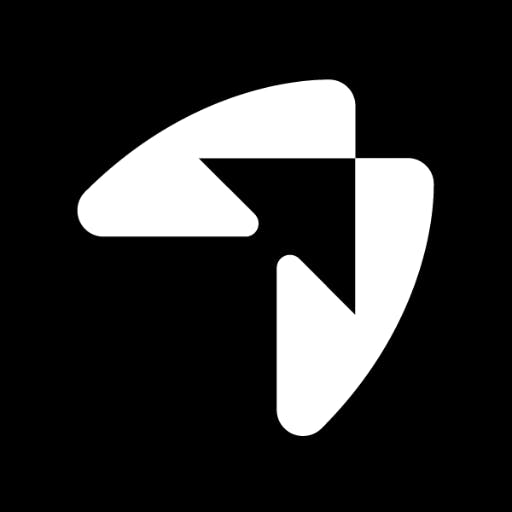
Maslo
Published: April 17, 2025Maslo (ex Roadoo) is your solution dedicated to sales gamification.
-
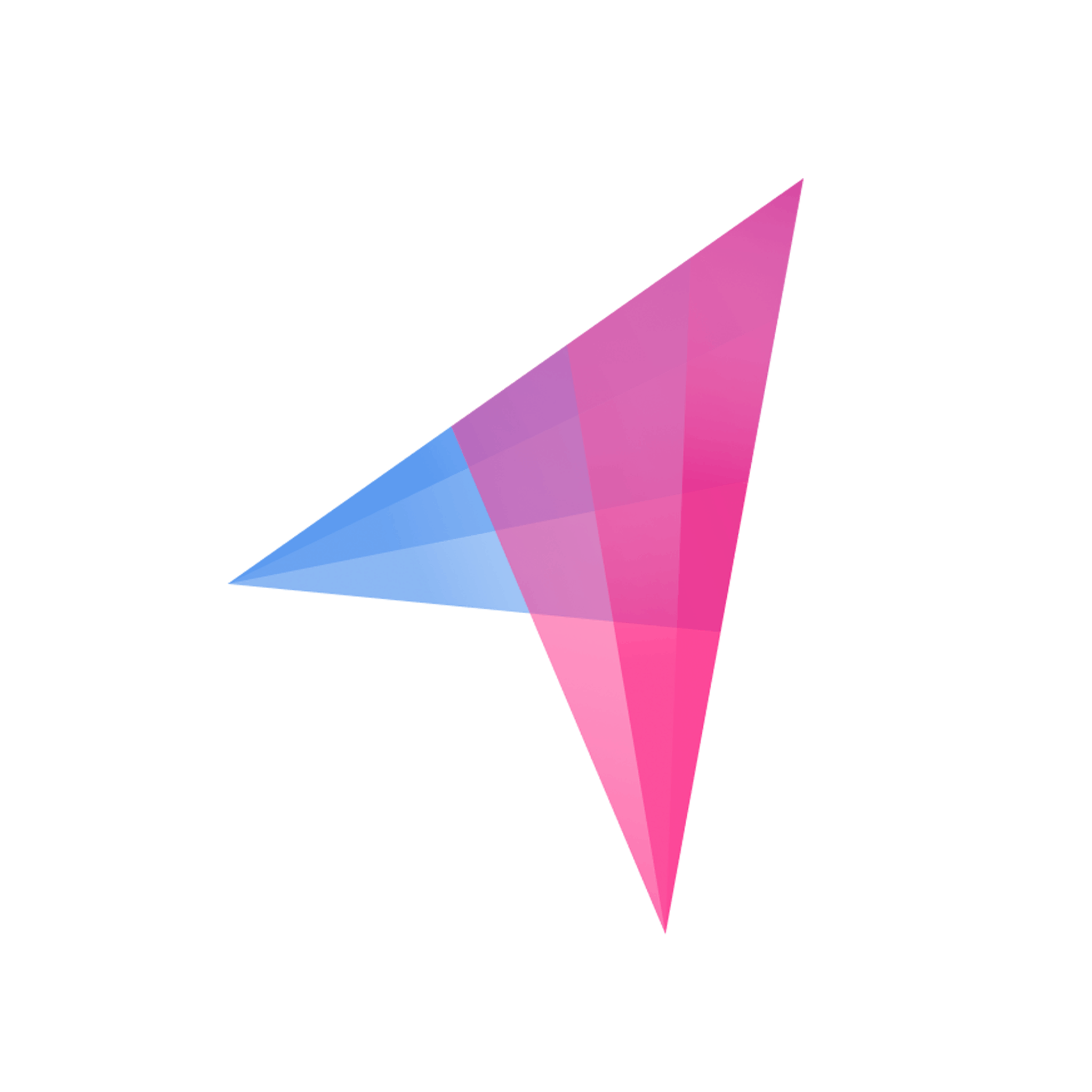
Klenty
Published: April 17, 2025Klenty is a sales engagement and lead generation tool that helps you send personalized emails and automated followups at scale.
-

PHC GO
Published: April 17, 2025PHC GO is more than just online management software. It is the perfect ally for your day-to-day: zero initial investment, cloud management, continuous updating and high-speed transformation. Sales, purchases, treasury, legal obligations and much more.