
ApproveThis manages your Prima.Law Integration approvals.
April 17, 2025
Integration Category: Forms
When Immigration Paperwork Meets Approval Madness
Let's be real - immigration law firms aren't getting paid to chase down signatures. Yet most still handle case approvals like it's 1999: sticky notes on monitors, "hey did you see my email?" Slack pings, and critical documents buried in someone's vacation auto-reply. Enter the ApproveThis + Prima.Law integration via Zapier - where immigration case management finally gets the modern approval system it deserves.
Why This Combo Works Like a Well-Prepared Affidavit
Prima.Law keeps your cases moving. ApproveThis keeps your decisions documented. Together, they handle the three biggest headaches in legal ops:
- Version control nightmares: No more "I thought you approved the I-129F?" emails
- Client-facing delays: Automatically route visa petitions to partners without playing phone tag
- Compliance blind spots: Full audit trails showing who approved what, when, and why
Here's the kicker - external counsel can approve directly via email without needing Prima.Law access. Perfect for when you need sign-off from corporate clients' HR teams who shouldn't see your full case details.
Real-World Use Cases (That Don't Suck)
1. New Client Intake That Doesn't Require a Paralegal Relay Race
Scenario: Your immigration team uses Prima.Law's forms to collect H1-B candidate details. But launching the actual case requires sign-off from three partners who are never in the same time zone.
The Fix: Zapier triggers an ApproveThis workflow the moment a new Prima.Law task is created. Partners get email approvals with key candidate details embedded. Approval thresholds automatically escalate if someone takes too long to review. Once greenlit, Prima.Law auto-generates the case file with all approved docs attached.
Who wins: Law firms handling high-volume employment visas where client deadlines are tighter than a notary's seal.
2. Status Changes That Don't Ghost Your Compliance Team
Scenario: A client's PERM application status flips from "pending" to "audit" in Prima.Law. Your junior associate updates the record, but nobody tells the compliance lead until the DOL comes knocking.
The Fix: Any Prima.Law case status change triggers an approval request with context: "Changed from X to Y on [date]. Reason: [field input]." Compliance gets 24 hours to confirm or escalate. All decisions feed back into Prima.Law case notes automatically.
Who wins: Firms handling sensitive adjustment of status cases where audit trails matter more than coffee runs.
3. Client Billing Approvals That Don't Require a Psychic
Scenario: Your new associate bills 12 hours for an I-485 review. The managing partner needs to approve anything over 10 hours... if they can find the request between 200 unread emails.
The Fix: ApproveThis' calculated fields auto-flag time entries crossing threshold limits. Approval requests show side-by-side comparisons of similar past cases. Partners approve/deny directly from Gmail with comments that sync back to Prima.Law matter notes.
Who wins: Mid-sized firms where partners wear multiple hats but still need to keep bills client-ready.
Setup That's Easier Than a Small Claims Filing
1. Create your Zapier account (takes 2 minutes)
2. Connect Prima.Law and ApproveThis as apps
3. Choose your trigger ("New Task" in Prima.Law, "Status Change," etc.)
4. Map critical fields: Case ID → Approval Request, Client Name → Subject Line, etc.
5. Activate and test with a real case (we suggest using your most annoying partner as guinea pig)
Pro Tip: Use ApproveThis' conditional logic to route I-9 verifications to HR contacts but I-140 petitions to senior partners automatically.
Features Your Team Will Actually Use
Email Approvals That Don't Require Law School
Partners can approve/deny from any device without logging into yet another system. Replies with "APPROVED" in bold get converted into audit-ready records automatically.
Vacation Delegation That Works Like a Temporary POA
When your immigration lead takes PTO during peak H1-B season, ApproveThis automatically reassigns their approvals to the designated secondary. No more "per my out of office" reply chains.
Calculated Fields for the Win
Auto-flag petitions where premium processing fees exceed $2,500 or when client payment terms cross 45 days. Because math > memory when juggling 80 cases.
Why This Isn't Just Another Tech Stack Paperweight
Most legal tech integrations fail because they:
- Require 6-month implementation cycles
- Need dedicated IT support
- Clutter Prima.Law with redundant features
ApproveThis sidesteps all that by:
- Working through Zapier (no API headaches)
- Keeping approvals separate from case data
- Letting you start with one workflow (try client intake first)
It's like adding a legal secretary who actually knows how to use your existing tools.
Who Should Care (Besides Your Sanity)
Managing Partners
Finally get visibility into approval bottlenecks. That 14-day delay in green card petitions? Turns out it's always stuck at the same associate's desk.
Legal Ops Managers
Prove ROI on tech investments with approval time metrics. Bonus: automatic compliance reports for annual audits.
Associates
Spend less time herding approvals and more on billable work. Though let's be real - they'll just get more cases assigned.
The Bottom Line (Because Time Is Money)
ApproveThis + Prima.Law via Zapier isn't about being fancy tech - it's about eliminating the 23% of legal team time spent chasing decisions (yes, that's an actual stat). For firms handling 500+ immigration cases annually, that's 580 recovered hours. At $300/hour, you do the math.
Ready to stop being your firm's approval bottleneck? Get started with ApproveThis or schedule a 15-minute demo that even your least tech-savvy partner can understand.
Integrate with Prima.Law Integration and get 90 days of ApproveThis for free.
After you create a Zapier integration, please email us at support@approve-this.com with your account name and we'll add 3 months of ApproveThis to your account. Limit one redemption per account.
Learn More
Best Approval Workflows for Prima.Law
Suggested workflows (and their Zapier components) for Prima.Law
Create approval request for new Prima.Law tasks
When a new task is added in Prima.Law, this automation sends an approval request via ApproveThis to streamline decision making. *Note: Configure approval details in ApproveThis workflow settings.*
Zapier Components

Trigger
New Task
Trigger when a new task is added.
Action
Create Request
Creates a new request, probably with input from previous steps.
Create new case from approval request
When an approval request is initiated in ApproveThis, this automation creates a new case in Prima.Law to help legal teams track approved matters effectively. *Note: Ensure case details are mapped correctly.*
Zapier Components
Trigger
New Request
Triggers when a new approval request workflow is initiated.

Action
Create New Case
Creates a new case.
Initiate approval for case status changes
When a case status changes in Prima.Law, this automation sends an approval request to ApproveThis to review the update immediately. *Note: Customize approval criteria as needed.*
Zapier Components

Trigger
Case Status Change
Trigger when case status change (from open to closed or from closed to open).
Action
Create Request
Creates a new request, probably with input from previous steps.
You'll ❤️ these other ApproveThis integrations
-
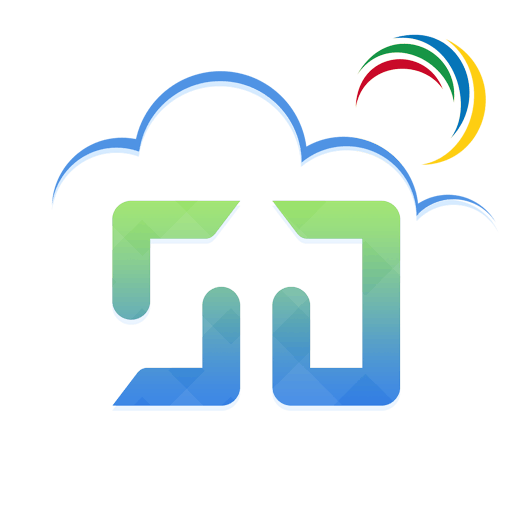
ManageEngine ServiceDesk Plus Cloud
Published: April 17, 2025ManageEngine ServiceDesk Plus is a ITIL® compliant comprehensive help desk software with integrated asset and project management capabilities.
-

Workbase
Published: April 17, 2025Workbase is an Employee Platform for Increased Productivity.
-

GitLab
Published: April 17, 2025GitLab is an open source code collaboration tool with a rich feature set including management of repositories, reviewing tools, issue tracking, activity feeds and much more.