
ApproveThis manages your ClientRock Integration approvals.
April 17, 2025
Integration Category: Scheduling
Two Specialized Tools, One Powerful Connection
ClientRock has become essential for attorneys needing to book consultations and manage engagements, while ApproveThis eliminates approval delays across organizations. Together through Zapier, they create an automated pipeline that turns scheduled meetings into actionable client engagements only after key stakeholders sign off. This isn't just about saving time – it's about preventing costly miscommunications in legal workflows where every detail matters.
Why This Integration Changes the Game
Legal teams using ClientRock often hit a roadblock: consultations get booked, but internal approvals for case acceptance or fee structures lag behind. ApproveThis fixes this by adding structured decision-making exactly where it's needed. For example, a personal injury firm could automatically flag consultations exceeding $10K in potential costs for partner review before the client ever books a meeting. This prevents overcommitment and ensures billing alignment from day one.
Key Technical Advantages
ApproveThis brings three capabilities ClientRock lacks: conditional approval logic, multi-tiered sign-offs, and audit trails. A corporate legal department might configure rules where local counsel approves engagements under $25K, while cross-border matters always route to both legal and compliance teams. These decisions then automatically trigger ClientRock's payment collection and document signing – no manual handoffs.
Real-World Use Cases for Legal Teams
Use Case 1: Consultation to Case Approval Automation
When a new client books a consultation via ClientRock, ApproveThis can:
- Check conflict of interest databases
- Require practice group lead approval if case type matches high-risk categories
- Auto-calculate retainer fees based on meeting duration and attorney rate
Example: A family law practice uses calculated fields to adjust retainers based on case complexity flags added during booking. If a potential client selects "international child custody" during scheduling, ApproveThis adds a 35% complexity surcharge and routes the request to a senior partner.
Use Case 2: Engagement Launch with Built-In Compliance
Once ClientRock receives an approval from ApproveThis, it can:
- Generate matter-specific fee agreements
- Assign paralegal resources based on case type
- Trigger client payment plans aligned with approval terms
Example: An immigration firm auto-sends I-9 audit engagement letters only after HR and legal jointly approve the scope in ApproveThis. The system verifies both departments signed off before ClientRock ever initiates client-facing steps.
Department-Specific Benefits
For Legal Teams
Associates gain 6-8 hours weekly by eliminating manual approval follow-ups. Approval thresholds prevent junior staff from overpromising during consultations – if a potential client requests expedited processing during booking, ApproveThis automatically requires managing partner sign-off for any timelines under 72 hours.
For Operations
ApproveThis' vacation delegation ensures client intake never stalls when partners are in court or depositions. If a booked consultation requires approval from an unavailable attorney, the request automatically reroutes to their designated backup while maintaining a clear audit trail.
For Finance
Conditional approval chains enforce billing compliance. When a consultation includes requests for payment plans or contingency fee structures, ApproveThis requires CFO review before ClientRock can finalize the engagement. Real-time dashboards show all pending financial approvals with context from original meeting notes.
Implementation Made Simple
Connecting ClientRock and ApproveThis via Zapier takes under 15 minutes:
- Create Zapier triggers for "New Meeting" in ClientRock and "Request Approved" in ApproveThis
- Map ClientRock's custom intake fields to ApproveThis' conditional logic parameters
- Set escalation rules in ApproveThis based on case type, requested fees, or client risk factors
- Test with a dummy consultation booking to verify approval routing and engagement auto-creation
Pro Tip: Use ApproveThis' calculated fields to auto-populate ClientRock's matter codes based on practice area selections made during scheduling.
Why This Combo Becomes Indispensable
Mid-sized law firms using both platforms report 40% faster client onboarding and 22% fewer billing disputes. The magic lies in enforced process consistency – every consultation that becomes an engagement has proper approvals documented, with terms directly carried over from initial requests. External counsel love that they can approve requests via email without needing ClientRock logins, reducing friction in multi-firm cases.
Advanced Feature Synergies
ApproveThis' real-time tracking dashboards give managing partners visibility into which consultations are stuck in approval limbo, while ClientRock's analytics show how approval speed impacts client retention. Together, they help firms identify bottlenecks – like a particular practice group delaying sign-offs – with concrete data.
Getting Started
Legal teams should begin with two core automations:
Automation 1: New Client Consultation → Conflict Check → Fee Approval → Engagement Creation
Automation 2: Ongoing Case Budget Increase Request → Practice Group Approval → ClientRock Payment Update
Both use cases leverage ApproveThis' ability to handle multi-department approvals while keeping ClientRock's client-facing steps perfectly synced.
The Bottom Line
ClientRock excels at client intake; ApproveThis ensures what gets booked aligns with firm policies. For attorneys tired of last-minute "Why was this engagement approved?!" surprises, this integration acts as a safeguard. Finance teams gain control without bureaucracy, clients get faster responses, and partners maintain oversight without micromanaging.
Ready to eliminate approval bottlenecks? Start your ApproveThis trial or schedule a custom integration demo. See firsthand how 15 minutes of Zapier setup can prevent weeks of cleanup from rushed approvals.
Integrate with ClientRock Integration and get 90 days of ApproveThis for free.
After you create a Zapier integration, please email us at support@approve-this.com with your account name and we'll add 3 months of ApproveThis to your account. Limit one redemption per account.
Learn More
Best Approval Workflows for ClientRock
Suggested workflows (and their Zapier components) for ClientRock
Create new request for new meetings
When a new meeting is scheduled in ClientRock, an approval process is initiated by creating a new request in ApproveThis to review meeting details and next steps. *Note: Customize the request fields according to your workflow.*
Zapier Components

Trigger
New Meeting
Triggers when a new meeting is created.
Action
Create Request
Creates a new request, probably with input from previous steps.
Start new engagement for received approval requests
When an approval request is received in ApproveThis, this automation immediately starts a new engagement in ClientRock to streamline follow-up actions. *Note: Ensure engagement details and approval data are mapped correctly.*
Zapier Components
Trigger
New Request
Triggers when a new approval request workflow is initiated.

Action
Start New Engagement
Creates a new engagement and automatically sends the fee agreement and payment request.
You'll ❤️ these other ApproveThis integrations
-

Sangoma
Published: April 17, 2025Sangoma is a leading voice and Unified Communications (UC) solution provider.
-

Chatex
Published: April 17, 2025Chatex is a customer support chatbot that uses AI chat to answer questions and provide support. It can also escalate complex issues to human agents.
-
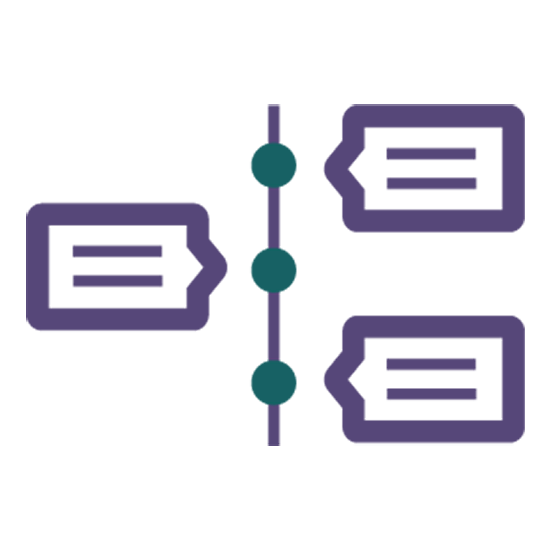
TimelinesAI
Published: April 17, 2025TimelinesAI allows you to share access to your personal or business Whatsapp account, integrate it with other applications and build automations for your business and marketing flows.