
ApproveThis manages your Endorsal Integration approvals.
April 17, 2025
Integration Category: Marketing Automation
When Bureaucracy Meets Social Proof
Let’s face it – collecting customer testimonials should be the easy part. You deliver great work, clients love it, they send glowing reviews. But in reality? Those testimonials get stuck in approval purgatory. Legal needs to vet them. The client wants final sign-off. Your CMO insists on brand alignment. Meanwhile, your case studies page stays emptier than a conference hall after free swag runs out.
This is where ApproveThis and Endorsal become your tag team for killing bottlenecks. ApproveThis handles the messy human part of decision-making. Endorsal automates the testimonial machinery. Connect them through Zapier, and you’ve got a system where social proof actually happens instead of getting debated to death.
Why This Combo Works for Mid-Sized Companies
Companies between 50-5,000 employees hit a sweet spot: enough processes to need structure, but not enough bureaucracy to move slowly. The ApproveThis/Endorsal integration solves three specific headaches:
1. No More “Who Approved This?”
Marketing teams waste hours chasing down sign-offs. With ApproveThis, you set rules upfront: Legal reviews any testimonial mentioning specific product claims. Regional managers approve local client quotes. CFO’s team checks dollar amounts. Endorsal collects the raw material, ApproveThis routes it to the right people, everyone gets back to actual work.
2. External Clients Don’t Need Another Login
Here’s the kicker – your clients’ legal team can approve testimonials via email without needing an Endorsal license. ApproveThis handles external approvals through notifications that even technophobes can click. No more “I couldn’t access the portal” excuses.
3. Automatic Escalations When People Ghost
Ever had a testimonial stuck because someone’s on vacation? ApproveThis automatically reroutes approvals after 48 hours of radio silence. Combine that with Endorsal’s auto-reminders to clients, and you’ve got a system that moves whether people pay attention or not.
Real Use Cases for Teams That Need Speed
For Marketing Agencies: Client Approval Cycles
Agency scenario: You collect 12 testimonials for a SaaS client. Their compliance team needs to approve each one. Old way: Email threads, missed attachments, version chaos. New way:
- Endorsal collects video/testimonial via SuperLink
- Zapier triggers ApproveThis to create request
- Client’s legal & compliance teams approve via email
- Auto-publishes to case studies page when approved
Bonus: Use ApproveThis’ calculated fields to flag testimonials mentioning specific metrics (ARR, ROI %) for mandatory legal review.
For E-commerce: Scaling UGC Moderation
Your team gets 200 product reviews/month. 90% are great, 5% need edits, 5% are fake. Instead of manual triage:
- Endorsal collects reviews via post-purchase emails
- ApproveThis auto-routes any 3-star or lower reviews to customer service leads
- 5-star reviews with specific keywords (“lifesaver”, “best purchase”) go straight to social team
- Everything else publishes automatically
This cuts moderation time by 60% – we’ve seen it.
For Enterprise Sales: Escalating Deal Approvals
When a sales rep closes a deal requiring CEO sign-off (e.g., over $500K):
- Endorsal captures prospect’s verbal commitment via SuperLink
- ApproveThis routes contract to legal > VP Sales > CFO > CEO
- Each approver gets 24 hours before escalating up
- Once fully approved, Endorsal auto-sends finalized contract
This shaves 4 days off enterprise deal cycles on average.
Setting This Up Without Losing Your Mind
Zapier’s the glue here. You’ll create two main Zaps:
Zap 1: New Testimonial → Approval Request
1. Trigger: Endorsal’s “New Testimonial Submission”
2. Action: ApproveThis “Create Request” with fields mapped (client name, content, metadata)
3. Set approval rules: Who needs to approve? What conditions auto-approve?
4. Test with existing testimonial
Zap 2: Approval Decision → Publish/SuperLink
1. Trigger: ApproveThis “Request Approved/Denied”
2. Action: If approved, Endorsal “Submit Testimonial”
3. If denied, Endorsal “Create SuperLink” to collect revised version
4. Add filter to only act on testimonial-related approvals
Pro tip: Use ApproveThis’ vacation delegation feature before setting up Zaps. Nothing breaks workflows faster than someone being OOO.
Features You’ll Actually Use
Not Just Email Approvals
While email’s convenient, ApproveThis lets you:
- Set dollar thresholds (auto-approve testimonials under $10K client deals)
- Require sequential approvals (legal → CMO → client)
- Add calculated fields (auto-flag testimonials mentioning unapproved claims)
Endorsal’s Hidden Gem: SuperLinks
These customizable forms aren’t just for collecting testimonials. Route approved SuperLinks to:
- Sales decks (post-approval)
- Contract revisions
- Case study collaboration
Example: After approving a testimonial, automatically send client a SuperLink to choose which quotes they want highlighted.
Who This Isn’t For
If your team...
- Still debates approvals over Slack
- Has no clear process ownership
- Views “we’ve always done it this way” as sacred text
...this integration will frustrate you. It requires defining rules upfront. But for teams tired of herding cats, it’s a lifeline.
Getting Started Without Overcommitting
Don’t boil the ocean. Pick one process:
- Client testimonial approvals
- Case study sign-offs
- Social media review routing
Run it for 30 days. Track time saved. Then expand. We find teams gain 3-7 hours/week on initial use cases.
Book a demo to map your specific approval hellscape. Or start a free trial and connect Endorsal yourself in under 20 minutes.
Either way – stop letting process friction silence your happiest customers.
Integrate with Endorsal Integration and get 90 days of ApproveThis for free.
After you create a Zapier integration, please email us at support@approve-this.com with your account name and we'll add 3 months of ApproveThis to your account. Limit one redemption per account.
Learn More
Best Approval Workflows for Endorsal
Suggested workflows (and their Zapier components) for Endorsal
Create approval requests for new Endorsal testimonials
Improve your testimonial management by integrating Endorsal with ApproveThis. When a new testimonial is submitted, this automation will create an approval request, allowing you to streamline the review and publication process. Ensure every submission meets your quality standards before finalizing.
Zapier Components

Trigger
New Testimonial Submission
Triggers when a new testimonial is submitted to your property.
Action
Create Request
Creates a new request, probably with input from previous steps.
Generate SuperLinks after approval or denial of requests
Enhance customer interactions with automated SuperLinks in Endorsal, tailored by an approval decision in ApproveThis. Once a request is approved or denied, this setup will create a SuperLink, enabling personalized customer engagement with less manual effort.
Zapier Components
Trigger
A Request Is Approved/Denied
Triggers when a request is approved or denied.

Action
Create a SuperLink
Create a unique SuperLink based customer data of your choice.
Submit approved testimonials to Endorsal
Make sharing customer success stories seamless by submitting approved testimonials directly to Endorsal. Once a new request is created in ApproveThis and approved, this automation publishes it on Endorsal, reducing time spent on manual uploads.
Zapier Components
Trigger
New Request
Triggers when a new approval request workflow is initiated.

Action
Submit a New Testimonial
Automatically submit a new testimonial to Endorsal.
You'll ❤️ these other ApproveThis integrations
-
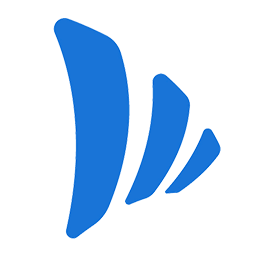
TeamWave
Published: April 17, 2025TeamWave is an unified platform for project management, CRM, and HR software for small businesses.
-
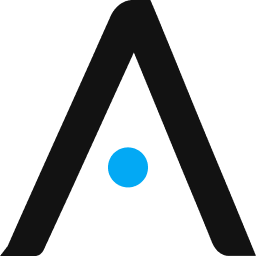
AISTA
Published: April 17, 2025AISTA can create a custom ChatGPT website chatbot based upon site existing data answering questions the way you want it to.
-

Zoe Financial
Published: April 17, 2025Zoe Financial connects clients to financial advisors. Advisors listed on Zoe's network are all independent fiduciaries who work on a commission-free model, meaning your advisor won’t try to sell you products to make a profit.