
ApproveThis manages your MyCashflow Integration approvals.
April 17, 2025
Integration Category: Ecommerce
Let’s cut to the chase: if you’re running an online store with MyCashflow, you’re already juggling orders, inventory, customers, and about 37 open browser tabs. The last thing you need is another “urgent” approval request lost in Slack, email, or that one project management tool Gary from accounting insists on using.
When E-Commerce Meets Approval Sanity
MyCashflow handles the selling part like a champ. But here’s the thing – stores between 50 and 5000 employees don’t just sell stuff. They need guardrails. You know, the kind that stop a $10k wholesale order from shipping without a manager’s nod, or prevent Susan from accidentally offering 90% off to her cousin’s dog’s Instagram account.
That’s where ApproveThis comes in. It’s not another app to log into. It’s the missing “pause button” for your MyCashflow store – letting you automate who needs to sign off on what, when, and how. And because it connects via Zapier, you’re not waiting on IT to make it work.
The Nuts and Bolts (Without the Jargon)
ApproveThis acts like a traffic cop for decisions that matter. Connect it to MyCashflow, and suddenly:
- High-risk orders can’t process until the right person says “yes”
- New customer accounts get vetted before they get access
- Marketing list changes don’t happen without a sanity check
And here’s the kicker: approvers don’t need a MyCashflow login. Perfect for when your CFO needs to approve a bulk discount but shouldn’t have access to your product SKUs.
Real Scenarios Where This Actually Matters
1. “Why Is This $15,000 Order From a Brand New Account?”
The Problem: High-value orders from unknown customers = fraud risk or just bad credit terms. But manually checking every order? That’s how shipping delays happen.
The Fix: Auto-create approval requests in ApproveThis for any MyCashflow order over $5k (or from new customers, or with international shipping… you get the idea). Approvers get an email – they can greenlight or red flag it in seconds. Denied? The order gets a comment in MyCashflow and gets put on hold. No drama.
Who Cares: Your finance team sleeps better. Operations isn’t playing detective.
2. “Wait, Who Approved That Discount Code?!”
The Problem: Marketing wants to run a flash sale. Great! Until the 70% off coupon goes live without inventory checks. Cue the “out of stock” emails and the 1-star reviews.
The Fix: Trigger an approval whenever a new email subscriber list is created in MyCashflow. The marketing lead approves, but only after ops confirms stock levels. Or set a rule – discounts over 30% need CEO sign-off. Now everyone’s looped in before the chaos.
Who Cares: Marketing looks strategic. Customer service isn’t drowning in complaints.
3. “New Customer? Let Me Just Check… 20 Tabs Later”
The Problem: B2B companies need to vet new clients – credit terms, tax docs, the works. But switching between MyCashflow, spreadsheets, and email is a time suck.
The Fix: New MyCashflow customer = automatic ApproveThis request. Attach their signup docs, add internal notes, and route it to sales, then legal, then finance. Each step happens in order, with reminders if someone’s dragging their feet. Approved? Customer gets activated. Denied? Automated email goes out. No manual chasing.
Who Cares: Sales doesn’t promise what ops can’t deliver. Legal stays in their lane (for once).
“Cool, But Does This Actually Work For Us?”
Let’s talk specifics. How different teams in a mid-sized e-commerce co actually use this:
Finance Teams
Set approval thresholds – anything over $X needs CFO eyes. ApproveThis can even auto-approve small recurring orders, so you’re only bothered when it matters. Plus, every decision is logged for audit trails (goodbye, spreadsheet tracking).
Operations
New supplier in MyCashflow? Require approvals from procurement and QA. Use calculated fields to flag high-risk vendors based on custom criteria. Vacation delegation means approvals don’t stall when someone’s OOO.
Marketing
Launching a promo? Route the campaign for approvals before it goes live in MyCashflow. Add conditional logic – if the discount exceeds 25%, escalate to the CMO. Approved campaigns get auto-added to your email tool. Denied ones… don’t.
How To Set This Up Without Losing Your Mind
If you can set up a MyCashflow product variant, you can do this:
- Zapier Account: Free tier works. Create a Zap with MyCashflow as the trigger.
- Pick Your Trigger: New order? New customer? Subscription change? Your call.
- Connect ApproveThis: Add the action “Create Request.” Map the MyCashflow data (order total, customer email) to the approval request.
- Set Approvers: Assign individuals or groups. Choose if they all need to agree or just one.
- Test: Place a test order in MyCashflow. Ensure the approval pops up where it should.
Total setup time? 15 minutes if you’re slow. Most of our customers get it done while their coffee’s still hot.
Why This Isn’t Just Another Integration
Most “approval” tools make you choose between flexibility and simplicity. ApproveThis + MyCashflow via Zapier gives you both:
- No New Logins: Approvers click an email link. Done.
- Conditional Logic: Orders under $500 auto-approve. Over $500? Escalate.
- Audit Trails: Every decision is timestamped and logged. No more “I thought YOU approved it!”
Bottom Line: Approval Processes Shouldn’t Cost You Sales
The goal isn’t to add red tape – it’s to prevent the stuff that actually slows you down. Chargebacks from fraudulent orders. Inventory fire sales because of a typo’d discount code. Legal headaches from unvetted clients.
ApproveThis + MyCashflow fixes the “how” so you can focus on the “what.” Like growing your store. Or finally closing those 37 tabs.
Ready to stop guessing? Register for ApproveThis or grab a demo. We’ll even help you set up your first Zap (no Garys required).
Integrate with MyCashflow Integration and get 90 days of ApproveThis for free.
After you create a Zapier integration, please email us at support@approve-this.com with your account name and we'll add 3 months of ApproveThis to your account. Limit one redemption per account.
Learn More
Best Approval Workflows for MyCashflow
Suggested workflows (and their Zapier components) for MyCashflow
Create approval requests for new MyCashflow orders
Ensure efficient order processing by creating approval requests for each new MyCashflow order. This integration automates the initiation of an approval workflow whenever a new order is received, helping manage order validation and avoid errors.
Zapier Components

Trigger
New Order
Triggers when a new order is created or the status of an order is changed.
Action
Create Request
Creates a new request, probably with input from previous steps.
Add comments to MyCashflow orders when approval status changes
Automatically update your MyCashflow orders by adding comments when an approval status changes. This automation keeps your team informed about the outcome of the approval process, helping maintain accurate order records and improving communication.
Zapier Components
Trigger
A Request Is Approved/Denied
Triggers when a request is approved or denied.

Action
Create Order Comment
Creates a new comment (private or public) for the order.
Initiate approval requests for new MyCashflow customers
Streamline customer onboarding by initiating an approval request each time a new customer is created in MyCashflow. This workflow ensures new customer details are verified and approved efficiently, enhancing your data integrity processes.
Zapier Components

Trigger
New Customer
Triggers when a new customer is created.

Action
Create Request
Creates a new request, probably with input from previous steps.
Initiate approval workflows for new MyCashflow email subscriber changes
Increase control over your communication strategies by triggering an approval workflow whenever there is a change in your MyCashflow email subscriber lists. This integration helps manage subscription changes with administrative oversight.
Zapier Components

Trigger
New Email Subscription/Unsubscription
Triggers when a new email subscriber is added or when someone unsubscribes from the newsletter.
Action
New Request
Triggers when a new approval request workflow is initiated.
Add MyCashflow email subscribers upon new approval requests
Enhance your marketing efforts by adding subscribers to your MyCashflow mailing list whenever a new approval request is received. This workflow ensures your subscriber management is seamlessly integrated with your approval processes.
Zapier Components
Trigger
New Request
Triggers when a new approval request workflow is initiated.

Action
Create Email Subscriber
Adds a new Email Subscriber to the store's mailing list.
You'll ❤️ these other ApproveThis integrations
-

Chili Piper
Published: April 17, 2025Chili Piper helps businesses help their buyers. Book or connect your prospects in real time from web forms.
-
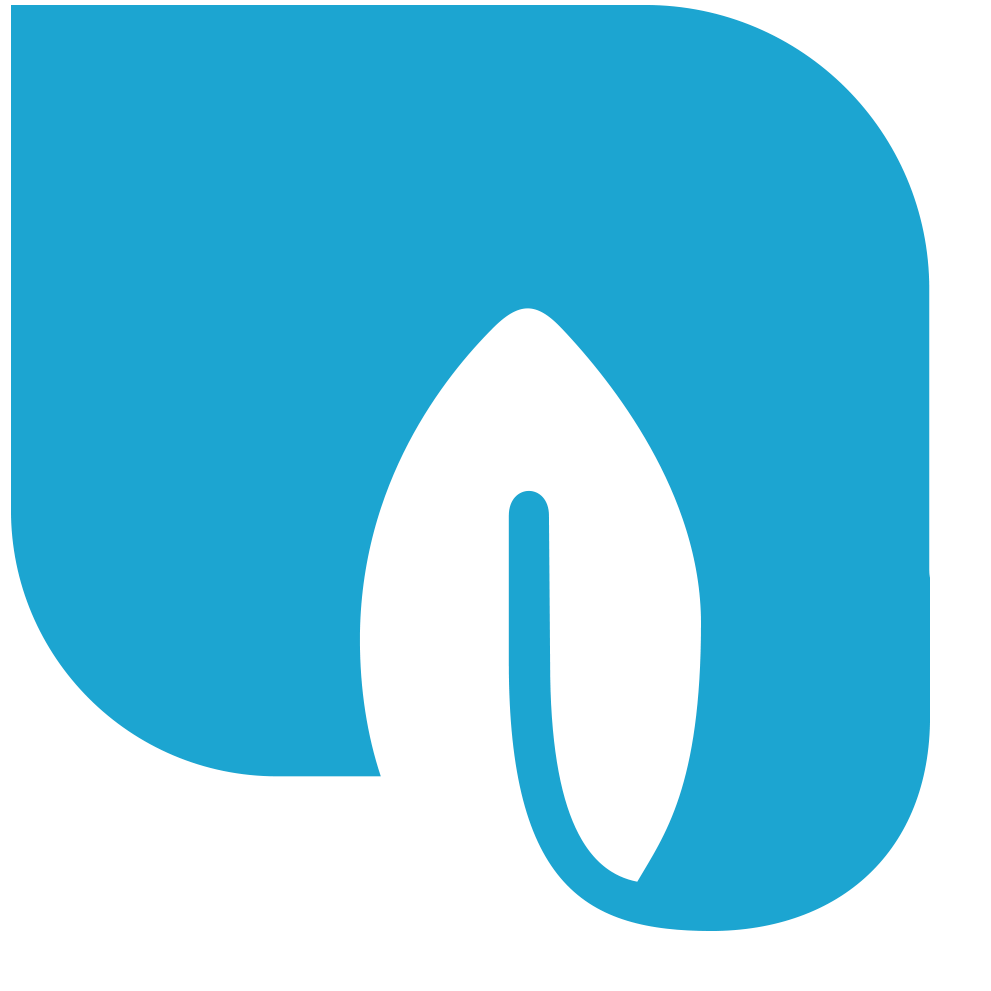
Jasmin
Published: April 17, 2025Jasmin is a Cloud Management Software by PRIMAVERA BSS that allows you to track your business any time and anywhere. Jasmin allows you to manage sales, payments, stocks, receipts, orders, etc., offering you KPIs and tips for your business.
-

Apizeal
Published: April 17, 2025Apizeal is the Insurance Management System that helps you keep insurance policies, commissions, and clients organized.