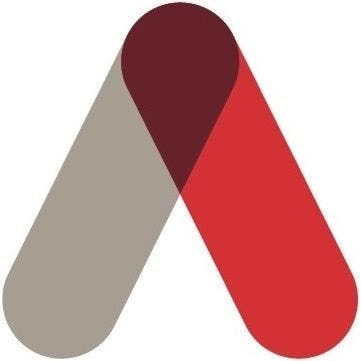
ApproveThis manages your Argus Tracking Integration approvals.
April 17, 2025
Integration Category: Product Management
Why Combine ApproveThis and Argus Tracking?
Modern businesses face two critical challenges: managing approvals efficiently and maintaining real-time control over field operations. ApproveThis solves the first problem by automating approval workflows across departments, while Argus Tracking addresses the second with precision geofencing and asset monitoring. Together, they create a powerful system where location-based events automatically trigger approval processes – and vice versa.
Consider a construction company needing to approve access to restricted sites. With this integration, Argus Tracking detects when a vehicle approaches a geofenced area, automatically triggering an approval request in ApproveThis. Managers review the request with context about the vehicle's location and purpose, then grant or deny access – all before the driver reaches the gate. This combination turns reactive processes into proactive decisions.
Core Capabilities: What Each Platform Brings
ApproveThis Strengths
Beyond basic approval routing, ApproveThis offers calculated fields that automatically validate request amounts against budgets, vacation delegation to prevent bottlenecks, and email approvals that keep external partners in the loop without requiring system access. Approval thresholds let you auto-approve routine requests while flagging exceptions for human review.
Argus Tracking Advantages
Argus Tracking goes beyond basic GPS monitoring with New Zealand's most detailed mapping data. Its geofencing capabilities support complex shapes and conditional triggers, while real-time alerts provide granular control over mobile assets. The platform excels at converting raw location data into actionable business events.
The Integration Sweet Spot
When connected via Zapier, these platforms enable three key improvements:
- Location-aware approvals: Make decisions based on real-world context
- Automated compliance: Enforce policies through geofence-triggered reviews
- Closed-loop processes: Approval outcomes automatically update field operations
Real-World Use Cases: Beyond Theory
1. Geofence-Triggered Access Approvals
A logistics company uses Argus Tracking to monitor delivery trucks approaching high-security warehouses. When a vehicle enters a 5km buffer zone, ApproveThis automatically:
- Generates an approval request with vehicle ID, cargo details, and driver credentials
- Routes the request to security and receiving managers
- Applies conditional logic – shipments over $50k require CFO review
Approvers receive email notifications with a direct ApproveThis link, reviewing the request as the truck approaches. Approved requests trigger gate access codes sent to the driver; denied requests alert security teams.
2. Compliance-Driven Geofence Creation
An environmental consultancy needs to establish protected zones around sensitive ecosystems. Their workflow:
- Field team submits a geofence proposal in ApproveThis with coordinates and purpose
- Ecologists review using calculated fields showing buffer distances and protected species impact
- Approved requests automatically create Argus Tracking geofences with compliance alerts
This ensures only vetted geofences enter operational systems, maintaining regulatory compliance.
Team-Specific Benefits
Operations Managers
Reduce downtime caused by manual approval delays. One mining company using this integration cut equipment access approval times from 2 hours to 8 minutes – critical when dealing with $500/hour machinery.
Compliance Officers
Maintain audit trails showing exactly who approved which geofence parameters and access requests. ApproveThis logs all decisions with timestamps and comments, while Argus Tracking records location data – creating an unbroken compliance chain.
Finance Teams
Use approval thresholds to auto-approve routine maintenance visits below $1k, while routing expensive service calls for review. Calculated fields automatically compare projected vs actual site visit durations using Argus Tracking's historical data.
Implementation Guide: Getting Started
Setting up the integration requires 45 minutes for most teams:
- Map Critical Events
Identify which Argus Tracking geofence events need approvals (e.g., entry to restricted zones) and which ApproveThis decisions should create geofences (e.g., approved project sites) - Configure Zapier Connections
Create two-way Zaps:
- Argus Trigger → ApproveThis Action
- ApproveThis Trigger → Argus Action
Use Zapier's interface to map field data between systems - Set Up Approval Logic
In ApproveThis, build workflows with:
- Conditional routing based on geofence type
- Automated reminders for time-sensitive approvals
- Escalation paths for overdue requests
Key Considerations for Success
Do:
Leverage ApproveThis' email approvals for field staff who don't need full Argus Tracking licenses. Delivery drivers can approve schedule changes via email while dispatchers use the full interface.
Don't:
Over-automate sensitive decisions. Use approval thresholds to flag high-risk events (e.g., geofences near protected areas) for manual review while auto-approving routine location updates.
Pro Tip:
Combine Argus Tracking's exit events with ApproveThis' SLAs. If a vehicle leaves a geofence before approval completes, trigger automatic alerts to prevent unauthorized access.
Beyond the Basics: Advanced Tactics
Seasonal Workflow Adjustments:
Construction firms can modify approval routing based on weather data – rainy day site access requests automatically escalate to safety managers.
Multi-System Orchestration:
Connect both platforms to your ERP. Approved geofences in Argus Tracking can auto-create purchase orders in your accounting system via ApproveThis triggers.
Dynamic Approval Groups:
Use Argus Tracking data to determine approvers. Vehicles entering international borders trigger approvals from customs specialists, while domestic movements route to logistics managers.
Getting Started
Ready to transform how your organization handles location-based approvals? Start with a 30-day trial of ApproveThis and connect it to your existing Argus Tracking account via Zapier. Most teams see ROI within two weeks through reduced decision latency and improved compliance.
Sign up for ApproveThis or explore Argus Tracking's capabilities to begin building your integrated workflow solution.
Integrate with Argus Tracking Integration and get 90 days of ApproveThis for free.
After you create a Zapier integration, please email us at support@approve-this.com with your account name and we'll add 3 months of ApproveThis to your account. Limit one redemption per account.
Learn More
Best Approval Workflows for Argus Tracking
Suggested workflows (and their Zapier components) for Argus Tracking
Create approval requests for new geofence events
When Argus Tracking detects a new geofence event, this automation creates an approval request in ApproveThis for further review. It streamlines the decision-making process for managing access or compliance issues at location boundaries. *Note: Ensure all geofence events are eligible for further approval in ApproveThis.*
Zapier Components
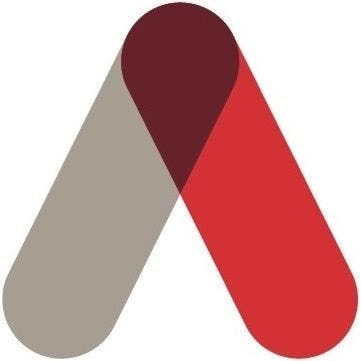
Trigger
Geofence Trigger
Trigger when a new geofence is entered/exited.
Action
Create Request
Creates a new request, probably with input from previous steps.
Create geofences for approved requests
When an approval request is finalized in ApproveThis, this automation creates a new geofence in Argus Tracking based on predefined parameters. It helps integrate approval outcomes into location management workflows seamlessly. *Note: Adjust the geofence parameters in Argus Tracking to suit specific use cases.*
Zapier Components
Trigger
A Request Is Approved/Denied
Triggers when a request is approved or denied.
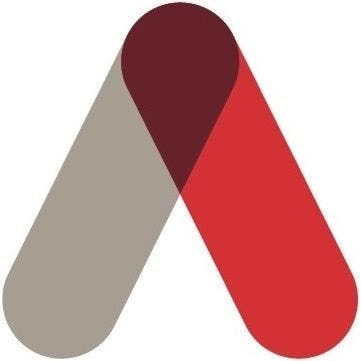
Action
Create Geofence
Creates a new geofence.
You'll ❤️ these other ApproveThis integrations
-
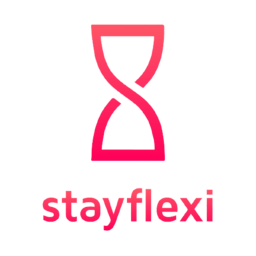
Stayflexi
Published: April 17, 2025Stayflexi is the Modern Operating System for Hotels and Vacation Rentals. It helps properties to automate operations and maximize revenues on unsold rooms and amenities with an innovative flexible booking model.
-

Allswers
Published: April 17, 2025Generate surveys that deliver value to your company by boosting customer and employee loyalty and measuring quality processes.
-
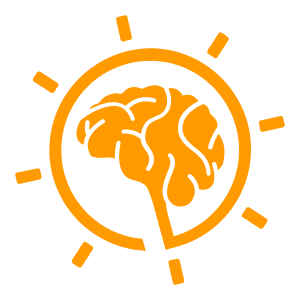
Sunwise
Published: April 17, 2025Sunwise is a provider of design and market rates for solar energy panel installations.