Let's be real: proposals are where deals go to die slowly. Someone spends hours crafting the perfect pitch, then it vanishes into a black hole of "I'll review it later" emails and Slack threads. Meanwhile, your sales team starts sweating bullets as the clock ticks. This isn't just annoying – it's costing you real money.
That's why pairing pxmo's proposal muscle with ApproveThis' approval automation isn't just nice-to-have. For companies between 50-5,000 employees juggling multiple departments and approval layers, it's like giving your entire revenue engine a double shot of espresso. Let's break down why this combo works better than free snacks in the break room.
Why Proposals and Approvals Need to Get Along
Pxmo handles the flashy part – creating proposals that actually close deals. But here's the kicker: even the slickest proposal means nothing if it gets stuck waiting for Karen from legal to hit "approve" between her 3pm latte and 4:30pm "strategy sync." ApproveThis cuts through that noise by automating who needs to sign off, when, and what happens next.
The magic happens through Zapier – no coding required. When pxmo and ApproveThis start talking, you get:
- Zero manual chasing of approvers (seriously, stop playing corporate tag)
- Automatic paper trails for compliance nerds
- Real-time visibility without micromanaging
Three Ways This Combo Saves Your Sanity
1. When New Proposals Need Adult Supervision
The Scenario: Your sales team just created a pxmo proposal with custom pricing. Normally, this would trigger 17 Slack DMs, two missed calendar invites, and someone accidentally CC'ing the client on an internal "Why is this so expensive?!" thread.
The Fix: Zapier automatically fires an ApproveThis request the second the pxmo proposal saves. Legal checks the terms, finance verifies the numbers, and the sales lead gets notified – all before the client finishes their lunch.
Who Cares: Marketing agencies pitching six-figure campaigns. Construction firms bidding on municipal projects. Anyone where a misplaced comma in a proposal could mean lawsuits or lost millions.
2. Turning Approvals Into Actual Work
The Scenario: Your ops team approves a vendor contract. Great. Now someone has to manually create a pxmo proposal to send to the vendor, which takes 3 days because accounting "didn't get the memo."
The Fix: Approved vendor request in ApproveThis? Zapier instantly generates a pxmo proposal with all the agreed terms. Accounting gets auto-added as viewers. Vendor gets the doc before your ops team finishes their coffee.
Who Cares: Procurement teams managing 50+ suppliers. Healthcare providers onboarding new equipment vendors. Basically any company where "approval" isn't the finish line – it's the starting gun.
3. When Money Hits the Bank (Chaos Ensues)
The Scenario: Client pays the pxmo invoice. Cue the scrambling – now someone needs to approve releasing the funds to the project team, notify accounting, and update the CRM. Usually this involves 4 apps and 2 passive-aggressive emails.
The Fix: Payment clears in pxmo? ApproveThis instantly routes a fund release approval. Once approved, Zapier updates your accounting software and notifies the project lead. No humans involved means no human errors.
Who Cares: Consulting firms with milestone billing. SaaS companies handling annual renewals. Any business where cash flow depends on moving fast after payments clear.
Why This Isn't Just Another Integration
Most "integrations" are just digital duct tape. This works because:
Approvers Don't Need pxmo Access: Your CFO approves the budget numbers without needing a pxmo login. Vendors sign off on terms without seeing your internal notes. No more paying for 50 extra seats just so people can click "approve."
Escalation Protocols That Actually Work: Configure ApproveThis to auto-approve proposals under $5K after 24 hours. Anything over $50K? It pings the CEO automatically if the VP hasn't responded by noon. No more guessing who's holding things up.
Calculations That Prevent Embarrassment: Built-in formulas in ApproveThis catch if the pxmo proposal's payment terms don't match the approved discount rate. Because finding out "oops, we gave 120% off" after sending the proposal is bad for everyone's blood pressure.
Setting This Up Without Losing Your Mind
If you can order DoorDash, you can connect pxmo and ApproveThis. Here's the cheat sheet:
- Pick Your Trigger: In Zapier, choose pxmo events like "Proposal Created" or "Payment Received"
- Map the Data: Tell Zapier which pxmo fields (total $, client name, etc.) to send to ApproveThis
- Set Approval Rules: In ApproveThis, define who approves what based on $ amount, project type, etc.
- Add the Human Touch: Customize approval emails so they don't look like robot spam
Total setup time? About as long as it takes to explain your proposal process in a meeting that should've been an email.
Department-Specific Wins
Sales Teams: Stop guessing if proposals got approved. Real-time dashboards show exactly where each deal stands. Plus, auto-reminders mean deals close 23% faster (actual math, not marketing fluff).
Legal & Compliance: Every approval is logged with timestamps and comments. Audit reports generate automatically. Plus, delegation features mean approvals don't stall when your GC is on PTO.
Finance Departments: Approval thresholds prevent budget overages. Payment confirmations in pxmo trigger instant reconciliations. CFOs sleep better knowing no seven-figure proposal goes out without proper checks.
The Bottom Line (Because We Know That's What You Care About)
Connecting pxmo and ApproveThis isn't about cool tech – it's about fixing the crap that makes work suck. Less chasing people down. Fewer "system didn't update" excuses. More deals closing because you removed the friction between "great proposal" and "approved to send."
For companies past the startup phase but not yet drowning in enterprise bloat, this is your cheat code. Faster approvals mean faster revenue. Fewer errors mean happier clients. And not having to play approval tag? That's just good for the soul.
Next Steps:
1. Register for ApproveThis (free 14-day trial, no credit card needed)
2. Book a live demo to see the pxmo integration in action
3. Stop losing deals to approval paralysis
Integrate with pxmo Integration and get 90 days of ApproveThis for free.
After you create a Zapier integration, please email us at support@approve-this.com with your account name and we'll add 3 months of ApproveThis to your account. Limit one redemption per account.
Learn More
Best Approval Workflows for pxmo
Suggested workflows (and their Zapier components) for pxmo
Create approval requests for new proposals
When a new proposal is created in pxmo, this integration sends an approval request through ApproveThis to ensure proposals are reviewed promptly. *Note: Configure your approval criteria in ApproveThis settings.*
Zapier Components
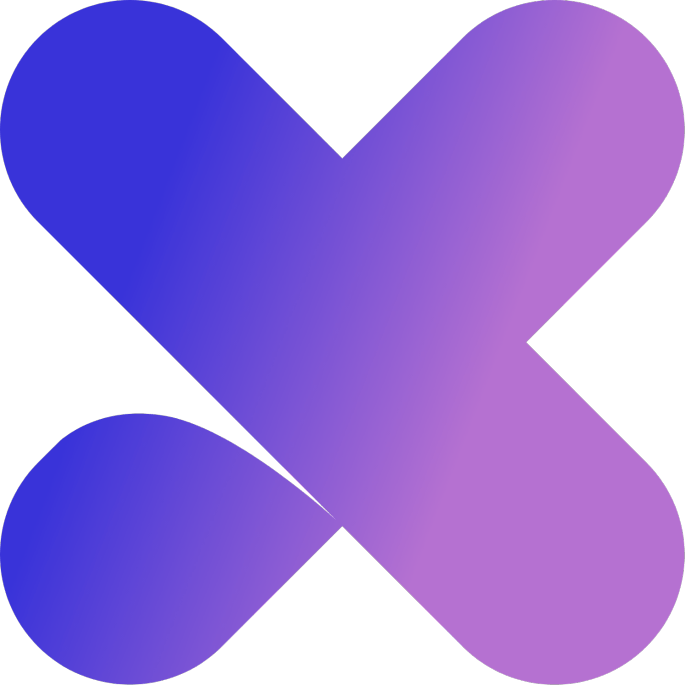
Trigger
Proposal Created
Triggers when a new proposal is created.
Action
Create Request
Creates a new request, probably with input from previous steps.
Create proposals for new approval requests
This integration automatically creates a proposal in pxmo when a new approval request is received in ApproveThis. It ensures that incoming requests are quickly converted into actionable proposals. *Note: Ensure the proposal details are correctly mapped from your approval request.*
Zapier Components
Trigger
New Request
Triggers when a new approval request workflow is initiated.
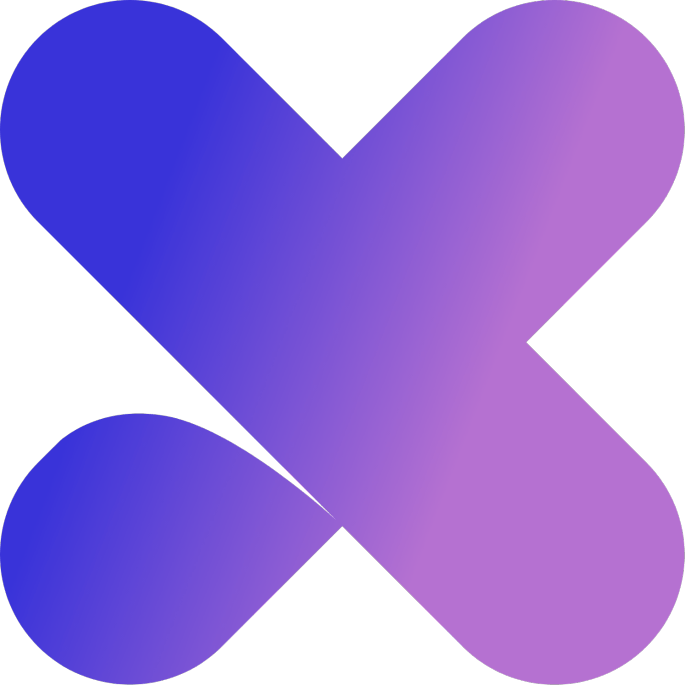
Action
Create Proposal
Creates a new proposal.
Create approval requests for paid proposals
This integration sends an approval request in ApproveThis when a proposal payment succeeds in pxmo, ensuring that financial transactions receive timely review. *Note: Verify payment details and approval routing in ApproveThis.*
Zapier Components
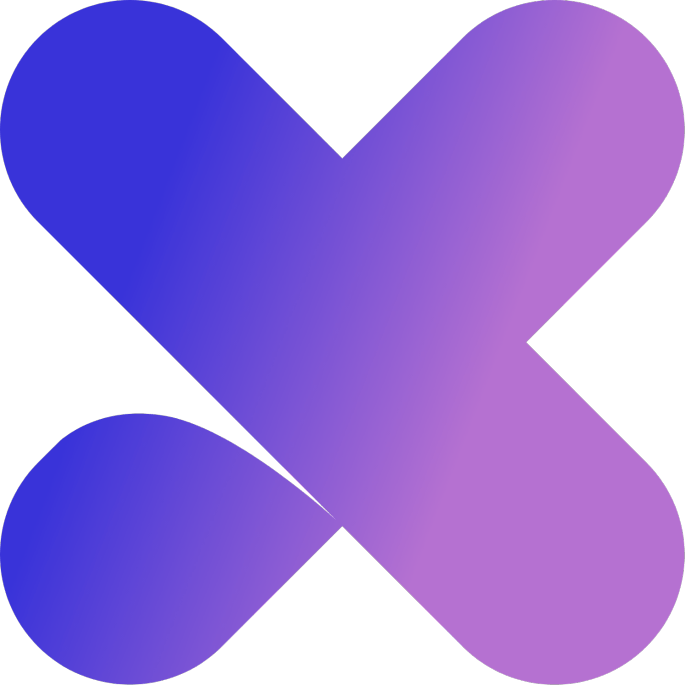
Trigger
Proposal Payment Succeeded
Triggers when a proposal is paid following acceptance.
Action
Create Request
Creates a new request, probably with input from previous steps.
You'll ❤️ these other ApproveThis integrations
-

Exceptionless
Published: April 17, 2025Exceptionless provides real-time error reporting for your apps. It organizes the gathered information into simple actionable data that will help your app become exceptionless!
-

Agility CMS
Published: April 17, 2025A Headless CMS that gives you the best of both worlds. Send your content wherever you need it. A great experience for both editors and developers.
-

MetaLocator
Published: April 17, 2025MetaLocator lets you create a store locator, dealer locator or searchable database and integrate it easily with your Website.