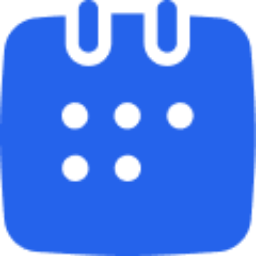
ApproveThis manages your GoZen Cal Integration approvals.
April 17, 2025
Integration Category: Calendar
Why Combine ApproveThis and GoZen Cal?
Businesses thrive when tools work together. GoZen Cal eliminates scheduling chaos by automating appointment bookings, while ApproveThis turns messy approval processes into structured workflows. When connected via Zapier, these platforms create a seamless bridge between time management and decision-making.
This integration isn’t just about saving clicks—it’s about aligning teams. Marketing agencies can secure client sign-offs faster. Healthcare providers reduce compliance risks by auditing appointment changes. Legal teams ensure every consultation slot meets billing guidelines. The common thread? Both tools remove bottlenecks that slow down revenue and relationships.
How Teams Benefit from the Integration
Operations Teams: Eliminate Manual Handoffs
Operations managers often juggle calendars and approvals separately. A new client booking in GoZen Cal might require three department heads to review pricing or scope. Without automation, this means copying details into emails or Slack threads. With ApproveThis, the moment a booking is created, an approval request auto-generates with all relevant details. Approvers get email notifications with one-click approve/reject options—no need to log into GoZen Cal.
Finance Teams: Enforce Budget Controls
Financial oversight becomes proactive when approvals tie directly to bookings. For example, a $5,000 workshop scheduled in GoZen Cal could trigger an ApproveThis workflow requiring CFO approval. If the amount exceeds thresholds, it routes to higher authorities automatically. Calculated fields in ApproveThis let you embed real-time cost analyses (e.g., room rentals + facilitator fees) into requests, so approvers see the full picture.
Client-Facing Teams: Maintain Trust Through Transparency
When a sales team reschedules a demo via GoZen Cal, ApproveThis ensures internal stakeholders confirm the change before the client is notified. This prevents overpromising or double-booking. Since external clients don’t need ApproveThis licenses, agencies can loop them into specific approval steps without added costs.
Real-World Use Cases
1. Automate Booking Approvals for Agencies
A marketing agency uses GoZen Cal to let clients book strategy sessions. But unpaid invoices or overbooked creatives can derail these meetings. By connecting GoZen Cal to ApproveThis, every new booking triggers an approval check:
- Verify client payment status via CRM
- Confirm team availability
- Route to account managers if special terms apply
If denied, the booking is automatically canceled in GoZen Cal, and the client receives a polite reschedule request.
2. Audit Trail for Healthcare Appointments
Medical clinics using GoZen Cal handle frequent rescheduling. Compliance requires documenting every change. When a patient reschedules, ApproveThis captures:
- Original and new appointment times
- Reason for change (pulled from GoZen Cal notes)
- Staff approvals to ensure no HIPAA conflicts
This log is saved in ApproveThis’ dashboard, ready for audits.
3. Legal Consultations with Fee Checks
Law firms bill by the hour, but clients often book meetings without confirming rates. A Zapier integration ensures every GoZen Cal booking over 60 minutes triggers an ApproveThis request to:
- Compare booked duration against the client’s contract
- Escalate to billing leads if overages occur
- Auto-send adjusted quotes before locking the slot
Key Features That Make This Integration Work
ApproveThis brings unique capabilities to GoZen Cal’s scheduling strength:
Approval Thresholds: Auto-approve bookings under $1K or escalate high-value requests. Define rules once, and they apply to every Zapier-triggered workflow.
Vacation Delegation: If a manager is OOO during a critical approval period, ApproveThis reassigns their GoZen Cal requests to a deputy. No stalled bookings.
Email-Based Decisions: Approvers don’t need to learn a new system. They can approve/deny directly from their inbox, keeping GoZen Cal’s schedule updated instantly.
Setting Up the Integration
Getting started takes 15 minutes:
1. Connect Accounts: In Zapier, link your GoZen Cal and ApproveThis accounts.
2. Choose a Trigger: Select “Booking Created” in GoZen Cal.
3. Set Up Action: Pick “Create Request” in ApproveThis. Map GoZen Cal fields (e.g., client name, meeting time) to your approval template.
4. Add Logic: Use ApproveThis’ conditional rules to define thresholds or approvers.
5. Test: Create a test booking in GoZen Cal to ensure the approval request populates correctly.
For rescheduled or canceled bookings, repeat these steps with the corresponding GoZen Cal triggers.
Why This Combo Beats Native Solutions
GoZen Cal focuses on availability; ApproveThis handles governance. Together, they cover the full lifecycle of a booking—not just scheduling, but validation. Unlike basic approval add-ons, ApproveThis offers:
- Cross-Team Coordination: Legal can review contracts tied to a booking while operations checks logistics—all in one request.
- Historical Data: Every approved/denied request is stored with timestamps and comments, unlike scattered email threads.
- Client-Friendly: External approvers (e.g., vendors) can participate without needing GoZen Cal access.
Start Reducing Friction Today
The ApproveThis-GoZen Cal integration isn’t about replacing humans—it’s about empowering them. Employees spend 12% of their day chasing approvals. Automating this via Zapier gives that time back, turning blockers into momentum.
Ready to sync your schedules with smarter approvals? Register for ApproveThis or book a demo to see how it works with your GoZen Cal setup.
Integrate with GoZen Cal Integration and get 90 days of ApproveThis for free.
After you create a Zapier integration, please email us at support@approve-this.com with your account name and we'll add 3 months of ApproveThis to your account. Limit one redemption per account.
Learn More
Best Approval Workflows for GoZen Cal
Suggested workflows (and their Zapier components) for GoZen Cal
Create approval requests for new GoZen Cal bookings
When a new booking is created in GoZen Cal, create an approval request in ApproveThis to validate reservation details. This integration ensures that every booking is reviewed promptly while reducing manual oversight. *Note: Ensure your approval criteria are set up in ApproveThis.*
Zapier Components
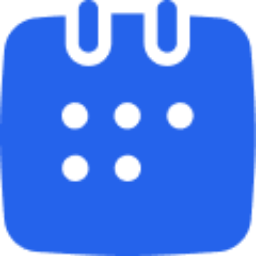
Trigger
Booking Created
Triggers when a booking is created in GoZen Cal.
Action
Create Request
Creates a new request, probably with input from previous steps.
Create approval requests for rescheduled GoZen Cal bookings
When a booking is rescheduled in GoZen Cal, create an approval request in ApproveThis to confirm the changes. This integration helps ensure that any modifications meet your company’s predefined policies. *Note: Set up appropriate approval rules for booking updates in ApproveThis.*
Zapier Components
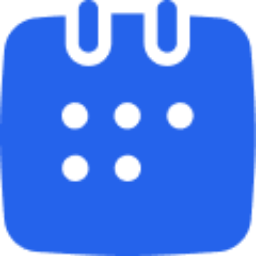
Trigger
Booking Rescheduled
Triggers when a booking is in rescheduled GoZen Cal.
Action
Create Request
Creates a new request, probably with input from previous steps.
Create approval requests for cancelled GoZen Cal bookings
When a booking is cancelled in GoZen Cal, create an approval request in ApproveThis to verify cancellation details. This automation supports compliance by ensuring cancellations are reviewed and documented accurately. *Note: Verify cancellation criteria before activation to match your policies.*
Zapier Components
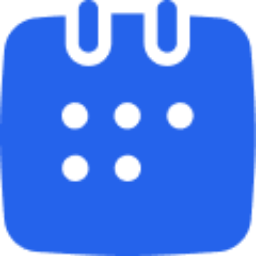
Trigger
Booking Canceled
Triggers when a booking is cancelled in GoZen Cal.
Action
Create Request
Creates a new request, probably with input from previous steps.
You'll ❤️ these other ApproveThis integrations
-
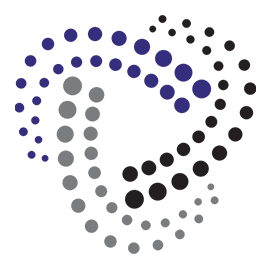
Lead Prosper
Published: April 17, 2025Lead Prosper is a Powerful Lead Delivery Software. Incredibly Easy to Use. Analyze, validate, filter, route and manage your leads.
-

Hive
Published: April 17, 2025Hive provides simple automated workflow for teams. It brings all your different tools onto one dashboard and makes it easy to see progress and bottlenecks.
-

HOALife
Published: April 17, 2025HOAlife is a homeowner association management service for violations, architectural requests, assets, and communications.