
ApproveThis manages your SocialWeaver Integration approvals.
April 17, 2025
Integration Category: Social Marketing
Why Approval Automation Matters in Social Media
Modern marketing teams juggle multiple priorities - creating engaging content, maintaining brand consistency, and meeting tight deadlines. SocialWeaver simplifies content scheduling across platforms, while ApproveThis brings structure to the approval chaos. Together through Zapier, these tools create a closed-loop system where content moves seamlessly from creation to approval to publication.
How These Platforms Complement Each Other
SocialWeaver excels at organizing and distributing social content but wasn't built for collaborative decision-making. ApproveThis adds missing enterprise-grade controls without disrupting existing workflows. Marketing leads can maintain SocialWeaver's content calendar while gaining real-time visibility into approval bottlenecks through ApproveThis' dashboard.
Key Integration Benefits
This combination solves three critical challenges: eliminating email approval chains, maintaining version control for sensitive posts, and enabling external stakeholders to participate without software training. Legal teams can review compliance-critical posts directly through email approvals, while agencies can involve clients through ApproveThis without sharing SocialWeaver logins.
Real-World Use Cases
Enterprise Brand Management
National retailers use this integration to coordinate seasonal campaigns across regional teams. When a SocialWeaver post containing location-specific promotions gets published, ApproveThis automatically creates review tasks for district managers. The approval threshold feature ensures only posts exceeding $50k in projected impact require executive review.
Agency-Client Collaboration
Marketing agencies connect client SocialWeaver accounts to their ApproveThis instance. When scheduling posts for a healthcare client, the integration triggers multi-step approvals: first legal review for HIPAA compliance, then client marketing lead sign-off. Vacation delegation prevents delays when approvers are unavailable.
Financial Services Compliance
Fintech companies automate FINRA review processes using calculated fields. If a SocialWeaver post mentions specific financial products, ApproveThis adds mandatory compliance approvals based on real-time impact calculations. Approved posts receive audit-ready documentation trails.
Technical Integration Overview
The Zapier integration works bidirectionally. SocialWeaver triggers (new posts, publication status changes) can create ApproveThis requests, while approval outcomes update SocialWeaver content statuses. Critical features like calculated fields allow dynamic routing - posts mentioning competitors might require additional legal oversight.
Setup Essentials
1. Create a Zapier account if you don't have one
2. Connect your SocialWeaver account via Zapier's OAuth
3. Authenticate ApproveThis using your API key
4. Choose trigger events from SocialWeaver (e.g., "Post Published Successfully")
5. Map content details to ApproveThis request fields
6. Test with draft content before full deployment
Maintenance involves monitoring Zap history for errors and updating field mappings when either platform releases new features. Most users stabilize their integration within 2-3 campaign cycles.
Department-Specific Advantages
Marketing Teams
Accelerate campaign launches by reducing approval latency. A/B test content variations by setting up parallel approval paths in ApproveThis. Real-time tracking prevents last-minute scrambles to confirm sign-offs.
Legal/Compliance
Maintain control without becoming a bottleneck. Configure automatic approvals for low-risk posts while flagging content with regulated keywords. Email-based approvals enable review directly from mobile devices during commute times.
External Partners
Agencies appreciate that client stakeholders only need ApproveThis access to review posts - no additional SocialWeaver licenses required. Customizable branding in approval emails maintains professional presentation.
Advanced Configuration Tips
Combine both platforms' conditional logic for precision control. Example: If SocialWeaver tags content as "Crisis Response," ApproveThis can bypass normal marketing approvals and route directly to executives. Use calculated fields to automatically escalate posts gaining unexpected early engagement.
Error Handling
The integration automatically handles common failure points. Failed SocialWeaver publications create ApproveThis tickets with error details, while expired approvals trigger automatic SocialWeaver post deletions. Vacation delegation ensures alternate approvers receive tasks within 1 business day.
Getting Started
Begin with a single campaign type - perhaps product launch announcements or holiday posts. Measure time spent on approvals before and after implementation. Most organizations see 40-60% reduction in approval cycle times within the first quarter.
For complex compliance needs, use ApproveThis' approval groups feature to require simultaneous legal/marketing sign-offs. Retail brands often configure location-based approval chains where regional managers only review posts affecting their territories.
Final Considerations
This integration isn't just about speed - it's about creating an auditable decision trail. Every approved post links to its complete approval history, essential for regulated industries. The ability to involve external approvers without sharing social media credentials reduces security risks.
While the setup takes 2-3 hours initially, ongoing maintenance is minimal. Zapier handles most updates automatically, and both platforms offer detailed logging for troubleshooting.
Next Steps
Ready to transform your social media approval process? Start your ApproveThis trial or explore SocialWeaver's scheduling features. For personalized guidance, request a custom demo showing how your specific workflows could be automated.
Through Zapier, these platforms work together to create what neither can achieve alone - social media governance that keeps pace with your content calendar while maintaining rigorous oversight. The result? Faster launches, fewer errors, and more confident teams.
Integrate with SocialWeaver Integration and get 90 days of ApproveThis for free.
After you create a Zapier integration, please email us at support@approve-this.com with your account name and we'll add 3 months of ApproveThis to your account. Limit one redemption per account.
Learn More
Best Approval Workflows for SocialWeaver
Suggested workflows (and their Zapier components) for SocialWeaver
Create approval request for published content
When SocialWeaver publishes content successfully, this integration creates a new approval request in ApproveThis to review potential additions to your content library. It streamlines quality control before archiving posts. *Note: Configure your approval workflow in ApproveThis if needed.*
Zapier Components

Trigger
Content Published Successfully
Triggers when content is published successfully.
Action
Create Request
Creates a new request, probably with input from previous steps.
Add content library entry for new approval requests
When a new approval request is initiated in ApproveThis, this integration adds the related content to SocialWeaver’s content library. It ensures that approved content is efficiently archived. *Note: Map the content details correctly between the two platforms.*
Zapier Components
Trigger
New Request
Triggers when a new approval request workflow is initiated.

Action
Add to Content Library
Adds content to your content library.
Create approval request for failed content
When SocialWeaver fails to publish content, this integration creates an approval request in ApproveThis to review and resolve publishing issues. It helps teams decide on corrective actions before reattempting publication. *Note: Adjust your error handling process in ApproveThis as needed.*
Zapier Components

Trigger
Failed to Publish Content
Triggers when content fails to publish.
Action
Create Request
Creates a new request, probably with input from previous steps.
You'll ❤️ these other ApproveThis integrations
-

Mastermind
Published: April 17, 2025Mastermind app is a online course creation and hosting platform where our users that are subscribed to our platform can create and sell their online courses.
-
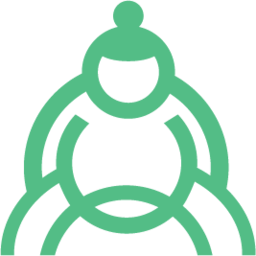
SumoQuote
Published: April 17, 2025SumoQuote is a better way to build beautiful proposals so you can win more work.
-

Signagelive
Published: April 17, 2025Signagelive is a cloud-based digital signage platform that enables easy management and delivery of dynamic content across multiple screens and locations.