Why This Integration Isn’t Just Another Checkbox
Let’s get real: video approvals suck. Marketing teams chase down legal. Sales needs compliance sign-off yesterday. Everyone’s stuck waiting for that one manager who’s always “in meetings.” Meanwhile, Gumlet’s over here doing the heavy lifting - hosting, streaming, protecting your videos like Fort Knox. But getting those videos approved? That’s still stuck in email purgatory.
ApproveThis fixes the human bottleneck. Connect it to Gumlet via Zapier, and you’ve got a system where:
- Video uploads in Gumlet automatically trigger approval requests
- Approvers can greenlight content without logging into yet another tool
- Legal/compliance teams actually hit deadlines (shocking, we know)
For companies pushing serious video volume - training modules, product demos, ad campaigns - this isn’t about saving clicks. It’s about eliminating the 3-day email chains that derail launches.
How It Works When You’re Not Babysitting Approvals
Say your video team drops a new product demo into Gumlet. Normally, someone’s gotta manually email the VP of Marketing and CC Legal. With ApproveThis + Zapier:
Use Case 1: Auto-Trigger Reviews for New Videos
Scenario: E-learning company updates their course library monthly. Each new training video needs Director of Education + HR sign-off.
The Fix:
- Video uploaded to Gumlet → Zapier detects it
- ApproveThis auto-creates approval request with video link
- Directors get email: “Approve/Reject in 2 clicks”
- Once approved, video goes live automatically
Cool factor: ApproveThis uses calculated fields to auto-approve updates under 10% content change. Saves 80% of review meetings.
Use Case 2: Push Approved Videos to Gumlet Instantly
Scenario: Media agency can’t publish client videos until contracts are verified. Legal drags feet checking DocuSign vs. video metadata.
The Fix:
- Contract gets approved in ApproveThis
- Zapier checks Gumlet for corresponding video files
- Auto-publishes videos with DRM protection applied
Cool factor: ApproveThis approval thresholds let junior legal staff handle small contracts. Escalates only big deals to partners.
Setting This Up Without Losing Your Mind
Zapier’s the middleman here. You’ll need:
- ApproveThis account (obviously)
- Gumlet subscription
- Zapier login (free tier works)
Step 1: In Zapier, create a new Zap. Choose Gumlet’s “New Video” trigger.
Step 2: Add ApproveThis’ “Create Request” action. Map the video URL from Gumlet into the approval form.
Step 3: Set approval rules in ApproveThis - who needs to sign off, deadlines, auto-approval thresholds.
Pro tip: Use ApproveThis’ vacation delegation so approvals don’t stall when Karen from Legal’s on safari.
Who Actually Cares About This? (Spoiler: Everyone)
Marketing Teams
Imagine launching holiday campaigns without 17 rounds of “Did Legal clear that music license?” ApproveThis + Gumlet means:
- Auto-flag videos using unapproved assets
- Require CMO approval only for videos over $50k production cost
- Publish approved videos to Gumlet CDN instantly
Corporate Training Departments
HR’s rolling out new compliance videos. Normally, they’d need:
- Legal review for regulations
- IT check for accessibility standards
- Department head approval
With the integration:
- Gumlet upload triggers parallel approvals
- Real-time dashboard shows who’s lagging
- Auto-publish when all three sign off
Media Agencies
Client wants to approve every video thumbnail? Cool. Set up:
- Gumlet generates thumbnail options
- ApproveThis sends client a simple approve/reject
- Client picks via email - no portal login needed
Key thing: Approvers don’t need Gumlet logins. Huge when dealing with external clients.
Why This Beats “Just Using Email”
You could keep CC’ing everyone on video review emails. But then:
- Version control disasters (“Wait, did you approve v3_FINAL_2?”)
- Zero audit trails for compliance
- Approvals get buried in inboxes
ApproveThis adds structure without complexity:
- Automatic reminders: Escalate to a manager after 48hrs of radio silence
- Role-based access: Legal only sees contracts, IT checks tech specs
- Real-time dashboards: Know exactly why Q4’s campaign is delayed
Getting Started Without the BS
Look, if you’re managing 50+ videos/month across teams, this integration pays for itself in one avoided missed deadline. Here’s how to roll it out:
- Map your current process: Where do videos get stuck? Legal? Budget approval?
- Set up Gumlet folders: Organize by project/client/status
- Build approval workflows in ApproveThis: Start simple - maybe just 2 approval steps
- Connect via Zapier: Their templates get you 80% there
Most teams see ROI in under 2 weeks. Mainly because approvers stop playing inbox Tetris.
Bottom Line: Approval Bureaucracy Isn’t Inevitable
Video’s complicated enough without manual workflows. ApproveThis + Gumlet via Zapier turns “Wait, did anyone approve this?” into “It’s already handled.”
Next steps:
- Register for ApproveThis (free 14-day trial)
- Book a custom demo to map your Gumlet workflows
Because life’s too short for approval limbo.
Integrate with Gumlet Integration and get 90 days of ApproveThis for free.
After you create a Zapier integration, please email us at support@approve-this.com with your account name and we'll add 3 months of ApproveThis to your account. Limit one redemption per account.
Learn More
Best Approval Workflows for Gumlet
Suggested workflows (and their Zapier components) for Gumlet
Create approval requests for new Gumlet videos
When a new video is uploaded on Gumlet, this integration creates an approval request in ApproveThis for reviewing the content. It streamlines decision making by ensuring video releases meet company standards. *Note: Configure the approval criteria in ApproveThis.*
Zapier Components
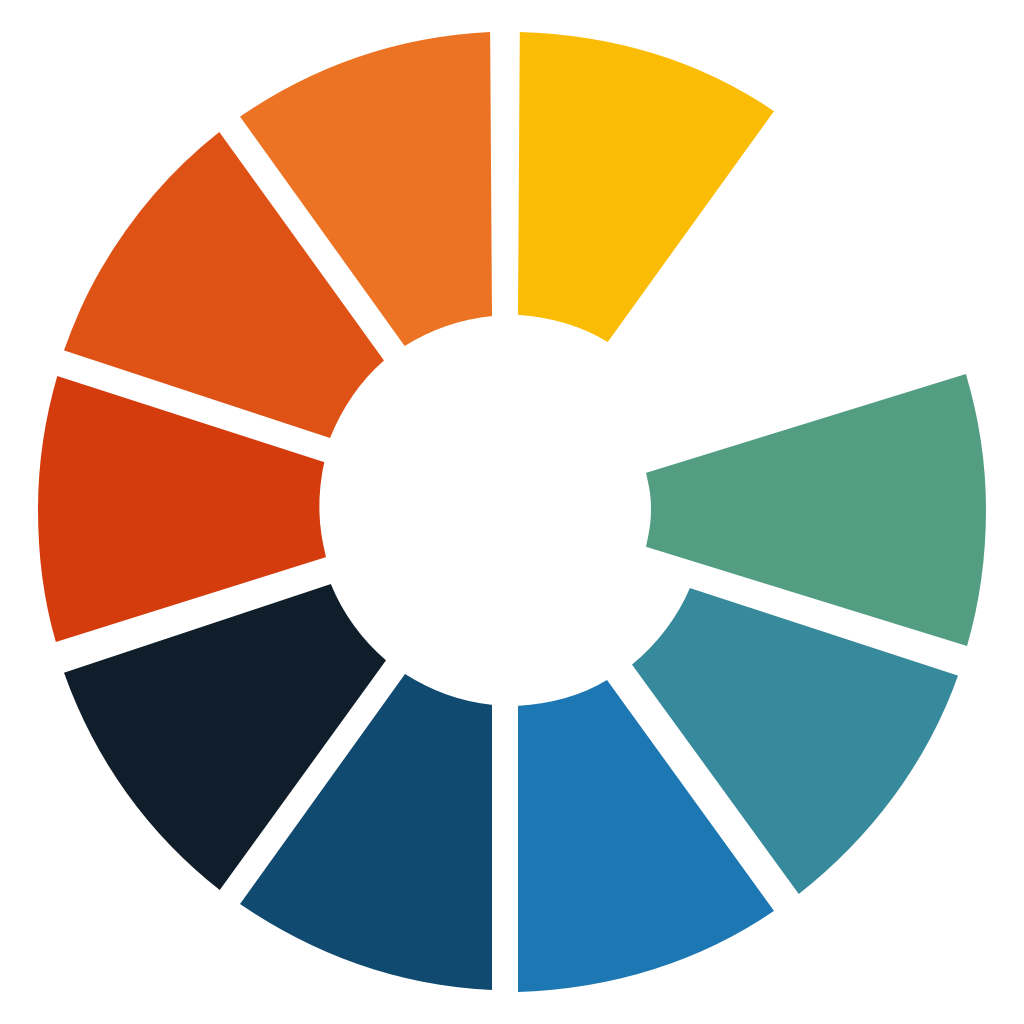
Trigger
New Video Added
Triggers when new video is uploaded on Gumlet.
Action
Create Request
Creates a new request, probably with input from previous steps.
Upload video in Gumlet for new approval requests
When a new approval request is initiated in ApproveThis, this automation uploads video content to Gumlet. It ensures that necessary media assets are processed as soon as an approval request is received. *Note: Verify video upload parameters in Gumlet are configured properly.*
Zapier Components
Trigger
New Request
Triggers when a new approval request workflow is initiated.
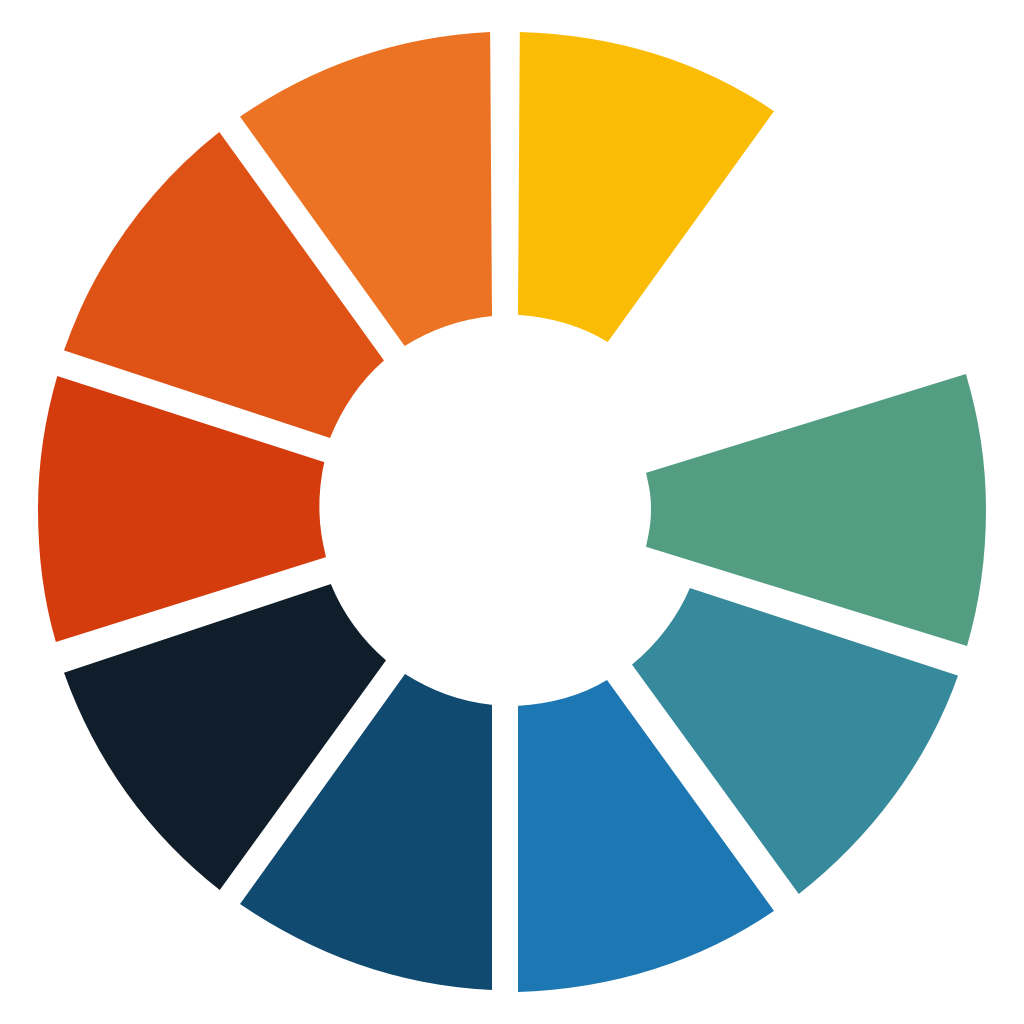
Action
Upload Video
Upload a video to your Gumlet account.
You'll ❤️ these other ApproveThis integrations
-

Meetgeek.ai
Published: April 17, 2025Meetgeek helps you record, transcribe, take notes, and share key highlights of your online calls. Automatic note-taking keeps you focused on the conversation while it writes down all the important details for you.
-
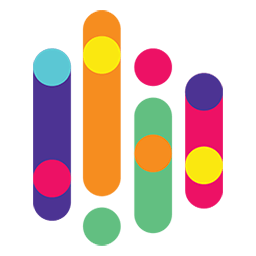
SurveyLab
Published: April 17, 2025SurveyLab is a customer feedback software that will help you to build surveys, questionnaires, forms or tests. SurveyLab allows you to collect, analyze data and react in real-time.
-

Superchat
Published: April 17, 2025Superchat is a messaging platform that combines relevant communication channels, streamlines customer support and makes messenger marketing accessible to any business.